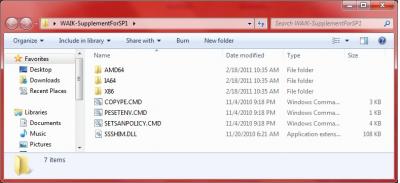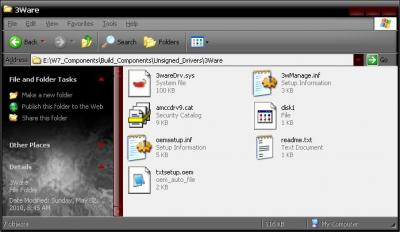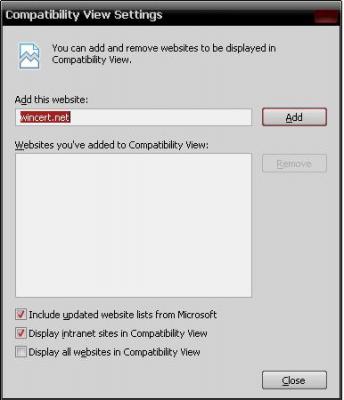johnhc
Members-
Posts
23 -
Joined
-
Last visited
Profile Information
-
OS
Windows XP Pro x64
johnhc's Achievements
Newbie (1/14)
0
Reputation
-
I have chased this down and found that SUR is complaining about the files altered in the MDL instructions to make SP1 injectable. I don't know if this presents a problem or not. When SUR runs it replaces the files it finds corrupted, so the changes we apply are removed. I also do not know if this is a problem or not. I would like to hear from anyone with knowledge or information on this. Thanks and enjoy, John.
-
ricktendo64, I did an install on VM wth nothing injected and was offered 66 Important Updates by WU, but not SP1. So, I guess this means they are not offering it just yet. I ran the System Update Readiness Tool for x64, found here, and it found a couple of problems. There was one missing file and one corrupted. It looks like the corrupted one is bad in my SP1 cabinet file I built for the SP1 I DLed from MDL. The missing one is a mystery yet because it is not in the ISO I DLed today either. I wanted to try it on my VM and see what I learn. If anyone else has run this tool, please let me know what your learn. Enjoy, John.
-
ricktendo64, I think it should be, but I have no systems (HW or VM) without SP1, so am not being offered it. I could not find the single system SP1 on MS DL Center. The notes on the one I did DL says not to use this one to install on only one system but to use WU. Enjoy, John.
-
As posted on the MSFN forum, SP1 is available on the MS Download Center. I DL'ed the ISO (1.9 GB), extracted it and compared it to the the SP1 I DLed some time ago from the MDL forum. The size and hash are the same (x64). Here are the details for the x64 version: FILE: windows6.1-KB976932-X64.exe SIZE: 947,070,088 byte SHA-1: 74865EF2562006E51D7F9333B4A8D45B7A749DAB MD5: 28D3932F714BF71D78E75D36AA2E0FB8 CRC: 068C79C6 Enjoy, John.
-
ChiefZeke, the MD5 you posted on MSFN (1E73B24A89ECEAB9D50585B92DB5482F) is the same as the one on the KB3AIK_EN.iso I DLed some time ago (Properties date shows Oct 2010.) Enjoy, John.
-
ricktendo64 and Kelsenellenelvian, it appears that MS has substituted links for this "supplement" for all the Windows 7 WAIK links. I DLed the "supplement" and it certainly looks like exacty what ricktendo64 says and the ReadMe has instructions for replacing the current files. Now, I cannot find the Windows 7 WAIK and I need to look at it to see if I can find these files and replace them. Anybody have a link to the original that works? Thanks, John. EDIT: I found my copy, thanks anyway. EDIT AGAIN: Looks like MS has restored the links to W7 WAIK, but now I cannot find waik_supplement_en-us.iso. Really weird how MS thinks.
-
ricktendo64, I have two .cab files, WSUSSCAN.cab and Windows6.1-KB982861-x64.cab. I assume I need only the Windows6.1-KB982861-x64.cab file (33.4 MB). Thanks, John. EDIT: DISM ran fine against the one file. I will do an install later. Thanks much for your help. Enjoy, John. EDIT AGAIN: Install went fine and IE9 is working - seems a little buggy.
-
ricktendo64, so what do I do? - just use DISM against the four extracted files (I am running English)? Do I just point DISM at the folder containing the files? I cannot run the .exe since I am running XP x64 and do not currently have a W7 system to use. Thanks, John.
-
ricktendo64, I used the latest version of the Universal Extractor (1.6.1) and got two .cab files, a .txt file and a .xml file. Am I to use DISM and inject the .cab files? How about the other two files? BTW, I had to use the third (bottom) option of UE, because the default and the middle one failed. It looks like I got exactly the same files as I did with 7-Zip. Thanks for your help. Enjoy, John. EDIT: I compared the hash code for all four pairs of files (UE and 7-Zip) and they are identical.
-
[Video] Windows 7 AIK/OPK deployment 101 (Updated)
johnhc replied to ricktendo's topic in Microsoft Windows 7
ricktendo64, thanks. I will give it a try. Enjoy, John. -
[Video] Windows 7 AIK/OPK deployment 101 (Updated)
johnhc replied to ricktendo's topic in Microsoft Windows 7
ricktendo64, in your last video you said you would show how to run .inf files during installs. I would like to see some information on that now. In particular, what is the earliest in the install can I run it? Can it be run in the RunSynchronousCommand or RunAsynchronousCommand of the windowsPE phase? Is this too earlier to make changes to the Registry? Thanks, John. -
[Video] Windows 7 AIK/OPK deployment 101 (Updated)
johnhc replied to ricktendo's topic in Microsoft Windows 7
ricktendo64, I tried my first HW installs today with poor luck. First I tried the DVD I made and tested on VMware Player and it could not find a HDD. I assumed it needed the 3Ware-LSI RAID driver injected into the boot.wim, so I did that. Setup still could not find an HDD. I then wrote my driver folder to a USB drive and when Setup did not find an HDD, I clicked the Add Driver button and pointed to my 3Ware-LSI folder. It found the txtsetup.oem and was happy with it, finding my RAID and its partitions. I selected an unpartitioned area and turned it loose. It did the copy and expand then restarted. With a quick flash it BSODed and restarted. I could not read the Stop code, but my guess is that it was a 07B - can't find boot device. It is obvious that I have done something wrong in how I injected the 3Ware-LSI driver. I pointed dism to the folder named Unsigned_Drivers, which contained one folder called 3Ware. It contains the files in the screen shot I attach. I hope you can comment. Some questions: When I first booted my DVD, it stopped and asked something about selecting a boot target and I think it used the letters EMS. Ideas? I was very surprised by how long everything takes. It seems to sit and do nothing for minutes on end, then says, for example Setup is Starting. This takes several minutes. I did not expect this to be near as fast as on my VM, but this is far worse that my experience with XP. Thanks much for any help you can offer. Enjoy, John. EDIT: I found my error. I had injected the 3Ware-LSI driver into boot.wim index 1 not 2. When I corrected that, Setup found my RAID, but I ran out of time, so I reset and will continue tomorrow. I would still like your comments on my other questions. Thanks. -
[Video] Windows 7 AIK/OPK deployment 101 (Updated)
johnhc replied to ricktendo's topic in Microsoft Windows 7
N1K, I have chased down this problem and corrected it. It is the Compatibility View Settings, in the IE8 Tools menu. Please see attached screen shot. If the box at the bottom for all web sites is checked, then the problem occurs. I have unchecked the box and all looks fine. Enjoy, John. -
[Video] Windows 7 AIK/OPK deployment 101 (Updated)
johnhc replied to ricktendo's topic in Microsoft Windows 7
ricktendo64, thanks for your reply. You may have forgotten that I am running on VM and so none of my drivers would install. It will be some time before I go to HW. I have a lot to learn about all this. I'll edit this response and let you know what I learn. Thanks, John. EDIT: I installed W7 with all drivers but the AtiPcie.inf and all went well. I still don't know why it is a problem. -
[Video] Windows 7 AIK/OPK deployment 101 (Updated)
johnhc replied to ricktendo's topic in Microsoft Windows 7
ricktendo64, I removed 4, then 2 more, then 1 more drivers. I ended up with only ATI HD Audio (Cat_10.4_HD_Audio) when the install worked. The last one I removed was ATI PCIE (AMD_SB). Tomorrow I will add all back in but this one and see if I can install. I attach the inf file for this one (renamed to txt file). Thanks, John. ATiPCIE.txt