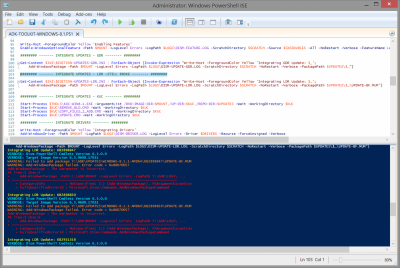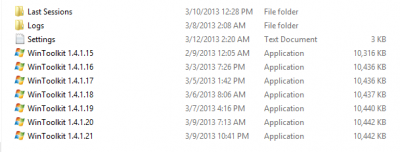-
Posts
28 -
Joined
-
Last visited
About splinterededge
- Birthday 06/15/1985
Profile Information
-
Gender
Male
-
Location
Pittsburgh
-
OS
Windows 8 x64
splinterededge's Achievements
Newbie (1/14)
0
Reputation
-

[AIO] Microsoft Visual B/C++/F#/J# Redistributable x86/x64
splinterededge replied to ricktendo's topic in Installer Repacks
New hosting provider? 1800uploads is not very kosher, lots of opprotunities to get spyware. Where can I donate, this download solution is driving me batty. -

Integrating update-bf.mum with PowerShell
splinterededge replied to splinterededge's topic in Microsoft Windows 8
I have substituted the DISM command-line in my script in the meantime, Im using a very simple IF statement that checks for update-bf.mum. When update-bf.mum is detected DISM is used and when its not detected it is installed from Add-WindowsPackage like a normal GDR package. Current LDR / GDR detection and installation ######## ------- INTEGRATE UPDATES - LDR/GDR -------- ########Get-Content $INI\$EDITION-UPDATES.INI | ForEach-Object {IF (Test-Path $UPDATES\$_\UPDATE-BF.MUM) { Write-Host -ForegroundColor Yellow "Integrating LDR Update: $_"; DISM.EXE /$LANGUAGE /SCRATCHDIR:$SCRATCH /LOGLEVEL:1 /LOGPATH:$LOGS\DISM-UPDATE-LDR.LOG /IMAGE:$MOUNT /NORESTART /ADD-PACKAGE /PACKAGEPATH:$UPDATES\$_\UPDATE-BF.MUM } ELSE { Write-Host -ForegroundColor Yellow "Integrating GDR Update: $_"; Add-WindowsPackage -Path $MOUNT -LogLevel Errors -LogPath $LOGS\DISM-UPDATE-GDR.LOG -ScratchDirectory $SCRATCH -NoRestart -Verbose -PackagePath $UPDATES\$_ }}I'm still looking to confirm if a 'native' Add-WindowsPackage method exists for LDR updates. Thanks and cheers!- 2 replies
-
- Powershell
- update-bf.mum
-
(and 5 more)
Tagged with:
-

Integrating update-bf.mum with PowerShell
splinterededge replied to splinterededge's topic in Microsoft Windows 8
This command line still works of course: ######## ------- INTEGRATE UPDATES - LDR -------- ########Get-Content $INI\$EDITION-UPDATES-LDR.INI | ForEach-Object {Invoke-Expression "Write-Host -ForegroundColor Yellow 'Integrating LDR Update: $_'; DISM.EXE /$LANGUAGE /SCRATCHDIR:$SCRATCH /LOGLEVEL:1 /LOGPATH:$LOGS\DISM-UPDATE-LDR.LOG /IMAGE:$MOUNT /NORESTART /ADD-PACKAGE /PACKAGEPATH:$UPDATES\$_\UPDATE-BF.MUM"}Thanks for listening so far, let me know if there is a method to complete this with Add-WindowsPackage- 2 replies
-
- Powershell
- update-bf.mum
-
(and 5 more)
Tagged with:
-
Hello World, Just a tip for those whom might have ran into this. If you have ever had a corrupt DISM log. The Answer Change your log files text encoding to UTF-8Example of a corrupt log from an improper encoding. Powershell will by default create files in UCS-2 Little Endian Encoding so this may happen to you. [2764] ImageUnmarshallHandle: Reconstituting wim at Y:\ADK\SOURCES\WINDOWS-8.1.1-AMD64.WIM.[2764] ImageUnmarshallHandle: Reconstituting wim at Y:\ADK\SOURCES\WINDOWS-8.1.1-AMD64.WIM.믯㊿ⴴ㘰ㄭ‶ㄱ㌺㨶〰牅潲††††††††䥄䵓†䄠䥐›䥐㵄㜲㐶吠䑉㈽㔳′慐正条慰桴渠敥獤琠敢⸠慣牯⸠獭⁵楦敬ⴠ䐠獩䅭摤慐正条䥥瑮牥慮⡬牨〺㡸〰〷㔰⤷[2764] ImageUnmarshallHandle: Reconstituting wim at Y:\ADK\SOURCES\WINDOWS-8.1.1-AMD64.WIM.[2764] ImageUnmarshallHandle: Reconstituting wim at Y:\ADK\SOURCES\WINDOWS-8.1.1-AMD64.WIM.〲㐱〭ⴶ㘱ㄠ㨱㘳ㄺⰰ䔠牲牯††††††††䐠卉⁍†偁㩉倠䑉㈽㘷‴䥔㵄㌲㈵倠捡慫敧瀠瑡敮摥潴戠挮扡漠洮畳映汩楄浳摁偤捡慫敧湉整湲污栨㩲砰〸㜰〰㜵ഩ嬊㈀㜀㘀㐀崀 䤀洀愀最攀唀渀洀愀爀猀栀愀氀氀䠀愀渀搀氀攀㨀 刀攀挀漀渀猀琀椀琀甀琀椀渀最 眀椀洀 愀琀 夀㨀尀䄀䐀䬀尀匀伀唀刀䌀䔀匀尀圀䤀一䐀伀圀匀ⴀ㠀⸀⸀ⴀ䄀䴀䐀㘀㐀⸀圀䤀䴀⸀ഀ嬀㈀㜀㘀㐀崀 䤀洀愀最攀唀渀洀愀爀猀栀愀氀氀䠀愀渀搀氀攀㨀 刀攀挀漀渀猀琀椀琀甀琀椀渀最 眀椀洀 愀琀 夀㨀尀䄀䐀䬀尀匀伀唀刀䌀䔀匀尀圀䤀一䐀伀圀匀ⴀ㠀⸀⸀ⴀ䄀䴀䐀㘀㐀⸀圀䤀䴀⸀ഀ㈀ⴴ㘰ㄭ‶ㄱ㌺㨶㤱牅潲††††††††䥄䵓†䄠䥐›䥐㵄㜲㐶吠䑉㈽㔳′慐正条慰桴渠敥獤琠敢⸠慣牯⸠獭⁵楦敬ⴠ䐠獩䅭摤慐正条䥥瑮牥慮⡬牨〺㡸〰〷㔰⤷[2764] ImageUnmarshallHandle: Reconstituting wim at Y:\ADK\SOURCES\WINDOWS-8.1.1-AMD64.WIM.[2764] ImageUnmarshallHandle: Reconstituting wim at Y:\ADK\SOURCES\WINDOWS-8.1.1-AMD64.WIM.〲㐱〭ⴶ㘱ㄠ㨱㘳㈺ⰷ䔠牲牯††††††††䐠卉⁍†偁㩉倠䑉㈽㘷‴䥔㵄㌲㈵倠捡慫敧瀠瑡敮摥潴戠挮扡漠洮畳映汩楄浳摁偤捡慫敧湉整湲污栨㩲砰〸㜰〰㜵ഩ
- 1 reply
-
- Corrupt log
- DISM
-
(and 8 more)
Tagged with:
-
I'm a big fan of everything that gets achieved here, however I was running into an issue that I think will start popping up in a few places. There seems to now be 4 updates for Windows 8.1 that have LDR Updates (update-bf.mum) available; Normally LDR updates can be integrated using DISM by pointing to the extracted update-bf.mum. However I ran into some trouble attempting to integrate these updates using Add-WindowsPackage PowerShell Module. Considering PowerShell should provide most of the DISM functions i was curious if LDR Updates are possible with Add-WindowsPackage. Otherwise I yet to find a powershell equivalent of a couple of other functions, but that could be a discussion for another thread. I am attempting to integrate the update-bf.mum from the following KB's KB2898847KB2898850KB2931358KB2934520I am attempting using the following powershell scripts. ######## ------- INTEGRATE UPDATES - GDR -------- ########Get-Content $INI\$EDITION-UPDATES-GDR.INI | ForEach-Object {Invoke-Expression "Write-Host -ForegroundColor Yellow 'Integrating GDR Update: $_'; Add-WindowsPackage -Path $MOUNT -LogLevel Errors -LogPath $LOGS\DISM-UPDATE-GDR.LOG -ScratchDirectory $SCRATCH -NoRestart -Verbose -PackagePath $UPDATES\$_"}######## ------- INTEGRATE UPDATES - LDR - STILL BROKE -------- ########Get-Content $INI\$EDITION-UPDATES-LDR.INI | ForEach-Object {Invoke-Expression "Write-Host -ForegroundColor Yellow 'Integrating LDR Update: $_'; Add-WindowsPackage -Path $MOUNT -LogLevel Errors -LogPath $LOGS\DISM-UPDATE-LDR.LOG -ScratchDirectory $SCRATCH -NoRestart -Verbose -PackagePath $UPDATES\$_\UPDATE-BF.MUM"}I get the following error: Integrating LDR Update: KB2898847VERBOSE: Dism PowerShell Cmdlets Version 6.3.0.0VERBOSE: Target Image Version 6.3.9600.17031WARNING: Failed to add package Y:\ADK\UPDATES\WINDOWS-8.1.1-AMD64\KB2898847\UPDATE-BF.MUMWARNING: Add-WindowsPackage failed. Error code = 0x80070057Add-WindowsPackage : The parameter is incorrect.At line:2 char:5+ Add-WindowsPackage -Path C:\ADK\MOUNT -LogLevel Errors -LogPath Y:\ADK\LOGS\ ...+ ~~~~~~~~~~~~~~~~~~~~~~~~~~~~~~~~~~~~~~~~~~~~~~~~~~~~~~~~~~~~~~~~~~~~~~~~~~~~~~~~ + CategoryInfo : NotSpecified: ( [Add-WindowsPackage], PSArgumentException + FullyQualifiedErrorId : Microsoft.Dism.Commands.AddWindowsPackageCommandLooking at the log entries for these four updates, it appears that it is rejecting anything that is not a .cab or .msu file: [2764] ImageUnmarshallHandle: Reconstituting wim at Y:\ADK\SOURCES\WINDOWS-8.1.1-AMD64.WIM.[2764] ImageUnmarshallHandle: Reconstituting wim at Y:\ADK\SOURCES\WINDOWS-8.1.1-AMD64.WIM.2014-06-16 13:46:31, Error DISM API: PID=2764 TID=2352 Package path needs to be .cab or .msu file - DismAddPackageInternal(hr:0x80070057)[2764] ImageUnmarshallHandle: Reconstituting wim at Y:\ADK\SOURCES\WINDOWS-8.1.1-AMD64.WIM.[2764] ImageUnmarshallHandle: Reconstituting wim at Y:\ADK\SOURCES\WINDOWS-8.1.1-AMD64.WIM.2014-06-16 13:46:40, Error DISM API: PID=2764 TID=2352 Package path needs to be .cab or .msu file - DismAddPackageInternal(hr:0x80070057)[2764] ImageUnmarshallHandle: Reconstituting wim at Y:\ADK\SOURCES\WINDOWS-8.1.1-AMD64.WIM.[2764] ImageUnmarshallHandle: Reconstituting wim at Y:\ADK\SOURCES\WINDOWS-8.1.1-AMD64.WIM.2014-06-16 13:46:49, Error DISM API: PID=2764 TID=2352 Package path needs to be .cab or .msu file - DismAddPackageInternal(hr:0x80070057)[2764] ImageUnmarshallHandle: Reconstituting wim at Y:\ADK\SOURCES\WINDOWS-8.1.1-AMD64.WIM.[2764] ImageUnmarshallHandle: Reconstituting wim at Y:\ADK\SOURCES\WINDOWS-8.1.1-AMD64.WIM.2014-06-16 13:46:57, Error DISM API: PID=2764 TID=2352 Package path needs to be .cab or .msu file - DismAddPackageInternal(hr:0x80070057)Any idea if its possible to integrate LDR updates with Add-WindowsPackage?
- 2 replies
-
- Powershell
- update-bf.mum
-
(and 5 more)
Tagged with:
-
Indeed it does happen. In the meantime you can all play around with the new Windows 8.1 ADK. I got finished a couple PE builds to keep me busy at work. http://msdn.microsoft.com/en-us/library/windows/hardware/dn247001.aspx
-
Windows6.2-KB2779444-x64.msuWindows8-RT-KB2727528-x64.msuWindows8-RT-KB2736693-x64.msuWindows8-RT-KB2737084-x64.msuWindows8-RT-KB2742614-x64.msuWindows8-RT-KB2742616-x64.msuWindows8-RT-KB2746119-x64.msuWindows8-RT-KB2750149-x64.msuWindows8-RT-KB2753842-v2-x64.msuWindows8-RT-KB2756872-x64.msuWindows8-RT-KB2756923-x64.msuWindows8-RT-KB2757638-x64.msuWindows8-RT-KB2758246-v2-x64.msuWindows8-RT-KB2761094-x64.msuWindows8-RT-KB2763342-x64.msuWindows8-RT-KB2764870-x64.msuWindows8-RT-KB2769034-x64.msuWindows8-RT-KB2769165-x64.msuWindows8-RT-KB2769166-x64.msuWindows8-RT-KB2769674-x64.msuWindows8-RT-KB2770397-x64.msuWindows8-RT-KB2770660-x64.msuWindows8-RT-KB2770816-x64.msuWindows8-RT-KB2770917-x64.msuWindows8-RT-KB2771431-x64.msuWindows8-RT-KB2771821-x64.msuWindows8-RT-KB2777166-x64.msuWindows8-RT-KB2777294-x64.msuWindows8-RT-KB2777307-x64.msuWindows8-RT-KB2779768-x64.msuWindows8-RT-KB2780342-x64.msuWindows8-RT-KB2781197-x64.msuWindows8-RT-KB2781498-x64.msuWindows8-RT-KB2782419-x64.msuWindows8-RT-KB2782560-x64.msuWindows8-RT-KB2782826-x64.msuWindows8-RT-KB2784153-x64.msuWindows8-RT-KB2784154-x64.msuWindows8-RT-KB2784155-x64.msuWindows8-RT-KB2784156-x64.msuWindows8-RT-KB2784160-x64.msuWindows8-RT-KB2784205-x64.msuWindows8-RT-KB2785094-x64.msuWindows8-RT-KB2785220-x64.msuWindows8-RT-KB2788350-x64.msuWindows8-RT-KB2789649-x64.msuWindows8-RT-KB2789650-x64.msuWindows8-RT-KB2790831-x64.msuWindows8-RT-KB2790907-x64.msuWindows8-RT-KB2790920-x64.msuWindows8-RT-KB2792009-x64.msuWindows8-RT-KB2792123-x64.msuWindows8-RT-KB2794861-v2-x64.msuWindows8-RT-KB2795944-x64.msuWindows8-RT-KB2796000-x64.msuWindows8-RT-KB2796995-x64.msuWindows8-RT-KB2797052-x64.msuWindows8-RT-KB2797120-x64.msuWindows8-RT-KB2797356-v2-x64.msuWindows8-RT-KB2797789-x64.msuWindows8-RT-KB2800088-x64.msuWindows8-RT-KB2800095-x64.msuWindows8-RT-KB2802148-x64.msuWindows8-RT-KB2802311-x64.msuWindows8-RT-KB2803755-v3-x64.msuWindows8-RT-KB2803756-x64.msuWindows8-RT-KB2803760-v4-x64.msuWindows8-RT-KB2807654-x64.msuWindows8-RT-KB2807986-x64.msuWindows8-RT-KB2808693-x64.msuWindows8-RT-KB2809117-x64.msuWindows8-RT-KB2809289-x64.msuWindows8-RT-KB2810203-x64.msuWindows8-RT-KB2811660-x64.msuWindows8-RT-KB2812822-x64.msuWindows8-RT-KB2812829-x64.msuWindows8-RT-KB2813621-x64.msuWindows8-RT-KB2813630-v2-x64.msuWindows8-RT-KB2814085-x64.msuWindows8-RT-KB2815769-x64.msuWindows8-RT-KB2816159-x64.msuWindows8-RT-KB2818604-x64.msuWindows8-RT-KB2821346-v2-x64.msuWindows8-RT-KB2822219-x64.msuWindows8-RT-KB2823233-x64.msuWindows8-RT-KB2824670-x64.msuWindows8-RT-KB917607-x64.msuWindows8-RT-KB973817-x64.msu Here is my Update list for Window 8 generated from the KUC version that released a few days ago. This does not include MRT. This list gets all the updates for Windows 8 with only MRT and drivers being detected in windows update for me.
-
mkdir C:\SCRATCH\mkdir C:\OFFLINE\DISM /English /ScratchDir:C:\SCRATCH\ /Mount-WIM /WIMFile:C:\WIN8DVD\SOURCES\INSTALL.WIM /Index:1 /MountDir:C:\OFFLINE\DISM /English /ScratchDir:C:\SCRATCH\ /Image:C:\OFFLINE\ /Enable-Feature /FeatureName:NetFX3 /Source:C:\WIN8DVD\SOURCES\SXS\DISM /English /ScratchDir:C:\SCRATCH\ /Unmount-WIM /MountDir:C:\OFFLINE\ /Commit These commands will enable NETFX35 on an offline windows installation by mounting the image with dism and integrating NETFX35 from the SXS directory on a Windows 8 DVD. The last command of course unmounts commits the changes. If you having trouble with WinToolKit you can use this as an alternative to test weather or not netfx35 will integrate with the copy of Windows 8 that you are currently working with. WinToolKit does a fine job of enabling this feature in my experience. Good luck with everything.
-
I must agree with Ricktendo; However the status of the McRip servers really isn't an issue if you try something like KUC to get your updates. The McRip servers are awesome but I'm sure bandwidth and cost got out of hand quickly since there were so many people using them (some people over and over again I'm sure). WinToolKit is thriving, with a release less then a week ago it shows that Lego, Ricktendo and the WinToolKit community is doing really well.
-

Win 8 Updates; Pkgmgr or Dism
splinterededge replied to splinterededge's topic in Microsoft Windows 8
Thanks for the response. I seen some pkgmgr scripts elsewhere and was curious. I wrote some dism powershell scripts to do some of the same stuff for work a while back. WinToolKit is kindof a whole lot better.- 2 replies
-
- DISM
- WinToolKit
-
(and 2 more)
Tagged with:
-
Just Curious; Does WinToolKit use Dism or Pkgmgr to integrate updates on Windows 8?
- 2 replies
-
- DISM
- WinToolKit
-
(and 2 more)
Tagged with:
-
Sorry to hear about the issues you are having with the items on your desktop. I have to concur with ianymaty and caphp. You will not find any malware or viruses in WinToolKit. I have experience with WinToolKit going back about six months and never really experienced any similar behavior. However I have played with a few configurations that leave the desktop items hidden. So please double check that your desktop items are showing by right clicking the desktop and selecting View > Show all Desktop Items. If your files did indeed get deleted for whatever reason you can try applications like Recuva to restore deleted files (so long as they havn't been overwritten). Malwarebytes Anti-Malware 1.70.0.1100www.malwarebytes.org Database version: v2013.03.13.09 Windows 8 x64 NTFSInternet Explorer 10.0.9200.16519xAdmin :: NODACHI [administrator] 3/13/2013 12:45:18 PMmbam-log-2013-03-13 (12-45-18).txt Scan type: Custom scan (Z:\Software\WinToolKit|)Scan options enabled: File System | Heuristics/Shuriken | PUP | PUMScan options disabled: Memory | Startup | Registry | Heuristics/Extra | P2PObjects scanned: 147Time elapsed: 5 second(s) Memory Processes Detected: 0(No malicious items detected) Memory Modules Detected: 0(No malicious items detected) Registry Keys Detected: 0(No malicious items detected) Registry Values Detected: 0(No malicious items detected) Registry Data Items Detected: 0(No malicious items detected) Folders Detected: 0(No malicious items detected) Files Detected: 0(No malicious items detected)
-
 splinterededge reacted to a post in a topic:
The Little Things
splinterededge reacted to a post in a topic:
The Little Things
-
 splinterededge reacted to a post in a topic:
Missing reference bug with 1.4.1.21
splinterededge reacted to a post in a topic:
Missing reference bug with 1.4.1.21
-
The only time I had any issues with enabling .NET framework 3.5 with WintoolKit is when I attempted to use WinReducer as well. I've had really good luck enabling .NET Framework 3.5 on Windows 8. WinToolKit will enable .NET Framework 3.5 on Windows 8 in the same way that dism would. When WinToolKit or DISM enables .net3.5 it pulls files from the Windows 8 DVD Source in the WIN8\sources\sxs folder so you might want to make sure that is copied correctly from the DVD with everything else. .NET Framework is enabled from the tweaks sections under the Windows 8 category in WinToolKit. http://msdn.microsoft.com/en-us/library/hh506443.aspx
-
http://social.technet.microsoft.com/Forums/en/w7itproinstall/thread/fbb5f946-1ab0-49a3-bafc-d19f5845b54d The threads a little brief but mentions something on how display settings look in an autoattend for windows 7.
-
I havn't seen this myself, i'll be running 1.4.1.21 for a third full run today and will report if I have any problems. In the meantime maybe you can double check the normal stuff like .NET Framework 3.5 and if your running wintoolkit from xp or vista you will need the dism installer from the download area. Are you running WintoolKit from Windows XP, Vista, 7 or 8? Maybe post of a copy of a your wintoolkit log files so we can take a look at the detail of the error.