How to disable IE 11 script error prompts
When you’re using Internet Explorer 11 on Windows 10 you may receive script error prompts like:
“An error has occurred on the script on this page. Do you want to continue running scripts on this page?”
You then select the “Yes” button, but error appears again.
To prevent this messages from appearing within Internet Explorer here’s what you need to do:
Open Internet Explorer 11 | Internet Options | Advanced | Browsing
Check the following checkboxes
Disable script debugging (Internet explorer)
Disable script debugging (Other)
Display a notification about every script error
You may also disable script debugging using Group Policy if you need to apply this to more computers in your domain.

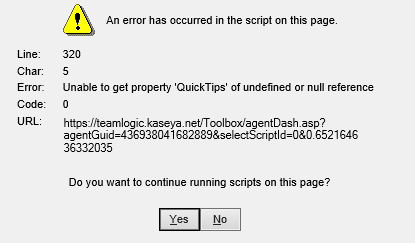
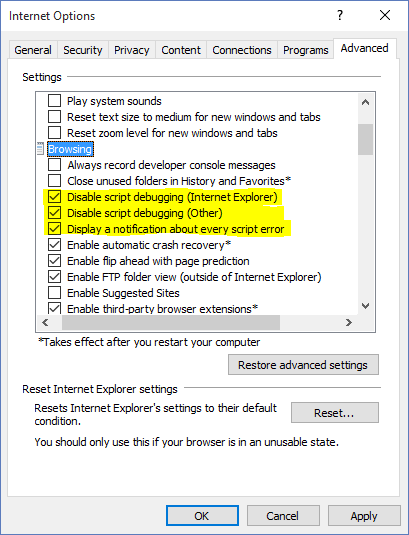
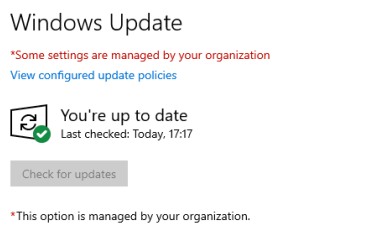











I too was suffering from script error prompts with Internet Explorer after upgrading from Windows 7 to Windows 10. I went through all the remedies as suggested to no avail then read that Google Toolbar may be the cause. I uninstalled Google Toolbar through programs and features not merely disabled it in ‘Add-ons’.
I then reinstalled Google Toolbar and hopefully have had no prompts for script errors up to now.
I can only assume the ‘old’ Google Toolbar was not compatible with Windows 10
Thanks for the info. I never used Google Toolbar so I can’t tell 🙁
Sorry folks, ‘script error prompts’ have returned! even after uninstalling Google Toolbar and reinstalling.
Can’t find an answer!!
Why select “Display a notification about every script error” option when this is the very thing you want to avoid. Sadly, your suggested fix does not work.
this is occurring on both of my computers after upgrading to windows 10,never had this problem until upgraded to windows 10, I assume its a Microsoft problem but it would be helpful if someone would give us a fix that works. I too tried checking the boxes suggested here but like Chris, still have the error message”do you want to continue running scripts on this page” and the yes and no tabs have no effect whatsoever.
Hi Tom,
thanks for your reply.
Are you using Google toolbar maybe? Can you try to disable it if you do?
Do you have the same problem when using Edge browser on Windows 10?
Can you try to open IE 11 and open another tab and see if this happens in another tab too?