Install Lotus Notes 8.5.3 on Citrix Xen App 5.0
Lotus Notes 8.5.1 client can be installed on:
Windows Server 2003 32bit or 64bit.
Windows Server 2008 SP1 or SP2 (32bit or 64bit)
Windows Server 2008 R2 currently is not supported (in the time of creating this post)
Installing Lotus Notes:
You have to run the Setup file (if you have MSI, extract the Setup.exe from it)
Copy the Setup file locally to the server
Run the following command:
setup /v”SETMULTIUSER=1 MULTIUSERBASEDIR=\”H:\LN\” MULTIUSERCOMMONDIR=\”C:\” CITRIX=1″
We will use H: drive as users network home drive for this purpose
During installation select the option for Multi-user Install
Once the setup completes, logoff from the server and login as user withou admin permissions.
Launch the Lotus Notes client to verify installation (Don’t configure Lotus yet)
To be able to do run the Lotus from Citrix you have to copy notes.ini file from c:\ProgramData\Lotus\Notes\Data\ to H:\LN\data directory.
Clear the contents of the notes.ini in the following way:
Delete everything below the TimeZone line or just create a new notes.ini file with the following contents and add the following line to your notes.ini file:
SharedDataDirectory=C:\ProgramData\Lotus\Notes\Data\Shared
Or create a new file with the following contents
[Notes]
KitType=1
InstallType=2
Directory=H:\LN\data
SPELL_DIR=H:\LN\data
SUDIALOG_ON=0
FaultRecovery_Build=Release 8.5.1
Timezone=-1
(Change the timezone value with your zone value)
NOTE: Important thing is to have this line which is not by default in the notes.ini file:
SharedDataDirectory=C:\ProgramData\Lotus\Notes\Data\Shared
Ok, now we have LN\data folder located on our H: drive.
Copy the following files to your H: drive
User.id
names.nsf (from your current local lotus directory)
bookmark.nsf (from your current local lotus directory)
notes.ini (modifed as mentioned above)
User.id and notes.ini are required and bookmark.nsf and names.nsf are optional.
If you don’t copy bookmark.nsf and names.nsf files you will have to configure Lotus Notes client from the scratch.
If you copy names.nsf and bookmark.nsf files, you will be presented with the Welcome Screen followed by your Home Portal and your local address book, but you will still need to configure Location Settings (server, username etc).
Publish Lotus Application on Citrix and use the following Location entries:
Command line:
“c:\Program Files\IBM\lotus\notes\notes.exe” “=H:\LN\Data\notes.ini”
For better optimization please apply the following changes:
Navigate to:
C:\Program Files (x86)\IBM\Lotus\Notes\framework\rcp\rcplauncher.properties
Remove lines
config.system.2=${rcp.home}/rcp/systemdata
config.system.1=-data
then, navigate to:
C:\Program Files (x86)\IBM\Lotus\Notes\framework\rcp\deploy\jvm.properties
Change:
vmarg.Xmx=-Xmx256m -> vmarg.Xmx=-Xmx1024m
vmarg.Xms=-Xms48m -> vmarg.Xms=-Xms128m
Remove “SingleJVM,” from:
vmarg.Dshare=-Xshareclasses:name=xpdplat_.jvm,
controlDir=${prop.jvm.shareclasses.loc},groupAccess,keep,singleJVM,nonfatal
Now change the sharedclass cache location to a shared/common path in the following line from:
jvm.shareclasses.loc=${rcp.data}/.config/org.eclipse.osgi
to something like:
jvm.shareclasses.loc=c:/temp/xpdplat
Make sure that everyone has modify permission to the above folder.
If you have any questions or issues regarding this topic, please post below and I’ll try to help.

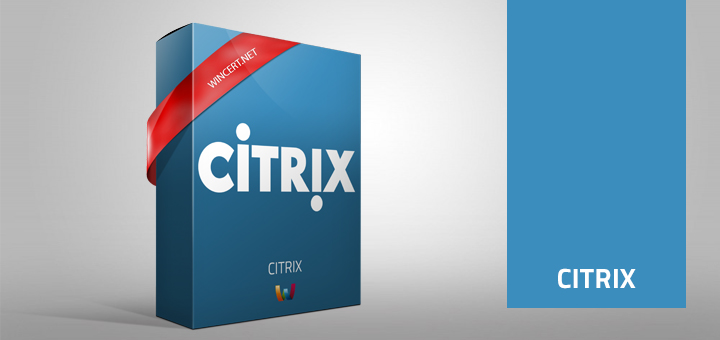
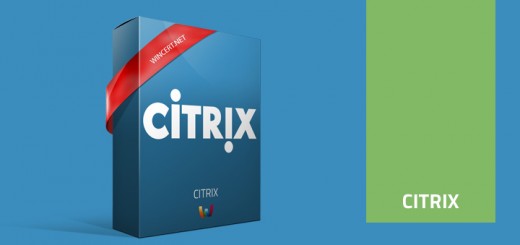
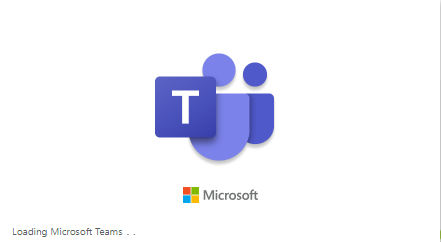









When you start the Lotus Notes on another machine. Check if the user folder where the notes.ini and other files reside is filling with files.
If not, the path is probably not correctly configured.
I followed the above steps to configure the notes client on Citrix PS 4.5 server running on windows 2003 Standard. Only one user can access the notes and when second user execute the application using ICA file get the configuration screen and while configuration , notes client not able to communicate with notes server.. Please let me know what should i do ??
[Notes]
KitType=1
InstallType=2
SharedDataDirectory=C:\Notes\Common\Lotus\Notes\Data\Shared
Directory=D:\Lotus-Users\Data
SPELL_DIR=D:\Lotus-Users\Data
SUDIALOG_ON=0
NotesProgram=C:\Program Files\IBM\Lotus\Notes\
Timezone=5
FaultRecovery_Build=Release 8.5.3
You have to create the “common” folder before install for the files to save there. Also the MULTIUSERCOMMONDIR field make sure it does not end with a \ as it will not work correctly.
Is there anyway to get the designer client running under citrix??
@Patrick
sorry, we haven’t tried that as we don’t have the need for it to be published on the Citrix 🙁