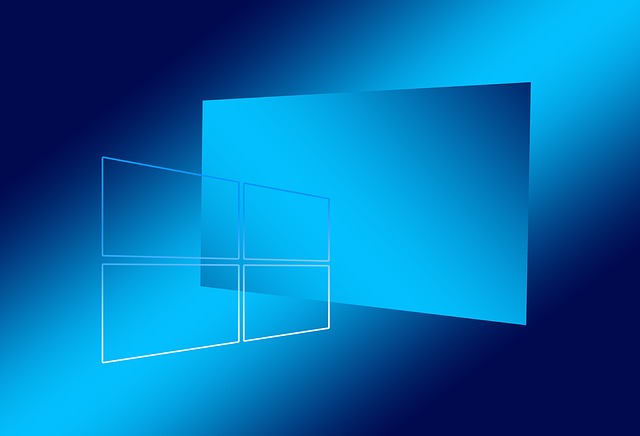Microsoft has just released a Windows Admin Center, a tool aimed to help sysadmins in their daily tasks.
Windows Admin Center is a browser-based management tool that allows you to manage an entire Windows Server, Windows 10 desktops, and even Azure Stack HCI infrastructure. To use this tool, we should configure Windows Admin Center gateway which uses Remote PowerShell and WMI over WinRM for managing remote devices. Therefore all managed devices should have WinRM enabled and also have PowerShell version 5 or later installed.
Admin Center gateway should be properly configured and published to DNS in order to securely connect and manage all your servers and desktops from anywhere using Microsoft Edge or Google Chrome browsers.
Windows Admin Center should simplify infrastructure management with the ability to monitor processes, registry, network, performance monitor, storage, etc. It also allows you to manage your cloud assets in Azure.
Windows Admin Center can be downloaded from HERE.