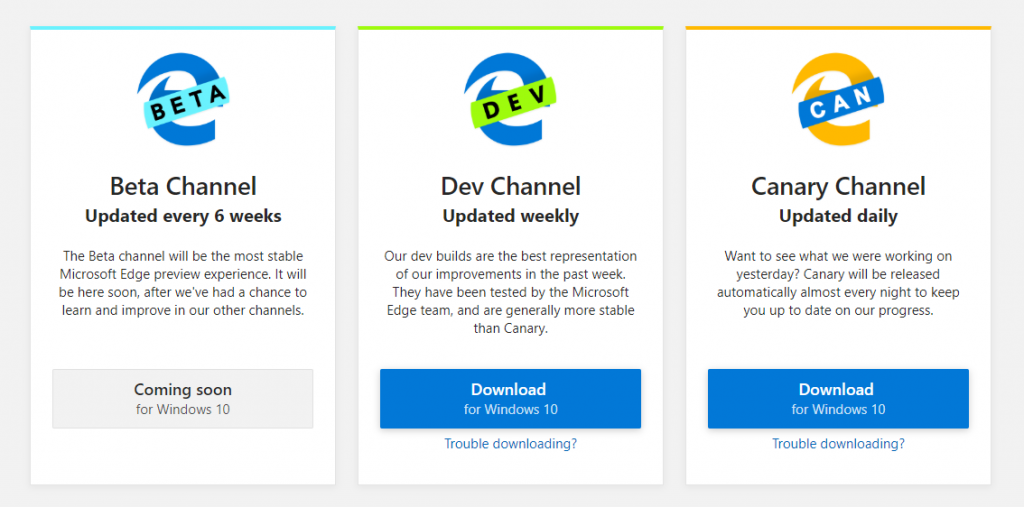Microsoft has just updated the new Edge browser Canary build which includes bug fixes along with some new features and improvements. Edge can now match your Windows dark and light theme settings automatically. For those who are not using the Canary builds channel this change can be done manually.
Type edge://flags in the browser URL bar, scroll down or search for “Microsoft Edge theme” setting. From the dropdown list select “Enabled”
The latest Canary build brings the following improvements:
- Added a “Copy download link” option to the menu for a downloaded item
- The context menu for a canceled download no longer shows a list of disabled items, and instead shows only “Copy download link”
- Added a “Save as” option to the toolbar in the PDF viewer
- The “Add to dictionary” context menu option for a misspelled word now has an icon
- For quick links on the new tab page, if there is no site icon available we now show an icon created from the first letter of the site
- Increased the size of some text on the user profile flyout for readability
- When a tab is at minimum width and only shows the close button, that close button is now centered in the tab
- In the Apps submenu, an option now reads “Install this site as an app” instead of showing a really long menu item name that contained the title of the current site
- When using the keyboard to move through tabs, you can now press enter and not just space to switch tab
Along with the improvements, here is the list of all the fixes in this build:
- The send feedback dialog no longer spellchecks URLs and email addresses
- Fixed a bug where Microsoft Edge may crash after it was accessed through a remote desktop session
- Fixed a crash when navigating back to history search results
- Fixed a crash related to tooltips that would occur in a number of different scenarios
- Fixed a visual formatting problem with the warning about a dangerous file download
- Fixed a bug in the DevTools Performance tab where the checkboxes in the event log viewer overlapped with the content of the adjacent pane
- New tab page settings no longer show up in settings search
- Fixed a bug with tree views (such as the one seen when adding a new favorites folder) were showing black-on-dark-grey icons in dark theme
- The icon for the new tab page is no longer black on dark grey in dark mode
The all-new Chromium-based Edge browser was one of the highlights on Microsoft’s Vision keynote last week. The company is yet to announce the general availability of stable Edge release for Windows 10 and MacOS devices.