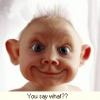Win Toolkit Guides
Find useful Win Toolkit Guides here
"These guides will hopefully help you use Windows 7 Toolkit, if you are struggling with a tool then please feel free to ask in its topic how to use it.
This area is not to report bugs so please report them in the 'Main' forum and requests need to go in the 'Requests' forum."
54 topics in this forum
-
- 4 replies
- 2.6k views
-
- 52 replies
- 58.5k views
-
- 10 replies
- 19.5k views
-
- 0 replies
- 2.5k views
-
- 2 replies
- 121k views
-
- 2 replies
- 4.2k views
-
- 2 replies
- 1.9k views
-
- 0 replies
- 2.3k views
-
- 6 replies
- 12.7k views
-
- 4 replies
- 14.1k views
-
- 0 replies
- 1.8k views
-
- 2 replies
- 2.2k views
-
- 12 replies
- 25.6k views
-
- 9 replies
- 15.4k views
-
- 3 replies
- 4.1k views
-
- 3 replies
- 8.4k views
-
- 2 replies
- 2.1k views
-
- 4 replies
- 19.3k views
-
- 19 replies
- 5.9k views
-
- 0 replies
- 4.9k views
-
- 36 replies
- 23.4k views
-
- 2 replies
- 2.3k views
-
- 2 replies
- 2.7k views
-
- 3 replies
- 13.8k views
-
- 1 reply
- 2.4k views