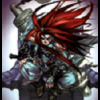Tips and Tricks
Tips and Tricks related to Microsoft Software
154 topics in this forum
-
- 5 replies
- 5k views
-
- 1 reply
- 3k views
-
- 3 replies
- 7.2k views
-
- 0 replies
- 2.1k views
-
- 5 replies
- 6k views
-
- 11 replies
- 5.7k views
-
- 0 replies
- 2k views
-
- 1 reply
- 4.7k views
-
- 16 replies
- 12.5k views
-
- 7 replies
- 25.5k views
-
- 3 replies
- 3.4k views
-
- 6 replies
- 4.3k views
-
- 1 reply
- 5.6k views
-
- 3 replies
- 5.7k views
-
- 2 replies
- 6.2k views
-
- 4 replies
- 3.2k views
-
- 3 replies
- 5.2k views
-
- 2 replies
- 14.7k views
-
- 0 replies
- 3.1k views
-
- 5 replies
- 5.3k views
-
- 1 reply
- 2.7k views
-
- 1 reply
- 2.9k views
-
- 7 replies
- 4.5k views
-
- 1 reply
- 3.5k views
-
- 1 reply
- 3.4k views