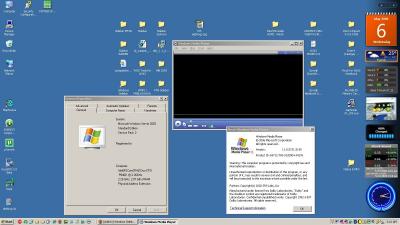win2k3
Members-
Posts
8 -
Joined
-
Last visited
Profile Information
-
Country
Venezuela
win2k3's Achievements
Newbie (1/14)
0
Reputation
-
Not sure what you guys are doing wrong, but that site has never failed to load in my browser, and I've accessed it quite a bit. Fact is at least for me it is definitively always UP. BTW, I'm in no way affiliated with that site, just a visitor using the very useful info that the site provides. http://win2k3.msfn.org/misc.htm
-
It works for me no problem, just tested it. http://win2k3.msfn.org/misc.htm
-
Sorry for the off-topic, but since there seems to be a rather large community of windows 2003 as a workstation users here, I was wondering if any of are using Zonealarm firewall, and if so, what version worked for you. If you are using any other firewall, please I would also be interested to know which one. I tested Sygate personal firewall v5.0 Build 1175 and it works fine, but it is next to impossible to register the software in order to fully enable all the features, as this company I believe has been defunct for some years now. So far I've been unsuccessful to install any of the Zonealarm firewall personal versions, even the older ones that supposedly are win2003 compatible (v3.7.143 and/or v3.7.159) according to the http://win2k3.msfn.org/misc.htm guide. They both cause BSOD in my system on two separate w2k3 computers. It took me while to track down these old versions, but If anyone also would like try them out for yourself, I'd be happy to point you to the original download locations. Just PM or we could open a separate forum tread for further discussions. Windows firewall configuration options are unfortunately a joke compared to Zonealarm flexibility and features, but for now I suppose it's better then having nothing. And just to make it clear, I am not using 2003 server functionality, only as a workstation, so I don't need a hardware firewall. So please, no need to suggest that as an option, because it's not. The main idea is trying to have more control over setting permissions of which apps connect to the internet, as Zonealarm provides. Again, apologies for the off-topic.
-
Just installed sidebar in my new w2k3 3790 SP2 laptop system. All my usual sidebar gadgets (see attached pic) seem to be working fine, except one: Network Meter v3.1 does not show my Wifi Network ID, and signal is always "None Detected". I am using my Wifi and signal is nearly 100%. Other then that, all other functions of this gadget seem to work fine. Before installing the sidebar, I had installed Alky1.0 (then after installing the sidebar removed Alky and have now VAIO2003 in it's place), VC2005, MSXML 6.0 (but not necessarily in that order), and last IE7. Could not install WLAN API KB918997 (even under XP Compatibility mode), but I understand installing it is not a requisite on W2K3 systems. WMP11 has not been installed yet, but in my other system it is, and the Network Meter gadget doesn't work either. Just in case have rebooted system, but gadget stays the same. Currently using WMP10 and don't see any ill effects on any gadgets so far. Sorry if this topic has already been answered somewhere else, but if so can anyone point me in the right direction? What is missing in my system to make the WL Network Meter gadget fully functional? Thanks.
-
[AddOn] Windows Sidebar v6.0.6002.18005
win2k3 replied to ricktendo's topic in OS Transformation Packs
Also see my post with more info on my 2k3 install: http://www.wincert.net/forum/index.php?sho...1200#entry47433 Let us know if it worked for you. win2k3 -
[AddOn] Windows Sidebar v6.0.6002.18005
win2k3 replied to ricktendo's topic in OS Transformation Packs
Hope it works out for you. I noticed that so far the only gadget I've not been able to make work is the Wireless Network Meter. It only reports the external IP, but it does not detect any signal even if my laptop is connected to a Wifi network. When you get a chance let us know if you managed to install the sidebar in your system. Win2k3 -
[AddOn] Windows Sidebar v6.0.6002.18005
win2k3 replied to ricktendo's topic in OS Transformation Packs
Hey Naz, maybe this will help. I'm also running w2k3 Standard Server SP2 on a VAIO FW140E which I recently "downgraded" from Vista. I too tried a lot of the sidebar installers and stuff that is out there. Finally after a couple of sleepless nights and what not, I've seem to have found joy. Step by step bellow, also see list of download URL's at end of post. Hope you get it working. Please let us know of your progress. Step by step: --------------- 1. Installed VC2005 Runtime. 2. Installed VAIO Tools for Windows Server 2003. 3. Reboot system. 4. Installed .NET Framework 2.0. 5. Installed IE 7 for W2k3. 6. Installed WMP11 for XP (see tricked installation steps URL bellow to install WMP11 in w2k3). 7. Installed Sidebar (Windows_Sidebar_Installer.exe). 8. Copied ATL.DLL from XP SP2 Installation CD to sidebar directory. 9. Reboot system as instructed. 10. Get sidebar error after reboot: ordinal 60 not found in ATL.DLL 11. Changed ATL.DLL for another version downloaded from web (~58K). Old ATL.DLL file from CD was 74K. 12. Now get sidebar error: Sorry. This application attempted to delay load or library or function that doesn't exist. Instability may occur.. 13. Installed KB940541 (WindowsXP_KB940541_x86_ENU.exe) 14. Get error: file can only be installed in XP, install aborted. 15. Right-click on Windows XP_KB940541_x86_ENU.exe > Properties > Compatibility > Run this program in compatibility mode for: XP > OK. 16. Again executed WindowsXP_KB940541_x86_ENU.exe, this time installed ok. 17. Still get same delay-load... blabla error. 18. Open directory Program Files\Windows Sidebar, right click on sidebar.exe, from menu select "Patch and Run Vista Executable". 19. Sidebar apeared, was able to add gadgets, etc. 20. Downloaded other gadgets from MS Vista Online Gallery. After download open them with Gadget Extractor, error will come up saying "Windows XP not Detected" and OK button. Click on OK, and gadget will be added to your gadget gallery anyway. Then you can add it from there to your sidebar. Update: upon reboot and while loading desktop etc, an error will pop up, but the sidebar immediately loads anyway with all the gadgets I installed. Error states something like "Sidebar had an error and needs to close". I clicked the "Close" button (the only choice) but the sidebar remained open and unchanged, and the error window went away. I then manually closed the sidebar and opened it again, but the error did not apear again. Will see if upon next reboot it comes back. Update 2: The previously reported error is no longer popping up after system reboot. It is completely gone now without any further intervention. Useful URL's: ------------- Prerequisites list and download location for VC2005, VAIO2003, .NET Framework 2.0, IE7 w2k3 and MP11 xp: http://www.wincert.net/forum/index.php?showtopic=971 How to install WMP11 XP in W2K3: http://www.msblog.org/2006/12/17/install-w...ws-server-2003/ Download ATL.DLL: http://www.mediafire.com/?21nmtztdogx Windows Sidebar and Gadget Extractor Installer: (did not use this Alky Installer "installer.msi", used VAIO2003 from first URL instead) http://joshoon.deviantart.com/art/Windows-...1&offset=20 Download WindowsXP_KB940541_x86_ENU.exe: (not sure this was the exact site I used, there are plenty others) http://www.mediafire.com/?4gmhynyghtn -
[AddOn] Windows Sidebar v6.0.6002.18005
win2k3 replied to ricktendo's topic in OS Transformation Packs
Hi guys, I'm trying to install the v6.0.6001.22303 sidebar to a windows 2003 server SP2 system in my Vaio laptop (for now configured to dual-boot Vista/W2k3). I followed the step by step instructions above, but after the system boots after the installation of the sidebar itself, an error comes up before anything gets loaded on the desktop: sidebar.exe - Entry Point Not Found The procedure entry point MSVCR80._except_handler4_common could not be located in the dynamic link library vmsvcrt.dll On the upper left corner, at the time the error comes up, I can also see a small box that says something related to the sidebar being configured. Once I click OK on the error pop-up it goes away and my desktop loads normally. Then after a few seconds the same error pops up again, I guess when the sidebar tries to load. After another OK everything seems normal, just no sidebar of course. BTW, I also did a reboot just after installing Alky for Apps 1.1 (2003), as I read elsewhere that it needs to be done before proceding with the sidebar install. Another question I had is if the subdirectory where the Ricks_WindowsSidebar_Intl_Alky*1.1_AddOn.7z files need to go has to be placed inside the Alky main directory, or can be placed anywhere else. The FAQ is not totally clear on the location as it just states "First install Alky for Applications 1.1, now extract Ricks_WindowsSidebar_Intl_Alky*1.1_AddOn.7z to a sub-folder". Just in case I tried both (once inside the Alky main dir, and once on the desktop. In every instance when I right-click sidebar.inf the install starts and completes without any issues, and at the end confirms that the installation was successful and asks for a reboot. At the fromvistatoxp.com I also downloaded and installed the post-KB943411 reg file. Earlier from this post: http://www.wincert.net/forum/index.php?showtopic=971 I found and installed IE7, and tinkered a bit with VAIO Tools 2003 (first installed the required VC2005 runtime), but never got the sidebar to work so I uninstalled Viao Tools in order to install Alky Tools. The .NET Framework 2.0 is also installed, and there is a copy of the ATL.DLL file in the Program Files\Windows Sidebar main directory. I've not yet installed Media Player 11. Any insights and or guidance greatly appreciated. Thanks.