-
Posts
31 -
Joined
-
Last visited
Profile Information
-
Gender
Male
-
Location
UK
-
OS
Windows 7 x64
-
Country
United Kingdom
Recent Profile Visitors
1,997 profile views
Chrysalis's Achievements
Newbie (1/14)
0
Reputation
-
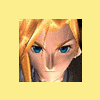
sfc failures on install media created by wintoolkit
Chrysalis replied to Chrysalis's topic in WinToolkit Bugs
caused by the allow 3rd party themes tweak, ok thats fine. -
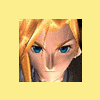
sfc failures on install media created by wintoolkit
Chrysalis replied to Chrysalis's topic in WinToolkit Bugs
ok diagnosed it to be uxinit.dll in system32 folder. The hash value mismatches. It changes when AIO is used on the wim.install. -
anyone else getting this problem? Whenever I make changes to a install.wim with wintoolkit, even if its just one tweak and nothing else then post install sfc scan fails. My images do have integrated updates prior to using wintoolkit (tested and sfc passes), but this may be relevant as wintoolkit may have an issue dealing with images pre integrated.
-
no issue for me with proposed list, I will also donate again soon. My suggestion is tho once people start paying for this as a product then documentation is needed for all the features.
-
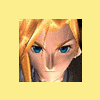
81DISM for Windows 7 (Win8.1's DISM for Win7)
Chrysalis replied to MAXtoriX's topic in Win Toolkit Addons
Am confused, whats that link to do with what I said. I am talking about a tool that auto makes the newer dsim the default dsim in the path. -
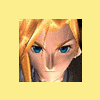
81DISM for Windows 7 (Win8.1's DISM for Win7)
Chrysalis replied to MAXtoriX's topic in Win Toolkit Addons
Wow this would be awesome but author gave up? -
 Chrysalis reacted to a post in a topic:
Auslogics Disk Defrag Free 4.2.1.0
Chrysalis reacted to a post in a topic:
Auslogics Disk Defrag Free 4.2.1.0
-
 Chrysalis reacted to a post in a topic:
7-Zip - v9.35 Beta
Chrysalis reacted to a post in a topic:
7-Zip - v9.35 Beta
-
 Chrysalis reacted to a post in a topic:
RunWithParameters 2.1.6
Chrysalis reacted to a post in a topic:
RunWithParameters 2.1.6
-
 Chrysalis reacted to a post in a topic:
HashTab - v5.2.0.14
Chrysalis reacted to a post in a topic:
HashTab - v5.2.0.14
-
 Chrysalis reacted to a post in a topic:
IP Configuration Manager v2.7.2.80
Chrysalis reacted to a post in a topic:
IP Configuration Manager v2.7.2.80
-
 Chrysalis reacted to a post in a topic:
HWMonitor - v1.2.6.0
Chrysalis reacted to a post in a topic:
HWMonitor - v1.2.6.0
-
 Chrysalis reacted to a post in a topic:
HD Tune v2.55
Chrysalis reacted to a post in a topic:
HD Tune v2.55
-
 Chrysalis reacted to a post in a topic:
GPU-Z - v0.8.0
Chrysalis reacted to a post in a topic:
GPU-Z - v0.8.0
-
 Chrysalis reacted to a post in a topic:
Autoruns - v12.03
Chrysalis reacted to a post in a topic:
Autoruns - v12.03
-
 Chrysalis reacted to a post in a topic:
CPU-Z - v1.71.1
Chrysalis reacted to a post in a topic:
CPU-Z - v1.71.1
-
So the runonce installer requires the iso to be mounted in windows to run right after installation? Since I want to use easyboot multi os bootloader, this then stops it from running. Is it possible to make it so the installer is copied to hdd during the copy files stage and then doesnt require the iso to be mounted? Also is it a known issue (on 1.x) that it seems to sit on please wait forever in windows 8.1?
-
Is a slight problem that the 2.x test version is expired? 1.x seems somewhat broken on windows 8.1 e.g. the runonce installer is stuck so I thought I would try 2.x and it wont run due to the expiry
-
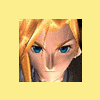
ImDisk version 1.7.6 build 25 with ImDisk ToolKit
Chrysalis replied to TRSyntax's topic in Switchless installers
Hi guys, is it me or is the download link not clickable? -
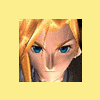
multiboot win 7/8.1/10 on one large usb stick
Chrysalis replied to Chrysalis's topic in Tips and Tricks
Ok so I did it again using easy2boot. Works much better. I can boot linux also. Win7/8.1 retail/10 all boot. Win 8.1 enterprise however throws up this error. "windows cannot find the microsoft software license terms" I used exfat tho as one of the iso's is over 4 gig, and I assumed since they all modern operating system's exfat be fine. Is the error due to exfat? The 8.1 enterprise iso is unmodified, no customisations to it, and I am testing on a real pc not VM, it has quad core intel with 16 gig of ram. -
Ok so I am not wanting to do a AIO image for one version of windows. What I am trying to do is this on one usb stick. Windows 7 Custom iso - success Windows 8.1 Retail iso but no key needed to install (activate upgrade retail key post install) - fail Windows 8.1 Enterprise iso, useful for 90 day evaluation use, automatic activation - fail Windows 10 tech preview 9926 build iso - fail Macrium reflect recovery iso - success MEMtest86+ iso - success Ok so I used yumi. I did windows 7 using the installer options, so all the win7 files are on root of the stick also, this boots fine. For the other iso's the only way to add them without overwriting windows 7 is to add them as unlisted iso's, when booting I successfully load the installer fine, but they all bomb out after saying they cannot access a key file. I assume they trying to get the file from the root of the usb stick. I think is unattended, serial key or something like that. Macrium and memtest86+ load fine also. Is it possible to have different windows installers on one usb stick, if so how? Yumi gives different methods. 1 - windows installer method, this can only be used once, as repeated use will overwrite files as it tries to put in the root of the memory stick. 2 - unlisted iso via syslinux, this extracts the iso like the windows installer method, but into its own folder so no overwrite, so far so good right? except at the end of the process it gets an error and deletes the files to undo. 3 - unlisted iso via grub (what I did) this copies the iso to a folder on the usb stick and adds a grub menu entry to boot from it.
-
Ok trying to get back into swing of things as last used the app back in summer 2012 but now I am doing a new upto date 32bit image and 64bit image for myself. But I noticed if I am not mistaken simply adding all mcrip updates will include IE10, I want IE9 not IE10 (due to unable to disable cleartype in IE10). Is rhere a method in place to not include IE10?
-
yeah this wont be legal sadly. Also thats extremely bad news on SP2 what are microsoft thinking they seem to have completely lost it on the mobile market quest. I think there will be an SP2 eventually they will just get too much stick from the business customers.
-
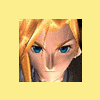
Autounattend.xml not working - where is my fault ?
Chrysalis replied to caphp's topic in Win Toolkit
the skip eula doesnt work, when I edited the file it generates it sets it to false instead of true. -
I agree this feature would be nice, when I first got the app I spent 30 minutes wondering how to select an iso file, it wasnt immediatly obvious to me I am supposed to manually extract it. To be a bit more clear. The app is loaded. At this point I expected either a option to select an iso file, but is just the button to download an iso, although I already have iso's. Failing that when I went to the options I expected the ability to select the iso files i had extracted, but this option is actually set when accessing the all in one integrator. Now I know how to do it is fine, but it is confusing to a new user, and its possible someone may not have winrar on their system so the tool been able to extract I feel would be great.


