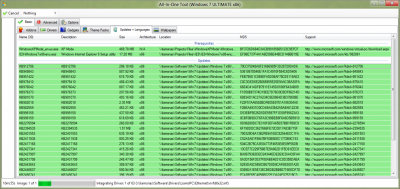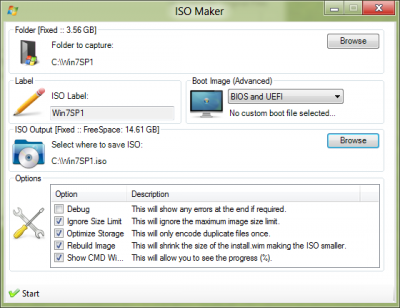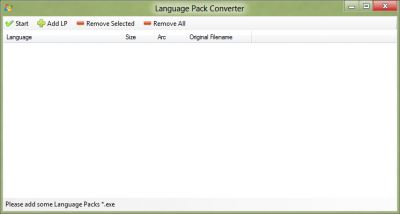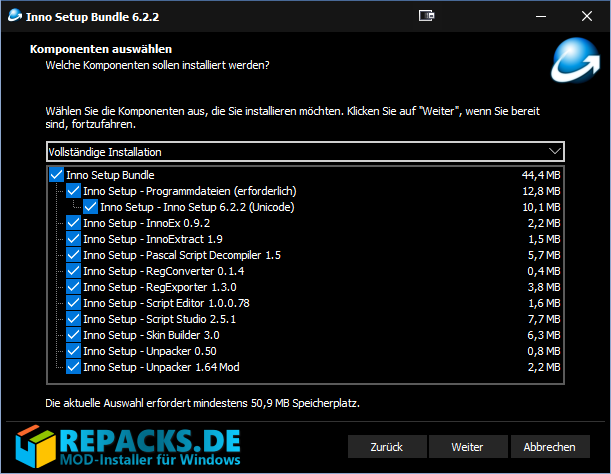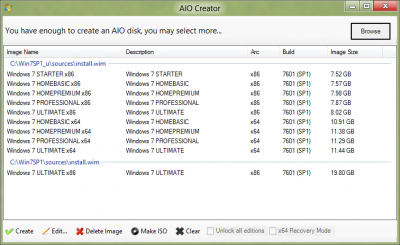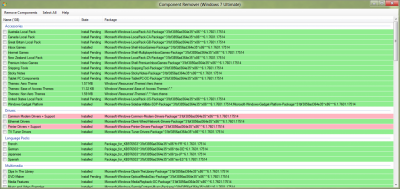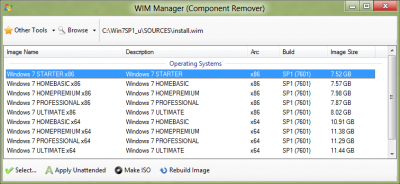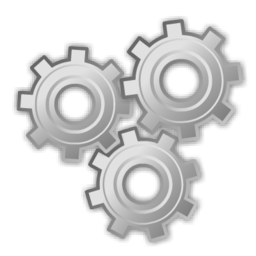Leaderboard
Popular Content
Showing content with the highest reputation since 07/14/2016 in all areas
-
Microsoft .NET Framework 4.8 for Windows 7
Lions and 19 others reacted to abbodi1406 for a topic
Description: The .NET Framework is a popular development platform for building apps for Windows, Windows Store, Windows Phone, Windows Server, and Windows Azure. The .NET Framework platform includes the C# and Visual Basic programming languages, the common language runtime, and an extensive class library. read more. Info: The .NET package will be slipstreamed as pre-installed OS: Windows 7 SP1 Notes: - The addon will conflict with some Windows Updates (.NET 3.5 Family), so leave the addon's integration to the last. - Add main addon first before LangPack addon, to get ASP.NET service localization properly. - To function properly, .NET 4.7.x require D3DCompiler_47.dll component, which is found in either the current "Monthly Quality Rollup" or "update KB4019990". It is recommended to integrate it first, or you can install it later. Windows6.1-KB4019990-x64.msu Windows6.1-KB4019990-x86.msu .NET 4.8: .NET 4.7.2: Languages Codes Reference:20 points -
Visual C++ Redistributable Runtimes
najimhmd776 and 17 others reacted to abbodi1406 for a topic
Description: The Visual C++ Redistributable Packages install runtime components that are required to run applications that are developed by using Visual Studio. These packages install run-time components of these libraries: C Runtime (CRT), Standard C++, ATL, MFC, C++ AMP, OpenMP and MSDIA. read more. OS: Windows All Versions: VC++ 2022: 14.40.33807.0 VC++ 2013: 12.0.40664.0 VC++ 2012: 11.0.61135.400 VC++ 2010: 10.0.40219.473 VC++ 2008: 9.0.30729.7523 VC++ 2005: 8.0.61187 VC++ 2003: 7.10.6119.0 Vc++ 2002: 7.0.9975.0 + Legacy Visual Basic Runtimes Files Contents: vcredist_x64_Win7 / vcredist_x86_Win7: All runtimes for Windows 7 SP1 vcredist_x64_2022_WinAll / vcredist_x86_2022_WinAll: Visual C++ 2022 vcredist_x64_2013d_WinAll / vcredist_x86_2013d_WinAll: Visual C++ 2013, 2012, 2010, 2003, 2002 Visual Basic 6.0 Runtimes vcredist_x64_SxS_Win7 / vcredist_x86_SxS_Win7: Visual C++ 2008, 2005 for Windows 7 SP1 vcredist_x64_SxS_Win810 / vcredist_x86_SxS_Win810: Visual C++ 2008, 2005 for Windows 8.1/10 Important Notes: # Integrating SxS 2008/2005 addons require launching Wintoolkit with TrustedInstaller privileges, to gain write access to WinSxS directory for that, you need to use NSudo (or other similar tools): - download and extract latest release Binary.zip - launch Win32\NSudo.exe or x64\NSudo.exe, or run NSudo.bat as administrator - make sure User is set to TrustedInstaller - check "Enable All Privileges" - paste Wintoolkit.exe path in the lower box (or Browse to the file) - click run if you are using Windows 7 Simplix Update Pack, you don't need that, it already handle the required privileges # vcredist_x64_Win7 / vcredist_x86_Win7 is AIO addon, mainly to be used with Simplix Update Pack, or else you need Wintoolkit with NSudo # VC++ 2022 runtimes are binary compatible and upgrade to VC++ 2015-2017-2019 and cover all VS 2015-2017-2019-2022 programs # To complete VC++ 2022 functions for Windows 7/8.1, you need to integrate Universal CRT components, which is available with latest Monthly Rollup, or updates KB3118401/KB2999226 Download: vcredist_x64_Win7_20240411.WA vcredist_x86_Win7_20240411.WA vcredist_x64_2022_WinAll_14.40.33807.WA vcredist_x86_2022_WinAll_14.40.33807.WA vcredist_x64_2013d_WinAll.WA vcredist_x86_2013d_WinAll.WA vcredist_x64_SxS_Win7.WA vcredist_x86_SxS_Win7.WA vcredist_x64_SxS_Win810.WA vcredist_x86_SxS_Win810.WA you can find latest releases -> here SHA1 checksums: 05e938f354c059d89d846d2e9a7591d05154aa70 *vcredist_x64_2013d_WinAll.WA 534f1e53080819aeb58e3b060d7c6a0a76b4d4d4 *vcredist_x86_2013d_WinAll.WA 8cc9f65fc444a878d8cabd0ad317597edb552f07 *vcredist_x64_SxS_Win7.WA 886faa949e7d51a40dc8d467f65c373f887c2ec3 *vcredist_x86_SxS_Win7.WA 94e267e5e6ff89854bd64b6260333664a266c754 *vcredist_x64_SxS_Win810.WA 206fda69fa2d3fd838dd9e3ee33f35c4cd7a2cae *vcredist_x86_SxS_Win810.WA Credits to ricktendo for original repack AIO18 points -
Hi volks, the german user unantastbar on win-unattended.de continues the development of WinToolkit version 1.7.0.0 and has released the first new version 1.7.0.1, after Liam changed the program-code to open. In this version there are some changes for Windows 10, but some for Windows 7 too (have look at pictures) to move some KBs (not integrable off-line) to "Silent Installers" and KB4490628 to "Prerequisites"9 points
-

Update Notifications
Louis Chen and 7 others reacted to Jan Krohn for a topic
Subscribe to this thread to receive update notifications about the Windows ISO Downloader.8 points -

[14 janvier 2020] Update list GDR pour Windows 7 SP1 x86/x64 (Fr-En-De-Es-It)
batoucher and 6 others reacted to rhahgleuhargh for a topic
Hello, Voici des Update Lists (UL) x86 et x64 à utiliser avec la dernière version de Windows Update Downloader (WUD), en partant d’un ISO de Windows 7 SP1. Elles reprennent le principe des mises à jour proposées par mooms dans son Update pack, à savoir qu'elles contiennent uniquement le minimum de MAJ requises pour n'avoir aucune demande de Windows Update après intégration et installation. Si vous ajoutez le .Net Framework 4.x, ainsi que MRT, aucune mise à jour prioritaire ne sera demandée par WU. Pour ceux qui n'utilisent pas d'antivirus, installez la clé de registre du fichier AV.reg pour obtenir les mises à jour Windows ultérieures. Ceux qui utilisent le fichier RunOnce d'icare n'en ont pas besoin. Les mises à jour des programmes supplémentaires (Silverlight, etc...) ne sont pas incluses, utilisez plutôt les sfx du site (l'avantage est que vous aurez la dernière version à jour). Pour ceux qui ne veulent pas des mises à jour de télémétrie, lancez en dernier le script Telemetry.exe du maker ci-dessous. Certains ont reporté des erreurs SFC avec Wintoolkit (ça dépend des tweaks et des programmes ajoutés). Vous pouvez ajouter le script après HideW10KB dans la liste des programmes à intégrer pour lancer automatiquement la vérification après installation. Ces listes ont été testées au préalable en MV avec Windows 7 SP1 Professionnel avant publication. Attention : il est possible que certaines KB soient obsolètes si vous utilisez une autre édition de Windows 7 (ex. : KB2973351 est inutile sous Windows 7 Home Premium). Dans ce cas, faites un nettoyage de disque après installation, et signalez-moi les KB inutiles (je ne teste que la version professionnelle, je n'ai pas le temps pour les autres). Les instructions pour WUD sont dans le fichier Read-me.txt. Pour intégrer le Convenience Rollup Pack sous Wintoolkit, il faut faire passer KB4490628 et KB2670838 dans la section "Prerequisites" de Wintoolkit. Credits : mooms pour l'idée du pack et les scripts pour créer les installateurs silencieux, abbodi1406 pour ses infos sur les mises à jour, gillesg pour l'utilisation de WUD, icare pour les SFX, Thiersee, Pink_Freud, Dareckibmw et les autres pour les différents retours et coups de main. @non-french users : Here are x86 and x64 Update lists for WUD based on mooms Update packs and configured to be used with Win Toolkit. The purpose of these ULs is to integrate the minimum updates required, so you won't have any update asked by Windows Update after integration and installation. These ULs don't include Silverlight and .net Framework 4.x, but you can DL their updated version in the Installer Repack section of this forum and integrate them via "Silent install + SFX" section of Win Toolkit. With .net framework and MRT integrated, your Win7 installation will be up-to-date. Some updates can't be integrated offline, they are renamed 5-WindowsXXX.msu so you can find them easily and integrate them via "Silent installer + SFX" section of Wintoolkit or via Setupcomplete.cmd. For those who don't want migrate to Windows 10 and install telemetry related updates, just run Telemetry script from the maker (see below) to hide telemetry and superdeeded non-needed updates asked by WU. Some people have reported SFC /scannow errors after integration ; to check it, add the script after HideW10KB in the list of programs. Those who don't install any antivirus will need to install a regkey (AV.reg) to continue to obtain Windows updates (the tweak is included in icare's RunOnce sfx). These ULs have been tested in a VM with Professional edition of Windows 7 before publication. But if you use an other edition, some KBs may be useless (ex. : KB2973351 for Home Premium) ; in this case please perform a deep clean after installation, and report obsolete KBs in this topic (I only test Professional edition, I have no time for the others). Please have a look on Read-me file in the archive for more information. If you don't write french no problem, most of us understand English ! Downloads: Hide Telemetry/W10 KB script Maker 08 oct 2018. Tutoriel Français avril 2019 English tutorial april 2019 Tutorial Italiano aprile 2019 (Credits Thiersee) Deutsches tutorial april 2019 (Credits Thiersee) 2016-07-25-Read me.txt AV.reg Password for UL archive: ULs.7z7 points -
Microsoft .NET Framework 4.8 for Windows 7
unwanted_69 and 6 others reacted to abbodi1406 for a topic
Added .NET 4.87 points -
Slim Microsoft .NET Framework 4.6.1 Full x86/x64 Slim Microsoft .NET Framework 4.6.1 Full x86/x64 Incl. Language Packs (ar cs da de el es fi fr he hu it ja ko nl no pl pt-BR pt-PT ru sv tr zh-Hans zh-Hant) Some tools and resources for (re)creating your own slim (intl) installer .NET4.6.1 SFX Maker (installer repacker): .NET4.6.1 Intl SFX Maker (if you want to add LP): Silent "No GUI" SFX alternative: Slim down your dotNET4(.6.x) & LP installers: If you cant find a hotfix try using the KB(1234567) number w/ this URL: Slim Language Packs: Arabic: N/A Chinese (Simplified): Chinese (Traditional): Czech: Danish: Dutch: Finnish: French: German: Greek: Hebrew: Hungarian: Italian: Japanese: Korean: Norwegian (Bokmal): Polish: Portuguese (Brazil): Portuguese (Portugal): Russian: Spanish: Swedish: Turkish: http://support2.microsoft.com/hotfix/KBHotfix.aspx?kbnum=12345676 points
-
Version 3.1 Updated 7za to version 1805. Updated the icon of the sfx module from WinRAR 5.60. Added a theme in the Themes folder (the previous default theme of WinRAR). If you copy the file rar.reg in the setup folder, the old default theme will be applied. Rewritten the creation of the sfx config file: now the parameters are dynamically created when corresponding options are used (previously all parameters where added even if not used). If you embed theme(s) and create an AddOn, the sfx in the SVCPACK AddOn will be copied in a temp folder then executed at RunOnce (this way you can remove the install media after the install is finished). You can now install WinRAR 32 bits on a 64 bits Windows.6 points
-
Update: Updated 7za and the sfx module. The setups are no longer renamed, the config file is now dynamically generated. The Binary folder has been renamed to setup, so it's clearer. Themes are now to be placed in the Themes folder. The AddOn is no longer created by default. It is still possible to create it if desired. Added error and success messages. In-depth review of the script. Removed the executable, the script is open source and I prefer.6 points
-

Win 7 / Office 2010: Monthly Download Days starting October 1 (experimental)
Abdellah Benaissa and 4 others reacted to Jan Krohn for a topic
This will probably be the last chance to get Windows 7 and Office 2010 downloads, before Microsoft drops support for these products in early 2020. Starting October 1, 0:00 UTC, the download database on the server will be reset on the first day of every month. We will then generate one link per hour on a first come first served basis, whatever is requested, until all licenses are used up. The database is then again reset on the first day of the following month, and downloads can be provided again for some time. Requesting a download can result in one of the four following cases: 1. A license for link generation of the requested file is currently available, and the last link generation on the server has happened more than an hour ago ---> new link generation will be attempted, and if successful, the download can be provided. 2. The requested download has been requested and generated in the last 24 hours ---> cached download link will be provided (cached downloads are indicated with a green font in the download tool). 3. All licenses for the product have been used up ---> come back and try again next month after the database reset. 4. A license for link generation of the requested file is currently available, however, the server did another link generation for a different product in the last hour ---> come back and try again in one hour, and be faster than everyone else. I will think about error messages so that you guys can distinguish between cases 3. and 4. easily. Let's see how this will go. Hopefully everyone can still get all downloads they need before MS takes them down for good...5 points -
With this maker you can create switchless installers (and RVMi/nLite AddOn), with your own license file, in the language of your choice, and with themes & others customization. Tutorial: - Download and extract this archive: WinRAR_SFX_Maker_3.2.zip SHA-1: c67f8a7b50743d7f6a1ca9eef1bf031675a9ccc2 Size: 554 KB - Download a copy of the WinRAR installer(s) in your language: https://www.rarlab.com/download.htm You can grab both x86 & x64 versions to make an universal installer, the sfx will take care to install the correct version. - Place the installer(s) in the setup folder. (keep the original names) - Optional: put a valid WinRAR license file (rarreg.key) in the setup folder - Optional: extract the theme(s) you want to add in \Themes\theme_name\ Each theme must be extracted in his own subfolder Themes can be downloaded here: https://www.rarlab.com/themes.htm - Optional: If you want to add custom prefs to your WinRAR install (like enabling a theme you have added), you can edit the file rar.reg accordingly and place it in the setup folder. - Optional: If you want to create an AddOn for RVMi/nLite, edit the script and change the value to "set addon=1" Note that starting with version 6.10, WinRAR is not compatible anymore with Windows XP. - Run WinRAR_SFX_Maker.cmd The switchless installer and AddOn are created in the output folder. As long as the WinRAR installer routine is not modified this maker will work, so keep it, it will be useful again when WinRAR will be updated. (Read this thread for an in depth explanation of the capability of this maker)5 points
-

All-In-One Integrator
vaveasna and 4 others reacted to Legolash2o for a topic
Introduction The 'All-In-One Integrator' is one of the most important tools available in Windows 7 Toolkit, this is the tool which lets you integrate everything into your image such as Updates, Drivers, Wallpapers, Tweaks, Gadgets, etc... but it also lets your remove things too, so lets get started... Selecting your image When you first load the 'AIO Integrator' you will be asked which image you wish you use, if the list it empty, click 'Browse' and select your extract ISO or select the install.wim directly. Once done you should see a list of images, you can either double click an item or press select. TIP: You can hold ctrl or shift to select more than one image, once done press 'Select'. Select your preset If you have used this tool before then you will be greeted by a list of things you have previously done, you can simply select a previous tasks and click 'Load Preset' or if you want to start fresh and do something different then press 'Skip (No Preset)'. ---Basic--- This tab has all the most important tools, to get the most basic jobs done such as integrate updates and drivers. I recommend beginners or new users to stick to this tab. Basic: Addons Addons are pre-installed programs which have been created by other users (usually *reaper*), they have the file extension *.WA, I would probably say programs such as crap cleaner and flash are the most common. If you have any addons then press 'Add Addons' at the top or the green '+' button on the left to add them to this list. Basic: Drivers Drivers are what make your devices and hardware work, sometimes its easy just to them them already installed after you have installed Windows. If you want to add some you just have to press 'Add Drivers' and browse to the folder which contains your drivers (*.inf files). You may notice that not all of them get added, this is because W7T does not include duplicate drivers with the same MD5 files and not all *.inf files are actually drivers and just normal inf files. Colours Red: If the user has selected an x86 image and then adds an x64 driver to the integration list then that driver will display red. Blue: When adding drivers to the list Win Toolkit also makes note of the *.inf MD5 hash, if there's another driver with the same MD5 hash then the items will change to a blue. Basic: Gadgets Gadgets are those little widgets things on your desktop, for example 'CPU Meter'. On Vista they had the gadget bar but on Windows 7 you can place them anywhere. If you want to have addons pre-installed then click 'Add Gadgets' and select all of your *.gadget files. Basic: Theme Packs These area of the tool lets you add your Windows themes, so when you have installed Windows you can select from your favourite theme packs. Just click 'Add Themes' and select your *.themepack files. Basic: Updates + Languages Its very handy to have all of the Windows updates installed. This makes sure your computer is up-to-date, bug free and more secure. Click 'Add Updates' and simply selected your *.MSU or *.CAB files and they will be added to the list, alternatively you can change the drop down box from MSU/CAB to EXE which will allow you to install Internet Explorer 9 and Windows XP Mode. NOTE: If you wish to install updates in LDR/QFE Mode then the option to do that is on the 'Options' tab at the top. Basic: Wallpapers As usual, this one is pretty self-explanatory, here you can add your favourite desktop wallpapers so that they are ready to be selected after Windows installation. ---Advanced--- Users who have more experience with Windows 7 Toolkit or experience with modifying images can use this tab, i wouldn't recommend new users to start using this until they gain a bit of confidence. Advaned: Component Removal Windows comes with features already installed, this features can be anything from Windows Media Player, Internet Explorer, Windows Media Center to more important features. The list you see here is not a full as the list from 'Component Remover' because the AIO contains a pre-defined set of features which i've manually added whilst 'Component remover' actively scans your image and lists everything including updates. I wouldn't recommend this to new users at all, and just to note that once something has been removed it can't be returned without using a fresh ISO. This tab doesn't do a full removal like vLite and uninstalls the features using DISM. Advanced: vLite Some users may instantly know what this does, this is similar to Component Removal but actually deletes files and therefore reduces the image size more significantly. It quite a new tool so there's not many items yet but i will hopefully add more as time progresses. Advanced: Files This replaces files within your image, so if for example you modify system32 files, you can import them into your image using this tool. This will most probably be used by users who have custom 3rd party theme files. Caution though as replacing an important file with a bad one can and most probably will make your ISO unbootable, so be very careful! Advanced: Services As you know Windows has many services running in the background. This part of the tool lets you reduce that and get the best performance from your computer. As you can see on the picture (below) you have to click the item in the column to change its value. You can also choose from 'BlackVipers' presets depending on what you use your computer for, you can also use the shortcut buttons on the left to do the same thing. NOTE: Services which are important are not available in the list, if you don't know anything about a service you can press the purple 'i' button on the left sidebar. Advanced: Silent Installs + SFX A lot of users like to have programs installed silently after Windows has completely installed, simply click 'Add Silent Installer' and select your EXE, you may have to go on google to find it's silent switch which is usually something like '/s /q /qn /quiet /silent' and so on. TIP: Some developers have already created silent installers so you can leave that box blank. If you have a folder full of silent installers then you can select them all and they will be added in bulk. Option: Always Install If you tick this option the the program(s) you add will be installed automatically, if it's unticked then it will ask the user what program(s) they wish to install straight after Windows installation. Option: Copy Folder Some programs such as Office have a setup.exe and then a bunch of other needed files in the same/sub-folder as the installer. Tick this option to include those files. This option is not usually needed. Advanced: Tweaks Most users will add tweaks to their install, there are literally hundreds to describe them all here but hopefully the descriptions are detailed enough for you. Just simply tick the ones you want. ---Options--- You don't really have to change these, most of them are used by me (Legolash2o) to debug issues. If you need to know what something is then just put your mouse over its name and a tooltip will appear. I will mention that the 'Prompts' items are they ones which tell you after AIO has finished what has been integrated successfully. Start OK now your ready, click start and you will be asked to enter a name, this is so you can use the same session next time you use AIO Integrator, similar to vLite/nLite last session presets. The image will automatically mount if not mounted: It will then integrate everything, green means the update has been integrated sucessfully, whilst yellow is the current item it's working on: Once done the image will save all the changes: Some drivers or language packs need to mount the boot.wim if, if it does then it will mount it now. Drivers are ususally ones for SCSI, HDD and SATA devices: Once everything has been completed it willre build the image to decrease it size so your ISO will be much smaller (hopefully). Now that everything is done, you can review what got integrated, now you can use the ISO Maker to create an ISO or just copy it to your USB device (assuming it's bootable).5 points -

WTK Source Code
digital john and 4 others reacted to Legolash2o for a topic
The source code for WinToolkit can be found below: WinToolkit v1: https://github.com/Legolash2o/WinToolkit_v1 Sorry for the rubbish code for v1. It was written when I first start C# and did not fully know about proper object oriented programming. The topic for WTK v2 source code can be found here.5 points -
XP64 SP2 + post SP2 update pack Gigabyte B450 Aorus M F52 BIOS AGESA 1.0.0.6 (original F41 AGESA 1.0.0.3 also worked), (booted to XP64 on a different PC with F62d, so maybe Zen3 as well?) Ryzen Zen2 Matisse CPU Issues Restart does not work with XP/XP64 with any of the acpis when using a PS2 keyboard. Have to manually push the restart button. Shutdown works fine. Workaround, use USB keyboard after it is installed (or integrate backported USB3 driver) BIOS Gigabyte B450 Aorus M BIOS settings So I noticed that by default virtualization (AMD-V) aka "SVM" was disabled by default. BIOS > MIT > Advanced Freq Settings > Advanced CPU Settings > SVM Mode Enabled & CoolNQuiet Enabled BIOS > MIT > XMP Profile 1 BIOS > BIOS > CSM Support Enabled & Fastboot Disabled & Full Logo Disabled You can also enable a PPT limit on the CPU lower than default. Lose a little bit of performance for a nice drop in heat. BIOS > Peripherals > AMD Overclocking > PBO to Enabled BIOS > Peripherals > AMD CBS > Package Power Limit > Manual & ## Picture shows a nice spot for power/performace around 50W ACPI ACPI needed for new motherboards. First versions were based on longhorn 5048 with some BSODs patched. There was a x86 version based on the original XP acpi with new instructions patched in assembly as well (6666). Latest version for XP/XP64 (7777) is here, https://www.mediafire.com/file/wsqgptapdrxhidf/ACPI2.0_v4_x86+x64_5.1+5.2.7z/file Drivers GPU Drivers (Tested nvidia GT710, GTX750Ti, and amd HD5450 video cards) NVIDIA 368.81 7/10/2016 AMD 14.4 09/05/2014 Onboard LAN/Audio drivers Realtek Audio 5.10.0.7514 8/23/2016 Realtek LAN 5.836.125.2018 1/25/2018 AMD CPU CoolNQuiet Driver 1.3.2.53 8/22/2007 Download AMD Processor Driver 1.3.2.53 and turn on power management if you want CPU to clock down during idle. Chipset Drivers (works with native storport on XP64, for XP you will need to integrate backported storport from Advanced) DEV7901/43C8 FCH/400 Series SATA Controller Option1: AMD 1.2.1.321 Download an old 13.4 XP/XP64 chipset pack from AMD. Open up amd_sata.inf and add in these lines underneath existing DEVs (a non B450 may have different DEV_): %AMDSATA.DeviceDesc% = amd_sata_inst, PCI\VEN_1022&DEV_7901&CC_0106 %AMDSATA.DeviceDesc% = amd_sata_inst, PCI\VEN_1022&DEV_7904&CC_0106 %AMDSATA.DeviceDesc% = amd_sata_inst, PCI\VEN_1022&DEV_43C8&CC_0106[/spoiler][spoiler=DEV7901/43C8 FCH/400 Series SATA Controller Option2: StorAhci_V1.0_20200928]Download Schtrom's StorAhci SATA AHCI Driver from sourceforge. Pros: Universal driver. Not limited to just AMD controllers. Cons: Sequential speed is slower compared to AMD 1.2.1.321 Needs SMART patch on backported win7 storport to enable SMART. DEV7901/43C8 FCH/400 Series SATA Controller Option2: StorAhci_V1.0_20200928 Download Schtrom's StorAhci SATA AHCI Driver from sourceforge. Pros: Universal driver. Not limited to just AMD controllers. Cons: Sequential speed is slower compared to AMD 1.2.1.321 Needs SMART patch on backported win7 storport to enable SMART. NVMe OFA NVMe 1.3 Storport Miniport Option1: 20180719 Download Schtrom's OFA NVMe 1.3 Storport Miniport from sourceforge. You will need to integrate a new version of storport.sys for it to work. Version 4173 (KB943545) or newer. You can also use the postSP2 update pack. Tested with a Samsung PM981 and storport 5.2.3790.4485. -Version 1.3 works. Version 1.5 stalled in the TXT setup just before format partition page. -Use MBR for boot drive. Native XP/XP64 does not boot from GPT. -Use NTFS. FAT32 starts install but hangs in the GUI setup halfway through Installing Devices. -No SMART data from CrystalDiskInfo, SMART with HWiNFO. DEV43D5 400 Series USB 3.1 XHCI Controller 1.0.5.3 Download the Windows 7 chipset pack for the B450 from AMD. 1.0.5.3 USB driver from USB31_PT for the controller and the hub works with the motherboard USB ports. But you get a Code 39 error. To fix, you will have to copy usbd.sys to your \system32\drivers folder for a live system. You can also modify the inf file in two spots to also copy over the usbd.sys file when it copies over the driver sys file like the amdxhc31.sys or amdhub31.sys. Use can decompress the usbd.sy_ file from your ISO or extract latest version from an unofficial service pack. In CMD, "expand usbd.sy_" Chipset Drivers (advanced) NTOSKRNL Emu_Extender required -Download NTOSKRNL Emu_Extender from sourceforge. https://github.com/MovAX0xDEAD/NTOSKRNL_Emu -Follow the instructions and compile backported drivers. THe USB driver needs Kernel Mode Driver Framework 1.11 (WDF 1.11). -Follow the instructions from above and create updated wdf files. Useful Tools: -Hexplorer or equivalent hex editor -Dependency Walker -PEChecksum.exe DEV7901/43C8 FCH/400 Series SATA Controller Option3: AMD 1.2.1.402 -Download the Windows 7 chipset pack for the B450 from AMD. -Open up amd_sata.inf and change the two lines that have NTAMD64.6.1 -> NTAMD64 (NTx86 if doing the 32bit version) -Add in these lines underneath existing DEVs if not already there (non B450 board may have different DEV_): %AMDSATA.DeviceDesc% = amd_sata_inst, PCI\VEN_1022&DEV_7901&CC_0106 %AMDSATA.DeviceDesc% = amd_sata_inst, PCI\VEN_1022&DEV_7904&CC_0106 %AMDSATA.DeviceDesc% = amd_sata_inst, PCI\VEN_1022&DEV_43C8&CC_0106 -Open up amd_xata.sys with hexplorer or equivalent, find and change ntoskrnl.exe -> ntoskrn8.sys. -Apply PEChecksum.exe on amd_xata.sys DEV149C Matisse USB 3.0 Host Controller usbxhci 6.2.9200.xxxxx Backported generic Win 8 USB3 driver from NTOSKRNL_Emu works. Needs WDF1.11 backport as well. NVMe Generic Windows 7 NVMe Option2: stornvme 6.1.7601.23403 Backporting Windows 7 NVMe drive works. No SMART info. NVME Samsung Option3: 3.3.0.2003 Backport the Samsung NVME driver. secnvme.sys and secnvme.sys imports need to be changed to NTOSKRN8.SYS like with the other drivers. No SMART with CrystalDiskInfo but it does work with HWiNFO. I only have a Samsung NVME so havent tested if the generic works with other brands. Chipset Drivers (null) DEV790B FCH SMBus Controller Null driver. Download an old 13.4 XP/XP64 chipset pack from AMD or get Windows 7 for the B450 chipset. Open up SMBUSamd.inf and add in these two lines underneath existing DEVs: %AMD.DeviceDesc0% = AMDSMBus, PCI\VEN_1022&DEV_790B %AMD.DeviceDesc0% = AMDSMBus64, PCI\VEN_1022&DEV_790B DEV1481 Starship/Matisse IOMMU Null driver. Download an old 13.4 XP/XP64 chipset pack from AMD or get Windows 7 for the B450 chipset. Open up AmdIOV.inf and add in this line underneath existing DEVs: %IOMMU.DeviceDesc%=NULL_DRIVER,PCI\VEN_1022&DEV_1481 DEV1486 Starship/Matisse Cryptographic Coprocessor PSPCPP Install null driver to remove from missing devices. DEV1485/148A Starship/Matisse Reserved SPP/PCIe Dummy Function According to the readme this should also be a null driver. Unlike the SMBus and IOMMU, this one has a sys file that tries to install. Update inf to add DEV1485 and DEV148A. ACPI\AMDI0030 Install null driver to remove from missing devices Extra Stuff VMware and USB flash drive passthrough When using VMware, if you connect a USB flash drive and try to pass it through to the guest OS, you will need to use a USB port that is using the generic backported USB driver in the host OS. It does not work then using the AMD USB31_PT 1.0.5.3 chipset drivers from the motherboard. From the article it looks like other motherboard specific drivers will have the same issue with a few exceptions. Once you get the Win8 USB3 up and running, you can replace the AMD motherboard USB drivers. https://kb.vmware.com/s/article/2041591 Tested with: XP64host with VM10.0.7(last XP version) and Win7x64host with VM10.0.7 & 15.5.6(last Win7 version). Testing passthrough with a Kingston USB2.0 flash drive works fine. But when connecting a Kingston USB3.0 flash drive vmware gets a "unable to connect to ideal host", and the drive does not load properly in the WinXP guest OS. VMware and USB3.0 flash drive If you change the USB compatibility in vmware in Settings from 2.0 to 3.0, then install the backported generic drivers to the XP guest OS, it will work properly. Note that the vm image hardware compatibility mode has to be 8 or higher, if you are using an image set to 6.5-7.x mode or lower then the USB 3.0 drop down menu will not show up.5 points
-
Info: Microsoft Visual C++ 2005/2008/2010/2012/2013/2014/2015, Microsoft Visual F# 2.0, Microsoft Visual J# 2.0 redistributable packages (with setup junk removed.) Also includes "extra" Visual Basic and C runtimes (see list bellow) Same as above but excludes F# & J# runtimes Info: Microsoft Visual C++ 2005/2008/2010/2012/2013 redistributable packages (with setup junk removed.) Also includes "extra" Visual Basic and C runtimes (see list bellow) Some tools and resources for (re)creating your own installer Visual AIO SFX Maker v6 (installer repacker):http://adf.ly/1713566/visualsfxSilent "No GUI" SFX alternative v4:http://adf.ly/1713566/visualsfxngKB2538242 MST Windows Update fix v1.7:http://adf.ly/1713566/wufix5mstKB2538243 MST Windows Update fix v3:http://adf.ly/1713566/wufix8mstMsiTran.Exe -a <transform>.MST <installer>.MSI:http://adf.ly/1713566/msitranSlim down your vcredist 2005/2008 installers:http://adf.ly/1713566/msislim"Extra" Visual Basic/C runtimes installer sourceshttp://adf.ly/1713566/vbcsourceIf you cant find a hotfix try using the KB number w/ this URLhttp://support2.microsoft.com/hotfix/KBHotfix.aspx?kbnum=1234567 Hotfix list 2005: 2643995 2008: 2834565 2010: 2821701 2012: Release 4 Also includes: name version/*-- Microsoft Visual Basic Runtimes -----------------------------------*/ comct232.ocx 6.0.98.39comct332.ocx 6.7.0.9839comctl32.ocx 6.0.98.39comdlg32.ocx 6.1.98.41dblist32.ocx 6.1.98.39mci32.ocx 6.1.98.39mscomct2.ocx 6.1.98.39mscomctl.ocx 6.1.98.39mscomm32.ocx 6.1.98.39msdatgrd.ocx 6.1.98.39msdatlst.ocx 6.1.98.39msflxgrd.ocx 6.1.98.39mshflxgd.ocx 6.1.98.39msinet.ocx 6.1.98.39msmask32.ocx 6.1.98.39msstdfmt.dll 6.1.98.39msstkprp.dll 6.1.98.39mswinsck.ocx 6.1.98.39 picclp32.ocx 6.1.98.39richtx32.ocx 6.1.98.39sysinfo.ocx 6.1.98.39tabctl32.ocx 6.1.98.39vb40032.dll 4.0.29.22/*-- Microsoft Visual Basic Runtimes (16bit) ----------------------------*/vb40016.dll 4.0.24.22vbrun100.dll <none>vbrun200.dll 2.0.9.8vbrun300.dll 3.0.5.38/*-- Microsoft Visual Basic Virtual Machine -----------------------------*/msvbvm50.dll 5.2.82.44/*-- Microsoft Visual C Runtimes ----------------------------------------*/atl70.dll 7.0.9975.0atl71.dll 7.10.6119.0mfc70.dll 7.0.9975.0mfc70chs.dll 7.0.9975.0mfc70cht.dll 7.0.9975.0mfc70deu.dll 7.0.9975.0mfc70enu.dll 7.0.9975.0mfc70esp.dll 7.0.9975.0mfc70fra.dll 7.0.9975.0mfc70ita.dll 7.0.9975.0mfc70jpn.dll 7.0.9975.0mfc70kor.dll 7.0.9975.0mfc70u.dll 7.0.9975.0mfc71.dll 7.10.6119.0mfc71chs.dll 7.10.6119.0mfc71cht.dll 7.10.6119.0mfc71deu.dll 7.10.6119.0mfc71enu.dll 7.10.6119.0mfc71esp.dll 7.10.6119.0mfc71fra.dll 7.10.6119.0mfc71ita.dll 7.10.6119.0mfc71jpn.dll 7.10.6119.0mfc71kor.dll 7.10.6119.0mfc71u.dll 7.10.6119.0msvci70.dll 7.0.9955.0msvcp70.dll 7.0.9466.0msvcp71.dll 7.10.6052.0msvcr70.dll 7.0.9981.0msvcr71.dll 7.10.7031.4msvcrt10.dll <none>5 points
-

ISO Maker
Tutos Devweb and 4 others reacted to Legolash2o for a topic
This tools turns your folder with the Windows image in it, into a fully bootable ISO. As of v1.4.0.1 ISO Maker now supports UEFI as default. Step 1: Select the folder you wish you wish to make into an ISO. Press the first 'Browse' button. Step 2: Type in an ISO label. Step 3: Select where you want to save the new ISO. Press the second 'Browse' button. Option: Boot Image You can choose to add a custom boot image if required, i recommend you leave this at the default setting unless you are having issues. Option: Rebuild Image It is best to rebuild the image before it makes an ISO, this will decrease the size of your WIM image especially if you have made lots of changes and removed file. Step 4: Press 'Start' Once pressing start a black command prompt screen should appear with a progress indicator.5 points -
Visual C++ Redistributable Runtimes
SunLion and 4 others reacted to abbodi1406 for a topic
Updated VC++ 2019: 14.28.29617.05 points -

Language Pack Converter
klotz and 4 others reacted to Legolash2o for a topic
The Language Pack Converter tool converts your langauge packs from the .EXE form to the .CAB form so you can use them to integrate into your Windows image, using either the All-In-One Tool or another program from a different developer. Step 1: Add the Langauge Pack(s) Click the Add button, browse for your language packs.exe Step 2: Starting the process Press the Start button and select the folder you want the .cab to go Step 3: Wait Items that go Green mean they have converted successfully, that's pretty much it.5 points -
Microsoft .NET Framework 4.8 for Windows 7
unwanted_69 and 4 others reacted to abbodi1406 for a topic
Updated .NET 4.8 addon KB4495626 (4.8.3801.1)5 points -

Visual C++ Redistributable Runtimes AIO Repack 14.40.33807.0 By abbodi1406 [2024-04-11]
Julio Sanjose and 3 others reacted to geodasoft for a topic
Visual 2005-2022/C++ Redistributable x86/x64 [2024-04-11] Microsoft Visual C++ Redistributable una plataforma de software que permite ejecutar contenido que está escrito en el lenguaje de programación C ++. El software se utiliza para ampliar características interactivas y multimedia del equipo. Microsoft Visual C ++ instala componentes en tiempo de ejecución, que son necesarios para iniciar y correcto trabajo de un gran número de aplicaciones, programas y muchos juegos populares. Características principales: La capacidad de ejecutar contenido que está escrito en el lenguaje de programación C ++ Ajuste de las bibliotecas de Visual C ++ Soporte entorno para el correcto funcionamiento de muchos programas y aplicaciones necesarios para ejecutar muchos juegos populares Que constituirá la infraestructura de muchos programas que utilizamos el VC Redist publicado por Microsoft y C ++, y le permite instalar el plug-in en una mano mucho más. Included Visual C++ Redistributables (x86/x64) 2005: 8.0.50727.6229 2008: 9.0.30729.7523 2010: 10.0.40219.473 2012: 11.0.61135.400 2013: 12.0.40664.0 2022 14.40.33807.0 Visual Basic Runtimes - Visual Studio 2010 Tools for Office Runtime (x86/x64) 10.0.60917 - Legacy Runtimes heredados (x86) Visual C ++ 2002: 7.0.9975.0 Visual C ++ 2003: 7.10.6119.0 ► ARM64 tiene uno también Visual Studio 2010 Tools for Office Runtime (x86/x64) ►10.0.60833.0 - Legacy Runtimes (x86) ►Visual C++ 2002: 7.0.9975.0 ►Visual C++ 2003: 7.10.6119.0 ►Visual Basic Runtimes - Universal CRT: ►parte complementaria de VC ++ 2022 redist. componente de bandeja de entrada para Windows 10. ►Los tiempos de ejecución de VC ++ 2022 son binarios compatibles con VC ++ 2015-2019 y cubren todos los programas VS 2015-2022. ▬▬ஜ۩۞۩ஜ▬▬** What´S NeW / UpdateS / ChangE LoG **▬▬ஜ۩۞۩ஜ▬▬ ► Microsoft Visual C++ 2015-2022 Runtimes 14.40.33807.0 (32bit/64 bit/arm64 bit) New: Visual Studio Tools for Office Runtime - 10.0.60917 Se agregaron nuevos conmutadores para instalar runtimes de VB/C separado #61: /aiB - /aiC - Se eliminó el interruptor "/aiH" (ocultar/mostrar manualmente es lo suficientemente bueno) - Detección mejorada de archivos VC ++ 2005/2008 para algunos escenarios inusuales - Se eliminó el soporte para Windows Vista / Server 2008, solo desde el script Installer.cmd aún puede usar secuencias de comandos ARP.cmd/Uninstaller.cmd o interruptores de comando para otros paquetes ► Visual Studio Tools for Office Runtime - 10.0.60910.0 Windows 7, 8, 8.1, 10, 11 (32-bit/64-bit/arm64) Size: 29.8 Mb Date: 2024-04-11 Todos los créditos a @ricktendo para el paquete fuente y todo el conocimiento sobre modding / reempaquetar instaladores MSI. Gracias! Visual C++ Redistributable Runtimes AIO Repack 14.40.33807.0 By abbodi1406 [2024-04-11] LINKS :4 points -
Microsoft .NET Framework 4.8 for Windows 7
Dimanya and 3 others reacted to abbodi1406 for a topic
Updated KB5034615 (4.8.4700.4)4 points -
4 points
-
Visual C++ Redistributable Runtimes
raddy and 3 others reacted to abbodi1406 for a topic
Updated VC++ 2022: 14.36.325024 points -

XP/W2k3 x86 on Modern Hardware
Milk-Chan and 3 others reacted to George King for a topic
Compiling ACPI v2.0 driver for Windows XP SP3 and Windows 2003 SP2 (x32/x64) Here are compiled ACPI2.0 v4 from latest sources 1) x86 Windows XP x86 SP3 (5.1.2600.7777.4) + Windows Server 2003 SP2 (5.2.3790.7777.4) debug and free 2) x64 Windows Server 2003 / XP SP2 (5.2.3790.7777.4) debug and free https://www.mediafire.com/file/wsqgptapdrxhidf/ACPI2.0_v4_x86+x64_5.1+5.2.7z/file Extras included: a) _OSI extra OS list to unlock hidden devices b) modded acpiosnt.rc to overwrite PruductVersion attribute in file info, replaced "," with "." so it's now in same logic as other standard files, added .4 to easily detect which patch was used as build base4 points -
Microsoft DirectX End-User Runtimes (June 2010)
raddy and 3 others reacted to abbodi1406 for a topic
Description: The Microsoft DirectX® End-User Runtime provides updates to 9.0c and previous versions of DirectX — the core Windows® technology that drives high-speed multimedia and games on the PC. read more. Info: The addon will Slipstream DirectX runtimes into the windows image as Pre-Installed OS: Windows 7 / 8 / 8.1 - x86 / x64 Version: 9.29.1974 Download: DirectX_June2010_x86.WA Mirror - Mirror Size: 13.13 MB MD5 : 19d9de7038fc9f869e3126f20a785785 SHA1: a2a0880986ed464403035822d296fc2b76f7ff25 DirectX_June2010_x64.WA Mirror - Mirror Size: 27.83 MB MD5 : 78797de2739070bbc6329bc52a75d440 SHA1: 7244d80c532c882a0a945d9d97e0067dd0b35294 Note: on Windows 8/8.1/10 you need first to enable .NET Framework 3.5 feature4 points -

WinRAR™ Theme Pack V22.2 Multilingual [32-64 Bits]
Certero_Winner and 3 others reacted to geodasoft for a topic
WinRAR™ Theme Pack V22.2 Multilingual [32-64 Bits] Los temas permiten modificar el aspecto de WinRAR reemplazando los gráficos por otros alternativas. Los temas se distribuyen a través de archivos RAR cuyo nombre tiene la extensión ".theme.rar" Una coleccion 65 Themas Skins para Winrar 6.x para que puedan disfutar y cambiar el estilo clasico que viene el programa, y usted puede escojer lo que usted desee Changes in WinRAR™ Theme Pack V22.2 * 29 Nuevos WinRAR theme Creditos Alexgal23,SIDDHARTH,Jagan Ganesh,Skylinext,FontAwesome,by Raiiy,Pringadie,G3odaS0ft,kentapainter,magiiiasdfghjkl,Louis Lumos,InfinityBrazil,By EpicB,Maison,SimplexDesigns * Fixed conflict Languajes OS : Windows® XP SP3, Windows Vista® (32/64 bit), Windows® 7 (32/64 bit), Windows® 8/8.1 (32/64 bit),Windows® 10 (32/64 bit),Windows® 11 (32/64 bit) WinRAR™ Theme Pack es multilenguaje compatible co Todos los Idiomas Albanian, Arabic, Armenian, Azerbaijani, English, Bulgarian, Czech, Danish, Dutch, Farsi, French, Georgian, German, Greek, Hebrew, Hungarian, Italian, Indonesian, Korean, Kurdish, Lithuanian, Malay, Polish, Portuguese, Russian, Serbian, Slovak, Spanish, Simplified Chinese, Traditional Chinese, Turkish, Vietnames Albanian, Arabic, Azerbaijan, Bosnian, Bulgarian, Chinese, Croatian, Czech, Danish, Dutch, Farsi, French, German, Greek, Hebrew, Hungarian, Italian, Japanese, Korean, Lithuanian, Macedonian,mongolia Norwegian, Polish, Portuguese, Romanian, Russian, Serbian, Slovak, Slovenian, Spanish, Thai, Turkish,Vietnam and Uzbek languages. čeština, dansk, Deutsch, eesti, English, español, español de Latinoamérica, français, français canadien, italiano, magyar, Nederlands, Norsk, polski, português, português brasileiro, română, slovenščina, suomi, svenska, tiếng Việt, Türkçe, Ελληνικά, български, Русский, 简体中文, 繁體中文 (香港), 日本語, 繁體中文 (臺灣) WinRAR™ Theme Pack es Compatible con Winrar 5.91 6.xx y futuras Versiones How-to-Use: Simply double click on the "*.theme.rar" file and the installation will be finished in a while. After that, you can choose my themes from the "Option -> Themes" menu to apply it. However, the themes only work with Winrar 6.XXX ¿Cómo de usar: Simplemente haga doble clic en el archivo "* .theme.rar" y la instalación estará terminado en un tiempo. Después de eso, usted puede elegir mis temas de la "Opción -> Temas" del menú para aplicarlo. Sin embargo, los temas sólo funcionan con Winrar 6.XXX contraseña : 123 WinRAR™ Theme Pack V22.2 Multilingual [32-64 Bits]26 mb.4 points -
Foxit Reader 10.0.0.35798 - Español Es Este instalador silent de Foxit Reader tiene las siguientes caracteristicas: Sin ASK toolbar Sin V9.com Sin Foxit Search Bar Solo un acceso directo en el menu inicio Se removió el Add Banner en la ventana de Foxit Reader. Se asocia como manejador PDF predeterminado Skin Blue como predeterminado Modo Ribbon como predeterminado Impresora Virtual PDF Predeterminada En Español y con los siguientes Add-ons criticos: Javascript Support - Eastern Asian Language - Spell Checker - Firefox Plugin Nombre: FoxitReader_Silent.exe Tamaño: 92.25MB CRC32: 85430A39 MD5: 75347094799B5CDF1A6977E9542FF576 SHA-1: A5FC11CF444E0D617090A56C2B5A70BE0BF3784B Descargar de MediaFire4 points
-

All-In-One Disk Creator
Pommern Power and 3 others reacted to Legolash2o for a topic
The 'All-In-One Disk Creator' lets you create all in one disks, so for example you can have Windows 7 SP1 x86 and Windows 7 SP1 x64 in disk, you could further include Vista or 2008 server if you wished. Step 1: Select your first image. Press the 'Browse' button and select your first install.wim, you should then see all the images get lists Step 2: Select your second image Press the 'Browse' button again and select your second image, you should now see even more images added. Optional 1: Add more images You can keep hitting browse and add more and more images until your ready. Optional 2: Delete the images you dont want! Step 3: Press Create W7T will then merge all of the images together, it will also try the best it can to resolve name conflicts however you may have to use the 'Edit' button and change some names to that NONE of them are the same, don't worry about descriptions, they won't conflict. WARNING: It is really important that none of the images have the same name, W7T will try for example add 'x64' or 'x86' to the names of the images to remove conflicts, however sometimes this is not enough. Optional: Rebuild You can choose to rebuild your newly created image so that it can produce a smaller ISO. Optional: ISO Maker Self-explanatory, make a new ISO with your new creation. Options Unlock All Editions Usually an image is locked to one edition i.e. Ultimate, so when it comes to install you don't have the option of choosing. Unlocking them will ask you which version of Windows you wish to install after booting from the ISO/USB. x64 Recovery Mode This will copy the 64bit Recovery Mode files, so if something happens to your computer and it's 64bit, you can use this option.4 points -
Visual C++ Redistributable Runtimes
traumaticholler and 3 others reacted to abbodi1406 for a topic
Updated VC++ 2019: 14.27.28914.04 points -

WTK v2 Source Code
energetika and 3 others reacted to Legolash2o for a topic
The source code for WinToolkit v2 can be found below: WinToolkit v2: https://github.com/Legolash2o/WinToolkit_v2 The topic for WTK v1 source code can be found here.4 points -

Component Remover
WojtasXda and 3 others reacted to Legolash2o for a topic
This tool lets you remove built-in Windows packages from your image, for example Windows Media Player, Windows Media Center or Internet Explorer. The difference between this and vLite is that this tool uninstalls them the official way rather than remove files the downside is that the image does not shrink as much as just removing the files. It also lets you remove old updates. WARNING: Anything you remove using this tool can't be undone, it is permanent! Step 1: When you first open up this tool you will be asked to select the image you wish to work with. Click 'Browse' and select the install.wim you wish to work with and then either click on the item Windows version you want and press select or just double click. Once done, the image will start to mount and retrieve all available packages within the image, it will not show ones which have already been removed. Note: You may notice that this list has more than the list available in 'All-In-One Integrator', this is because in the AIO i have only included the basics, whilst Component Remover will include everything, including updates. Step 2: Select the items you want to remove Once all the items have been listed, you can select the components you wish to remove. Green: Safe to remove. Yellow: Unknown, be careful removing these Red:This will break something, something depends on this feature but it will hopefully say what it is. Step 3: Begin Once you have everything selected, you can now click 'Remove Components', once done it will rescan and shows you what's left in the image. Step 4: Save Once done, you can go ahead and close the tool, click 'Yes' and it will ask you if you want to save the image, i recommend you to 'Save & Rebuild', however if you are going to be working on more than one image then just rebuild once you're done with your last image.4 points -
Version 1.7.0.0 has been released. Only made open-source and removed donations payments. 1.7.0.0 Have a nice WE.4 points
-
Microsoft .NET Framework 4.8 for Windows 7
unwanted_69 and 3 others reacted to abbodi1406 for a topic
Updated (KB4480055)4 points -

WinToolkit Development
Pink_Freud and 3 others reacted to Legolash2o for a topic
v1.5.4.6 released hopefully addressing those issues.4 points -
.thumb.jpg.7d51cc81264da0c3589cc92d7d3aed7b.jpg)
All In One Runtimes 17.03.24 Silent (x86/x64)
Aboud Hassan and 2 others reacted to 大†Shinegumi†大 for a topic
All In One Runtimes 01.02.24 Silent Install Silent RuntimePack is a free runtime component assembly installer. The software was created and developed by the Russian developer JamesZero. RuntimePack can be downloaded from any other trusted website. RuntimePack adds runtime libraries to Windows and includes the libraries and components recommended for Windows installation. RuntimePack has most of the runtime libraries needed, making it simpler and easier to install. Unlike its alternatives, Delphi Runtime and Visual C++, with this app, you don't have to install many individual components. All in one runtime pack RuntimePack takes away the hassle of having to figure out which Microsoft Visual C++ Redistributable packages are needed. RuntimePack includes most of the DLL and OCX files required that might be missing or unregistered which causes system errors. It also consists of both x64 and x86 versions, so it works on all Windows PCs. Why would one need RuntimePack? When installing Windows, the runtime library is the library file needed by a program when it runs, provided by the Dynamic-link library. These libraries have various functions in programming and are a practical way to install the sharing function libraries in Windows. The file extensions for these libraries are *.dll, *.drv, and *.ocx. RuntimePack has all these functions in one place, saving you the time of having to install each one of them. When you install an application or a portable version of the software, and if it doesn’t start up or receive an error message, you can use RuntimePack. An example of an error message is 'xxx.dll file is missing; xxx has stopped working'. This error indicates that a dynamic-link library file is missing or cannot be found. When this error occurs, you can install RuntimePack. It may not solve all the problems, but it will fix most of them. Apps like RuntimePack are now a necessary tool needed to perform maintenance on your PC. Detect system architects When you have RuntimePack running on your PC, it has DLL and VC++ runtime libraries that detect system architects (32-bit or 64-bit). This way, you can install the installation according to the corresponding runtime package. RuntimePack is produced and packaged based on the RTM version of VC++ runtime libraries released by Microsoft. Among all the runtime library installation packages (that’s considered all-in-one packages), RuntimePack is one of the best. Included Programs and Versions: [Updated] NET Desktop Runtime (7.0.17) Java SE Runtime Environment (JRE) (8.0 Update 401) Microsoft Edge WebView2 Runtime 122.0.2365.92 [Updated!] DirectX End-User Runtimes (9.29.1974) Microsoft Visual Basic/C++ Runtime x86 (1.1.0) Microsoft Visual C++ Redistributable 2005 x86 (8.0.61187) Microsoft Visual C++ Redistributable 2005 x64 (8.0.61186) Microsoft Visual C++ Redistributable 2008 x86 – x86 (9.0.30729.7523) Microsoft Visual C++ Redistributable 2010 x86 – x64 (10.0.40219) Microsoft Visual C++ Redistributable 2012 x86 – x64 Minimum Runtime (11.0.61135) Microsoft Visual C++ Redistributable 2012 x86 – x64 Additional Runtime (11.0.61135) Microsoft Visual C++ Redistributable 2013 x86 – x64 Minimum Runtime (12.0.40664) Microsoft Visual C++ Redistributable 2013 x86 – x64 Additional Runtime (12.0.40664) Microsoft Visual C++ Redistributable 2015-2022 x86 – x64 Minimum Runtime (14.40.33617.1) [Updated!] Microsoft Visual C++ Redistributable 2015-2022 x86 – x64 Additional Runtime (14.40.33617.1) [Updated!] Microsoft Visual Studio 2010 Tools for Office Runtime x86 - x64 (10.0.60917) Microsoft XNA Framework Redistributable 4.0 Refresh NVIDIA PhysX 9.21.0713 MSXML 4.0 OpenAL 1.1 Visual F# 4.1 SDK 7z SFX Builder v2.1 7Zip 23.01 Resource Hacker 5.2.7 [Updated!] atl70.dll 7.0.9975.0 x86 atl71.dll 7.10.6119.0 x86 comct232.ocx 6.0.98.39 x86 comct332.ocx 6.7.0.9839 x86 comctl32.ocx 6.0.98.39 x86 comdlg32.ocx 6.1.98.41 x86 dblist32.ocx 6.1.98.39 x86 mci32.ocx 6.1.98.39 x86 mfc70.dll 7.0.9975.0 x86 mfc70chs.dll 7.0.9975.0 x86 mfc70cht.dll 7.0.9975.0 x86 mfc70deu.dll 7.0.9975.0 x86 mfc70enu.dll 7.0.9975.0 x86 mfc70esp.dll 7.0.9975.0 x86 mfc70fra.dll 7.0.9975.0 x86 mfc70ita.dll 7.0.9975.0 x86 mfc70jpn.dll 7.0.9975.0 x86 mfc70kor.dll 7.0.9975.0 x86 mfc70u.dll 7.0.9975.0 x86 MFC71.dll 7.10.6119.0 x86 MFC71CHS.DLL 7.10.6119.0 x86 MFC71CHT.DLL 7.10.6119.0 x86 MFC71DEU.DLL 7.10.6119.0 x86 MFC71ENU.DLL 7.10.6119.0 x86 MFC71ESP.DLL 7.10.6119.0 x86 MFC71FRA.DLL 7.10.6119.0 x86 MFC71ITA.DLL 7.10.6119.0 x86 MFC71JPN.DLL 7.10.6119.0 x86 MFC71KOR.DLL 7.10.6119.0 x86 MFC71u.dll 7.10.6119.0 x86 mscomct2.ocx 6.1.98.39 x86 mscomctl.ocx 6.1.98.39 x86 mscomm32.ocx 6.1.98.39 x86 msdatgrd.ocx 6.1.98.39 x86 msdatlst.ocx 6.1.98.39 x86 mshflxgd.ocx 6.1.98.39 x86 msflxgrd.ocx 6.1.98.39 x86 msinet.ocx 6.1.98.39 x86 msmask32.ocx 6.1.98.39 x86 msstdfmt.dll 6.1.98.39 x86 MSSTKPRP.DLL 6.1.98.39 x86 msvbvm50.dll 5.2.82.44 x86 msvci70.dll 7.0.9466.0 x86 MSVCP70.DLL 7.0.9466.0 x86 msvcp71.dll 7.10.6052.0 x86 msvcr70.dll 7.0.9981.0 x86 msvcr71.dll 7.10.7031.4 x86 msvcrt10.dll x86 mswinsck.ocx 6.1.98.39 x86 picclp32.ocx 6.1.98.39 x86 richtx32.ocx 6.1.98.39 x86 sysinfo.ocx 6.1.98.39 x86 tabctl32.ocx 6.1.98.39 x86 Vb40032.dll 4.0.29.24 x86 Vb40016.dll 4.0.24.22 x86 vbrun100.dll x86 vbrun200.dll 2.0.9.8 x86 Vbrun300.dll 3.0.5.38 x86 Microsoft Visual C++ 2005 Redistributable Package: 8.0.61001 x86/x64 Microsoft Visual C++ 2008 Redistributable Package: 9.0.30729.6161 x86/x64 Microsoft Visual C++ 2010 Redistributable Package: 10.0.40219.325 x86/x64 Microsoft Visual C++ 2012 Redistributable Package: 11.0.61030 x86/x64 Microsoft Visual C++ 2013 Redistributable Package: 12.0.40664.0 x86/x64 Microsoft Visual C++ 2015-2019 Redistributable Package: 14.29.30040.0 x86/x64 Windows 7, 8, 8.1, 10, 11 770 MB3 points -
Visual C++ Redistributable Runtimes
GlacialMan and 2 others reacted to abbodi1406 for a topic
Updated VC++ 2022: 14.38.331303 points -

[Addon] Windows 10 TimeZones settings for Windows XP / 2003 - MultiLanguage
Milk-Chan and 2 others reacted to George King for a topic
This pack update Windows XP / 2003 TimeZones to latest ones that can be found in Windows 10 21H2 v10.0.19041.906 (WinBuild.160101.0800). This package is MultiLanguage and support all 24 languages. If you need you can install it on live system by extracting TimeZone.inf and install it using right click. Windows 10 TimeZones settings for Windows XP / 2003 - MultiLanguage Update (11 April 2023) SHA-1: 10FBB91C683C9E09C16A478F066DE9D787FB0A34 Filesize: 86016 bytes (84 KB) TIP: Use this pack after [REPACK] OnePiece XP Post-SP3 AIO International Update Packs FINAL v1.1.0 and [REPACK] OnePiece XP Embedded Post-SP3 International True AddOn v1.0.2 to fix TimeZones strings.3 points -

Vista/W2k8 x64 on Modern Hardware
Moline and 2 others reacted to George King for a topic
ACPI A5 Patch same as we have for Windows 7 acpi.sys 6.0.6002.24312 (vistasp2_ldr_escrow.180308-1636) x86 From 84 C0 75 13 To 84 C0 90 90 From C0 59 59 7D To C0 59 90 90 x64 From 84 C0 75 1F To 84 C0 90 90 From 85 C0 78 2E To 85 C0 90 903 points -
Microsoft .NET Framework 4.8 for Windows 7
traumaticholler and 2 others reacted to abbodi1406 for a topic
Updated KB5007149 (4.8.4450.1)3 points -
Microsoft .NET Framework 4.8 for Windows 7
shhnedo and 2 others reacted to abbodi1406 for a topic
Updated KB5006060 (4.8.4430.1)3 points -
Microsoft .NET Framework 4.8 for Windows 7
unwanted_69 and 2 others reacted to abbodi1406 for a topic
Updated, 4.8.4042.4 (KB4519568)3 points -
[14 janvier 2020] Update list GDR pour Windows 7 SP1 x86/x64 (Fr-En-De-Es-It)
Pink_Freud and 2 others reacted to abbodi1406 for a topic
SSUs are permanent updates, Deep clean do not remove them (the 3177467 v1& v2 was exception) KB4490628 is still needed because it's SHA1-signed, and contain the infrastructure to process SHA2-signed updates KB4474419 is also needed to recognize SHA2-only updates KB4516655 is SHA2- only update, it cannot be installed without KB4490628 and KB44744193 points -
*1.7.0.8: Added Imagex x64 *1.7.0.8: NEW: Tools > Imaging > ESD Manager *1.7.0.8: NEW: All-In-One Integrator > Tweaks > Microsoft Edge *1.7.0.8: Added "Tweaks" > Microsoft Edge > Block Popups *1.7.0.8: Added "Tweaks" > Microsoft Edge > Change Theme *1.7.0.8: Added "Tweaks" > Microsoft Edge > Disable Flash Player *1.7.0.8: Added "Tweaks" > Microsoft Edge > Disable Windows Defender SmartScreen *1.7.0.8: Added "Tweaks" > Microsoft Edge > Hide Desktop Icon *1.7.0.8: Added "Tweaks" > Hide Search Bar or Icon on Taskbar [Win 10] *1.7.0.7: NEW: All-In-One Integrator > Silent Installs + SFX > .vbs Script Support *1.7.0.7: Updated WinToolkitRunOnce.exe to v1.5.4.5 for .vbs Scripts Have a nice weekend!3 points
-
Microsoft .NET Framework 4.8 for Windows 7
unwanted_69 and 2 others reacted to abbodi1406 for a topic
Updated, KB4506994 (4.8.3825.2)3 points -
Visual C++ Redistributable Runtimes
lukalex and 2 others reacted to abbodi1406 for a topic
Updated all addons with Display Icons3 points -
Microsoft .NET Framework 4.8 for Windows 7
shhnedo and 2 others reacted to abbodi1406 for a topic
Updated 4.7.3353.2 (KB4483451)3 points -
Microsoft .NET Framework 4.8 for Windows 7
unwanted_69 and 2 others reacted to abbodi1406 for a topic
Updated (KB4467088)3 points -
https://drive.google.com/open?id=0B9ROubKDHuPHWUlHeFEzRWVMWWs https://drive.google.com/open?id=0B9ROubKDHuPHaTRLLXdzc2pFUVk3 points
-
Please report any bugs and feature requests here in this forum, and ask any questions you might have. Please also check the FAQ before posting. You can write in German or English.3 points
-
Version 4.1 is out. What's new:3 points