-
Posts
4,114 -
Joined
-
Last visited
-
Days Won
74
Reputation Activity
-
 NIM got a reaction from 大†Shinegumi†大 in Real Player 10.5 Gold ... If you are interested
NIM got a reaction from 大†Shinegumi†大 in Real Player 10.5 Gold ... If you are interested
Or you can use Real Alternative instead
-
 NIM got a reaction from PossumMC in windows 10 performance tips?
NIM got a reaction from PossumMC in windows 10 performance tips?
Internal storage A full range of hard disk and solid state storage drives, including some with self-encrypting capabilities, in capacities to meet today’s requirements. HP Compaq Elite 8300 PC Product Specifications | HP® Customer Support
Based on my check, it seems that they indeed provide both HDDs and SSDs in HP Compaq Elite 8300 PCs, which suggests that you can replace the existing HDD. Moreover, it should be relatively straightforward to clone the contents of the HDD onto the new SSD without reinstalling your Windows operating system.
-
 NIM got a reaction from PossumMC in windows 10 performance tips?
NIM got a reaction from PossumMC in windows 10 performance tips?
As a Windows 11 user having the default setup, I believe that the greatest benefit can be attained by transitioning from an HDD to either an SSD or an NVMe drive. This switch leads to a notable enhancement in speed, irrespective of the other components in the configuration.
-

-
 NIM got a reaction from Legolash2o in Win Toolkit - Current Version (1.7.0.16)
NIM got a reaction from Legolash2o in Win Toolkit - Current Version (1.7.0.16)
Yeah, I'm fine, a lot of things happened, but still alive and kicking while getting older
-
 NIM got a reaction from Legolash2o in Win Toolkit - Current Version (1.7.0.16)
NIM got a reaction from Legolash2o in Win Toolkit - Current Version (1.7.0.16)
Hi Lego,
glad to see you back man! 💪
-
 NIM got a reaction from johnsonplaid in Windows 10 Pro - how to chose correct edition?
NIM got a reaction from johnsonplaid in Windows 10 Pro - how to chose correct edition?
It appears as a simple bug with duplicate version names. I'm guessing that both are the same and you can safely choose any of these two.
-
 NIM got a reaction from Win10-Hater in Hello!
NIM got a reaction from Win10-Hater in Hello!
Hey Win10-Hater,
welcome to Wincert. I am also an old member of the MSFN forums although I am inactive there. Also, the MSFN owner helped me to get WinCert.net on its feet almost 15 years ago. It is unbelievable how time flies
-
 NIM reacted to Jan Krohn in Deliverability issues on Outlook/Hotmail/MSN/LiveMail
NIM reacted to Jan Krohn in Deliverability issues on Outlook/Hotmail/MSN/LiveMail
This issue is resolved. Emails arrive normally again.
-
 NIM got a reaction from ricktendo in Hello again!
NIM got a reaction from ricktendo in Hello again!
Hi Rick,
welcome back man! How're you been doing? I'm glad to see you again.
-
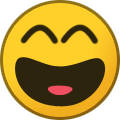
-

-
 NIM got a reaction from Krinal in Boot stucks at Checking NVRAM..
NIM got a reaction from Krinal in Boot stucks at Checking NVRAM..
Well, it could be nice if you'd be able to acquire another memory stick and try it on your MBO. If that won't help, it's a MBO for sure.
-
 NIM got a reaction from geodasoft in PotPlayer 240309 (1.7.22124) Estable x86x64 [Multilingual][Desatendido]
NIM got a reaction from geodasoft in PotPlayer 240309 (1.7.22124) Estable x86x64 [Multilingual][Desatendido]
great app! thx!
-
 NIM reacted to geodasoft in PotPlayer 240309 (1.7.22124) Estable x86x64 [Multilingual][Desatendido]
NIM reacted to geodasoft in PotPlayer 240309 (1.7.22124) Estable x86x64 [Multilingual][Desatendido]
1.7.20538 2019/09/19
* Changed default HEVC decoder to Built-in FFmpeg HEVC H/W Decoder
+ Added support for YTT subtitles
+ Added support for external chapters files (.chapters.xml)
- Fixed a problem that occurs when playing certain TS files
- Fixed a problem that can't play certain FLAC files
- Fixed a problem that 2nd subtitles were appeared with certain YouTube videos
- Fixed an issue where the title in the Open URL box was not reflected into playlist when attempt to open the related URL
- Fixed a problem where settings are lost when switching between storing modes (INI <-> Registry)
-
 NIM got a reaction from Asifmute in How To Integrate/Slipstream 'SP3' Into MS Office 2007
NIM got a reaction from Asifmute in How To Integrate/Slipstream 'SP3' Into MS Office 2007
The same way as with SP2, right?
May I post this on the frontpage?
-
 NIM reacted to SnowBall in Microsoft Edge on Windows 7
NIM reacted to SnowBall in Microsoft Edge on Windows 7
Easy! Microsoft really want users to use Bing and makes it very hard to switch to Google.
-
 NIM reacted to SnowBall in MS-DOS Editor is back!
NIM reacted to SnowBall in MS-DOS Editor is back!
I was thinking about converting the full MS-DOS so it can run under Windows 10 64-bit. I've already got DOS 1.25 done but it is completely useless because not many DOS apps were designed for it.
It is a bit challenging doing DOS 3.x and above but I think I can get it (eventually). I've got half of MS-DOS 3.30 working already and hopefully I can get everything done next week. The hardest thing is that not every DOS utility can be converted without a risk. You certainly don't want things like CHKDSK or SCANDISK running on Windows 10 64-bit with direct disk access because it can mess up your hard drive easily. Below is my fully working COMMAND.COM and you can even launch 64-bit Windows apps using it!
PM me if anybody want any specific DOS app to be converted😀.
Project cancelled. No more requests.
Edit: Yep done! I figured out you don't need to convert every app and the converted COMMAND.COM can handle 16-bit, 32-bit and 64-bit apps. You can also use COMMAND.COM to run Windows 10's Command Prompt or use Windows 10's Command Prompt to run COMMAND.COM which is surprising. I am now packing this up ready to share it!
The only problem now is the copyright. I don't think Microsoft still care about DOS anymore but it would be good just to confirm that I can upload the whole OS. If I can't then you can simply grab the files off your DOS 3.30 floppy or download it from the internet to a folder and replace COMMAND.COM with this one.
Project cancelled. No more downloads.
Although I know this is 100% safe if you don't do silly things, I still have to say: I am not responsible if you mess up your computer by running this unofficial DOS port to 64-bit Windows. Please don't run any disk related commands as you might end up destroying your hard drive partitions because file systems did change a lot in the last 30 years. If you have never used DOS before or don't have the basic knowledge about it, run it in a VM for the sake of your data.
-
 NIM reacted to SnowBall in Microsoft Edge on Windows 7
NIM reacted to SnowBall in Microsoft Edge on Windows 7
Preview officially released! I will upload all of them to MEGA as well (since Canary Channel update daily).
Download latest build here: https://www.microsoftedgeinsider.com/en-us/download/
-
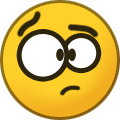 NIM got a reaction from Nirav Narang in Microsoft Edge on Windows 7
NIM got a reaction from Nirav Narang in Microsoft Edge on Windows 7
But it still is in early beta right?
-
 NIM got a reaction from Nirav Narang in Microsoft Edge on Windows 7
NIM got a reaction from Nirav Narang in Microsoft Edge on Windows 7
Yeah, I only need that painless synch of passwords, bookmarks and browsing history across devices with the use of Microsoft account, just as I now have with Google, although apart from that I really don't need a Gmail account.
-
 NIM reacted to SnowBall in Microsoft Edge on Windows 7
NIM reacted to SnowBall in Microsoft Edge on Windows 7
Yes! Finally it was made possible! Microsoft was working on a Chromium based Edge browser and it works on Windows 7! I have not yet tested it on older Windows versions but still this is amazing. If you want to use the latest version Microsoft Edge Online Installer, download it from here: https://msedgesetup.azureedge.net/latest/MicrosoftEdgeSetup.exe This setup does not yet work but you can start the installer by using the the command: MicrosoftEdgeSetup.exe /install "appguid={65C35B14-6C1D-4122-AC46-7148CC9D6497}".
Download Links:
All Versions Currently Available
75.0.107.0 (64 Bit)
75.0.109.0 (64 Bit)
75.0.111.0 (64 Bit)
Please note the latest builds of Microsoft Edge are available here, therefore the above links are outdated and removed.
How to install:
1. Download Microsoft Edge installer from links above.
2. Extract the ZIP archive.
3. Double click on setup.exe and it will install silently to your AppData folder.
4. Enjoy!
-
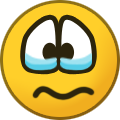 NIM reacted to Jan Krohn in EU copyright reform, article 13, and possible impact on WinCert
NIM reacted to Jan Krohn in EU copyright reform, article 13, and possible impact on WinCert
Dear Community,
If you've not yet looked into the details of the upcoming copyright reform in the EU, the following will shock you. No matter whether you're located in the EU or not, this will impact you, as all online portals that have a presence in the EU will need to comply.
The proposed directive has just passed through the EU Committee of Legal Affairs, and will be voted upon by the EU Parliament on 23 March. If the directive passes through parliament as well, it will become binding law throughout the entire EU by 23 March 2021.
So what does it mean, not only for WinCert, but every other online forum located in the EU, and even big portals like Twitter, Facebook, Youtube etc. that also have EU presences?
1. It will force upload filters on all these portals (article 13).
So what are upload filters? Think about YouTube. They developed an upload filter that automatically tests any uploaded video for copyright violations, and automatically rejects any video that is flagged. Development of that thing cost them more than 100 million dollars, and it doesn't work properly.
Everything that is user contributed (text, images, videos etc.) would have to be filtered through that software. As of now, it's a technology that exists exactly once on this planet, developed by Google/Youtube… They will set the pricing. They will decide who they're gonna allow access to it.
Failure to comply with this requirement would be more or less equal to shutting down the forum.
2. It will prohibit the use of content snippets with links, unless the platform acquires a license from the publisher.
So what's a content snippet?
It's basically a shared link with an attached snippet. Paste a link into Facebook, Twitter, WinCert etc. and it will fetch and display a preview within the portal:
So in order to do what I've just done here, after 23 March 2021, WinCert would require a license from ZDNet to use this snippet of content. Of course this rule would cover sharing of snippets by all WinCert users, and licenses from all news publishers. If any of you guys would share any snippet for which we're not licensed, the publisher could sue WinCert/HeiDoc/me for compensation, and we would probably also get fined.
So am I exaggerating here? I wish I were... It really is going to be the disaster of the magnitude described.
So what can you do, especially if you're a EU citizen?
1. Don't ignore the mess until it's too late. Be aware of the development, and share your knowledge about it, as it concerns everyone.
2. Sign the petition.
3. Use the hashtag #SaveYourInternet
4. Write to your MP/MEP, especially if they are pro copyright reform. An overview of all MEP and their view (pro/con/unknown) in the links below.
5. If you have a vote in the EU parliamentary elections in May, make sure not to vote for any copyright reform proponent. You can find both proponents and opponents across the entire political spectrum.
6. Join the protest (online and offline).
Further information:
https://saveyourinternet.eu/ (overview of all MEP and their view)
https://savetheinternet.info/ (petition and list of offline protest events)
https://juliareda.eu/eu-copyright-reform/ (Julia Reda MEP, Pirate Party; not endorsing the party here, but pointing to a prime source of information)
-
 NIM reacted to Jan Krohn in Virtual Hard Disk (VHD) tips and tricks video series
NIM reacted to Jan Krohn in Virtual Hard Disk (VHD) tips and tricks video series
Here's a new video series that I started. Maybe more videos coming in the future.
-




.thumb.jpg.7d51cc81264da0c3589cc92d7d3aed7b.jpg)





