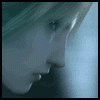-
Posts
4,114 -
Joined
-
Last visited
-
Days Won
74
Reputation Activity
-
 NIM reacted to pstein in How to exclude certain Patches from installation?
NIM reacted to pstein in How to exclude certain Patches from installation?
Lets say I want not to add certain Patches (e.g. KB3035583 or KB3021917) to the Win Toolkit repository on the target ISO archive (for 64bit Win7).
How can I achieve this?
Maybe there is a way to add it at first but prevent later installation.
is there an exclude file where I can enter all unwanted patch IDs?
Thank you
Peter
-
 NIM got a reaction from TRSyntax in Forums upgraded
NIM got a reaction from TRSyntax in Forums upgraded
Dear members and guests,
forum software is finally upgraded to the latest version. Hopefully upgrade issues are behind us.
Any bugs, issues or suggestions may be reported in this topic.
-

-
 NIM got a reaction from dareckibmw in Upgrade issues
NIM got a reaction from dareckibmw in Upgrade issues
Support for this version will end for sure, but we won't rush with the upgrade. We'll stick with this one for as long as we can..
-
 NIM got a reaction from alfreire in Upgrade issues
NIM got a reaction from alfreire in Upgrade issues
Dear members and visitors,
we sincerely apologize for the troubles in the past 2 days.
As you may have seen we tried to upgrade our forum software to the latest version but due to large server issues we had to revert the upgrade and make a restore of the site.
During this process we have lost some of the posts and some of the newly registered members.
Once again we apologize for all the trouble caused.
WinCert.net
-
 NIM got a reaction from flechebleu in Tetris Game
NIM got a reaction from flechebleu in Tetris Game
I played one of many tetris games 2 or even 3 years ago. I remember that I played this tetris game in multiplayer mode and that it had some cool power-ups which you could use for distracting your opponents.
This version of this Tetris was free and I can't remember the name of that game?
Tetris ++ or something like that, but whatever I try I can't seem to find it anywhere, so I thought maybe someone was also playing something similar and could point me where to search
-

-
 NIM got a reaction from niTe_RiDeR_Pr0 in Windows 7 mainstream support ends, but don’t panic
NIM got a reaction from niTe_RiDeR_Pr0 in Windows 7 mainstream support ends, but don’t panic
Already ??
Welcome, Windows 7 users, to the day you’ve been dreading: the end of mainstream support. Starting Tuesday, Microsoft will stop pushing out new features, end free support and halt any update not related to security for its six-year-old operating system. That’s the bad news. The good news: The 56% of desktop users still running Windows 7 can expect Microsoft’s “extended support” until 2020. Microsoft’s slow and steady effort to stamp out Windows 7 in favor of Windows 8.1 is not new. The company ended consumer retail sales last November (no more Windows 7 boxes in stores), though it will continue to let computer manufacturers sell systems with Windows 7 pre-installed. In fact, the company promises to give at least a year’s notice before ending that program. But eventually, the software giant will have to end that, too. Windows 8.1, the radically redesigned operating systems is at a paltry 9% market rate, according to Net Market Share. That is more than than Apple's Mac desktop operating system (roughly 5%), it’s well below the 14-year-old Windows XP, which, incredibly, still holds 18% of the desktop market share. Windows 8.1 has not been the success Microsoft hoped for, largely because Microsoft tried to force-feed the public a Start Menu-free interface (to be fair, the Windows Design – née “Metro” — screen was essentially an exploded version of the Start Menu). Microsoft has more or less admitted it made a mistake in killing the traditional Start menu; it reintroduces it with Windows 10, which is now in beta previews. When the OS ships, likely sometime later this year, it may help Microsoft finally turn the tide on XP and Windows 7. Source: http://mashable.com/2015/01/13/windows-7-support-ends/?utm_campaign=Mash-Prod-RSS-Feedburner-All-Partial&utm_cid=Mash-Prod-RSS-Feedburner-All-Partial&utm_medium=feed&utm_source=rss
-
 NIM got a reaction from iih1 in the best uninstaller
NIM got a reaction from iih1 in the best uninstaller
We made a review for JV16 PowerTools and as I could see, it does this job very good.
Highly recommended application.
http://wincert.net/news/1208-jv16-powertoo...009-review.html
-

-
 NIM reacted to gippetto in A small, as I can, complete step-by-step guide to WinToolkit
NIM reacted to gippetto in A small, as I can, complete step-by-step guide to WinToolkit
Updated December 14, 2014
(Just after the Patch Tuesday 12/9/2014)
A small as I can complete step-by-step guide to:
WinToolkit
As I did not found a truly comprehensive guide to this fantastic tool, I took the time to write a brand new one.
First, as I’m not that deep in all the staff and as I’m not an English mother language I would accept any kindly correction you would provide to me. I’m considering this a work in progress.
Second, I’m aware that I made some choices here that are personal ones, please don’t hung me on those ones.
What was the goal of the job
Create AIO ISOs customized with multiple languages integrated and with all updates integrated.
What I used to get the job done
Windows 7 SP1 and Windows 8.1 update 1 original ISOs.
As I’m Italian and I have MSDN subscription I used those ones:
For Windows 7 SP1:
x86it_windows_7_professional_with_sp1_x86_dvd_u_677088it_windows_7_enterprise_with_sp1_x86_dvd_u_677749x64it_windows_7_professional_with_sp1_x64_dvd_u_676945it_windows_7_enterprise_with_sp1_x64_dvd_u_677660
and the Language packs and Local Packs
x86mu_windows_7_sp1_language_pack_x86_dvd_6197167601.17514.101119-1850_x86fre_client_localpacks-GRMCLPCKFRE_DVDX64mu_windows_7_sp1_language_pack_x64_dvd_6197147601.17514.101119-1850_x64fre_client_localpacks-GRMCLPCKXFRE_DVD
For Windows 8.1 update 1:
x86it_windows_8.1_with_update_x86_dvd_4048174it_windows_8.1_enterprise_with_update_x86_dvd_4050454x64it_windows_8.1_with_update_x64_dvd_4048528it_windows_8.1_enterprise_with_update_x64_dvd_4048657
and the Language packs
x86mu_windows_8_1_language_pack_x86_dvd_2706085X64mu_windows_8_1_language_pack_x64_dvd_2706084
Windows Assessment and Deployment Kit
http://www.microsoft.com/it-it/download/details.aspx?id=39982
with two option Distribution Tools and Windows PE environment.
WinToolkit
Windows Updates Downloader
http://www.windowsupdatesdownloader.com/ProgramFiles.aspx
as preferred tools to download the updates because it downloads them and preserve their creation timestamp and organize them in a more suitable fashion.
For Windows 8.1 update 1 I also downloaded and used
Script tool from abbodi1406
http://forums.mydigitallife.info/threads/48600-Add-Multilingual-Support-to-Windows-8-1-Setup-DVD-automated-batch-script
Abbodi1406 script works only with Windows 8.1 update 1 images.
Organization
I made a structured folders system: one for Windows 7 SP1 and another for Windows 8.1 update 1
Windows 7 SP1
Windows 8.1 update 1
I will go deep into them, as I will describe the process but take this as fundamental: organization is most the important thing.
Create AIO x86 and x64
I unzipped ISO files with 7-zip and created two set of AIO one for x86 and one for x64 systems.
Here you have sample snapshots of the process:
Then I named the folders this way:
For now on I did a parallel two processes of integration for x86 AIOs and x64 AIOs.
Integrate Languages
Windows 7 SP1
I extracted the Language Pack and the Local Pack from the ISOs and started the integration of them with WinToolkit All-In-One Integrator.
I did it for AIO x86 and the AIO x64.
Windows 8.1 update 1
I used abbodi1406 script to integrate languages and Microsoft .Net 3.5 into Windows 8.1 update 1 images.
Here is the sample of the organization of the folders and the script:
For sure I did one folder and one script for each set: x86 and x64
Integrate IE11 (only Windows 7 SP1)
I used WinToolkit All-In-One Integrator.
Prerequisites files
http://forums.mydigitallife.info/threads/46644-IE11-on-Windows-7
http://www.wincert.net/forum/topic/11582-internet-explorer-11-for-windows-7-is-out/
This is the full list and the exact order in which you should integrate the updates for x64 images:
x64 system updates are the same of the x86 system updates, you can therefore get the x86 list on your own.
------------------------------------------Prerequisites------------------------------------------Windows6.1-KB2786081-x64.msuWindows6.1-KB2670838-x64.msuWindows6.1-KB2834140-v2-x64.msuWindows6.1-KB2882822-x64.msuWindows6.1-KB2888049-x64.msuWindows6.1-KB2871997-v2-x64.msuWindows6.1-KB2970228-x64.msu------------------------------------------IE11 (All languages)------------------------------------------IE11-Windows6.1-KB2841134-x64.cabIE11-Windows6.1-KB2849696-x64.msuIE11-Windows6.1-KB2849697-x64.msu------------------------------------------IE11 Italian------------------------------------------IE11-Windows6.1-LanguagePack-x64-it-it.msuIE-Hyphenation-it.msuIE-Spelling-it.msu------------------------------------------
Integrate the updates
I downloaded the updates using Windows Updates Downloader and getting the last definition ULs here:
http://forums.mydigitallife.info/threads/10872-Windows-Updates-Downloader-Project/page11?p=224955&viewfull=1#post224955
I’ve got some updates directly using Microsoft Update Catalog:
https://catalog.update.microsoft.com/v7/site/Home.aspx
Windows 7 SP1
I organized the updates in 8 subdirectories.
I used WinToolkit All-In-One Integrator.
It’s important to import the updates within each folder in chronological order.
You can do this in one step only.
This is the full list and the exact order in which you should integrate the updates for x64 images.
As x64 system updates are the same of the x86 system updates with the only exception of the KB2506014 update that applies only to x64 systems, you can therefore get the x86 list on your own.
------------------------------------------0-IE11------------------------------------------IE11-Windows6.1-KB2976627-x64.msuIE11-Windows6.1-KB3008923-x64.msu------------------------------------------1-CHOISE------------------------------------------Windows6.1-KB976002-x64.msu------------------------------------------2-ACTIVEX_KILLBITS------------------------------------------Windows6.1-KB2900986-x64.msu------------------------------------------3-DOTNET------------------------------------------Windows6.1-KB2656356-x64.msuWindows6.1-KB2604115-x64.msuWindows6.1-KB2736422-x64.msuWindows6.1-KB2729452-x64.msuWindows6.1-KB2742599-x64.msuWindows6.1-KB2685811-x64.msuWindows6.1-KB2685813-x64.msuWindows6.1-KB2789645-x64.msuWindows6.1-KB2836942-x64.msuWindows6.1-KB2832414-x64.msuWindows6.1-KB2840631-x64.msuWindows6.1-KB2836943-v2-x64.msuWindows6.1-KB2861698-x64.msuWindows6.1-KB2861191-x64.msuWindows6.1-KB2894844-x64.msuWindows6.1-KB2911501-x64.msuWindows6.1-KB2931356-x64.msuWindows6.1-KB2968294-x64.msuWindows6.1-KB2943357-x64.msuWindows6.1-KB2937610-x64.msuWindows6.1-KB2972100-x64.msuWindows6.1-KB2972211-x64.msuWindows6.1-KB2973112-x64.msuWindows6.1-KB2979570-x64.msuWindows6.1-KB2978120-x64.msu------------------------------------------4-SECURITY------------------------------------------Windows6.1-KB2479943-x64.msuWindows6.1-KB2491683-x64.msuWindows6.1-KB2511455-x64.msuWindows6.1-KB2509553-x64.msuWindows6.1-KB2506212-x64.msuWindows6.1-KB2536275-x64.msuWindows6.1-KB2544893-x64.msuWindows6.1-KB2560656-x64.msuWindows6.1-KB2532531-x64.msuWindows6.1-KB2536276-v2-x64.msuWindows6.1-KB2570947-x64.msuWindows6.1-KB2579686-x64.msuWindows6.1-KB2564958-x64.msuWindows6.1-KB2620704-x64.msuWindows6.1-KB2619339-x64.msuWindows6.1-KB2631813-x64.msuWindows6.1-KB2585542-x64.msuWindows6.1-KB2654428-x64.msuWindows6.1-KB2644615-x64.msuWindows6.1-KB2621440-x64.msuWindows6.1-KB2653956-x64.msuWindows6.1-KB2690533-x64.msuWindows6.1-KB2676562-x64.msuWindows6.1-KB2667402-v2-x64.msuWindows6.1-KB2685939-x64.msuWindows6.1-KB2712808-x64.msuWindows6.1-KB2698365-x64.msuWindows6.1-KB2705219-v2-x64.msuWindows6.1-KB2727528-x64.msuWindows6.1-KB2758857-x64.msuWindows6.1-KB2770660-x64.msuWindows6.1-KB2807986-x64.msuWindows6.1-KB2813347-x64.msuWindows6.1-KB2835361-x64.msuWindows6.1-KB2840149-x64.msuWindows6.1-KB2839894-x64.msuWindows6.1-KB2813430-x64.msuWindows6.1-KB2847927-x64.msuWindows6.1-KB2847311-x64.msuWindows6.1-KB2864202-x64.msuWindows6.1-KB2864058-x64.msuWindows6.1-KB2862973-x64.msuWindows6.1-KB2862966-x64.msuWindows6.1-KB2868038-x64.msuWindows6.1-KB2859537-x64.msuWindows6.1-KB2803821-v2-x64.msuWindows6.1-KB2872339-x64.msuWindows6.1-KB2862335-x64.msuWindows6.1-KB2884256-x64.msuWindows6.1-KB2887069-x64.msuWindows6.1-KB2868626-x64.msuWindows6.1-KB2862152-x64.msuWindows6.1-KB2892074-x64.msuWindows6.1-KB2893294-x64.msuWindows6.1-KB2862330-v2-x64.msuWindows6.1-KB2912390-x64.msuWindows6.1-KB2922229-x64.msuWindows6.1-KB2926765-x64.msuWindows6.1-KB2939576-x64.msuWindows6.1-KB2957189-x64.msuWindows6.1-KB2957509-x64.msuWindows6.1-KB2957503-x64.msuWindows6.1-KB2961072-x64.msuWindows6.1-KB2918614-x64.msuWindows6.1-KB2971850-x64.msuWindows6.1-KB2973351-x64.msuWindows6.1-KB2972280-x64.msuWindows6.1-KB2976897-x64.msuWindows6.1-KB2973201-x64.msuWindows6.1-KB2978742-x64.msuWindows6.1-KB2978668-x64.msuWindows6.1-KB2993651-x64.msuWindows6.1-KB2977292-x64.msuWindows6.1-KB2984972-x64.msuWindows6.1-KB2991963-x64.msuWindows6.1-KB2993958-x64.msuWindows6.1-KB2992611-x64.msuWindows6.1-KB3003743-x64.msuWindows6.1-KB3005607-x64.msuWindows6.1-KB3006226-x64.msuWindows6.1-KB3010788-x64.msuWindows6.1-KB3002885-x64.msuWindows6.1-KB3011780-x64.msuWindows6.1-KB3013126-x64.msu------------------------------------------5-NON_SECURITY------------------------------------------Windows6.1-KB971033-x64.MSUWindows6.1-KB2506014-x64.msuWindows6.1-KB2506928-v2-x64.msuWindows6.1-KB982018-v3-x64.msuWindows6.1-KB2515325-x64.msuWindows6.1-KB2547666-x64.msuWindows6.1-KB2545698-x64.msuWindows6.1-KB2563227-x64.msuWindows6.1-KB2552343-x64.msuWindows6.1-KB2660075-x64.msuWindows6.1-KB2640148-v2-x64.msuWindows6.1-KB2709630--x64.msuWindows6.1-KB2718704-x64.msuWindows6.1-KB2732059-v5-x64.msuWindows6.1-KB2719857-x64.msuWindows6.1-KB2732500-v2-x64.msuWindows6.1-KB2729094-v2-x64.msuWindows6.1-KB2732487-v2-x64.msuWindows6.1-KB2761217-x64.msuWindows6.1-KB2750841-x64.msuWindows6.1-KB2763523-x64.msuWindows6.1-KB2726535-x64.msuWindows6.1-KB2773072-x64.msuWindows6.1-KB2799926-x64.msuWindows6.1-KB2791765-x64.msuWindows6.1-KB2798162-x64.msuWindows6.1-KB2820331-x64.msuWindows6.1-KB2808679-x64.msuWindows6.1-KB2847077-x64.msuWindows6.1-KB2846960-x64.msuWindows6.1-KB2868116-x64.msuWindows6.1-KB2853952-x64.msuWindows6.1-KB2852386-x64.msuWindows6.1-KB2893519-x64.msuWindows6.1-KB2891804-x64.msuWindows6.1-KB2913152-v2-x64.msuWindows6.1-KB2919469-x64.msuWindows6.1-KB2928562-x64.msuWindows6.1-KB2918077-x64.msuWindows6.1-KB2929733-x64.msuWindows6.1-KB2843630-v3-x64.msuWindows6.1-KB2908783-x64.msuWindows6.1-KB2800095-v2-x64.msuWindows6.1-KB2966583-x64.msuWindows6.1-KB2978092-x64.msuWindows6.1-KB2980245-x64.msuWindows6.1-KB2977728-x64.msuWindows6.1-KB2985461-x64.msuWindows6.1-KB3001554-x64.msuWindows6.1-KB3008627-x64.msuWindows6.1-KB3006121-x64.msuWindows6.1-KB3006625-x64.msuWindows6.1-KB3009736-x64.msuWindows6.1-KB3013410-x64.msuWindows6.1-KB3014406-x64.msuWindows6.1-KB2952664-v7-x64.msu------------------------------------------6-PRE_RDP8------------------------------------------Windows6.1-KB2574819-v2-x64.msuWindows6.1-KB2857650-x64.msu------------------------------------------7-CAB------------------------------------------Windows6.1-KB2592687-x64.cab Windows6.1-KB2647753-v4-x64.cabWindows6.1-KB2830477-x64.cab Windows6.1-KB2923545-x64.cab Windows6.1-KB2965788-x64.cab Windows6.1-KB2984981-x64.cab Windows6.1-KB2984976-x64.cab Windows6.1-KB2994023-x64.cab ------------------------------------------
Let me say something about the cab files.
I discovered that some updates won’t integrate if you do not postpone their integration and you do not unzip them and integrate only the .cab file within the .msu file.
That's the magic trick to get the job done.
Windows 8.1 update 1
I organized the updates in 8 subdirectories.
I used WinToolkit All-In-One Integrator.
It’s important to import the updates within each folder in chronological order.
This is the full list and the exact order in which you should integrate the updates for x64 images:
x64 system updates are the same of the x86 system updates with the only exception of the KB2973448 update that applies only to x64 systems, you can therefore get the x86 list on your own.
------------------------------------------1-UPD1------------------------------------------Windows8.1-KB2934018-x64.msu Windows8.1-KB2959977-x64.msu ------------------------------------------2-IE------------------------------------------Windows8.1-KB2976627-x64.msu Windows8.1-KB3008923-x64.msu ------------------------------------------3-CHOISE------------------------------------------Windows8.1-KB976002-x64.msu------------------------------------------4-FLASH------------------------------------------Windows8.1-KB3018943-x64.msu Windows8.1-KB3008925-x64.msu ------------------------------------------5-CODEC------------------------------------------Windows8.1-KB2899189-x64.msu ------------------------------------------6-DOTNET------------------------------------------3.5------------------------------------------Windows8.1-KB2968296-x64.msu Windows8.1-KB2966826-x64.msu Windows8.1-KB2966828-x64.msu Windows8.1-KB2972213-x64.msu Windows8.1-KB2973114-x64.msu Windows8.1-KB2972103-v2-x64.msuWindows8.1-KB2894852-v2-x64.msuWindows8.1-KB2979573-x64.msu Windows8.1-KB2978122-x64.msu ------------------------------------------4.5.x------------------------------------------Windows8.1-KB2894856-v2-x64.msuWindows8.1-KB2977765-x64.msu Windows8.1-KB2978041-x64.msu Windows8.1-KB2979576-x64.msu Windows8.1-KB2978126-x64.msu ------------------------------------------Windows8.1-KB2954879-x64.msu ------------------------------------------7-SECURITY------------------------------------------Windows8.1-KB2926765-x64.msu Windows8.1-KB2957189-x64.msu Windows8.1-KB2920189-x64.msu Windows8.1-KB2962140-x64.msu Windows8.1-KB2964718-x64.msu Windows8.1-KB2961072-x64.msu Windows8.1-KB2973351-x64.msu Windows8.1-KB2918614-x64.msu Windows8.1-KB2971850-x64.msu Windows8.1-KB2972280-x64.msu Windows8.1-KB2976897-x64.msu Windows8.1-KB2973201-x64.msu Windows8.1-KB2978668-x64.msu Windows8.1-KB2988948-x64.msu Windows8.1-KB2993651-x64.msu Windows8.1-KB2977292-x64.msu Windows8.1-KB2993958-x64.msu Windows8.1-KB2992611-x64.msu Windows8.1-KB3002885-x64.msu Windows8.1-KB3003743-x64.msu Windows8.1-KB3005607-x64.msu Windows8.1-KB3006226-x64.msu Windows8.1-KB3010788-x64.msu Windows8.1-KB3011780-x64.msu Windows8.1-KB3013126-x64.msu ------------------------------------------8-NON_SECURITY------------------------------------------Windows8.1-KB2950153-x64.msu Windows8.1-KB2956575-x64.msu Windows8.1-KB2959626-v2-x64.msuWindows8.1-KB2958262-x64.msu Windows8.1-KB2965142-x64.msu Windows8.1-KB2955164-x64.msu Windows8.1-KB2965500-x64.msu Windows8.1-KB2969817-x64.msu Windows8.1-KB2962409-x64.msu Windows8.1-KB2971203-x64.msu Windows8.1-KB2973448-x64.msu Windows8.1-KB2967917-x64.msu Windows8.1-KB2971239-x64.msu Windows8.1-KB2980654-x64.msu Windows8.1-KB2981655-x64.msu Windows8.1-KB2975719-x64.msu Windows8.1-KB2990532-x64.msu Windows8.1-KB2993100-x64.msu Windows8.1-KB2979582-x64.msu Windows8.1-KB2993651-x64.msu Windows8.1-KB2990967-x64.msu Windows8.1-KB2977174-x64.msu Windows8.1-KB2995004-x64.msu Windows8.1-KB2994897-x64.msu Windows8.1-KB2984006-x64.msu Windows8.1-KB2998174-x64.msu Windows8.1-KB2995388-x64.msu Windows8.1-KB3003057-x64.msu Windows8.1-KB2976536-x64.msu Windows8.1-KB3003667-x64.msu Windows8.1-KB3008242-x64.msu Windows8.1-KB3008627-x64.msu Windows8.1-KB3000850-x64.msu Windows8.1-KB3014442-x64.msu Windows8.1-KB3004394-x64.msu Windows8.1-KB3013410-x64.msu Windows8.1-KB3013769-x64.msu Windows8.1-KB3013816-x64.msu Windows8.1-KB2989930-x64.msu Windows8.1-KB2994290-x64.msu Windows8.1-KB2976978-v5-x64.msuWindows8.1-KB3012199-x64.msu ------------------------------------------
Some updates come as multiple updates so I downloaded them directly from Microsoft Update Catalog.
---------------------KB2955164 includes:KB2955164KB2965500---------------------KB2962409 includes:KB2962409KB2980654KB2973448 (only x64)---------------------KB2975719 includes:KB2975719KB2995004KB2993651KB2979582KB2993100KB2990532---------------------KB2984006 includes:KB2984006KB2977174KB2995004KB2994897--------------------- KB3000850 includes:KB3000850KB3003057KB3014442---------------------
Integrate the Complements and the Tweaks (optional)
Even if WinToolkit has an embedded RunOnce tool I still like much more the SetupComplete.cmd way to get the job finished.
This step is optional but I recommend it.
Windows 7 SP1
As Windows 7 SP1 needs some components to be installed at the end of the installation and because Microsoft .Net Framework 4.5.2 is not included, actually, you should go through this step.
I will give you a sample of how you can setup this stage but, for sure, you can customize it as you want.
This is how I setup the Complements and Tweaks folders.
This is the SetupComplete.cmd script I'm suggesting:
@echo offdel /q "%USERPROFILE%\DESKTOP\*.lnk"del /q "%PUBLIC%\DESKTOP\*.lnk"start /wait %SystemDrive%\x64\DOTNET\BASE\NDP452-KB2901907-x86-x64-AllOS-ENU.exe /qstart /wait %SystemDrive%\x64\DOTNET\BASE\NDP452-KB2901907-x86-x64-AllOS-ITA.exe /qstart /wait %SystemDrive%\x64\DOTNET\UPDATES\NDP45-KB2972216-x64.exe /qstart /wait %SystemDrive%\x64\DOTNET\UPDATES\NDP45-KB2972107-x64.exe /qstart /wait %SystemDrive%\x64\DOTNET\UPDATES\NDP45-KB2979578-v2-x64.exe /qstart /wait %SystemDrive%\x64\DOTNET\UPDATES\NDP45-KB2978128-x64.exe /qstart /wait %SystemDrive%\x64\EXE\Silverlight-x64.exe /qstart /wait %SystemDrive%\x64\MSU\Windows6.1-KB2533552-x64.msu /quiet /norestartstart /wait %SystemDrive%\x64\MSU\Windows6.1-KB2603229-x64.msu /quiet /norestartstart /wait %SystemDrive%\x64\EXE\WindowsUpdateAgent30-x64.exe /quiet /norestartren %SystemDrive%\x64\INSTALL-COMPLETE.ln_ INSTALL-COMPLETE.lnkcopy %SystemDrive%\x64\INSTALL-COMPLETE.lnk %PUBLIC%\DESKTOP\INSTALL-COMPLETE.lnkshutdown -r -f -t 10
This script must be imported in: %SystemDrive%\Windows\Setup\Scripts
To implement this script I used WinToolkit All-In-One Integrator.
and exacly this one:
This will import x64 folder inside the complements one in the root of the system drive.
For sure you need to organize a x64 and x86 folders with all needed.
To get the job done smoothly I did a trick.
I created a link on the desktop to point the SetupComplete01.cmd file into the CMD folder named INSTALL-COMPLETE.lnk and renamed it INSTALL-COMPLETE.ln_ to have the file imported.
As you can see in the SetupComplete.cmd the last two commands rename back the file and put it on the desktop to have a simple link to the SetupComplete01.cmd that provides this final commands:
@echo offreg delete HKEY_CURRENT_USER\Software\Microsoft\Windows\CurrentVersion\Run /v BrowserChoice /fdel /q %PUBLIC%\DESKTOP\*.lnkdel /q %USERPROFILE%\DESKTOP\*.lnkrd /s /q %SystemDrive%\Windows\Setup\Scripts\shutdown -r -f -t 10rd /s /q %SystemDrive%\x64\
This will clean up everything you have to clean up and ends smoothly the installation.
I also did this tweaks configuration too:
#ServicesIP Helper::DisabledOffline Files::Disabled#TweaksAdd 'Copy To Folder' to context-menuAdd 'Move To Folder' to context-menuAdd 'Open CMD here' to Folder Context-menuAdd 'Open Elevated CMD here' to Folder context-menuAdd 'Unpack' to *.msi context menuAdd 'Register' and 'Unregister' to *.dll, *.ocx and *.ax Context MenuAllow 3rd Party ThemesAlways Show Menu BarsDisable 8.3 Name CreationIncrease Icon CacheLaunch Folder Windows in a Separate ProcessRemove Shortcut SuffixShow Explorer StatusbarSpeed Up DesktopSpeed-up Access to AVI Media FilesChange CMD Text Color::Bright GreenEnable DVD in Media PlayerEnable SSL and TLSOpen NFO files with notepadShow Notepad StatusbarAlways Show Menu BarFaster Browsing in IE Launch Internet Explorer in Separate ProcessShow IE Statusbar::Show Status BarTurn On Clear TypeUnlimited Simultaneous DownloadsShutdown Quicker
Windows 8.1 update 1
You can go alongside with Windows 7 sample.
From now on the schema of the steps it’s the same for Windows 7 and Windows 8 so I will give only one sample of it.
Clean up the images (optional)
If you want, you can go one step forward and clean up all the images one by one. It’s a boring job but at the end you can have AIO ISOs files lighter of about 1 GB at least.
These snapshots will give you how to do this job.
You will start with WIM Manager
You will mount the image you want to shrink
You will launch the Cleanup Manager
You will flag all
You will go with Clean
You will have all cleaned
Then you will unmount the image.
Then if you are going to do the same cleaning for other images you will simple save changes
If it’s the latest image you have cleaned up you will save and rebuild.
Create WINAIO x86 and x64
Now you’re done the full job and ready to create your ISO.
If you want a full x86 and x64 AIO you will first go with:
And you will create you WINAIO x86 and x64 folder
Finally, you can create your ISO
The job is done!
P.S.You can accomplish the same kind of job using the same pattern for Windows Server 2008 R2 alongside with Windows 7 and for Windows Server 2012 R2 alongside with Windows 8.1 as they have each other most of the updates in common.
-
 NIM got a reaction from niTe_RiDeR_Pr0 in WinCert.net - Forum rules
NIM got a reaction from niTe_RiDeR_Pr0 in WinCert.net - Forum rules
Welcome to WinCert.net board!
Below are some guidelines that will keep you out of trouble here.
» Posting Guidelines
1. This is not a warez site! Links or Requests to warez and/or illegal material (porn, cracks, serials, braindumps, etc..) will not be tolerated. Discussion of circumventing WGA/activation/timebombs/keygens or any other illegal activity will also not be tolerated. Advertising is strongly forbidden here. If you ignore any of the aforementioned you will be banned without previous notice.
2. Use some common sense. Don't post your question under multiple topics. Think before posting and choose the right topic for you question or answer. When posting, have something to say, not just "My First post!" or "Cool site!!!" We sort of have the idea how this site looks by now :-).
2.b Topics devoted to political debate, unless technology related, are prohibited. WinCert.net is a technology forum and political debates have no room here. Political links in signatures and polite, courteous comments in non-political topics are allowed, but we cannot allow any topics in which the sole purpose is to debate political issues.
2.c Requesting help with academic material, such as assignments, is not permitted on WinCert. Receiving such help is often viewed as plagiarism in many schools, and therefore cannot be allowed. This is for your own protection in your academic career. Not only is it cheating but you learn nothing from it.
3. Please do not post screenshots within threads that exceed 300x200 in resolution and 150kb in size. Provide a link to the image and host it on your own webspace if possible. If you do not have personal webspace try imageshack.us or Eazyshare . Always keep in mind we have several members on 56k and loading a thread with a few large screenshots can be quite slow for them.
4. Spamming will not be tolerated. We have provided a section for those who wish to share your personal websites, not commercial ones. Please use these sections only. We do keep a log of all IP traffic that comes in and out of this site. We will report spamming to your ISP!
4b. Double and triple posting is considered spamming also. Use the edit feature when adding new information.
5. Images in signatures should NOT exceed a total of 260x80px and 80kb in size. Flash and animated sigs are not permitted. You can enter max 4 lines of text in signature or signature image. Advertising and/or affiliates are not allowed in signatures nor avatars. (With the exception of one small link in addition to your signature just NO overt advertising). If your avatar or signature goes above these guidelines they will be taken off without previous notice. Members with slow connection can disable other members signatures when reading posts by going to: My Control - Options - Board Settings.
5.b Signatures are not allowed until you have a post count of 10 and above. PLEASE no spamming to increase your post count!
6. If you need to attach something, it'd be great if you could find a host for the file. Please only attach something if you absolutely have no other option. This will help keep the size of the database down and keep WinCert.net running smoothly for our members.
7. You are expected to be mature when discussing in threads. Racism, pornography, threatening, profanity, or excessive vulgarity is not tolerated. You will be promptly banned. No Exceptions.
This community is built upon mutual respect. You are not allowed to flame other members. People who do not respect personal opinions and/or personal work will be warned in first instance. If you ignore the warning and keep on flaming, you will be banned without any notice.
8. Has the thread you started or participated in been moved, closed or deleted? Check with the forum moderator via PM. Under no circumstances start threads asking why other threads were moderated. Forum moderation is not up for public debate, such threads will be deleted and the thread starter warned. WinCert.net reserves the right to edit, delete or move posts made on this site. The previous also goes for signatures that have been modified or removed.
9. We do not encourage the raising of post counts or creating threads that state you have reached a post count milestone, unlike other forums that do. Please remember there's no prizes in store for those with a very high number of posts!
10. Do not use CAPITALIZATIONS in the topic title or when participating in threads because they will not attract attention - instead it will annoy many of WinCert's members. Using unnecessary font formatting (i.e., bold font, increased font sizes, colored fonts, etc.) on the full body of posts is also highly discouraged.
11. Very often we see meaningless subjects in topic title. They give no clue of what the posts are all about.
For example:
- Oh no!
- Help
- I'm mad
- Please help
- Question
- I need your help
- Hammy ....
This should be avoided. Users should enter something more specific in topic title so that it is easier for others to help.
A few good examples:
- Strange problem with DirectX9b redist
- RunOnceEx install problem (double installation)
- Change Internet Explorer's Icon back to default
12. Use the correct tags for a new topic. Available tags:
[Error] - If you are getting a Windows error message, program error message, or any other type of error message.
[Help] - If you need help changing settings or configuring a feature.
[How-to] - If you have a guide on how to do something.
:questionmark: [Question] - If you have a question that doesn't fall under any of the above categories. No errors or help requests.
[Misc] - If your topic doesn't fit into anything else here.
13. No user shall by any means of the forum: sell, trade or give away hardware, software, or any other non consumer electronic related material. WinCert.net does not support any type of trade and shall not be held accountable.
14. Please do not bash old topics when a member has made it active again, it's been made active for a good reason; to answer an unanswered question, or to bring new information. It does not need to be closed or deleted.
15. The "Report" button is not to be used for such things as requests for updates or general messages. The button is there to bring rules violations or needed thread moves to the attention of the staff. Use of the report button as a general communication tool can and will lead to official warnings. Multiple violations of this (and\or) any other rule will lead to a ban of the offending member.
Enjoy your stay at WinCert.net
Regards,
WinCert.net Administration Team
-

-
 NIM reacted to Legolash2o in Exception Handling Improvements [Stage #2]
NIM reacted to Legolash2o in Exception Handling Improvements [Stage #2]
Following on from the first report. In decided to rewrite the entire error logging system due to many problems with the old version. Here are some of the new benefits:
Each type of error has their own unique ID so that they are group together and easier to manage Logs can now contain foreign characters so most of the non-english computers have the most issues. You get a balloon popup when a log has been saved and uploaded. Which you can click to view. Shows the user much more error information. The exception errors are in the users' own language. Much simpler and easier to manage code. Different types of errors which help prioritize errors Before I describe what stage 2 is. I will give details of the types of messages.
Large Errors Large errors are the ones you will hopefully not see. This are the boxes which give you the option to view more details and the entire exception information.
Small Errors These don't produce an error box, they just upload straight to the server. Mostly used in integration so that the process doesn't pause and wait for the user to click OK.
Unhandled Exceptions Basically anything I haven't put in a Try-Catch statement. These are the big ones which I usually try and fix ASAP.
Test Error These are for me and just uploads an example test log to the server for me to check if it's working. Click here to view a log file sample.
Legacy Errors These are the errors which still use the old code. Although they use the latest code to save and upload (to support foreign characters). They are unfortunately crap in regards to detail. This is where stage 2 comes in.
Stage 2:
Stage to is to manually go update all the calls to the old writelog method and update it to the new one. These will take a while Moving onto the new system will allow you to view as much information as possible in a neat format whilst allow me to fix bugs
-
 NIM got a reaction from ricktendo in [Solved] Looking for DDR2 Ram
NIM got a reaction from ricktendo in [Solved] Looking for DDR2 Ram
I would send you some parts Rick, but the last time I sent you some parts shipment costs were hilarious
-
 NIM got a reaction from alfreire in [Solved] Looking for DDR2 Ram
NIM got a reaction from alfreire in [Solved] Looking for DDR2 Ram
I would send you some parts Rick, but the last time I sent you some parts shipment costs were hilarious
-

-
 NIM got a reaction from sentabees in WinCert.net downloads manager
NIM got a reaction from sentabees in WinCert.net downloads manager
We're proud to announce IP Downloads Manager that we have implemented on our Forum.
IP Downloads Manager should help our members easily upload, download, store, update, rate and comment files published on Wincert.net Forum
You can visit Downloads section HERE.
Some of the IP Downloads features:
IP.Downloads has all the features you need to manage a file sharing area in your community, including advanced features to control permissions and resource usage.
Bulk Import
If you have a directory full of files or a zip file, you can import those files all at once into IP.Downloads saving you time from one-by-one uploads.
Forum Topic Creation
The administrator can allow automatic generation of a forum topic linked to the file for ongoing discussion or support.
File Revisions
When new versions of a file are updated, the old versions are showing as an archive allowing your visitors to access old versions for reference.
File Type Control
IP.Downloads includes configurations for control of what file types are allowed to be added, file types allowed for screenshots, and whether to force the file to display on the site or download to the visitor's computer.
Statistics
Your AdminCP can identify downloads per IP address, country, browser, and more. You can also run reports on files and members.
Permissions
Your member group permissions also exist in IP.Downloads allowing you to control the access levels of your members.
User Control
Your visitors can comment on files, add them to a favorite list, email links to others, rate the files, and track them to get updates when they change.
File Screenshots
Sometimes you need to take a screenshot of what one of your files looks like when used. IP.Downloads supports screenshots for previewing files along with copyright stamping or watermarking of those screenshots.
Storing Files
There are various options for file storage and security including sorting files outside of the public web areas, a remote FTP server, or linking to a remote location.
-
 NIM reacted to Legolash2o in Update
NIM reacted to Legolash2o in Update
Things have been pretty busy and with other things have affected my mental health quite abit. Things are getting better though. I will be remaining logged in from now on...
I apologize for the long absence..How is everyone? I have 3 GOOD news relating to Win Toolkit.
1. My laptop is working now.
2. In about 2-3 weeks time I will have LOTS of spare time and will pick up Win Toolkit again. I mean like 8 hours a day spare time, which is much more than I had before!
3. I get to pick my final year project soon or 'propose' one. That is when i'm going to propose Win Toolkit
I have still be checking the forum but mostly without login in. Been getting lots of PMs which I'm sift through now lol. I've learned so much new techniques in the last 2-3 months that I will definitely be implementing them in Win Toolkit!
P.S. Does anyone know a location for latests Windows updates? I wish to update my ISOs
Feel free to 'bump' topics that require my attention. If you have sent me an email which I haven't replied to, feel free to resend it.
EDIT: I think i have to fix the links to the current ISOs
-
 NIM got a reaction from Yenijai in IP Downloads Manager
NIM got a reaction from Yenijai in IP Downloads Manager
Dear WinCert members and visitors.
Our downloads manager has just been upgraded to the latest version.
http://www.wincert.net/forum/files/
Issues with permissions should be resolved now.
Any issues you may encounter you are welcome to post in this topic.
Regards,
Nik
-
 NIM got a reaction from Simpuhl in Wincert.net News?
NIM got a reaction from Simpuhl in Wincert.net News?
Hi there Simpuhl,
I'm testing migration to Wordpress so I have neglected news. I will surely start posting soon. Also, this is a one man band for the frontpage so it's not easy
Thanks for your message.
Nik
-
 NIM got a reaction from digital john in Personal Messages
NIM got a reaction from digital john in Personal Messages
Say the word and I'll try to do something to block those users.
-
 NIM got a reaction from Dream World in Can we change the number of posts shown per page?
NIM got a reaction from Dream World in Can we change the number of posts shown per page?
Well, I have never tried VB and we always use the latest stable version from IPB.
-

-
 NIM got a reaction from Scott Rem in WinCert.net - Forum rules
NIM got a reaction from Scott Rem in WinCert.net - Forum rules
Welcome to WinCert.net board!
Below are some guidelines that will keep you out of trouble here.
» Posting Guidelines
1. This is not a warez site! Links or Requests to warez and/or illegal material (porn, cracks, serials, braindumps, etc..) will not be tolerated. Discussion of circumventing WGA/activation/timebombs/keygens or any other illegal activity will also not be tolerated. Advertising is strongly forbidden here. If you ignore any of the aforementioned you will be banned without previous notice.
2. Use some common sense. Don't post your question under multiple topics. Think before posting and choose the right topic for you question or answer. When posting, have something to say, not just "My First post!" or "Cool site!!!" We sort of have the idea how this site looks by now :-).
2.b Topics devoted to political debate, unless technology related, are prohibited. WinCert.net is a technology forum and political debates have no room here. Political links in signatures and polite, courteous comments in non-political topics are allowed, but we cannot allow any topics in which the sole purpose is to debate political issues.
2.c Requesting help with academic material, such as assignments, is not permitted on WinCert. Receiving such help is often viewed as plagiarism in many schools, and therefore cannot be allowed. This is for your own protection in your academic career. Not only is it cheating but you learn nothing from it.
3. Please do not post screenshots within threads that exceed 300x200 in resolution and 150kb in size. Provide a link to the image and host it on your own webspace if possible. If you do not have personal webspace try imageshack.us or Eazyshare . Always keep in mind we have several members on 56k and loading a thread with a few large screenshots can be quite slow for them.
4. Spamming will not be tolerated. We have provided a section for those who wish to share your personal websites, not commercial ones. Please use these sections only. We do keep a log of all IP traffic that comes in and out of this site. We will report spamming to your ISP!
4b. Double and triple posting is considered spamming also. Use the edit feature when adding new information.
5. Images in signatures should NOT exceed a total of 260x80px and 80kb in size. Flash and animated sigs are not permitted. You can enter max 4 lines of text in signature or signature image. Advertising and/or affiliates are not allowed in signatures nor avatars. (With the exception of one small link in addition to your signature just NO overt advertising). If your avatar or signature goes above these guidelines they will be taken off without previous notice. Members with slow connection can disable other members signatures when reading posts by going to: My Control - Options - Board Settings.
5.b Signatures are not allowed until you have a post count of 10 and above. PLEASE no spamming to increase your post count!
6. If you need to attach something, it'd be great if you could find a host for the file. Please only attach something if you absolutely have no other option. This will help keep the size of the database down and keep WinCert.net running smoothly for our members.
7. You are expected to be mature when discussing in threads. Racism, pornography, threatening, profanity, or excessive vulgarity is not tolerated. You will be promptly banned. No Exceptions.
This community is built upon mutual respect. You are not allowed to flame other members. People who do not respect personal opinions and/or personal work will be warned in first instance. If you ignore the warning and keep on flaming, you will be banned without any notice.
8. Has the thread you started or participated in been moved, closed or deleted? Check with the forum moderator via PM. Under no circumstances start threads asking why other threads were moderated. Forum moderation is not up for public debate, such threads will be deleted and the thread starter warned. WinCert.net reserves the right to edit, delete or move posts made on this site. The previous also goes for signatures that have been modified or removed.
9. We do not encourage the raising of post counts or creating threads that state you have reached a post count milestone, unlike other forums that do. Please remember there's no prizes in store for those with a very high number of posts!
10. Do not use CAPITALIZATIONS in the topic title or when participating in threads because they will not attract attention - instead it will annoy many of WinCert's members. Using unnecessary font formatting (i.e., bold font, increased font sizes, colored fonts, etc.) on the full body of posts is also highly discouraged.
11. Very often we see meaningless subjects in topic title. They give no clue of what the posts are all about.
For example:
- Oh no!
- Help
- I'm mad
- Please help
- Question
- I need your help
- Hammy ....
This should be avoided. Users should enter something more specific in topic title so that it is easier for others to help.
A few good examples:
- Strange problem with DirectX9b redist
- RunOnceEx install problem (double installation)
- Change Internet Explorer's Icon back to default
12. Use the correct tags for a new topic. Available tags:
[Error] - If you are getting a Windows error message, program error message, or any other type of error message.
[Help] - If you need help changing settings or configuring a feature.
[How-to] - If you have a guide on how to do something.
:questionmark: [Question] - If you have a question that doesn't fall under any of the above categories. No errors or help requests.
[Misc] - If your topic doesn't fit into anything else here.
13. No user shall by any means of the forum: sell, trade or give away hardware, software, or any other non consumer electronic related material. WinCert.net does not support any type of trade and shall not be held accountable.
14. Please do not bash old topics when a member has made it active again, it's been made active for a good reason; to answer an unanswered question, or to bring new information. It does not need to be closed or deleted.
15. The "Report" button is not to be used for such things as requests for updates or general messages. The button is there to bring rules violations or needed thread moves to the attention of the staff. Use of the report button as a general communication tool can and will lead to official warnings. Multiple violations of this (and\or) any other rule will lead to a ban of the offending member.
Enjoy your stay at WinCert.net
Regards,
WinCert.net Administration Team