-
Posts
141 -
Joined
-
Last visited
Content Type
Profiles
Forums
Events
Posts posted by kiki burgh
-
-
hi thilakshan! both links point to the same file (link for QT alt shows RP alt) ... checked on the addon & it only has realplayer.exe? thanks!
-
perhaps rick would like you to post your latest Last Session.ini (produced rightafter your nlite run) ... or maybe due to being preoccupied, rick could have overlooked your session.ini which you put in codericktendo64 what do u mean by last session? -
Hi Bro , Your said apps not similar apps to our programs. Our program is very simply True addon builder not msi or exe or other installer insert inner addons file. This working step by step addon creating.
not any smilar apps to our programs on the world
 all in one this
all in one this
really looking forward these guys! this will indeed be a handy tool where many will benefit from (+ lessens requests for addonskiki burgh, thanks for your suggstion. We're moving slowly but switchless installer addons are on our to do list. But our aim is to perfect the real addon creation. It will take time but i promise we'll work on it
 ) ... thanks!
) ... thanks!
-
hello rick! are you going to maintain orbit's work moving forward (+ your enhancements), correct? thanks to both of you!

-
hello MrNxDmX & Baran SEREN! really looking forward to this ... i am certain that you have seen the features of what were promising similar apps but have not had any development since (by {_carnificina_} & by vier) ... thanks!

-
thanks MrNxDmX! indeed i think my issue has been resolved by uninstalling all ie7 updates and let WU find updates to install for my system ... i just wonder how my issue came up to begin with ... did it have any conflict with earlier updates (that called for their removal)? sorry, just wanted to know the possible root cause of this
 ... thanks again
... thanks again -
hello MrNxDmX!
i just wanted you hear your thoughts about what has already happened to my system after uninstalling all ie7 updates ... since re-installing KB938127-v2, it'd seem that no prompt has come up anymore (which is good) ... but what about those updates that were uninstalled (KB947864-IE7, KB950759-IE7), don't i need to reinstall these anymore? in add/remove programs (under Windows Internet Explorer 7 - Software Updates), only these 2 show up: Security Update for Windows Internet Explorer 7 (KB938127-v2) & Security Update for Windows Internet Explorer 7 (KB953838) - both installed the same day ...
part of my worry since was the warning about some apps/updates being affected with uninstalling the updates ... although i have not encountered any serious problem since ...
your feedback will be greatly appreciated

-
hi MrNxDmX! thanks for taking the time to look into this ... i followed your instructions ... installing though the stand-alone WindowsUpdateAgent30-x86.exe did not push through as it said that my system has it already ... anyways proceeded with uninstalling all 1e7 related updates (via add/remove programs) and i got warning about dependencies to the specific hotfix/update i was about to uninstall ... that some applications/updates would be affected ... i just proceeded and restarted the system ... then i ran
and restarted my system ... checked MU & it prompted for KB98127-v2 + latest roots certificate + defender update + windows search ... as of this writing, no update to install has prompted yet ... what do i do next? what about those cumulative updates that were uninstalled (KB938127-v2-IE7, KB947864-IE7, KB950759-IE7)? by the way, i have attached KB953838 log file ... thanks again!IE7-WindowsXP-KB953838-x86-ENU.exe /b:sp2qfe -
hi sir! i've only found 2 text files from c:\windows (KB950759-IE7 & KB947864-IE7) ... attached ...
btw, just as expected, after unticking prompt prompt for KB950759. prompt to install KB947864 came up (just like what happened when i unchecked prompt to install KB953838, prompt for KB950759 came up) ...

thanks!
-
appreciate the reply MrNxDmX ... yes, i've tried installing it manually ... i just want to share too that after i unchecked the prompt for install of KB953838, it now prompts me to install Cumulative Security Update for Internet Explorer 7 for Windows XP (KB950759) - MS08-031 which was supposed to have been superseded by KB953838 (... i'm thinking if this would be the trend, then the next prompt would be for an earlier update - Cumulative Security Update for Internet Explorer 7 for Windows XP (KB947864) ... then so on ...) ... and yes, i integrated ie7 (via HFSLIP & i'd assume the process is the same if done via nLite) ... would if help, if i attach here my WindowsUpdate.txt? how could this be addressed? thanks in advance

-
hello! i would like to seek your advise on how to address the prompt of installing this particular update: Cumulative Security Update for Internet Explorer 7 for Windows XP (KB953838) ... prior to reformat, this prompt was already present but despite automatically installing it via windows update or downloading the update separately and installing it by hand, the prompt always come back ... now i have already reformatted and let windows get the updates and this has once again come up (despite the same efforts)
 ... both winupdateslist and add/remove programs show it already installed ... the only way to get rid of it is to just untick this particular update & to never show again ... any feedback will be greatly appreciated
... both winupdateslist and add/remove programs show it already installed ... the only way to get rid of it is to just untick this particular update & to never show again ... any feedback will be greatly appreciated -
appreciate the update gorki!

-
hi rick! i think error is with the gadget ... btw, i'm using XP Pro SP3 ... i believe what i posted is windows error (affecting sidebar) ... i tried 1st to clean my registry (maybe a couple of times) ... and redownloaded all files required (if not slipstreaming) ... this time i think i was successful as the pop up error has not come up to date ...I dont exactly understand your error, will you be more detailed and post a screenshot?BTW I tried that gadget on Vista and uninstalling it is impossible

-
hi! i tried uninstalling VAIO & sidebar and then installing Alky & the addon by hand but the prob still exists when auto-starting or manually launching the sidebar? any help will be greatly appreciated. thanks!
-
hi rick! i ran into a prob recently during start-up of the sidebar. prior to this everything has been smooth sailing for the longest time. i recently tried to add a gadget (Control System With Clock)& uninstalled it though the Add Gadgets screen. i think this was when the prob started. kindly see if you could help me on this pop-up:
A Runtime Error has occurred.
Do you wish to Debug?
Line: 180
Error: 'SettingsClosed' is undefinedthanks a lot!
-
thanks for this rick! this addon is one that i've always been on the lookout for
 ... i'd just like to aks if there'd be a specific addon for Eng XP only (i'm thinking maybe the file size would be smaller)? thanks!
... i'd just like to aks if there'd be a specific addon for Eng XP only (i'm thinking maybe the file size would be smaller)? thanks! -
would this in any way affect a color tweak i have applied for my normal CMD? thanks!
-
thanks reaper!

-
hello! TopDesk & DeskSpace are very handy applications ... would there be freeware alternatives for both? thanks!
-
thanks Gorki!
-
hi hngovr1! would you release anytime soon a colored task manager that is good for sp3? looking forward to it (also with some other colors to choose from).
 thanks!
thanks! -
hi kel! notepad2 has been updated to v2.1.19 ...
 thanks!
thanks! -
have asked vier about it for quite a few times but he hasn't replied ... sad indeed this nifty app has not been updated

-
hi gorki! has this been updated? link above no longer works ... thanks!


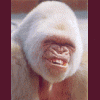
[AddOn] Converber v1.8.0
in WPI, nLite and RVM Addons
Posted
thanks for this Gorki! how about numerimal?
how about numerimal?