
ExtremeGrief
-
Posts
29 -
Joined
-
Last visited
Content Type
Profiles
Forums
Events
Posts posted by ExtremeGrief
-
-
12 hours ago, infuscomus said:
Can you make an attempt to compile the reactos ACPI driver for XP using razzle?
So did you find something in my ACPI things
-
3 hours ago, infuscomus said:
-
5 hours ago, infuscomus said:
Can you send me a copy of your ACPI tables?
Will it leak anything from my motherboard like HWID
-
3 hours ago, infuscomus said:
I'm going to give @skulltrail's acpi.sys a try and report back to you. The x86 version was buggy though and I doubt the x64 version will be any better.
On the plus side, source code is available for it so fixing any bugs would be easier than hacking at it with assembly.
For me that ACPI gave A5 BSOD
-
32 minutes ago, simon73 said:
I repeated one more time the procedure I wrote above to be sure to do not forget any step. The BSOD screen is still the same I attached in my previous post (please note: is visibile only pressing F8 at startup and selecting "do not automatically restart in case of failure", otherwise I just see for a second the classic XP boot screen).
In SAFE mode Windows XP start, but I cannot do nothing as keyboard and mouse do not work...and network is unavailable so I cannot use Remote Desktop...
Any hint?
Try safe mode with networking
-
2 hours ago, infuscomus said:
Can you dump and upload your ACPI tables for your 149C system? I want to compare them to mine.
How?
-
50 minutes ago, infuscomus said:
Does anyone know what the ACPIex.sys driver does? It was introduced in windows 8.0 onwards.
I wonder if that driver is why the 149C USB controller starts correctly on windows 8.0?
I'm just speculating though.
But 149C works on my PC just fine on XP after George King King
-
4 hours ago, simon73 said:
I read XP2ESD thread, seems to me that this is a powerful tool to create a Windows XP install disc that is similar to Win7 installer. But I don't think that this can help me, as I don't want to install XP from scratch, I want to restore an XP image injecting drivers and patched file(s) (like ACPI.SYS) to have XP booting again on a new hardware.
Or I misunderstood the way to use XP2ESD?
Why not clean install?
-
3 hours ago, simon73 said:
I'm experimenting with latest release of Windows XP Integral Edition: using options 1,3 and 4 (MovAX-Gen2 SATA/AHCI driver + MovAX-Gen2 USB3.X xHCI driver + ACPI Patch) I succeeded installing XP o.s. on a recent motherboard with Intel SkyLake processor. Without using all the above options together I just obtained BSOD during first part of XP installation.
And now the question, where I need your help. Verifying the possibility to install XP on a new hardware was just my first step, my goal is to have the XP operating system 'alive and kicking' starting from a XP disk image of a working PC. Consider that I was able to restore it on a virtual machine without any trouble, but restoring this disk image on a real hardware and have XP booting again is a different job!
As I discovered that the 3 above mentioned options was needed to have XP working on my hardware, I tried to patch the restored XP disk-image, injecting the modded ACPI.SYS file and the 2 drivers (SATA and USB3). All the modification was performed booting the PC with WinPE. I also added the needed "Kernel-Mode Driver Framework 1.11", played with regedit performing offline mods (mainly 'Services' section) taking as example INF files for the options needed. At the same time I imported the whole "Enum" portion of the registry taken from the working installation of XP IE on the same hardware, hoping that restoring it was enough to have XP booting...but I was wrong

Result: when I try to boot the patched XP I'm only able to see for few second the XP bootlogo and then the PC freeze and reboot...same situation for "Safe mode".
I performed other minor tweaks and now I have a BSOD with error "PAGE FAULT IN NON PAGED AREA". See attachment...
Can anybody help me? I really don't know what to do...thanks!
Why not try XP2ESD?
-
1 hour ago, George King said:
I think he talking about deployed XP as we finally found whats wrong on his machine. And if it works without problem, then is connected with bootmgr file version
Yes it's the deployed XP
-
On 12/17/2021 at 8:56 PM, AaronS said:
Using WinSetupfromUSB I select "Auto Detect and use F6 SATA/RAID/SCSI Driver" and get "No Driver Found", however the installer itself does in fact make it past the usual point of BSOD 000007b, I then get to a screen that has the "ENTER" to start the XP installation but then the laptop shuts off.
The HDD LED blinks a for a little bit but thats all. The Drive is a 1TB Toshiba which is freshly formatted using diskpart to NTFS single partition. The laptop specs are
16GB DDR3 RAM (2x8GB)
Intel 6200u
NVidia GTX940M
2xUSB3.1 Gen1
1xUSB2.0
Try XP2ESD
-
3 minutes ago, infuscomus said:
can you let me know how? hopefully it works for my case.
I don't know how exactly he gave me an XP2ESD ISO and it just worked
-
@infuscomusI got USB working on 149C thanks to @George King
-
3 hours ago, Rod Steel said:
Hey Dietmar, hi. We on MSFN topic trying to help our moderator Dave-H install XP on Lenovo Ideapad Flex 10.
When Dave try to install XP Integral Edition he get BSOD. We know you have huge experience with that laptop.
Can you, please, help Dave, cause specific Lenovo acpi.sys can not be downloaded anymore. And we don't know maybe it need special modified BIOS or else.
Here is topic on msfn: https://msfn.org/board/topic/183198-ahci-and-acpi-for-xp-on-lenovo-netbook/
We are already called you for help there on 6 page.
Try default ACPI from integral
-
1 hour ago, infuscomus said:
grr!
I can't delete the temp files! even when I run as admin! damnit!
how do I get rid of them now?
-
1 hour ago, infuscomus said:
grr!
I can't delete the temp files! even when I run as admin! damnit!
how do I get rid of them now?
Use takeown and icacls to give yourself permissions, or use Unlocker app
-
2 hours ago, infuscomus said:
Your image is corrupted, remove folders with _ in XP2ESD folder and clear temp and %temp%
-
8 minutes ago, infuscomus said:
Try that with UEFISever and see if that gets around the lack of CSM.
UEFISeven works mostly on Intel iGPUs.
-
38 minutes ago, George King said:
Anybody tried this to boot XP in UEFI?
https://github.com/maharmstone/quibble
> If you're booting Windows 7 or earlier in a VM, you will need the OVMF firmware with Seabios compiled in as the Compatibility Support Module (CSM), which isn't normally included.
This makes it useless as UEFI Class 3 BIOS don't have CSM support. And on UEFI Class 1-2 just use Legacy/CSM/MBR
-
And I'm on the latest BIOS
-
6 hours ago, infuscomus said:
Nope. It boots just fine with integrated USB 3.x drivers.
-
7 hours ago, infuscomus said:
I'm making another attempt at getting vista acpi.sys to work on XP, please debug this when you have time.
edit:
is point of failure still in ACPIFindLoadRSDT() at _PmHalDispatchTable?
149C works on Vista
-
21 hours ago, canonkong said:
No driver fails (error code) or hardware fails to detect ports/hub.
According to my tests on several platforms, this bug only exists on the AMD motherboards of ASUS and Lenovo. Specifically, the boot is frozen in the boot logo. And it only appears in the xhci master built in AMD CPU. The xhci from the chipset on the motherboard is not affected. The IOD of the amd3000 / 5000 is essentially the same as the PCH of the x570. The xhci master is 149c. I edit the device ID in the INF file and exclude it one by one. The device ID in the INF file cannot be PCI \ CC_ 0C0330, this happens even if 149c is excluded with ExcludeID.
For me 149C controller boots but USB isn't working so i can't check anything else, and it's the same for every USB port.
-
Isn't Server 2003 source more recent? You could try 2003 with compiled kernel. I don't think it'll be too easy to get SP1 kernel working on SP3, and even if you do, it will probably still have some bugs.

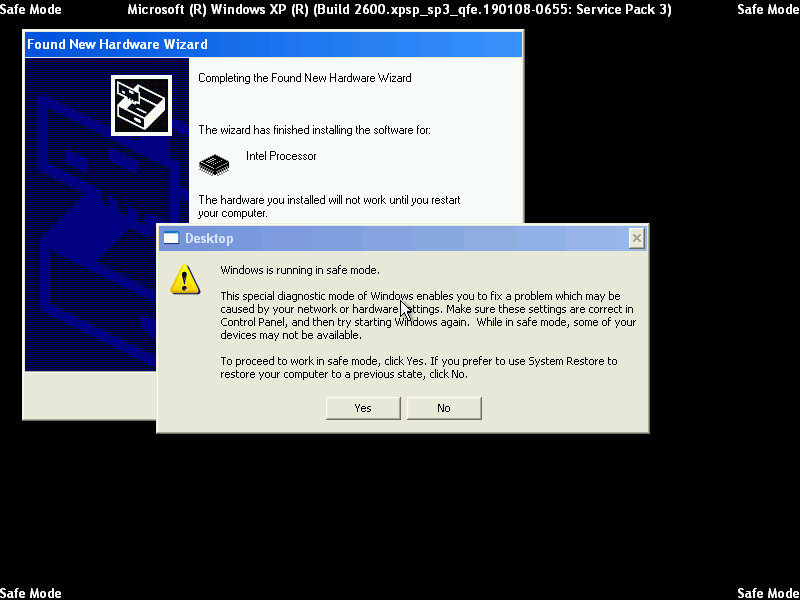
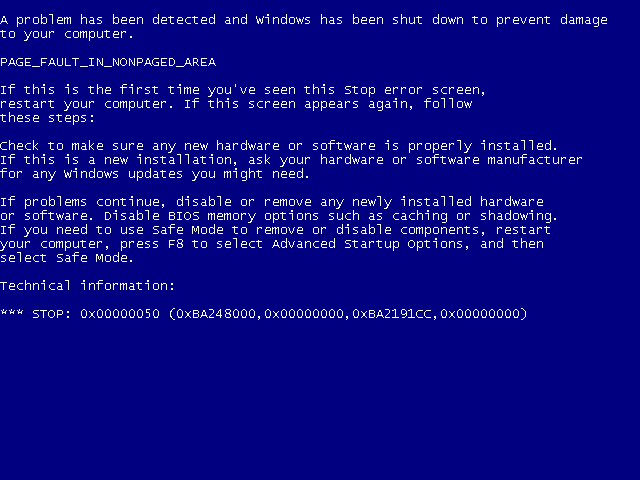
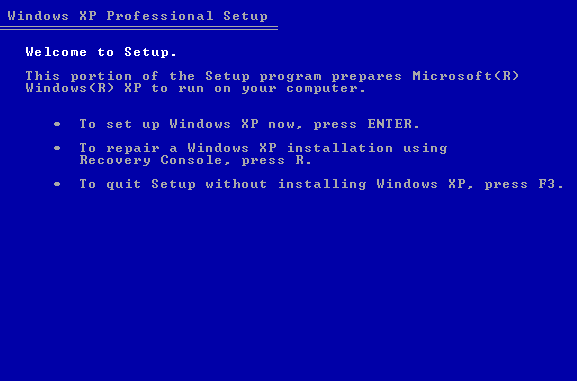

Vista/W2k8 x64 on Modern Hardware
in Microsoft Windows Vista
Posted
For me email from MSFN was in spam and only appeared after 4 resends. They really need to fix their sign up system lol.