-
Posts
206 -
Joined
-
Last visited
-
Days Won
4
Content Type
Profiles
Forums
Events
Posts posted by latino
-
-
Hello friend, what do you need to continue updating the project since it is quite abandoned. Tell us, how can we help you?
-
Hello everyone, I have always been aware of this great WinToolKit project, but since a few years ago the forum has not moved and there are no more Wintoolkit updates considering that we are already in Windows 10 19044.1237 and Windows 11 on the way.
Will WinToolkit continue to be updated or we will no longer have more versions than the 1.7.0.15 that we all currently have?
I have been very attentive, even some time ago I wrote to Legolash but I did not have any answer.
What's new, will WinToolkit continue, will we have a new version with corrections and important news?
-
Hi, why you are not working more with wtk 1.6.x.x ?
Tell me if you need help or all you need, I an try to help you. -
FIX the link because it is not working.
-
Hi, why qhen I create an AIO, WIndows x64 install all OK but Windows x86 has error with the setup....
I try this with all Windows, Windows 7 x64 and x86 but the same error
I try this with all Windows, Windows 8.1 x64 and x86 but the same error
Now with Windows 10.
I try With Original ISOS and Modified ISOS but same error...Can you fix it?...
Some days ago I send oyu a paypal $$ too

-
Wintoolkit don´t support Windows 10 - 14393.693
-
I have been using the program WINTOOLKIT 1.5.4.4 Windows 10 but unfortunately does not work. When the system with WTK 1.5.4.4 is modified, the system installed on a PC or on a virtual machine and the browser works only in CMD. For some reason it does not work with Windows 10 by modifying it with WTK the "tweaks" section
-
"tweaks" section no support to modify Windows 10... Some body know about this?
-
Hello everyone. Anyone know about WiNTOOLKIT developer program?
I nostado the application's has begun to some mistakes that I have not managed to capture and it is not possible to download the application again. Nor can access any download the developer.
there are no more updates for a good time.
If anyone knows what happens has happened with the developer Wintoolkit, report.
ERROR I CAN CAPTURE:
Thursday 07 April 2016 11:37:48 AM -05:00 Hora est. Pacífico, Sudamérica
Log ID: 0x0711D444D723105C62882349128EE10E_Ex060034AD_frmCaptureImg_es-ES_650120
NOTE: Use the 'Log ID' when referring to your issue on the forum.
It will allow me to find your log and have a look at the problem easier.***TITLE***
Saving Settings***BASIC***
__________________________________
¿Hola a todos. Alguien sabe sobre el desarrollador del programa WiNTOOLKIT?
he nostado que la aplicaciín ha comenzado a dar algunos errores que no he conseguido capturar y que no es posible descargar la aplicación nuevamente. Tampoco se puede acceder a ninguna descarga del desarrollador.
Ya no hay mas actualizaciones desde hace un buen tiempo.
Si alguien sabe qué sucede ha sucedido con el desarrollador de Wintoolkit, informar.
Error que he capturado:
Thursday 07 April 2016 11:37:48 AM -05:00 Hora est. Pacífico, Sudamérica
Log ID: 0x0711D444D723105C62882349128EE10E_Ex060034AD_frmCaptureImg_es-ES_650120
NOTE: Use the 'Log ID' when referring to your issue on the forum.
It will allow me to find your log and have a look at the problem easier.***TITLE***
Saving Settings***BASIC***
-
Hola Rick... talvez tendrás a futuro "corto plazo" pensado en actualizar el UPL con las nuevas updates de Microsoft... lla amdas WEPOS y Postready ?
-
Hi, I need change the text of Windows Boot manager of my TEU ISO.
How i can do changes?

-
Hola con todos... Pregunta:
¿Cómo puedo conseguir que Windows se instale con "instal.esd" en lugar de instal.wim?
he tratado de muchas formas pero no lo he conseguido aunque según Microsoft, ESD es solo para Windows 8 (superior)... y no en Windows 7 pero he visto algunos dvds TEU de Windows 7 con INSTALL.ESD en lugar de instal.wim.
Alguien con alguna idea?
-
You need the swm files in a sources folder on each disk. I will add the info within WTK to prevent future confusion

C:\span\DVD1\source\install.swm
C:\span\DVD2\source\install2.swm
Hi, thanks for answering.I created the install.swm file, install2.swm, install3.swm, install4.swmThese files I have saved in my project:C: \ Win7 \ source \ install.swmC: \ Win72 \ Source \ install2.swm + install3.swm + install4.swmI recorded two DVDs but does not work when I install.1 DVD recorded with the label DVD1DVD 2 recorded with the label DVD2DVD 1 contains folders including system installation install.swmSOURCE DVD2 contains the folder with install2.swm + install3.swm + install4.swm filesWhen income DVD1, installs perfect to insert DVD2 not already installed, a mistake ue there idicandoq the install file is displayed. -
How do I create an ISO image using WimSplitter?I create ISO images with WimSplitter but do not work, do not work, I have requested help in this regard but the author has not given any response.Does anyone know how to use WimSplitter?
-
Hello.
I've been using the "Wim Splitter" install.wim tool to split into several parts.
Original Instructions:
My DVD1 is OK but my DVD2 don´t work...
How I have to create the Second DVD to continue the Windows Setup ?
-
SPANISH:
Hola a todos... he utilizado WimSplitter. Al dividir a WIM, quiero grabar en los DVD´s la imagen principal y en otro dvd las demás partes divididas.
Cuando instalo en un computador, el DVD 1 me solicita ingregar el DVD2 pero el DVD 2 no me reconoce.
¿Cómo debo crearlos correctamente? ¿Qué debo guardar en el segundo DVD y cómo debo crearlo?
Hello everyone ... I used WimSplitter. By dividing WIM, I want to burn DVDs in the main picture and another dvd other divided parts.
When I install on a computer, the DVD 1 asks me ingregar DVD2 DVD 2 but does not recognize me.
How do I create them correctly? What should I keep in the second DVD and how do I create it?
-
Why I can´t cleanup de Captured Image...?? Why you deleted the option...?
-
As part of my final year project (if approved). I will be focusing a lot on threading. Currently Win Tookit uses background workers with apparently are bad for performance.
I've been experimenting and here are some results compare the current method used by Win Toolkit and a new method.
Parallel will also use more CPU cores and I will let you choose in Options how many you want to use. By default it would be ProcressorCount - 1, so if you have a quad core with hyperthreading (8), it will use 7 by default.
Test 1: The test was to get the MD5 values for 1300+ MSU files.
--------------------------------------------
Not Updating GUI:-
Current: 19270ms (19 seconds)
New: 5499ms (5.4 seconds)
350% speed increase!
When updating the GUI:-
Current: 38417ms (38.4 seconds)New: 9576ms (9.5 seconds)
401% speed increase!

--------------------------------------------
Test 2: The test was to get the MD5 values for 55652 files.
Not Updating GUI:-
Current: 466165ms (466 seconds / 7.7 minutes)
New: 4943ms (4.9 seconds / 0.082 minutes)
9430% speed increase!
When updating the GUI:-
Current: 500754ms (501 seconds / 8.34 minutes) (testing....)New: 13334ms (13.3 seconds / 0.22 minutes)
3755% speed increase!
-----------------------------------------------------------
The results so far look very promising!
Imagine integrating EVERY gadget, EVERY wallpaper, EVERY custom files, EVERYTHING except Updates + Drivers being integrated at the same time as everything else.
I'm still continuing my research...

Is really good the new changes about WTK v2

-
Hola, He notado estos errores en Wintoolkit:
Image 1:
La imagen 1 muestra a WTK intentando limpiar: RESE BASE pero al hacerlo tarda varias horas y nunca pasa a la siguiente.
Image 2
En la Imagen 2 en cambio he notado el siguiente error cuando WTK intenta limpiar "WinSXS manifest Cache", al mostrarse el error, WTK se cierra.

-
La aplicación WTK no tiene esa función..
-
Hi.. why is not posible split an DV9 Iso to DV5 Iso with WTK ??? I think is important this tool too..!!
-
Hola, he conseguido hacer un proyecto que pesa un poco más de 9 gigas y lamentablemente no entra en un DV9... pero recuerdo que hace varios años se podía dividir cualquier dvd en varios CD.. ahora he estado buscado esa información peor ya no aparece en Google ni en ningún buscador...
Me mencionaron que use Wintoolkit para ello pero ese programa no puede hacerlo porque no tiene la opción.
Tengo la Imagen ISO creada y los únicos tutoriales que encontré en cientos de sitios web son solo sobre dividir videos y/o absurdamente me recomendaron copiar el contenido del DVD a una carpeta y luego a varios dv5 pero me parece muy irracional teniendo en cuenta que no es un programa cualquiera, es una ISO de Windows Boteable... por tanto no es posible hacer eso. He probado con Alcohol pero solo lee hasta DV9 para que se active la función DIVIDIR IMAGEN ISO en 4GB. al Colocar la imagen ISO de 10 gigas, simplemente desaparece esa función.
Por favor ayuda...
-
I think WinToolkit can do what you want
Lo he intentado pero WTK no tiene esta función. o no sé donde más buscar, ya he buscado todo y no hay alguna funciónque me permita dividir un DVD en varios de menor tamaño.
-
Hello...
I need all your Ideas for this Idea... split Windows dvd iso into 2 discs...
I dont need make a Booteable USB.... I dont need burn DV9.....
I Have a project of 11GB and I would like to know how I can spltt my proyect into 2 DV5.
TKS for your Ideas....




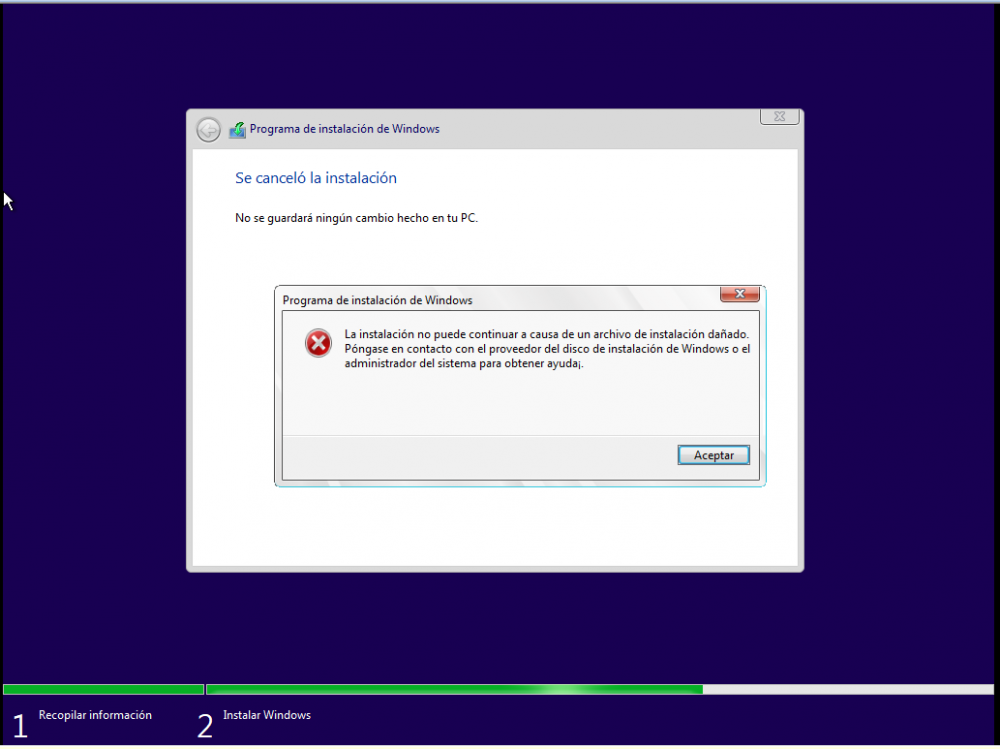
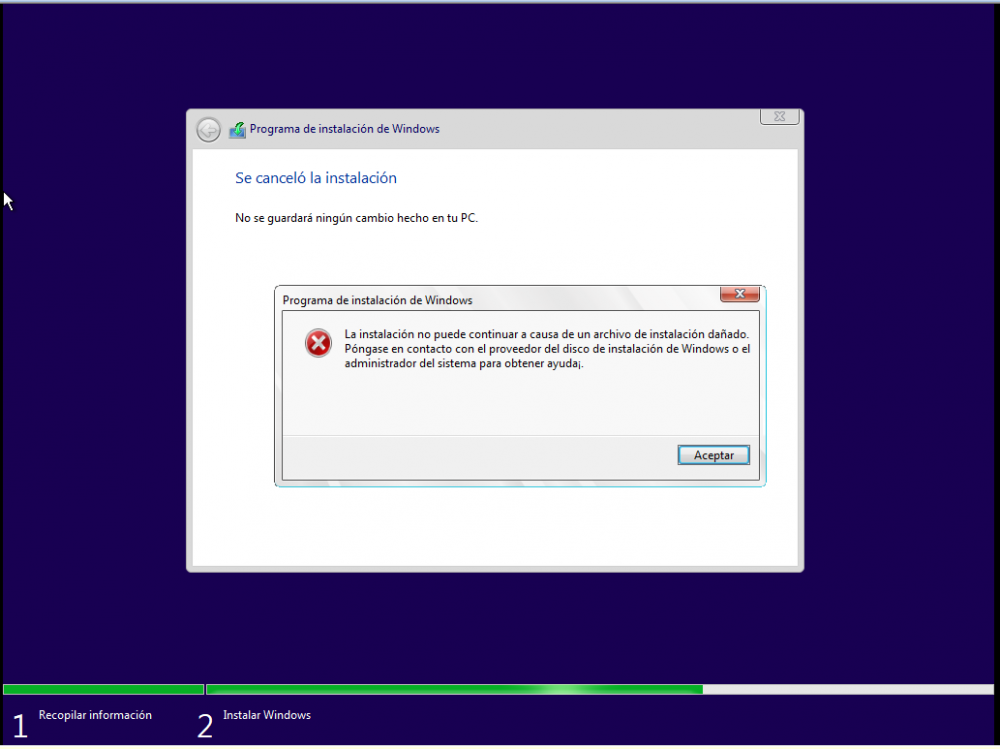


Win Toolkit - Current Version (1.7.0.16)
in Win Toolkit
Posted