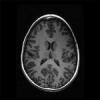-
Posts
203 -
Joined
-
Last visited
-
Days Won
8
Reputation Activity
-
 Fixit got a reaction from Raúl Crespo Equert in [Tool] Live Boot Screen Patcher v2.4 (09-Sept-'09)
Fixit got a reaction from Raúl Crespo Equert in [Tool] Live Boot Screen Patcher v2.4 (09-Sept-'09)
Live Bootscreen Patcher v2.4
(Date: 09-Sept-'09)
MD5b9fda6fe272aad3c3c7d0ad85ca964cc
Size:1,85MB
~ Screenshots~
Requirements:
~ Windows XP (x86) only (All Bootscreens are tested on an up-to-date SP3 XP Pro)
~ Languages: all
Containing:
~ Green, Blue, Red, and Purple Vista-like bootscreens.
~ The ability to patch your kernel with a custom bootscreen
~ The ability to patch your kernel in a XP-CD Source with a custom bootscreen
__________________________________
Sample:TV-Test screen v1.2
Custom "bootscreen": By Kirs
More Bootscreens Here
Bootscreen requests can be made in this topic, perhaps we can realize them.
How-to make your own bootscreen:
To make a custom bootscreen, you'll need an imaging program which can index .bmp's to 4bit (16 colors).
For example you can use "Gimp" (Freeware). Since we used this software, the rest of this tutorial and the steps described below are based on Gimp.
First, you'll need two sample bitmaps (background & progress bar) which you can later modify. These .bmp files can be obtained by clicking on the "Get BMP's" button in the LBS Patcher or through an sample .lbs file (extract with eg. 7-Zip). You can save them anywhere you like. Now, open the .bmp files in Gimp and open the color map (Windows > Dockable dialogs, also see the screenshot below). If you like you can change the colors in the pallet a bit, but you can not add colors. 16 is the maximum! Also the first color has to be black (value: 000000). After modifying, you'll have to save the two files. Save the background image as 'BG.bmp' and the progress bar image as 'PB.bmp'. If you have multiple layers, please merge them when saving to keep the correct color pallet. The BG.bmp should have a resolution of 640x480. Go to the location where you saved the images and zip the BG.bmp and PB.bmp files together. You can name this file whatever you like, as long as it has this composition: "anyname_boot.zip". (You can zip, rar or 7z the 2 bitmap's and even rename it to"anyname_boot.lbs" if you like, but all will work "anyname_boot.zip, rar,7z")
Now you can select "Custom Bootscreen" in the patcher and locate your "anyname_boot.zip" file!!
Screenshot: Gimp
Change log:
~ v2.1
auto-change the colors from the 4bit pallet in the kernel to the 4bit color pallet used in the bitmap.
redone all bootscreen bitmaps and hex edited them to make them visible.
added red and purple XPtsp bootscreens
added preview popup window (tnx Dougiefresh)
new way to use custom bootscreens via zipped bitmaps from any provided location.
added checks to make sure correct bitmaps are being used.
added a get sample button.
multi lang support.
~ v2.2
The ability to patch your kernel in a XP-CD Source with a custom bootscreen
Added some skins
Some minor error fixes
~ v2.3
Fixed bootscreen fade-in at XP start
Major patching speedup
added a button to check for update/bootscreens (navigates to the default browser)
repairs a bug from v2.2
minor script fixes and updates
~v2.4
updated the uninstaller
new setup installer (inno setup)
added checks for kernel Update's or Downgrades (to make a new backup)
~ Todo:
auto detect xp language.
add more bootscreen files to the patcher.
add more languages.
change the colors from the 4bit pallet in the kernel to the 4bit color pallet used in the bitmap.
(ability to move progress bar up or down.)
GUI Updates/ideas.
GUI support: Dougiefresh
GUI Graphix: Kirs
GUI: Mr.Fixit
Gr
Fixit
-
 Fixit got a reaction from NIM in [Tool]Task Manager Modder v0.7
Fixit got a reaction from NIM in [Tool]Task Manager Modder v0.7
Task Manager Modder v0.6
Here is a tool I wrote for the 7tsp project in edition to the 7 taskmanagermods.
With this tool the windows 7 Task Manager grids and lines can be customized with any color in 6 hex digits values,
or just use the sliders fore some predefined colors (in any combination).
Se7en Task Manager Modder, hex edits taskmgr.exe to set the custom colors.
Date: 6-Mar-'11
Version: 0.7
Size: 1,12 MB
Requirements:
~ Windows XP SP3 x86 and Seven RTM 7600+ x86/x64 only
Notes:
~ Runs in Admin mode
~ Only the "taskmgr.exe" will be modified
change log:
6 March 2011 v0.7
~Updated for SP1
27 Juli 2010 v0.6
~Minor script updates
~added the option to open a color Picker window for each hex value
22 Juli 2010 v0.5
~added support for the English Task manager on xp x86
14 Juli 2010 v0.4
~Minor script updates
~added Se7en Beta SP1 Support
"01 Juli 2010 v0.3
~Added XP SP3 x86 support
I know.. pretty useless but have fun anyway!
-
 Fixit got a reaction from mona in 7 Theme Source Patcher (3003)
Fixit got a reaction from mona in 7 Theme Source Patcher (3003)
Hi all,
We wanted a simple way to customize our complete Se7en OS, so we created 7tsp.
The patcher will back up the original (current) system files, and patch your Windows 7 with a resource pack.
Icon/Theme Packs:
The Icon Packs are still basic and in development.
However, anyone can build and share there own custom packs.
containing:(remove anything from a pack u don't want patched, if a file or folder is not present it will simply not be patched)
~ A custom Logon screen
~ a custom side panel bitmap
~ Custom Copy/move/delete Animation colors
~ Custom taskmanager line and grid colors
~ A .themepack file, or a .theme file and folder
~ custom .ani/.cur Cursors or a complete cursor scheme
~ Any amount of .Res files
~ Install new fonts
~ Install new sounds
~ install sound schemes
any windir/ system32/ syswow64/ file can be added in .res format. e.g. "shell32.dll.res"
also these extra resfiles can be added to a pack in the resources folder:
~firefox.exe.res
~basebrd.dll.res
~shellbrd.dll.res
These packs can be installed and used via the options menu in the patcher.
[Base Pack]
Pack=name of your custom pack
Base by=name of pack creator
Version=version number of your custom pack
Date=date
[7tsp]
theme creator=name
theme=mytheme.theme <<The name of the theme file as placed in the "Extra" folder, e.g.: mytheme.themepack or mytheme.theme (and place the folder that goes with it "mytheme" also in the "Extra" Folder).
mui=no << set to "yes" if u got any *.mui.res files in the resources folder
uxhex=yes <<<In case the theme needs uxtheme.dll to be patched else write "no".
[taskmanager]
grid=556677 <<<< only 6 characters correct hex values can be put here.
memory=FF6A00
CPU=FF0000
Digits=FF0000
[CopyAnimation]
color1=000000
color2=000035
color3=003C77
Fontcolor=FFFFFF
or
[CopyAnimation ] <<<<place a bitmap 100 (400x40) in shell32.dll.res to use a bitmap instead
Bitmap=100
Fontcolor=FFFFFF
Se7en Theme Source Patcher
The Se7en Theme Source Patcher has been built from scratch, including the new res files and modifications made by Kirs.
We wanted a simple way to customize our complete OS, so we created 7tsp.
The patcher will back up the original (current) system files, and patch your Windows 7 with a resource pack.
We've included internal Black resources in the patcher to have a more complete transformation
(this can be disabled in the options menu).
All internal resources are are just most of the basic white icons from Windows 7 turned black.
There are also color packs in development and available for download.
It's possible to create your own custom Theme/Icon pack's and apply them with the 7tsp GUI.
Modifications can include icons, bitmaps, cursors, a theme, side panel, logon screen and task manager colors.
Download: 7tsp_GUI_v0.3_B(3003)
Size: 2.5 MB
===========================================================================================
Extra Basic Color Packs
===========================================================================================
Download: 7tsp Black pack (a black (folder) icon pack which also can be used as example to build a custom icon pack)
MD5: b591a3d62604ae62d0b6f07330f56dad
Size: 8.4 MB
===========================================================================================
Download: 7tsp Blue pack
MD5: 5398b644fbf7646ad6ddbdb7f3da954c
Size: 8.4 MB
===========================================================================================
Download: 7tsp Green pack
MD5: 37074bfdba7bbeed206607c4252c7173
Size: 8.4 MB
===========================================================================================
Download: 7tsp Red pack
MD5: d8fd07ffeccaddc053159fbc430cd41e
Size: 8.4 MB
===========================================================================================
Download: 7tsp Purple pack
MD5: 01343f0326602b75b1a60ba0f00def21
Size: 8.4 MB
===========================================================================================
Options
Start Patching: Patch your Windows 7
The default pack is Black. You can select a custom pack in the Options menu.
It is also possible to merge your custom pack with the internal Black pack.
Restore: Restores the patched files to the backup made at 7tsp's first run.
For extra security, the patcher by default creates a Restore Point every time you patch your system.
You can disable this in the Options menu.
It is also possible to manually create a Restore Point (Program > Create Restore Point).
Logon Screen:
You can select whether the Logon screen should be patched or not, and you can also select a custom picture (a bmp. jpg. .png can be used from any given location and if needed will be converted and resized automatically).
Side Panel:
You can select whether the Side Panel should be patched or not, and you can also select a custom picture.(a bmp. jpg. .png can be used from any given location and if needed will be converted and resized automatically).
Cursors:
You can select whether or not the animated cursor files should be replaced. (add your own cursors to the cursors folder in a pack, open with eg 7z.exe and drag files out and in the opened 7z window)
Explorer.exe:
You can select whether or not Explorer.exe should be patched.
Debug log:
Here you can select whether or not a debug log should be created. This is useful for pack creators, to debug resfiles.
Clean Icon Cache:
When not all icons have changed, you can manually clean the icon and thumbnail cache to refresh these.
What happens to your system files:
1. If Start Patching is clicked, the Patcher will extract the selected resource pack to the work folder and look for each system file this pack will mod.( it will skip any file that is not in the resources folder in res format)
A backup will be made of those files in the case a backup does not yet exist. If Windows updated a file the backup will be updated as well.
2. The current file ownerships of a file are stored and then administrator ownerships are taken.
3. The file will be patched with the new resources and replaces the original file.
4. The file ownerships will be restored.
to do:
~Add task manager color change support
~Add more detailed start button support~Add GUI language support
~Add more res file support for other file locations then windir and sysdir when they are needed.
Notes:
Windows 7 Only!
Please install the latest version of reshecker.
At the moment only live patching is supported.
Icons were modified using: IcoFX
Bitmaps were modified in: Paint.net and gimp
Regards
-
 Fixit got a reaction from NIM in Se7en UxTheme Hexer v0.1
Fixit got a reaction from NIM in Se7en UxTheme Hexer v0.1
i wanted to include uxtheme patching to the 7tsp project
so i wrote my own hexing code for the project and from that i also created a stand alone hexer.
Se7en UxTheme hexer
Download:
MD5:dc8099c9eecdd7c9b97f934bea4bd6e7
size:592 kb
~For windows Se7en x86 and x64 7600+ only
Change log:
27-Aug-2010, taken down for unknown time
~rewriting some of the code..
11-Jun-2010, v0.2
added 3 command line switches in the following variations:
~"7UxThemeHexer /q" (quiet patch)
~"7UxThemeHexer /qr" (quiet restore)
~"7UxThemeHexer /q /reboot" (patch + reboot)
~"7UxThemeHexer /qr /reboot" (restore + reboot)
~"7UxThemeHexer ?" (type ? (or anything else) for info)
9-Jun-2010, v0.1
first release
notes:
just an exe
~will run in admin mode
~quiet switches are only completely quiet if UAC is disabled
have fun!
-
 Fixit got a reaction from mona in [Tool] Resource Patcher
Fixit got a reaction from mona in [Tool] Resource Patcher
-------------------------------------------------------------
Windows XP Resource Patcher v0.7.1 Script By: Fixit.
-------------------------------------------------------------
This script will, patch all your personal *.*.res files from a "resources" folder placed next to the patcher in the XPCD source folder.
if wanted it will leave a debug.ini log with patch information and a folder with all Reshacker logs for each patched file
folders/files that are currently patched/checked for matches are:
-"I386\"
-"I386\IE*.CAB"
-"I386\SP*.CAB"
-"I386\WMP*.CAB"
-"I386\DRIVER.CAB"
-"I386\MMSSETUP.CAB"
-"cmpnents\MEDIACTR\I386\mediactr.cab"
-"CMPNENTS\TABLETPC\I386\tabletPC.CAB"
-"AMD64\"(experimental)
Resource Patcher
Version: 0.7.1
Download:
(Date: 3-Mar-'10)
MD5:158e55f37070ca3d2922e568be6bb612
Size:569 KB
Screenshot:
Requirements:
~ Windows XP only
~ "Resources" folder with resources in .res format (res file name must resemble the file u want to be patched, for E.G. "shell32.dll" it's "shell32.dll.res")
~ "Programs" folder with: Reshacker.exe(Please download and install "Reshack_setup.exe" before executing the Tool)
v0.7.1 - 3-Mar-'10
~First release
Note:
: Just an exe file
: Extra thanx to: Dougiefresh, HJW and to n7Epsilon for PEChecksum and his kind permission to include it!
: Needs Reshacker.exe to work.
Regards
-
 Fixit reacted to HJW in Release [Winstyle NL Moonlight editie]
Fixit reacted to HJW in Release [Winstyle NL Moonlight editie]
Beste lezers,
We presenteren u:
Download
WinstyleNL addon 1.2
Resources Root XPCD
WinStyle NL Patcher v0.6.2
mirrors
WinStyleNL Addon v1.2
Resources Root XPCD
Winstyle toepassen op uw installatiesource
!enkel nederlandse xp versies worden ondersteund!
1. Slipstream de WinstyleNLaddon mee met alle anders addons en uw updatepack.
1a: vergeet niet de UXTHEME patch toe te passen.
2. Plaats WinstyleResources in uw XPCD directory (inhoud van de RARfile).
3. Plaats de PATCHER in uw XPCD directory en start de PATCHER
3. Zorg ervoor dat de entries in de voorbeeld winnt.sif ook aanwezig zijn in uw winnt.sif en indien u geen winnt.sif gebruikt plaats dan het winnt.sif bestand in de map i386
4. Maak uw ISO bestand aan.
notes:
Desondanks alles veel getest is kunnen er natuurlijk bugs in dit pack zitten. Indien u er een gevonden heeft meld het dan hier op dit forum.
Getest met nLITE (i.c.m. NL updatepack en IE7addon)
BOXcover
Preview Movie
download
Credits:
Winstyle NL: HJW
Winstyle Patcher: mr.Fixit
-
 Fixit got a reaction from dougiefresh in Windows Se7en Task Manager Mods
Fixit got a reaction from dougiefresh in Windows Se7en Task Manager Mods
Hi,
made some task manager mods. hope u like..
Se7en Task-manager Mods
Version: 1.1
File version: 6.1.7600.16385
Requirements:
~ Windows Se7en RC/RTM (32bit/64bit)
~ Languages: English/all
Screen shot: Blue
Windows Se7en Blue Task manager
Download: 32bit
32bit
(Date: 24-Nov-'09)
MD5:71802891c2ab4fafa1edf269f794222c
Size:118 KB
Download: 64bit
64bit
(Date: 30-Nov-'09)
MD5:dfc036c921a3ea1102cac5652095bc3c
Size:139 KB
Screen Shot: Red
Windows Se7en Red Task manager
Download:32bit
32bit
(Date: 24-Nov-'09)
MD5:d57807681a521f30a08cad74a74fee7b
Size:118 KB
Download:64bit
64bit
(Date: 30-Nov-'09)
MD5: e119b12748b98823998387a916305029
Size: 138 KB
Screen Shot: Yellow
Windows Se7en Yellow Task manager
Download:32bit
32bit
(Date: 24-Nov-'09)
MD5: 1ad9f173b3ab9851e21e605baaf7ba23
Size:118 KB
Download:64bit
64bit
(Date: 30-Nov-'09)
MD5: 0d89bec99ef1f4e1a16a3b6176c6f3a0
Size:139 KB
Screen Shot: Purple
Windows Se7en Purple Task manager
Download:32bit
32bit
(Date: 24-Nov-'09)
MD5:612c18236e2cc5b008ce2e9146afc41d
Size:118 KB
Download:64bit
64bit
(Date: 30-Nov-'09)
MD5:5b2043ac1d35da88391dd02b7e824a49
Size:138 KB
Screen Shot: white
Windows Se7en White Task manager (on request)
Download:32bit
32bit
(Date: 24-Nov-'09)
MD5:20a5b69c6467fc854879c230b845367c
Size:117 KB
Download:64bit
64bit
(Date: 24-Nov-'09)
MD5:a278abb424c76c6e96821584d2476f0b
Size:138 KB
changelog:
v1.1 - 24-Nov-'09
updated the cpu/memory bars bitmaps to XPtsp a-like ones.
v1.0 - 21-Nov-'09
first release.
_____________________________________________________
Task Manager Replacer v1.3
To take Ownership, backup and replace the taskmgr.exe file
Screen Shot:
Download:
(Date: 14-Jun-'10)
MD5:20795ec3a992c052329091846773b07f
Size:344 KB
changelog:
14 Juni 2010 v1.3
~ Added a menu bar
~ now x64 compatible
~ added save and restore ownership to the script
~ Added run sfc /scanfile (only on system32/taskmgr.exe) to restore it back to the original
v1.2 - 30-Nov-'09
~Added some checks
~minor script fixes
v1.1 - 28-Nov-'09
~added drag and drop(uac disabled only)
~minor bug fixes & script updates
v1.0 - 25-Nov-'09
first release.
_____________________________________________________
Gr
Fixit
Comments and requests are welcome
for requests please post the color u like to have in hex... :type:
-
 Fixit got a reaction from dougiefresh in Windows Se7en Task Manager Mods
Fixit got a reaction from dougiefresh in Windows Se7en Task Manager Mods
Thanx for testing Muiz.
np your welcome.
cool that's good news, tnx.
-
 Fixit got a reaction from NIM in Windows Se7en Task Manager Mods
Fixit got a reaction from NIM in Windows Se7en Task Manager Mods
Hi,
made some task manager mods. hope u like..
Se7en Task-manager Mods
Version: 1.1
File version: 6.1.7600.16385
Requirements:
~ Windows Se7en RC/RTM (32bit/64bit)
~ Languages: English/all
Screen shot: Blue
Windows Se7en Blue Task manager
Download: 32bit
32bit
(Date: 24-Nov-'09)
MD5:71802891c2ab4fafa1edf269f794222c
Size:118 KB
Download: 64bit
64bit
(Date: 30-Nov-'09)
MD5:dfc036c921a3ea1102cac5652095bc3c
Size:139 KB
Screen Shot: Red
Windows Se7en Red Task manager
Download:32bit
32bit
(Date: 24-Nov-'09)
MD5:d57807681a521f30a08cad74a74fee7b
Size:118 KB
Download:64bit
64bit
(Date: 30-Nov-'09)
MD5: e119b12748b98823998387a916305029
Size: 138 KB
Screen Shot: Yellow
Windows Se7en Yellow Task manager
Download:32bit
32bit
(Date: 24-Nov-'09)
MD5: 1ad9f173b3ab9851e21e605baaf7ba23
Size:118 KB
Download:64bit
64bit
(Date: 30-Nov-'09)
MD5: 0d89bec99ef1f4e1a16a3b6176c6f3a0
Size:139 KB
Screen Shot: Purple
Windows Se7en Purple Task manager
Download:32bit
32bit
(Date: 24-Nov-'09)
MD5:612c18236e2cc5b008ce2e9146afc41d
Size:118 KB
Download:64bit
64bit
(Date: 30-Nov-'09)
MD5:5b2043ac1d35da88391dd02b7e824a49
Size:138 KB
Screen Shot: white
Windows Se7en White Task manager (on request)
Download:32bit
32bit
(Date: 24-Nov-'09)
MD5:20a5b69c6467fc854879c230b845367c
Size:117 KB
Download:64bit
64bit
(Date: 24-Nov-'09)
MD5:a278abb424c76c6e96821584d2476f0b
Size:138 KB
changelog:
v1.1 - 24-Nov-'09
updated the cpu/memory bars bitmaps to XPtsp a-like ones.
v1.0 - 21-Nov-'09
first release.
_____________________________________________________
Task Manager Replacer v1.3
To take Ownership, backup and replace the taskmgr.exe file
Screen Shot:
Download:
(Date: 14-Jun-'10)
MD5:20795ec3a992c052329091846773b07f
Size:344 KB
changelog:
14 Juni 2010 v1.3
~ Added a menu bar
~ now x64 compatible
~ added save and restore ownership to the script
~ Added run sfc /scanfile (only on system32/taskmgr.exe) to restore it back to the original
v1.2 - 30-Nov-'09
~Added some checks
~minor script fixes
v1.1 - 28-Nov-'09
~added drag and drop(uac disabled only)
~minor bug fixes & script updates
v1.0 - 25-Nov-'09
first release.
_____________________________________________________
Gr
Fixit
Comments and requests are welcome
for requests please post the color u like to have in hex... :type:
-
 Fixit got a reaction from Meister in Se7en System File Replacer 1.5.4
Fixit got a reaction from Meister in Se7en System File Replacer 1.5.4
----------------------------------
Windows Se7en File Replacer v1.5.4
----------------------------------
What It does
System modders need to take ownership of a system file before it can be replaced..
To make this process a little less time consuming I wrote a small program that does these tasks for you...
This program will, backup the OLD file, save the ownerships,
take Admin Ownerships and replace it with the NEW dragged or manually selected system file
to finally restore the ownerships back to how they were found.
It does this in just a few seconds!
Normally when a file is replaced the file's ownerships are changed and the "TrustedInstallers" will be gone.
However, the Se7en File Replacer will save all file permissions of the file before replacing it
and after replacement restores them back to how the Replacer found them!!
(even TrustedInstallers if the file had them to begin with)
The Replacer will first look in the "system32" folder for a match with your NEW dragged file,
if the OLD file is found it will be backed up and replaced without prompt,
otherwise you will be asked to select it manually.
(note for x64 users: please don't drag SysWOW64 files as they will be placed in the system32 folder,
use the manual function instead!)
The manual button will let the user select a new file first and then select the old file which needs to be replaced.
With this function any file in any location can be replaced.
It's just an .exe and nothing will be installed.
I've added some extra option like:
"clear icon cache" to refresh your icons
and a "sfc /scanfile" option to select and restore a single file via the Windows File Protection service in an easy way.
WARNING: Use is at your own risk!
This tool is to replace un-owned system files.
Be careful not to use this if you don't know what you are doing..
This can and will break the system if corrupted system files are used to be replaced!
File extension filter: ".dll" ".exe", in the manual option.
Will only show these types in the select file dialog.
Se7en File Replacer
Version: 1.5.4
Requirements:
~ Windows Vista\Se7en (32bit\64bit)
Screenshots:
Windows Se7en File Replacer v1.5.4
Download:
(Date: 28-Aug-'10)
MD5:05833efed478f802334388c2ee3b16f9
Size:465 KB
Hope this will be helpful.
Change Log:
v1.5.4 - 28-Aug-'10
~Small script fixes
~Improved the file replace code for non English systems
v1.5.3 - 20-Jun-'10
~small bug fixes
~Better x64 support
~*.mui files are now also supported to be replaced in sub folders of system32 as well as syswow64.(manual)
~Updated the restore "TrustedInstaller" ownership function, to also restore the "SYSTEM" and "Users" ownerships back to default read and execute only.
v1.5.2 - 17-Jun-'10
~Added a few checks to try to detect "syswow64" files and warn the user if one is dragged to be replaced in the "system32" folder
v1.5.1 - 15-Jun-'10
~Added an option that restores the ownership "Trusted Installer" back to a selected file,
and sets the administrators ownerships to read" and "read and execute" only, to the extra menu!
v1.5 - 10-Jun-'10
~Added x64 support for windows seven!!
~Added a menu to the program with extra functions
~Added SFC /scannow to the menu to scan/restore your complete system
~Added SFC /scanfile to the menu to scan/restore a single selected file
~Auto detects running files and closes and restarts automatically
~Added the option to refresh your icon cache
~Added the option to make a quick Restore Point
~Added "reboot system" to the menu
~Major scrip fixes and updates
~When replacing a file the current file ownerships of a file are now restored back to how they were found
~All files can now be replaced on the spot!! e.g. shell32.dll etc. (i left the replace on next reboot option in for those who might still need it,
but for visa/seven it is not recommended to use it for system files because it will not restore the file ownerships)
v1.4 - 14-Apr-'10
~Added the option "Delete a file" this will be done on next reboot
~Added optional direct reboot when on reboot is checked
~Minor scrip fixes and updates
~Added extra tool-tips
~Relocated the buttons a bit
~Updated to latest autoit
v1.3 - 3-Feb-'10
~Added the option to replace any file on next reboot
~Important bug fix in the manual function!!
~Manual function back to fully manual
~Small appearance change
v1.2 - 1-Feb-'10
~Minor script fixes
~Small appearance changes
~Shell32.dll will now be replaced at reboot. Experimental!! (tnx Dougiefresh)
v1.1 - 30-Nov-'09
~Minor script fixes.
~Added some checks.
~Manual now also looks in system32 first.
~Repositioned the drag window more left and up.
~Window now stays on top for easier file dragging.
v1.0 - 28-Nov-'09
~First release
Note:
~ Replacer will run in Admin mode
~ Just an .exe nothing will be installed. At replace of a file a backup "*.*.bak" will be made in its original folder (Once only).
~ Drag and drop only works if "UAC" is disabled* (you can still use the program by clicking on the "Manual" button.)
~ Regarding x64 folders.. The manual function can be used to have full location control.
~ Use on own your risk.
Thanx to:
Dougiefresh for his help testing and debugging!!
robi450 for beta testing and reporting
Regards
Fixit
-
 Fixit got a reaction from Kirs in [Tool] Live Boot Screen Patcher v2.4 (09-Sept-'09)
Fixit got a reaction from Kirs in [Tool] Live Boot Screen Patcher v2.4 (09-Sept-'09)
Live Bootscreen Patcher v2.4
(Date: 09-Sept-'09)
MD5b9fda6fe272aad3c3c7d0ad85ca964cc
Size:1,85MB
~ Screenshots~
Requirements:
~ Windows XP (x86) only (All Bootscreens are tested on an up-to-date SP3 XP Pro)
~ Languages: all
Containing:
~ Green, Blue, Red, and Purple Vista-like bootscreens.
~ The ability to patch your kernel with a custom bootscreen
~ The ability to patch your kernel in a XP-CD Source with a custom bootscreen
__________________________________
Sample:TV-Test screen v1.2
Custom "bootscreen": By Kirs
More Bootscreens Here
Bootscreen requests can be made in this topic, perhaps we can realize them.
How-to make your own bootscreen:
To make a custom bootscreen, you'll need an imaging program which can index .bmp's to 4bit (16 colors).
For example you can use "Gimp" (Freeware). Since we used this software, the rest of this tutorial and the steps described below are based on Gimp.
First, you'll need two sample bitmaps (background & progress bar) which you can later modify. These .bmp files can be obtained by clicking on the "Get BMP's" button in the LBS Patcher or through an sample .lbs file (extract with eg. 7-Zip). You can save them anywhere you like. Now, open the .bmp files in Gimp and open the color map (Windows > Dockable dialogs, also see the screenshot below). If you like you can change the colors in the pallet a bit, but you can not add colors. 16 is the maximum! Also the first color has to be black (value: 000000). After modifying, you'll have to save the two files. Save the background image as 'BG.bmp' and the progress bar image as 'PB.bmp'. If you have multiple layers, please merge them when saving to keep the correct color pallet. The BG.bmp should have a resolution of 640x480. Go to the location where you saved the images and zip the BG.bmp and PB.bmp files together. You can name this file whatever you like, as long as it has this composition: "anyname_boot.zip". (You can zip, rar or 7z the 2 bitmap's and even rename it to"anyname_boot.lbs" if you like, but all will work "anyname_boot.zip, rar,7z")
Now you can select "Custom Bootscreen" in the patcher and locate your "anyname_boot.zip" file!!
Screenshot: Gimp
Change log:
~ v2.1
auto-change the colors from the 4bit pallet in the kernel to the 4bit color pallet used in the bitmap.
redone all bootscreen bitmaps and hex edited them to make them visible.
added red and purple XPtsp bootscreens
added preview popup window (tnx Dougiefresh)
new way to use custom bootscreens via zipped bitmaps from any provided location.
added checks to make sure correct bitmaps are being used.
added a get sample button.
multi lang support.
~ v2.2
The ability to patch your kernel in a XP-CD Source with a custom bootscreen
Added some skins
Some minor error fixes
~ v2.3
Fixed bootscreen fade-in at XP start
Major patching speedup
added a button to check for update/bootscreens (navigates to the default browser)
repairs a bug from v2.2
minor script fixes and updates
~v2.4
updated the uninstaller
new setup installer (inno setup)
added checks for kernel Update's or Downgrades (to make a new backup)
~ Todo:
auto detect xp language.
add more bootscreen files to the patcher.
add more languages.
change the colors from the 4bit pallet in the kernel to the 4bit color pallet used in the bitmap.
(ability to move progress bar up or down.)
GUI Updates/ideas.
GUI support: Dougiefresh
GUI Graphix: Kirs
GUI: Mr.Fixit
Gr
Fixit
-
 Fixit reacted to ricktendo in [AddOn] Windows Sidebar v6.0.6002.18005
Fixit reacted to ricktendo in [AddOn] Windows Sidebar v6.0.6002.18005
Windows Sidebar v6.0.6002.18005
Displays personalized slideshows, news feeds, and other customized information on the desktop.
Windows XP SP3 ALL
Download: http://adf.ly/1713566/sidebar
CRC-32: 3aafb493
MD4: 062678613deccd43932735f7e38b255f
MD5: ccf47e3ac6623fe7af534f2ff343e5d4
SHA-1: 77d96f89ad4f9fee06c0cca008f384464483f33f
Size: 22.9 MB
50 Supported Locales: (You Can Request Your Locale)
cs-CZ (Czech - Czechoslovakia)
de-AT (German - Austria)
de-CH (German - Switzerland)
de-DE (German - Germany)
de-LI (German - Liechtenstein)
de-LU (German - Luxembourg)
el-GR (Greek - Greece)
en-AU (English - Australia)
en-BZ (English - Belize)
en-CA (English - Canada)
en-CB (English - Caribbean)
en-GB (English - United Kingdom)
en-IE (English - Ireland)
en-JM (English - Jamaica)
en-NZ (English - New Zealand)
en-PH (English - Phillippines)
en-TT (English - Trinidad)
en-US (English - United States) ***Default***
en-ZA (English - South Africa)
es-AR (Spanish - Argentina)
es-BO (Spanish - Bolivia)
es-CL (Spanish - Chile)
es-CO (Spanish - Colombia)
es-CR (Spanish - Costa Rica)
es-DO (Spanish - Dominican Republic)
es-EC (Spanish - Ecuador)
es-ES (Spanish - Spain)
es-GT (Spanish - Guatemala)
es-HN (Spanish - Honduras)
es-MX (Spanish - Mexico)
es-NI (Spanish - Nicaragua)
es-PA (Spanish - Panama)
es-PE (Spanish - Peru)
es-PR (Spanish - Puerto Rico)
es-PY (Spanish - Paraguay)
es-SV (Spanish - El Salvador)
es-UY (Spanish - Uruguay)
es-VE (Spanish - Venezuela)
fr-CA (French - Canada)
fr-CH (French - Switzerland)
fr-FR (French - France)
fr-LU (French - Luxembourg)
he-IL (Hebrew - Israel)
it-CH (Italian - Switzerland)
it-IT (Italian - Italy)
ja-JP (Japanese - Japan)
nl-BE (Dutch - Belgium)
nl-NL (Dutch - Netherlands)
pl-PL (Polish - Poland)
pt-BR (Portuguese - Brazil)
pt-PT (Portuguese - Portugal)
ru-MO (Russian - Republic of Moldova)
ru-RU (Russian - Russia)
tr-TR (Turkish - Turkey)
zh-CN (Chinese - China)
zh-HK (Chinese - Hong Kong SAR)
zh-MO (Chinese - Macau SAR)
zh-SG (Chinese - Singapore)
zh-TW (Chinese - Taiwan)
Changelog:
I wanna give a big thanks to the creators and developers of Alky for Applications (a.k.a. VAIO) Rafael, ZoRoNaX and Stanimir Stoyanov
Official Website (Alky for Applications)
AeroXperience Forum (Bug Reports)
-
 Fixit reacted to Stefhan in XP Post-SP3 UpdatePack 2.2.8 NL
Fixit reacted to Stefhan in XP Post-SP3 UpdatePack 2.2.8 NL
Mede mogelijk dankzij de volgende personen:
HJW, RyanVM, Siginet, Boooggy, MrNxDmx, MEULC, Muiz, Ricktendo64, 5eraph, Tijs, redxiii, mr.Fixit, OnePiece, etc.
XP Post-SP3 UpdatePack Nederlands v2.2.8
Updated (22-10-2009 Stefhan)
Hash MD5: BBBE0D5E9F219544C6DCB494699B8EF6
Filesize: 69,0 MB
Mirror: MegaUpload
Contents
Windows Media Player 11 (v11.00.5721.5268)
---------------------------------------------------------------------------------------------------------------------------------------------------------------------------------------
Opmerkingen:
[*]Deze pack is enkel bedoeld voor de Nedelandse versie van Windows XP (Home/Pro).
[*]Deployment via RIS methode geeft met dit UpdatePack diverse problemen (oorzaak: onbekend) (update: RVMintegrator gebruikers hebben hier alleen last van!).
[*]Nieuw aangekoppelde USB invoerapparaten geven een Wizard Hardware Toevoegen popup. (update: alleen nLite gebruikers kunnen hier last van hebben).
[*]Het is bekend dat %windir%\setuperr.log enkele meldingen bevat over sommige bestanden.
Dit gaat dan om systeembestanden die je bijvoorbeeld door addons laat aanpassen. Voorbeeld: Xpize, uxtheme, Internet Explorer 7/8.
[*]Commandprompt > qfecheck.exe -v geeft meer informatie over de ge
-
 Fixit got a reaction from NIM in Forum Regels
Fixit got a reaction from NIM in Forum Regels
Welkom bij WinCert.net forum!
Hieronder zijn enkele richtlijnen opgesteld, die ervoor zorgen dat u hier uit de problemen blijft.
Post richtlijnen:
1.Dit is geen warez site! Links of aanvragen tot warez en / of illegaal materiaal (porno, cracks, productcodes, braindumps, enz..) Zal niet worden getolereerd. Bespreking van het omzeilen van WGA / activering / timebombs / keygens of elke andere illegale activiteit zal ook niet worden getolereerd. Reclame is nadrukkelijk verboden hier. Als u een van de bovengenoemde negeert, zal u de toegang worden ontnomen zonder voorafgaande kennisgeving.
2. Gebruik wat gezond verstand. Post uw vraag niet in meerdere topics. Denk na voordat u een bericht plaatst en kies het juiste onderwerp voor de vraag of antwoord. Als u post, heb dan iets te zeggen, niet alleen "M'n eerste post!" of "Coole site!".
2.b Onderwerpen gewijd aan het politieke debat, tenzij technologie gerelateerd, zijn verboden. Wincert.net is een technologie forum en politieke debatten hebben geen ruimte hier. Politieke links in het onderschrift en beleefd, hoffelijk commentaar in een niet-politieke onderwerp zijn toegestaan, maar we kunnen een topic waar het enige doel is om te debatteren over politieke kwesties, niet toestaan.
2.c Verzoeken om hulp met onderwijs, zoals opdrachten/werkstukken, is niet toegestaan op Wincert. Het ontvangen van deze hulp wordt vaak gezien als plagiaat in veel scholen en kan daarom niet worden toegestaan. Dit is voor uw eigen veiligheid in uw academische carri
-
 Fixit got a reaction from bober in [Tool] Live Boot Screen Patcher v2.4 (09-Sept-'09)
Fixit got a reaction from bober in [Tool] Live Boot Screen Patcher v2.4 (09-Sept-'09)
You'll need to use a 4bit 16 color bmp whit a resolution of 640x480 pixels..
atm i'm working on some new features that will i.e allow u to change the colors of the pallet and use zipped bitmaps in stead of boot.res files (for live patching)
i'll also write a small tut how to make bootscreens using freeware only. i found that "gimp" works the best for me..(dont save with multiple opend layers)
i'v remade some XPtsp bootscreens and hex edited them so u can see what u are doing
BMP's to work from. dl:sample_lbs_boot.zip
when done u can just use them as they are ... (u don't have to make them black for that)
Check if the file properties are still the same after u saved your edited bitmap... (else you'll get a black screen or even a bsod)
if u want to use your bitmaps in a XPtsp patcher u can only use the standard color pallet, else you'll have to do some hex editing to the kernels..
-
 Fixit reacted to dougiefresh in [Release] Drive Space Indicator v5.3.7.6
Fixit reacted to dougiefresh in [Release] Drive Space Indicator v5.3.7.6
What Does It Do?
This program changes the icons in My Computer for the drives that are attached the computer. Each drive has a progress bar indicating how full the drive is. The default Icon Theme is the Vista theme. Courtsey of the Configuration GUI, update interval, drive trays, shortcut management, changing the Icon Theme, as well as many different options are available.
Program Requirements:
- Windows 2000, XP or 2003 should work fine. Tested on XP.
- Shell Hardware Detection service needs to be running.
- WMI needs to be installed in order to detect hardware PNP Device IDs.
Links: Home Page, Themes, FAQ, Changelog and Screenshots
Developer Info: Icon Theme Format
NOTICE: Because I accidentally deleted the account that hosted the DSI files, users with any version prior to v5.3.5.0 will have to download the current version from either this thread or the thread at the RyanVM forums. The code has been modified so that should something similar happen, I can redirect the subdomain I have created (http://xptsp.filetap.com) to the correct website and get the update functionality working again.
Download Links:
SFX Install: DriveSpace_v5.3.7.6_SFX.exe (Size: 1,350kb)
MD5: 4F854F8D54DE176ADD904C20954716A1
Silent Installer: DriveSpace_v5.3.7.6_Silent.exe (Size: 1,350kb)
MD5: 2EB254835D33B99CA3D8E5640800EA71
Silent Installer Add-On: DriveSpace_v5.3.7.6_AddOn.7z (Size: 1,303kb)
MD5: E585F5A243DC49DED343D32013DFE2B4
-
 Fixit reacted to Kirs in [Tool] Live Boot Screen Patcher v2.4 (09-Sept-'09)
Fixit reacted to Kirs in [Tool] Live Boot Screen Patcher v2.4 (09-Sept-'09)
Hi!
Here are some custom bootscreens I made from images I found, hope you'll enjoy them.
To see a bigger version of them, just click on the images. The download links are below.
Download Simpsons Z_boot
Download Lamborghini_boot
Download Bart Simpson_boot
Download Yoda_boot
Download Goku_boot
Download horse_boot
More bootscreens can be found here
Greetz!
-
 Fixit reacted to bober in [Closed] XPtsp Green Batch v1.4.7.1
Fixit reacted to bober in [Closed] XPtsp Green Batch v1.4.7.1
This will be the new home for the batch releases of XPtsp.
Other topics will arise accordingly to the type of XPtsp that it will represent.
I hope to include more and more member made modifications.
Sleeker resources are being added to the pack. Big thx to Amnesia
for doing the translation and many many updates!!
Also a big thx to Ricktendo for the initial work on the batch, VTP8, VistaMizer, Energize and the guys over at http://forum.oszone.net (for original resource creation).
Best visual results are achieved by integrating Rick's Windows Sidebar addon
Batch Scripts:
FileName: XPtsp.Green.v1.4.7.1_batch.exe
File Size: 58.3 MB (61,217,718 bytes)
MD5: cecfe3d58409be849cb3ddfd0da25d10
FileName: XPtsp.Green.v1.4.7.1_batch.addon.rar
File Size: 66.3 MB (69,566,668 bytes)
MD5: ca2be06e2a3ec98c825f6ba8061044c5
Change log:
Last updated June 7th 2009
v1.4.7.1
-more info 2 come...
Last updated April 3rd 2009
v1.4.6.0
Added IE8 suport for TRUE addon's
-new:8ieframe.dll.mui.res
-inetcpl.mui.res
-inetcpl.cpl.res
-iexplore.exe.res
-iexplore.mui.res
-wininet.dll.res
-iesetup.dll.res
-bootscr.res
-wmploc.dll.res
-tapiui.dll.res
-sysdm.cpl.res
-shell32.dll.res
-logonui.exe.res
-taskmgr.exe.res
-ftsrch.dll.res
Updated February 16th 2009
v1.4.5.2
minor adjustments (againnnnn):
-logonui.exe.res
-all .theme files to reflect new name of cursors
-fixed typoe in inf (thx dougie)
Updated February 16th 2009
v1.4.5.1
minor adjustments to (again):
-logonui.exe.res
-netshell.dll.res
-xpsp2res.dll.res (thx amnesia)
Updated February 13th 2009
v1.4.5
-intro.wmv (thx Kaylar)
-logonui.exe.res
-netshell.dll.res
-xpsp2res.dll.res
-added hex code to patch setupapi.dll, sfc_os.dll, uxtheme.exe in batch(thx Fixit)
Updated February 4th 2009
v1.4.4
-setup.exe
-luna.mst
-metal_ss.dll
-sysdm.cpl.res
-added hex code to patch setupapi.dll in addon only
-added home_ss.dll
-added home_ss.dll
-re-added cursors to user32(thx orbit30 hope it works this time)
-removed autorun folder
(thx to amnesia for the new theme files
and to dougie for finding a way for the new autoruns.)
Updated January 30th 2009
v1.4.3
-latest ehres by Ricktendo64
-Sysdm.cpl.res thx Amnesia
-wuaucpl.cpl.res
-wuaucpl.mui.res
-srrstr.dll.res
-netid.dll.res
-xpsp2res.dll.res
-remotepg.dll.res
Installation:
This is a tool to patch/overwrite files from an xp disc image that you have copied to ure hard drive.
To install the batch Addon version; integrate with ryan vm integrator
Please use it AFTER you have integrated/slipped any updatepack/servicepack.Alot of files
are replaced by these packs it will overwrite the changes made by XPtsp..so use it last!.
To install the batch version; simply brows to the root folder containing the i386 folder via the
locate button on the winrar sfx installer(the file you just downloaded..XPtsp.v1.x.xx.exe)
(or alternatively;drop the executable directly in the same root folder containing I386 and
run the sfx and launch the procedure, no need to locate)
-
 Fixit reacted to dougiefresh in XPtsp GUI v3.0.0.26 - February 27, 2012
Fixit reacted to dougiefresh in XPtsp GUI v3.0.0.26 - February 27, 2012
I've created this thread for the discussion of the XP Theme Source Patcher GUI, whether it be bug reports or feature requests. If there is any problem with the GUI, discussion should take place here.
Please keep in mind that the goal of the GUI is to create a GUI for the project, NOT to create or modify resources for it. Both the resources and extras have been seperated from the GUI in order to minimize the download size of the package. Downloading the theme package and extras package will be required in order to use the GUI. If there is any problems with the resources, please report those problems in the appropriate thread, as this isn't the thread to report them in.
UPDATE: Starting with v2.1.0.0, the patcher requires administrative privileges in order to run. I found out that without administrative privileges, any local copies in the same folder as the GUI SFX won't show up.
file: XPtsp_v3.0.0.26_GUI.exe
md5: 32ced219c6e33d9a1c1aa7fc057a7771
size: 1.6mb (1,702,137 bytes)
Official Changelog: here
GUI To-Do List (in order of preference):
- Integrated online Theme management tools
- WINNT.SIF manipulation tab in Additional Options
- ISO Burning ability
- A request to do additional MUI Patching
Notes about the GUI:
- All resources are ENGLISH ONLY! Please don't ask for translations for any languages, as this isn't the purpose of this thread.
- If the archive is put in the XP source folder, the script will pick up the folder that the archive resides in and use it as the default folder. Otherwise, source folder will be blank.
Poll Results:
GUI Version with Translation Code: posted here
-
 Fixit reacted to Jonnyboy in [Tool] FFaM v1.0.2.11
Fixit reacted to Jonnyboy in [Tool] FFaM v1.0.2.11
FFaM v1.0.2.11
Updated 23 July 2012
It can be frustrating to manually reinstall Firefox with all its extensions, themes, personas and other add-ons. Even for those administrators who need to deploy Firefox on hundreds of network computers will find it a cumbersome task to do it manually. To assist you in building a silent Firefox installer with all of the settings preset, here is Firefox Addon Maker.
Features:
[*] This is a application written in C# that will create a silent installer.
[*] The addons and installers can be created in Windows XP, Vista or Windows 7, 32-bit or 64-bit.
[*] The addons and installers can be installed in Windows XP, Vista or Windows 7, 32-bit or 64-bit.
[*] You can create an installer with all of your settings intact, an installer with no modifications. Or, anything in between.
Choose From:
[*] Mozilla Firefox usually has 3 versions posted, the Current version, the Previous version and the Beta version.
Options:
[*] Insert personal items, such as: bookmarks, passwords, cookies, history and preferences, extensions data and sessions.
[*] Insert other items, such as: extensions, plugins, components, searchplugins, dictionaries and modules.
[*] Disable the Migration Wizard that runs on first boot.
[*] Disable the Compatibility Wizard when upgrading versions.
[*] Disable the Crash Reporter.
[*] Set Firefox as the default browser.
[*] Use Resource Hacker on the Firefox.exe file and replace the icon set with your choice of a custom icon set.
[*] Create a Silent Installer that can be used in a live, RVM or WPI.
[*] Create shortcuts on the desktop, pinned to the Start Menu, in Start MenuPrograms, the Quick Launch toolbar, pinned to Quick Launch or a user selectd folder in Start MenuPrograms.
[*] Can create the "Pinned Apps" shortcut on the taskbar and Start Menu for some Windows 7 users (23 languages currently supported).
Customizations:
[*] Choose from any language pack available for the version of Firefox that you choose, this is dependant on the languages currently posted by Mozilla.
[*] Choose the current Firefox installation path (if you have more than one version installed).
[*] Choose to use your current Firefox Installation to build installers or addons, instead of downloading the same version to create the installer.
[*] Choose the profile to use to make the addon, it does not have to be yours. So long as you have access to the profile. The profile can be located anywhere in your system.
[*] Choose the installation path for the firefox installer. You can choose to install to any folder on the system drive.
[*] Choose the profile name and location. You can choose to create a profile of almost any name and place that profile in almost any folder on the system drive.
[*] Automatically downloads the current version of Adobe Shockwave (slim or full) Player and Adobe Flash Player 32-bit or 64-bit.
[*] Installs the current version plugins: Media Player, Office 2007 and Macromedia Authorware.
[*] It is completely uninstallable from within "Add or Remove Programs". It now uses the same installation process as the original files.
[*] This is completely upgradeable.
Installer:
[*] It is not required to run the installer with 'Run As' Administrator, this is preset in the installer. If UAC is enabled, you will be prompted to allow the installer to make changes to your system.
Compatibility:
[*] Windows XP
[*] Vista
[*] Windows 7
[*] 32-bit or 64-bit
Requirements:
[*] M$ Windows .NET 3.5
[*] Internet Connection
Credits:
[*] Resource Hacker - Angus Johnson
[*] 7-zip - Igor Pavlov
[*] 7zsd.sfx - Oleg N. Scherbakov
[*] GoRC.exe - Jeremy Gordon
[*] Icons - KM7MK created a few of the icons and I created the rest from images found on the net. If, you created any of the images used in these icons, message me and I'll give you the proper credit.
Notes:
[*] Anyone that is willing to request additional options and functionality, must be willing to put in the time required to test those additions.
SHA1: B33C966BC80517B6DC5D6BE559CD783167AC2589
File size: 2.62MB
Changelog