-
Posts
611 -
Joined
-
Last visited
-
Days Won
1
Content Type
Profiles
Forums
Events
Posts posted by cygnus
-
-
Pictures are irrelevant here mate, great tut !!

thanks a lot

-
Mono VU Meter with BarGraph
Before you begin: I do not warrent this project to work 100%, it should not damage anything you hook it up to, but theres always the chance and I do not take responsibility for user error.
So, you got an MP3 player or iPod? Like seeing your music pulsate? This is tutorial is for you then.
With just a few dollars in parts, you can make your own mono digital VU meter that will fit inside a small project box. The only reason its mono, is the bar graph only reads one channel. The sound is still stereo when you listen to it through the box.
This project could get to be quite expensive depending on how good you are at soldering small joints. So, the minimum cost for this project would be around 20 bucks, depending on where you go and how many of each part you buy. Typically getting an IC by itself costs more than buying in bulk.
Materials:
1 X LM3815 IC chip
1 X 10 segment LED (or 10 LEDS of the same/different color)
1 X 1 inch by 1 inch or larger protoboard
1 X 9v battery connector
2 X Stereo Headphone Jack (3.5mm, 1/4 inch)
1 X Red/Green/Yellow LED (any color will do, just which ever you like)
1 X Toggle switch, at least 10 vdc at 1Amp will work fine
1 X Project box (recommend you buy last, that way you know what you will need)
1 X Doubled ended 3.5mm stereo audio cable
Construction
First, your going to need some basic know-how on reading electronic diagrams. It really isn't that hard, you just gotta look at them and decipher the information. If you just follow it, chances are it'll work.
Now, the best thing to do, is familiarize yourself with the circuit. Build it a few times on a solderless breadboard to make sure its going to work for you.
After you have constructed the circuit on the breadboard, the next thing to do is move to a protoboard. Soldering all the joints is going to take a little while. It took me over 4 hours from start to finish to make this project. Soldering took an excrutiatingly long time. Especially when the solder won't stick to a wire lol.
Your going to want to have a passthrough so you can listen to and see your music. For this, your going to need 2 Headphone Jacks (3.5mm or 1/4 inch, however you get measurements). This is a very tricky soldering job as the poles on the bottom of the jacks are tiny. Using this, you can read the pinouts for the 2 jacks that you have. The jacks i used had 5 connectors on the bottom of them, the reason it had 5 instead of 3 was, these jacks can be used as a main or secondary plug. Meaning, that if you plug something in, itll will send the signal to the device plugged in and when nothing is plugged in, it will automatically go through the rest of the cirtuit to other devices, like an internal set of speakers. In a tv if you have a headphone jack and internal speakers, when you plug in a headset the speakers cut out, thats what this jack will do. The poles aren't numbered, so I can't help to much with that, that part was all trial and error for me.
To make the passthrough, you will have to have both of the connectors wired together that way you can plug in the 3.5mm audio cable into one jack, then the input cable from the audio device into the other jack (double ended 3.5mm audio cable) You only need 2 wires from one of the jacks, just a Ground and Left OR right channel wire. Either channel will work just fine, you can even make 2 of these circuits and make yourself a Stereo VU meter inside the one box. Hook these 2 wires up to the inputs on the IC (Pin 4 and 5) it doesn't matter the polarity because its just a speaker.
The passthrough will work something like this:
Now, for the case Design. I just cut a hole in the front of the project box with a soldering iron and the flat bit attatched. Makeing the opening a bit bigger than the actual 10 segment display, you can push it through and kind of lock it in place. At the top of the box I drilled 4 holes. 2 for the input/output jacks, one for the power LED and one for the toggle switch. Thats pretty much it. I would make a layout of the box before cutting anything, I
made that mistake lol, had to redo the box.
Pictures
Heres what my box looks like:
Top (instrument panel)
Front (Readout, very hard to see in the pic, but the 10 segment display is on the left side in the middle)
After you have the circuit built, you can try and manipulate it inside of a project box. Once you have it in there, its best to secure it somehow that won't let it move around and even short out.
If you need more help, please post a question here and I will try to help you as much as I possibly can. If the tutorial is not very easy for you to read, post a question here, I'll be more than happy to help

PS Im sorry for the poor quality pictures, I will try to upload better ones later on.
Heres a movie of the VU playing along to Pearl Jam

-
lol copy and paste from msfn my friend

-
USB Battery, How To
I made a usb external battery, and I thought it was about time to show it. So, I have written a tutorial on how to make one.
First off, I'm just going to say that I dont warrent this project. If you screw it up and blow up a device, its your own fault. Not mine. I cannot be held responsible for what you do. Just gotta protect my butt here :lol:
First off, your going to need an IC, 9v battery connector, a small protoboard, and some kind of containor. Oh and some wire will be necessary.
Materials
1 X LM7805 (+5v voltage regulator)
1 X 1 inch by 1 inch protoboard
1 X Altoids, Colgate, or any other kind of small tin that can fit the entire project into
1 X Female usb adapter plug
1 X 9v connector
Construction
anywho.. once you have the materials, its time to setup the circuit. Ill explain how the LM7805 works. Theres 3 pins on the IC. The center one is ground, while the 2 outer pins are in and out positive. Input can be from 5 - 30 volts and the output will always be +5v dc
If you hold the LM7805 with letter facing you, the first pin on the left is pin 1. That pin is input, the second pin is common and the 3rd pin is output.
Take the positive lead from the 9v battery connector and hook it up to pin 1, then the negative pin goes to the center pin. Its important to know that your going to have 2 wires coming off of the center pin as this is the common lead.
Your circuit should look a little like this:

Its a crude diagram, but it works.
Heres the pinout for the female USB connector. Make sure you hook up the + and - wires to the right pins on the connector, they should't be right next to each other. The pins in use are on either end.
Anyway, the next thing to do is solder it all together on a protoboard and manipulate it to go into an altoids or colgate gum tin. Also, you might want to cut a hole in the side so you can plug into it fairly easily.
Heres some pictures of my final product.
The inside of the tin:
The "tin" charging my iPod nano :lol:
sorry for the crumby quality close up of the iPod, but the camera wouldn't capture the display for some reason

If you decide to make one, post some pictures of yours here.
-cygnus
Update
I'v updated my USB battery. Instead of using a single 9v, it now uses 4 AA batteries. Heres some pics of it. Well one pic, the first one is the battery charging my pocket pc, the second is of the pocket pc, a clean close up so you can see the charge indicator. I used cue cards to make the little box its in



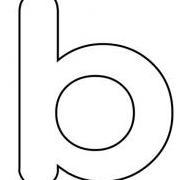









Test
in General Discussion
Posted
i too like the site. its got a great skin and frontpage, so it works seamlessly