-
Posts
611 -
Joined
-
Last visited
-
Days Won
1
Content Type
Profiles
Forums
Events
Posts posted by cygnus
-
-
Here's my new internet plan


-
Living in Ontario Canada at the moment.
-
Strange, server is entered correct?
-
Whats the error message you get?
-
mIRC
Open mIRC. Open the options page (ALT + O)
Full name: Your first name, or nickname
EMail Address: I just tend to put in a fake one
Nickname: Your Desired Nickname
Alternative: Your desired nickname, slightly modifed incase of a ping timeout
Click the + next to "Connect" in the left side tree and click "Servers"
Click Add
Description: DALnet
Address: redemption.ix.us.dal.net
ports: 6667
Group: (don't put anything here)
Password: (enter the password for your account here later)
Now, highlight the server and click the button, "Select" then click OK.
In the top left hand corner of the mIRC screen, there is a button, if you hover over it, it says Connect. Click it.
You will see a lot of text pass by, and it will eventually stop. This is where you type the following command:
/join #WinCert.Net
This will join you to the channel.
If you wish to register your name (highly recommended) please type the following command filling in the blanks.
/msg nickserv@services.dal.net REGISTER <password> <email>
<password> is the password you wish to have
<email> is your e-mail address
You will have to confirm your account, instructions are in the email.
Now, once you have done this, open Options again (CTRL + O) and enter your password in the "Connect" screen.
If you need more help, please let me know. If you follow the steps to the letter, you will be on IRC in no time

I'll get one up for the other 2 later, I'm absolutely dead tired right now. I think I'm getting a cold or something. Anyway, hope that helps

-
I'll write up a guide in a minute. Don't worry about it N1K, I got it covered because it was me who pushed to get the channel opened

-
Well, that didn't work. Oh well

-
I'm very interested in this OEMACT tool on Siginet's site. I have downloaded the one for my Manufacturer, now how do I use it lol
I added it as an addon in nLite and put the CDKey from the bottom of my laptop into the unattended part. Will be trying this, hope it works

Thanks for the replies!
-
Shouldnt it work on a fresh reformat?
Nope, this CD Key is for an OEM version of XP, not retail.
I have a Toshiba Laptop too and the key is for the Toshiba Windows XP CD. Toshiba puts a lot of crap on this CD too and you have to uninstall this later. If there is a sticker you can go to the Toshiba site and try to get a new CD for this if you can provide them with the DATAS on this Sticker :icon_cool:I could try this, but I'd prefer to do a fresh install hehe
You could try the OEMSCAN addons over on Siginet's site.http://siginetsoftware.com/forum/showthread.php?t=117
You'll need to provide your own OEM SLP key, NOT the key on the sticker (those are invalidated by M$). Posting SLP keys is not allowed on these websites.
Maybe a kind soul will PM you one (SLP keys are universal across product lines. Toshiba has one key for their entire product line.)
Thank you for this, I will check it all out
 UPS, it was over midnight when I wrote this yesterday :sleeping_03anim:
UPS, it was over midnight when I wrote this yesterday :sleeping_03anim:lol

-
The thing is Janice, the sticker on the bottom is for a Toshiba OEM copy of XP Home Edition. I can't use the CD key with my Retail Copy of XP Home Edition. The OEM key won't work with a Retail copy

-
The code is for Windows XP Home Edition mate

Says on the sticker hehe
-
Well, I just acquired a laptop for school. It's relatively old, but, it is designed for Windows XP and it has the OEM Sticker on the bottom. But since this was a local dumpster discount, theres no discs or anything. Hell, it didn't have ram, hdd, or batter + battery door. It's a Toshiba Satellite 1400. I got it all working, and I love the little computer.
Anyway, my question is, is there anyway I can use the OEM cd key on the bottom for the install on this computer? The code obviously doesn't work on my reatial copy of XP Home Edition. So I was wondering if anyone here knew how to use the code.
If so, any help would be greatly appreciated. Thanks

-
As far as I know, you probably buy a new lid for your laptop directly from HP.
Call and inquire about it

-
This is very common on laptops. The hinges are mounted in the plastic, and they are metal. If you have ever had a laptop monitor off and you try to twist those hinges, they are under a ton of load. What happens is, the plastic is pulling on the hinges when you open and close the lid, and because plastic becomes brittle as it ages, the plastic will start to crack and deteriorate.
The DELL Latitude C series is very prone to this. Crazy glue does the trick, but, it looks like crap when alls said and done

The best thing to help with this, is not to open and close the lid unnecessarily. If you can handle ugliness, try some crazy glue on it. It will help stiffen the plastic up, and it shouldn't crack there again. It may however, crack else where

I have 2 laptops that have done this. A Dell Inspiron 7000 and a Dell Latitude CP.
Hope this helps!
-
I like Halloween. Mainly just the chill in the air, both because of the temperature and because of the hole atmosphere

Thanks N1k

Skin is awesome by the way :w00t:
Now I need a new signature hehe
-
lol :w00t: \m/
-
Full time student at the moment. But I worked over the summer at a local HVAC company for $10 an hour. Co-op next semester I may be there, and when I get out of highschool, full time HVAC apprentice/mechanic. Can't wait

-
I have been using computers since I was about 7 years old. So that would have been in 1997 when I got my first computer. It was an old beat up dell laptop with no display. So we used a standard CRT monitor hehe
It was a 386 I believe, running at 20Mhz with 4mb of ram and a 60mb hard drive. I played all kinds of old dos games on it. Then I got my first true desktop pc. Which wasn't much better, but it ran Windows 95. Then I upgraded to my previous desktop computer which was an Athlon XP 1800+.
Since my first computer, I have always liked to mess around with Windows and just learn new things. I progressed quite well, learned a ton about Windows 95/98. By the time I got my Athlon, I started to learn Windows XP. Then after that, I got a Vista laptop. Now I have a Vista laptop and desktop PC.
I never did want to work as a PC technician or anything because in my area theres just way too many people like that, so theres a lot of competition. It would be inevitable that I would be looking for a new job sometime or another. I am going into the HVAC trade, my father works at a company and I have a position waiting for me when I get out of highschool. And hopefully, if all goes well, I'll be working there for Co-op next semester

I worked there over the summer, and I loved it. You do need a strong background in computers now to work on a lot of the stuff, so luckily I have that

Thats my story and I'm sticking to it

-
It's because I rule
 lmao :lol:
lmao :lol: -
I use to hang out at MSFN a lot. But now, I just stay here and a private website started by a friend. That's more than enough for me to keep on top of right now with school and work and all that.
I try to help people where possible, but lately, so many different things with my family have taken over my life. I do try to be here a lot, but it's just the way a lot of the stuff is working out.
-
I've been using uTorrent for so long. I can't remember when I first started with it, but all I know is I love the little program.
Use it on my torrent box in my basement. I don't use any public trackers at the moment. Just private ones.
And it works great for it

-
Problem with your fan is fairly simple. But it could lead to major problems, so it definitely is a good idea to get it fixed. The bearings in the fan are close to failing, so it's definitely a good idea to fix that. Whether you do it yourself or have someone else do it, is completely up to how confident you feel.
I personally would do it yourself, because it could cost quite a bit to have a local shop put the stuff in.
My brother's CPU fan did this not too long ago and his CPU finally packed it in.
Good luck on it all!

Edit: I was just looking at the picture inside your case. It may be a good idea to clean that heatsync and fan assembly very soon! If you let it go like that, your CPU will run far too hot and damage the core. Trust me, this is bad

-
hehehe lmao
Army squirrel

Theres a whole group of these fighting ones outside


-
:w00t: wewt


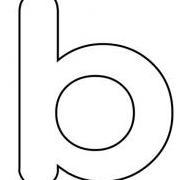



OEM Windows XP Home Edition
in Microsoft Windows XP
Posted
How am I supposed to install the OS then Mr_Smartepants?
And I will try that Chris, thanks for the info