-
Posts
181 -
Joined
-
Last visited
-
Days Won
2
Content Type
Profiles
Forums
Events
Posts posted by robi450
-
-
-
Not exactly:unsure:
The colour is not the same.
But thanks to try.

Btw: I have found something.But the the download is very slow.
I hope this will be:D
-
-
it seems robi450 was attacked by a trojan and that link was infected
 <BR itxtvisited="1">
<BR itxtvisited="1">The download link is already deleted and I apologise to everybody.
-
Winrar 3.9 final is out
Will this work?
-
-
-
Hi
I've just one issue.
I like the RTM theme very much.
But Is there a way to look like vista start menu?
Because seven theme not show start menu icons for example:(connect to ,my documents,control panel etc.)
-
-
Very very beautiful job as always, continue Robi.
When will one have all these beautiful pictures?
Soon will be the first beta

-
-
Thank you :thumbsup_anim:
It was very fast :w00t:
I like this program very much.
-
Robi
1 How many bmp is going to be included in final task manager (I mean positions "Performance" and "Networking)?
2 I tried to change icons in task manager, sorry, no idea what beautifull colors to use, but the main idea is to have some kind of yellow icon when CPU usage is high and red when it is 100 percent.
Have a look and good luck in your wonderful work...
HI Mauser
You are welcome.

And your first question:Task manager is contain Applications,Processes and Users(so 3 Bmp)
And second:I saw your task manager and I must say It's a good idea

If you have got any good idea I'm waiting for pleasure.
-
-
I hate one thing in Firefox

Advertisement not blocking automatic.
And Explorer 8 is blocking automatic.
So that's why I vote Explorer 8
But I'm using now Firefox

And one more thing :Explorer 8 is much better than the previous versions of explorer.
-
As i promised you for posting the new Screenshot today, Still i had not completed it but i thought to post it till what i had completed now so you can have a look.
It's a normal version with a windows logo, Still i had to add Aurora, Stars effects in it .
Today whole night i will work on it and will post the screenshot of it.
The Screenshot Avi sample is of Deleting items...
Hope you will like it.
Did you like the colour??????


Should keep the Red colour for Deleting Items... or Should i keep same Blue colour, What's your opinion Guys, Please let me know.
It's a good question :g:
I don't know

I like the red colour but I think need more opinion.
SO my suggestion is YES
-
The New Blue Arrow Progress Bar is a good idea.

-
Well i am ready with my Second Avi Sample and this time i had made some changes and the changes are as Follows :-
Changelog 1.0 to 2.0 : -
[1] Windows Logo Colour changed to match exactly as Avi Background, in Previous version it was not Matching.
[2] One more Star Effect is added in Right side of Text Effect.
[3] It will be now available in different sizes as previously it was of 405 x 55, It will be available in 405 x 50, 350 x 50..
I hope you will Accept and like this New Version.


Well i will post the Third Avi Sample Tommorow.
Till then Bye and Have a Nice Day.

N "Enjoy". :thumbsup_anim:
Great work :icon_cool:
I'm waiting for your all avi's work and use it to XPtsp Neon Blue.
-
Ok, I had uploaded the Copying Items Avi, this is a
-
Hi guys
I see the vote and the winner is clear.So I think the vote is finished.And I already made the bitmaps.
Still waiting for some update(bootscreen) and there are some problem with the logonui again. :confused02:
Sorry to not realised yet.

Till then here is another preview start menu:
-
As Copying Items_Aurora_Normal_Star_Effect is ahead in Polling so i had started my on that Avi and glad to tell you i had finished some of Avi's and i wanted you to have a look to Final Avi of Copying Items.
As i was making Avi's in Blue colour so i thought to make a Blue Progress Bar also, So it can match my avi's and will look much better and perfect.
Below is the screenshot of the final Avi.
This Avi is located inShell32.dll (Avi no 161).
This is how my Avi looks :-


So guys what do you think about it did you liked it or not ?
Tomorrow or may be later tonight i will upload the Avi sample of Copying items, So you can have a closer look in your XP.
Till then Good-Bye. :welcome:
Enjoy!!!

This is very good :thumbsup_anim:
great job :icon_cool:
-
Thank you very much
Great work :icon_cool:
-
Here is another Avi for IEXPLORER 8 or 7, it will be shown when you will download any file from Internet Explorer.
This Avi is located in IEframe.dll but the Dialog box is located in IEframe.dll.mui


Aurora Version :-

Dance Floor Version :-

Normal Version :-

I think the aurora version is the best(just my opinion) :thumbsup_anim:
-
Hi as i was very much busy with my Bootscreen Work, So i was not able to concentrate on Windows 7 Avi's work but this week i am going to release it, Hope you will like it.
Previously i released some sample of my work in Off theme Dicuusion Topic Link., But that was normal version but i received some Pm and they request to make it with some colour shadow effect so i tried it and i am going to release both version, So people can have them in their Choice.
This Avi's will Change your boring Xp's Copying, Moving, Deleting, Deletimg from Recyle-Bin, Deleting Permanently, Applying Attributes, and also Downloading from Internet for IEXPLORER. looks and i hope definitely you wii like to have it.
This Avi is located in Setupapi.dll.




Normal version Sample Will be posted within some Minutes.









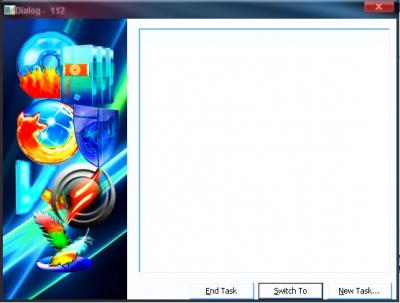












Msgina
in Windows Customization
Posted
Do you need toolbar pictures (icons)? :g: