-
Posts
827 -
Joined
-
Last visited
Content Type
Profiles
Forums
Events
Posts posted by bober
-
-
did bober make it to 2010? hehe
haven't heard a lot from him for long
skipped a few years and ended up in 2012, then decided to come back.

as for the device manager navigation buttons, they are workign fine, they are garyed out cause ure in the root, once you expand the different sib dir the buttons will be available.they are greyed out cause you cannot go back or forward if you havint moved to a different place.As for the battery issues that i havint gotten the time 2 chek it out.
-
yup, as always.
-
the vista packs used to work great but now none of the shell extentions work(or get registered corectly,only one appears in the context,run with args and its not working,it seems to be registered to sys32 instead of syswow64)) and a few send to's also dont work(ie:7zsplit).
but other than that, these uber packs along witht he cpls are a must have on any system.
(cant confirm the x32 packs, didint try them)
-
There appears to be a minor problem with both green and black packs-Device Manager forward and back buttons are missing.
FYI
ill try and test and figure it out. thx for the feedback
-
No worries.. there's no rush
Thnx man
Here's a shot of the bar.. (even tho it's fomr green theme but it looks green in red too)
thats part of the theme files:
.msstyles
shellstyle.dll
-
for x64 architectures:
go in ure bios, then in the advanced/memory options; disable the memory hole mapping.
for x86;
ure screwed!
-
they are all in the win 7 local packs.(the regional themes i mean)
-
cool! keep IT up
-
guys,why dont u use a usb key? there is litteraly tons of info on the web:
http://www.blogsdna.com/2016/how-to-install-windows-7-from-usb-drive-without-windows-7-iso-dvd.htm
http://www.intowindows.com/how-to-install-windows-7vista-from-usb-drive-detailed-100-working-guide/
just to name a few.(yeah i know this dosent give you back ure damaged disc)
i myself havint done it that way cause ive ben able to do it in a snap with ultraiso.
-
i believe the 2nd cd of win server 2003 is just admin tools that you'd have to install manually anyways afterward.Plus running a server thats been fiddled with by Nlite might not be the best solution.
-
I run it from FirstLogonCommand in Autounattended.xml.
But I dont want to remove all icons, just the ones I pointed out, so not the *.lnk.
Will try it with the PAuse, to find out the error.
ok, but i am prety sure its cause of admin privileges.
-
on my shared drives thers a symbol..dunno about folders but im prety sure they have it too.
-
u sure its not how to give someone else 20 bucks real fast? lol .i guess if ure a student u can only afford 19.
just jk

-
i might try and make you a set some time soon.(lol i hope this will maybe intrest others)
-
-
looks like you might no be admin, try removing @echo off and putting a pause at the end to see what error is returned.also why not do:
cleanup.bat
DEL /F /Q "%UserProfile%\Bureaublad\*.lnk"
DEL /F /Q "%AllUsersProfile%\Bureaublad\*.lnk"
DEL /F /Q "%systemdrive%\Users\Public\Bureaublad\*.lnk"note that i have removed the /s switch as you are giving it the full path thus dosent need to erase in any sub dir.Plus i added the 3rd line as its a new desktop path that is kinda like allusers/desktop.And remember ure batch file will ahve to be run as admin.
if ure running the batch as part of an automation then ull ahve to provide a user name which is an admin and call the "cleanup.bat" or what ever ure going to name it.
runpromoted.bat
runas /user:SOMEADMIN /savecred cleanup.batyou will have to enter the name of the admin account of the pc here > SOMEADMIN
also the "/savecred" switch is optional, it keeps you from having to re-enter the account password a 2nd time if the batch is ran later.
if its being ran from a cd then ull have to change it like so:
SET CDROM=%~d0
runas /user:SOMEADMIN /savecred %CDROM%\cleanup.bat -
hello, i have tried with dependacy walker 2.2 to find the files related to the "DisplaySwitch" app in win 7 but it was a no go.I would like to have this app run as a stand alone.(and mostly be able to run it in xp).
So if anyone has ideas plz let me hear them.
-
what id like to know is, if it would be possible to capture a VHD of the current system so it will sorta be like a PE.
-
download 1.
-
if it dosent affect the user in general why give a f*ck.
-Education > drop out of school.
-DRM > just dont dl drm media files.
-Security > who needs it?
-Standards > you want to be productive ,use a PC. If ure a moron and need a natural feel to ure informatic ignorance; buy a MAC
-Monopoly > its always fun to win.
-Lock-in > better than a lock-out
-Privacy > yeah, i always keep all my personal info like banking and federal tax info in neatly and obviously named files on an unpassworded machine member of
an unsecure WIFI network.
-
@Bober
have you had time to make an update yet?
I wanted to do some testing here too.
Thank you
here is the latest batch file, u can add it over the present one in xptsp.no resource files ben updated.
-
In regards to errors
I was just checking this... http://www.ryanvm.net/forum/viewtopic.php?p=96162#96162
So is it possible IE & WMP cause troubles if they're not slipstreamed in a specific order?
Just wondering..
some addons makers would swear that the order dosent matter but ive seen horror stories b4.ive stopped using boogey's slipstreamer for a while now.
-
but does it still create a thumbnail?
-
somewhat still very limited but as i have seen in their "todo" list it will become a nice tool.
"that exceeds the ResHacker’s capabilities in many areas" >> at present only the ability to modify directly bmps and such,plus the fact it can open x64 bit files. but other than that i absolutely dont think it exceeds reshacker at all.but that dosent mean it wont and is not a great project.



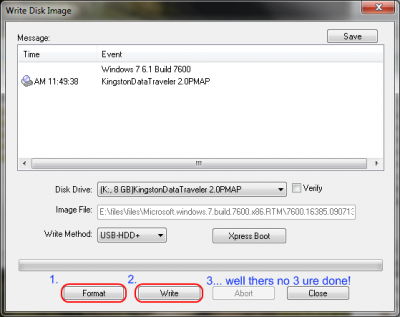

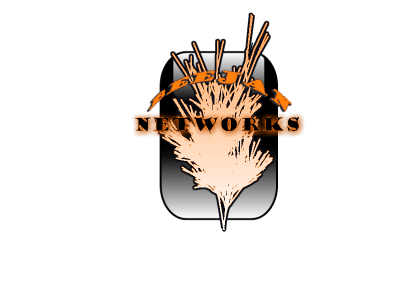

XPtsp GUI v3.0.0.26 - February 27, 2012
in XP Theme Source Patcher
Posted
Hi doug, prolly that file has benn targeted in the past and now that its in the threat list norton will pick it up if it's modded or changed in anyway.So the fix to me is on the end user side.just add it to the AV's whitelist.