-
Posts
324 -
Joined
-
Last visited
-
Days Won
6
Content Type
Profiles
Forums
Events
Posts posted by jaynbe
-
-
Updated Google Chrome SE to v.24.0.1312.60
-
Updated to QFX_KeyScrambler_3.0.2.1_Addon.cab
-
Updated to QFX_KeyScrambler_3.0.0_Addon.cab
-
Thanks, but the link still point to v2.8
Url. Should work now for v2.9
-
Màj. AddOn Microsoft VC+3IO Runtimes 2.9 (versions MSDN)Màj. AddOn Google Chrome 24.0.1312.57EDIT: ajoutMàj. Addon QFX KeyScrambler 3.0.0
-
Updated Microsoft_VC+3IO_Runtimes_2.9_AddOn.cabVisual c++ 2010 SP1 v10.0.40219.436MSDN versions with hotfixes for Visual Studio.
-
ajpan,On ne peut pas compiler cet installateur avec un sfx-maker; le problèmeest lié à la compatibilité entre la version 7zsD.sfx et le config.(Cet installateur est fait avec le module sfx modifié de Scherbakov)Téléchargez 7za.exe: http://downloads.sourceforge.net/sevenzip/7za920.zipRécupérez les fichiers DNF.txt et DNF.sfx à l'aide de 7zSplit.Renommez le dossier DNF (avec le contenu de l'installateur) en Bin.Créer un fichier sfx.cmd avec notepad et ce code (copier-coller):
cd Bin ..\7za a "..\Program.7z" -r *.* -t7z -m0=lzma -mx=9 -mfb=256 -md=64m -ms=on cd .. copy /b DNF.sfx + DNF.txt + Program.7z DNF.EXE del Program.7z
Mettez les fichiers 7za.exe, DNF.txt, DNF.sfx et sfx.cmd ensembleavec le dossier Bin dans un même dossier et lancez le cmd.La compression .7z (ou cab) des Addons n'influence pas la taille du CD;RVMI et nLite décompressent les Addons et ne gardent que leurs contenus. -
Updated Google Chrome SE to v.24.0.1312.57
-
RVMI et nLite prennent tant le format 7z que cab;
donc comprimer en 7z fonctionne parfaitement.
-
Trouvez d'autres addons multiligues utilisables avec Win XP Fr. sur Wincert:
http://www.wincert.net/forum/forum/88-wpi-nlite-and-rvm-addons/
Les Addons postés auparavant sur le "forum french system addons":
Microsoft VB et VC++ runtimes:
http://www.microsoft.com/fr-fr/download/default.aspxhttp://www.wincert.net/forum/topic/7665-svcpackaddons-microsoft-vc-vb-runtimes-2012-11/
Microsoft UPHC Service 1.6g:
http://www.microsoft.com/fr-fr/download/details.aspx?id=6676http://www.wincert.net/forum/topic/8043-svcpackaddon-microsoft-uphc-service-16g/
Adobe Reader FR (Repack):
http://www.adobe.com/fr/products/reader.htmlhttp://www.wincert.net/forum/topic/10539-repack-adobe-reader-xi-1101-en-fr-nl/
Google Chrome browser:
http://www.google.com/intl/fr/chrome/browser/http://www.wincert.net/forum/topic/8643-svcpack-addon-google-chrome-230127197/
CDburnerXP (multimode):
http://cdburnerxp.se/fr/home
http://www.wincert.net/forum/topic/6706-svcpackaddon-cdburnerxp-4503721-intl/
Paint.net (multimode ROE):
http://www.clubic.com/telecharger-fiche14651-paint-net.htmlhttp://www.wincert.net/forum/topic/7795-runonceex-addon-paintnet-3510-intl/
LightScribe Driver & Labeler:
http://www.lightscribe.com/gslanding/fr/http://www.wincert.net/forum/topic/6780-svcpackaddons-lightscribe-driver-and-labeler/
QFE KeyScrambler:
http://www.clubic.com/telecharger-fiche58732-keyscrambler-personal.html
http://www.wincert.net/forum/topic/6718-svcpackaddon-keyscrambler-personal-v293/
Softland DoPdf:
http://www.dopdf.com/fr/
http://www.wincert.net/forum/topic/7423-svcpack-addon-dopdf-73387-intl/
MyDefragPowerGUI (inf.):
http://www.wieldraaijer.nl/http://www.wincert.net/forum/topic/7987-addon-mydefragpowergui-104-intl/
True Transparency (inf.):
http://www.crystalxp.net/galerie/fr.id.5139-truetransparency-lefreut-outils-pour-lexplorer.htmhttp://www.wincert.net/forum/topic/7700-addon-truetransparency-141-intl/
-
Updated Google Chrome SE to v.24.0.1312.56
-
You can reduce the size of winSxS by uninstalling (in Add/Remove)all of the older side by side double installed VC++ Runtimes.You only have to keep latest X86 (and x64) generation of each:VC8 Visual c++ 2005 SP1 v8.0.50727.6195VC9 Visual c++ 2008 SP1 v9.0.30729.6161VC10 Visual c++ 2010 SP1 v10.0.40219.325You can also reduce your System folder by deleting WU history:"The reason for clearing or removing windows update history logis just to make it clean and make your windows update historyrefreshed, no performance boost or enhancements whatsoever,though its nice to clean things up a bit.Doing this method will not remove your installed updates, it onlyremoves your history log, and you can save that log informationto a different location in case you want to restore it back."path: C:\Windows\SoftwareDistribution\DataStore\DataStore.edb.
-
"Si je supprime les deux dossiers .net 1.1 et recrée le sfx, c'est OK ?(je viens de tester et ça semble le cas, c'est juste pour confirmation)."Ca ne posera aucun problème tant que le paramètre "-ai" ne soit pas utilisé.
-
Updated Microsoft RuntimesVisual c++ 2010 SP1 v10.0.40219.434Posted:The Microsoft VC+3IO Runtimes 2.8 Addon contains:The MSDN versions with hotfixes for Visual Studio.REposted:The Microsoft VC+AIO Runtimes 2.3 Addon contains:The Stable versions posted on MS Download/Update.
-
Pour me soulager un peu je voulais uniformiser mes Addons DNF.
(Je les fais en 3 versions linguistiques: EN, FR et NL)
Et comme je constate que la pluspart installe le dNET1.1,
je l'inclus avec la possibilité de sauter son installation.Pour les dotNET sans le 1.1SP1 exécuter "DNF.EXE -gm2 -ai1 -nf"
-
Updated .NET_addons, while waiting for YumeYao's:Microsoft.Net_1.1SP1+3.5SP1_EN_Addon_20130110.cabIncl. dNET1.1SP1 + 2.0SP2 + 3.0SP2 + 3.5SP1MD5: 8C30C0B74E74A5A244A8769C6153954BSize: 38,19 MBUrl.:Microsoft.Net_Framework.5IO_EN_Addon_20130110.cabIncl. dNET1.1SP1 + 3.5SP1(family) + 4.0 (Client Profile)MD5: 6BB1B790B6BA17AB52DC712824BF48D6Size: 57,22 MBUrl.:Without .Net1.1SP1 change .ini: "-ai" switch to "-ai1".Integrate VC++_Runtimes prior to .NET FrameworksEDIT: updated 20130213
-
Alternativement WMP11 peut être mis à jour par le SlipStreamer de Booogy.Booogy ayant abandonné ce projet il ne sera plus mis à jour; et la dernièreversion ne prends pas en charge le pilote UMDF Framework 1.9 (KB970159).Dernière version du WMP11-SlipStreamer; à utiliser avec la liste de l'Addon:wmp11slips1.4i.exe (v1.4.3.0)MD5: be1720a6c8a9151d97d4802098a42368Taille: 614 KB
-
Màj. .NET Frameworks v3.1 (01-2013)Installateurs avec config et paramètres modifiés:dotNET1.1SP1 est installé par défaut.Sans dotNET1.1SP1 remplacer "-ai" par "-ai1"L'intégration des VC8+VC9 Runtimes reste prérequis.Màj. MS13-004 et MS13-007 security hotfixes.NDP1.1sp1-KB2742597NDP20SP2-KB2742596NDP30SP2-KB2756918NDP40-KB2742595NDP35SP1-KB2736416NDP40-KB2736428
-
Updated Google Chrome SE to v.24.0.1312.52
Major version update, with new installer config.
-
Modified installer with new ROE config;now default silent with ROE install box.(thanks for this hint to Geej)Paint.Net_3.5.10.3_Intl_ROE_AddOn
-
Updated to Adobe Reader XI 11.0.01hotfix: AdbeRdrUpd11001.msp (20130108)MS-VC10 required for this repacked installer.
-
EDIT: made an error compiling new installer.Beganall over new config tests and now works fine.Returns the same ROE reg entry as old config.It has even an advantage showing ROE-box for silent ROE.So I will post next Google Chrome Addon with new config.Thanks Geej for constructive discussion.
-
Just curious if you run GCSE.exe from My Documents folder with roe switch, do you have roe entry?
Ran both installers with actual and modified configs from commandline.With the posted installer I got each time the ROE entry from sourcepath eg.:[HKEY_LOCAL_MACHINE\SOFTWARE\Microsoft\Windows\CurrentVersion\RunOnceEx\GCSE]"Install"="C:\\Windows\\GCSE.EXE -gm2 -ai1"Sourcepath doesn't matter, each time I get ROE entry with the right path.Same tests with the modified config returned no ROE reg entry at all.Note that my installers do not showup in a typical ROE-window;they run like a T-13 Addon but (with ROE switches) at ROE T-0. -
Did some more tests; even made an addon with modified config.Conclusion: new addon with modified config does NOT work at ROE.All testing with posted addon DO install at ROESo I won't change config.Even commandline works for me on all systemsC:\GCSE.EXE -gm2 -ai2 and installs at reboot.


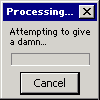
[Release] .NET Framework Collection 20111019(1.1/2.0/3.5/4.0)
in SVCPACK Addons
Posted · Edited by jaynbe
Updated with MS13-15 Security updates
Microsoft.Net_Framework.4IO_EN_AddOn_20130214.cab
MD5: 78B3862514F4F5CD249B24901A2EC402
Size: 38,20 MB
Url.:
Incl. dNET1.1SP1 + 2.0SP2 + 3.0SP2 + 3.5SP1
Microsoft.Net_Framework.5IO_EN_AddOn_20130213.cab
MD5: 8575BDF0CCBF7D508D14A0D4D37CDC70
Size: 57,22 MB
Url.:
Incl. dNET1.1SP1 + 3.5SP1 + 4.0 (Client Profile)
Without dotNet1.1SP1 change " -ai" switch to " -ai1".
Integrate VC++_Runtimes prior to .NET Frameworks
http://www.wincert.net/forum/topic/7665-svcpackaddons-microsoft-vc-vb-runtimes-2012-03/