-
Posts
324 -
Joined
-
Last visited
-
Days Won
6
Content Type
Profiles
Forums
Events
Posts posted by jaynbe
-
-
Updated Paint.Net_3.5.10_Intl_ROE_AddOn.cab
MS-VC9 and .Net Framework 3.5SP1 required prior to Paint.Net.
-
Updated Google_Chrome_14.0.835.202_AddOn.cab
-
Updated to DoPdf_7.2.373
-
Updated Paint.Net_3.5.9_Intl_ROE_Addon.cab
MS-VC9 and .Net Framework 3.5SP1 required prior to Paint.Net.
-
Updated Google_Chrome_14.0.835.187_AddOn.cab
-
Updated to QFX_KeyScrambler_2.8.2_Addon.cab
-
Updated Google_Chrome_14.0.835.163_AddOn.cab
-
Updated Google_Chrome_13.0.782.218_AddOn.cab
EDIT: 24-08 Newer version: 13.0.782.220 posted
-
Updated Google_Chrome_13.0.782.215_AddOn.cab
-
Updated with multimode Windows installers
LightScribe_System_1.18.24.1_Addon.cab
LightScribe_Labeler_1.18.24.1_Addon.cab
Available switches and modes (edit entries.ini):
" -gm2 -ai" = SVCPACK silent default install
" -gm2 -ai1" = SVCPACK passive
" -gm2 -ai2" = RunOnceEx passive
" -gm2 -ai3" = RunOnceEx silent
-
Updated to v4.3.8.2631 (multimode)
-
Updated Google_Chrome_13.0.782.112_AddOn.cab
-
Updated VC++ Runtimes AddOns v2.3:
with MS11-025 KB2565063 to version:
Visual c++ 2010 SP1 v10.0.40219.325
-
Updated Google_Chrome_13.0.782.107_AddOn.cab
-
Updated to DoPdf_7.2.370
-
Updated to DoPdf_7.2.369
-
Updated Google_Chrome_12.0.742.122_AddOn.cab
Updated Adobe Flash
-
Updated Google_Chrome_12.0.742.112_AddOn.cab
Updated Adobe Flash and security hotfixes:
-
Updated VC++ Runtimes AddOns v2.2:
Visual c++ 2005 SP1 v8.0.50727.6195
Visual c++ 2008 SP1 v9.0.30729.6161
-
Microsoft Download Manager
The Microsoft Download Manager enables you to download files from the Internet in a more reliable and
faster way than using a browser alone. Using the Download Manager makes it easier to download large
files such as an application or multimedia files.
The Download Manager has been specifically designed to manage file downloads from supporting Microsoft
Web sites in a secure and reliable way. Once started, the Download Manager displays an easy¬-to-use
interface that shows the status of downloads and enables you to resume downloads if they have failed.
The Microsoft Download Manager currently supports downloads from Web addresses starting with http://.
Microsoft_Download_Manager_1.2.1_EN_Addon.cab
MD5: C19CDF659CE35891ABC13676216A8677
Size: 748 KB
-
Google Chrome SE
Stable Enterprise internet browser from Google.
This version installs under Program Files.
http://googlechromer...s.blogspot.com/
Addon with multimode (default silent) installer.
available modes (edit entries.ini):
" -gm2 -ai" :silent (default)
" -gm2 -ai1" :passive T-13
" -gm2 -ai2" :passive ROE
" -gm2 -ai3" :silent ROEGoogle_Chrome_34.0.1847.131_AddOn.cab -
Updated to DoPdf_7.2.367
-
Updated to QFX_KeyScrambler_2.8.1_Addon.cab
-
Updated to DoPdf_7.2.365


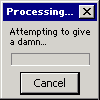

[SVCpack] AddOn Google Chrome 32.0.1700.76
in SVCPACK Addons
Posted · Edited by jaynbe
Updated Google_Chrome_SE_15.0.874.102_AddOn.cab
EDIT:
Updated Google_Chrome_SE_15.0.874.106_AddOn.cab