
ulysse
-
Posts
80 -
Joined
-
Last visited
Content Type
Profiles
Forums
Events
Posts posted by ulysse
-
-
Sorry to say that since v11 sorting Addons, Drivers and Gadgets does not work any longer

-
Hi Lego,
finally wincert is back online after 24h

IE9 Language Pack extraction now partially works, but there seems to be a problem with path names.
When extracting them from Desktop to Desktop everything is ok, but when using a my W7T folder I get an error message:
Error converting MSU
KB982861.Internet.Explorer.9.0/Language Packs/IE9
Could not find a part of the path
Although the actual path is D:\W7T\SoLoR\KB982861.Internet.Explorer.9.0\Language Packs
-
Thanks, but I have a big doubt here:
All IE Language Packs contain "Windows6.1-KB982861-x64.cab" which is about 560KB
The full IE9 refresh which is called KB982861 as well has a much bigger file size of 21.7MB
On a live system I am able to install more than one language pack (with no effect though, as the OS language is English)
I simply might have to do a test and install on a virtual machine...
By the way, the MSU>CAB converter fails to correctly convert IE9 Language Packs (red bar), but it still produces a CAB file
-
Cool, I am going to try v10 or maybe wait for v11 to be released witihin the next hours?

-
A little OT, but does somebody know if it is possible to add more than one IE Language Pack if you also add several Windows Language Packs?
In such a scenario would the language be chosen according to the language chosen for Windows itself or would the previously integrated IE language Packs simply be overwritten by the last one integrated?
-
Broken link

by the way, v2.25 is out
-
Update request filled
-
Thanks for looking into this issue.
KB2652034 and Language Packs are unmovable as well (move down ok, but not up above SoLoR's KBs), but maybe that is a feature.
When trying to move these files in v1.4.0.9 I now get an error message :
InvalidArgument=Value of '0' is not valid for 'index'.
Parameter name: index
-
OK please download the video I made
-
That's what I wanted to know

Thanks
-
OK thanks, but I am still not sure I understand...
Does this mean that people who want the LDR branches to be integrated should not convert to MSU to CAB any longer?
I always used to convert the MSU files to CAB because I read that it would save time when running the integration.
-
Very good description, although there is one question left : What happens if I use MSU>CAB Convert prior to integrating the converted hotfixes with AIO Tool? Will it still integrate the LDR branches (if the option is checked, of course)?
-
Isn't the addon maintained any longer or why haven't there been any updates (v11 is out for some time now)?
-
As a stable preview of v3 is out an update would be welcome

-
ok thx, it's probably my bad then...
-
I started over with an all new W7T folder-configuration-preset and the problem of not being able to move IE9-Windows6.1-KB2647516-x64 anywhere above SoLoR's hotfixes is still there

-
I am wondering if services presets might have been lost in transition to 1.4 alpha too (just like it happened for the tweaks presets)?
-
Haven't you have been able to reproduce the issue?
I agree, IE9-Windows6.1-KB2647516-x64 shouldn't go into the Priority group while it should still be movable within the Updates group (which I'm still unable to do in v1.4.0.6)
All updates but Language Packs and KB999158 and KB999159 appear as default in the name column here.
-
Wow, you're working way faster than I can even check new versions

I understand coding takes you a lot of time, but if you can try to implement at least a checkbox so that people can "unhide" the actual registry values to be changed. I guess this would mean less work to you than exhaustive descriptions, but still allow people to have a little more control.
Thanks again
-
Thanks for your answers
XPMode in Priority, correct.
Windows6.1-KB982861-x64.cab in Priority is correct because it's IE9.
IE9-Windows6.1-KB2647516-x64.cab in normal list is correct because it's an update for IE9 so should be installed after.
VirtualPC is needed for XP mode, so should go in the priority list, so thats in the wrong place.
Yes, that's all ok
"Finally, I add Windows6.1-KB982861-x64.cab which gets placed in the priority section and IE9-Windows6.1-KB2647516-x64.cab which goes to the buttom of the normal updates list."
Just select that update and press the top green arrow on the left. It should get installed first.
That's exactly where the problem is. I cannot move it on top, the green arrow has no effect.
I can only move it a couple of lines up or down with the blue arrows, but not above SoLoR's hotfixes
EDIT: Is virtualPC Windows6.1-KB958559-x64-RefreshPkg.msu?
Yes, Windows6.1-KB958559-x64-RefreshPkg.msu is VirtualPC
-
Hi Lego and the others,
I have have noticed the following regarding the Tweaks section :
-many tweak descriptions aren't exhaustive
-lost tweak presets when importing session from W7T 1.3.x (not sure when this happened, maybe caused by one of the early alphas?)
-eventually make a checkbox to show the actual registry values to be added
-adding an option to export reg settings to a .reg file would allow to apply tweaks to a running system
Desktop
add an option : show small desktop icons
Not sure this reg value works, though...
[HKEY_CURRENT_USER\Control Panel\Desktop\WindowMetrics]
"Shell Icon Size"="32"
Explorer
"Mouse Hover Time" cannot change any value here
what is the difference between
"show all icons and notifications on the taskbar"
and
"show all icons on taskbar"
and
"Taskbar buttons" in Desktop section (maybe this one is for running programmes' icons, not for those next to the clock?)
IE
GPU Rendering (IE9 only afaik)
I assume "Software Rendering OFF" means that GPU Rendering will be on.
"GPU Rendering ON (default) " and "GPU Rendering OFF" would be easier to understand
You have done great work so far with 1.4.x :thumbsup_anim:
off topic :
Lego, please also have a look at http://www.wincert.n...ors/#entry83808
-
Sorry, but you still didn't get me right. Imagine the following scenario :
I have added all SoLoR x64 hotfixes to my list
then I add XPMode which automatically gets placed into the priority section
after that VirtualPC which gets placed on the buttom of the normal updates list
Finally, I add Windows6.1-KB982861-x64.cab which gets placed in the priority section and IE9-Windows6.1-KB2647516-x64.cab which goes to the buttom of the normal updates list.
The problem is that I cannot move IE9-Windows6.1-KB2647516-x64.cab anywhere above SoLoR's regular hotfixes;
edited according to v1.4.0.4
-
thanks lego, but maybe I didn't explain very well before.
I know that IE9 is a prerequisite for KB2647516, but what I actually meant is that I cannot change the integration order of these two files (move them on top of the list in order to have them integrated before regular hotfixes).
Also, IE9 won't be placed in the priority section, only XPMode is.
-
OK I see that XPMode gets inserted on top of the list as priority update
VirtualPC and Windows6.1-KB2652034-v2-x64 will be added on the buttom.
Although, it seems not possible to correctly move items up or down in the list of hotfixes and additions :
e.g. If I add IE9 (IE9-Windows6.1-KB2647516-x64.cab + Windows6.1-KB982861-x64.cab) to the bunch of other hotfixes already in my list, they get added on the buttom and I cannot move them on top by using the green or blue arrow buttons.

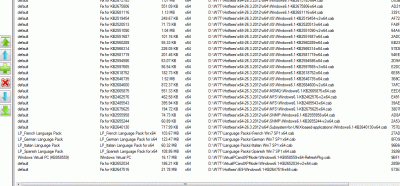
[Solved] v1.4.0.1 Errors
in Win Toolkit
Posted
Still trying