-
Posts
84 -
Joined
-
Last visited
-
Days Won
1
Content Type
Profiles
Forums
Events
Posts posted by rebi
-
-
the laptop is trash
i will send it to china
unfortunately or maybe it can not be solved
:thumbsup_anim: never mind freind
-
like this files
1- Extract the driver.cab or sp3.cab
2- find 4 file with this names : 1) ntkrnlmp.exe 2) ntkrnlpa.exe 3) ntkrpamp.exe 4) ntoskrnl.exe
3- with resource hacker open those files .
4- change the bitmap of picture in photo shop . for seeing the picture you must use this attached file
5- after changing files . replaced with original one in resource hacker
6- after saving replace those 4 file in sp3.cab or driver.cab
7- repack or archive it
8- be smarte like me
-
hi
so long to meet a lot of good friend here
again i am here
dears
i see those picture when i checked and restart for checking disk
which text or file mast be edit ?
1- Extract the driver.cab or sp3.cab
2- find 4 file with this names : 1) ntkrnlmp.exe 2) ntkrnlpa.exe 3) ntkrpamp.exe 4) ntoskrnl.exe
3- with resource hacker open those files .
4- change the bitmap of picture in photo shop . for seeing the picture you must use this attached file
5- after changing files . replaced with original one in resource hacker
6- after saving replace those 4 file in sp3.cab or driver.cab
7- repack or archive it
8- be smarte like me
-
-
plz chat online with me
yahoo :rebvari@yahoo.com
nimbuzz : Pashabara - in mobile every time
-
i take it out of hard drive and ram but it didn't work
i read that it must be work for a long time to be worm and maybe it will be work
-
for a long time i heard sound in the start of windows that i thought it about
windows , but when i read in internet i find that is about directly graphic card
(One Long Beep, Two Short Beeps Video Problem
my notebook is : dell vostro 1310 vga : 512 geforce
when i turn it on i heard those sound and i heard that windows start up just it dos not have
any photo , i plug it a cabl of external monitor ,again it dint have photo to see
ok so can you help me how can i solve it myself ?
-
so honest
so deep
so serious
but thanks
-
for along time i cam back
i use driver pack of http://driverpacks.net/ and its so good for my windows
i use integrating hot fix of XPSP3_QFE_UpdatePack for Windows XP Post-SP3 1.4.7 20110111
really good and excellent
just those time i see the driver pack finisher in the first log in of windows
i file xplode soft to change the time of that
just i did not know how can i do use this xplode
if any body can help me ?
-
hi
so long to meet a lot of good friend here
again i am here
dears
i see those picture when i chekdsk and restart for cheking disk
wich text or file mast be edit ?
-
-
ok smart man
i got my mistake
i see you have good guide for me .
-
[SetupHotfixesToRun]
%SystemDrive% & cd\ & Start /wait /separate /high "" DPsFnshr.exewhen i use it in [setupHotfixesToRun] it did not mater used in cmdline ?
ok i got it what you say man

-
i use this add on for removing tour of windows
Removal_WindowsTour_DeleteAddon_v1.8.CAB
and this section of nlite for
but again i see this balloon tip :
.how can i remove just the balloon tip of tour .
-
It sounds like you don't understand what you're doing. :icon_cool:
You need to first understand what cmdlines.txt and svcpack.inf are used for.
First read: http://unattended.ms...xp/view/web/14/
Next read: http://unattended.ms...xp/view/web/24/
you don't understand what i said . you give me this text and it is in svpack
i know different of those . just i ask you if i add text in cmdline of (roe) is it right or no :ranting:
i see xplode mode in dps finisher time . did you know the using of it :questionmark:
-
Mr_Smartepants
do i write the text in cmdlines :questionmark:
[setupHotfixesToRun]
%SystemDrive% & cd\ & Start /wait /separate /high "" DPsFnshr.exe
i see xplode mode in dps finisher time . did you know the using of it ?
-
Thanks, but it does not work! it gives a blank white icon.. and the previous version is not much useful by the way. It will not update the bar even after you format the drive.. nice try anyway...
when you did not uninstall previous version you see the blank withe icon
uninstall older version and then restart your system then install new one
it must be OK . :thumbsup_anim:
-
Mr_Smartepants
yes you say it i remember , it is a bad problem , i see the dpsfinisher time in windows of my friend that created it
he change this time to 13 minutes of picture that i showed it just this pic run , i did not know how can he do it ?
but i think he use a program for doing that . i see just this pic in time
something like this :
-
again i test it for sure of off done it
but it did not work again - amazing it worked for one time
no more :icon_cool: :questionmark:
-
Mr_Smartepants
Thank you again
your work is best :thumbsup_anim:
-
:thumbsup_anim: thanks for Kelsenellenelvian
just hard name :sleeping:
-
thank you Mr_Smartepants
it worked
yes that right
and how do i know what happen in this time and seeing the problem if it is or not ?
-
-
1- RunOnceEx
2- EXACTLY when do you wish to execute the finisher? ===>> in the 13 minute Before installing Svpack ,if it is possible
3- exactly not in the first logon




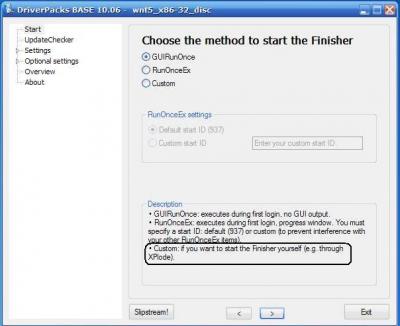












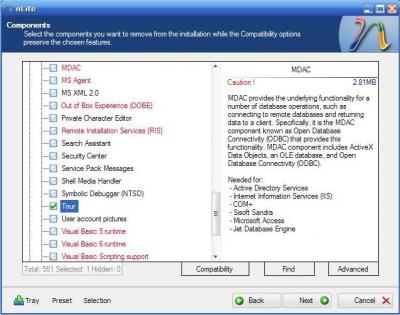
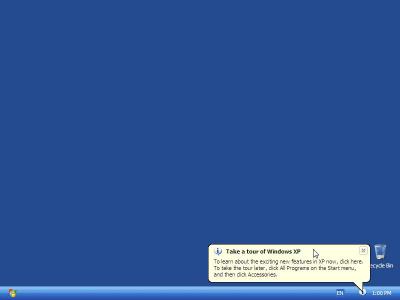
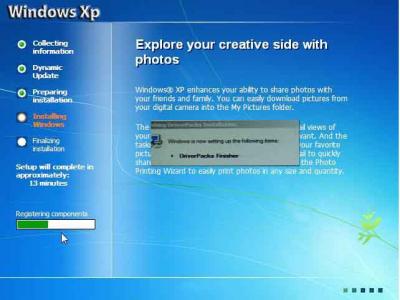
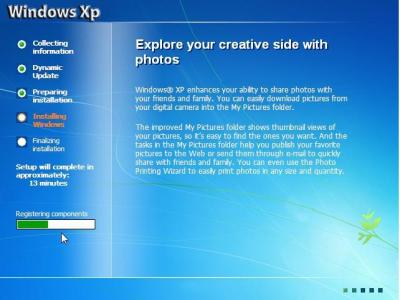
vga problem
in Hardware Field
Posted
hi my best friend
i was send my laptop to china
it has been solved the problem
120 $
and it work again :thumbsup_anim::pirate: