
Samkov
-
Posts
99 -
Joined
-
Last visited
Content Type
Profiles
Forums
Events
Posts posted by Samkov
-
-
i posted this already in the alky 1.1 thread but am wondering if any x64 users have had any luck with it yet?
thanks
-
lookin good, any news on x64 support for it?
-
Very nice. Is it possible to intergrate into explores.ex
hmmmm do you meen so it shows up under apperance? or what, could you further explain because im not quite sure i understand what your asking
thanks for the feedback
edit: UPDATE.....series 6 is now under way and i am getting ready to upload it, however i will probably not be doing the start buttons in series anymore for example if i find something new to fix with it it will be v6.1 kinda thing because its now almost perfected and just small changes are taking place
thanks for all the support and the many people who have downloaded this, remember rc3 is going to be started very soon. probably tonight stay updated for the latest
-
Size: 443kb
Samkov's Vista Black
Version: 7.0.1
Size: 641kb
Samkov's Vista Classic (Discontinued)
Version: 6.7.3
---------------------
Now open for revisions by anyone (See Page 3)
Hello to all the fans and supporters of Samkov's Vista, I would like to Officially announce the release of Samkov's Vista Black v7.0.1. My theme is now error free under the "Normal Fonts" Setting. Large, and Extra Large fonts are still currently under way, but i don't think anyone uses those anyway, however i will fix them in the near future. Samkov's Vista Classic is currently discontinued, however i do plan to update it in the future....stand by for more updates coming soon!
---------------------
You will need the following fonts:
Calibri
KozGo-Pro (Regular)
---------------------
Instructions:
1. Put the Samkov.theme and the Samkov folder provided in this archive in C:\Windows\Resources\Themes
2. Apply and enjoy!!
If you have a previous version installed please remove it prior to installing the current
---------------------


NEW in Version 7.0


Thanks again,
Samkov.
-
I appreciate that you uploaded this but honestly I don't feel like messing around with all those steps lol just to see what it looks like and then change back to a less buggy theme right.
I said screw it and just applied it, from what I can see the start button/orb looks very nice, that is all I can really say at this time.
I am looking forward to trying a "fixed" version.
EDIT:
send me those fonts and maybe I can try it... :thumbsup_anim:
ya i understand, im trying my best to perfect it though.......rc3 will hopefully show that
EDIT: moved to http://www.wincert.net/forum/index.php?showtopic=2930
admins and or mods please close this current thread as i have decided to start fresh and make this more organized
thanks again
-
thanks ill take a look into it
-
hi i cant stand using wmp, but every time i put in a cd, dvd or any kinda of removable data the context menu thing comes up and displays the option to play in windows media player, i am curious if there is anything to edit this so i can take things out of there or add things in
you can see what i meen in the pic below
thanks

-
hi recently on various sites i visit instead of where my use to be blocked adds were, i now have a panel that says: Gathering data...
Please allow up to 3 hours for this zone to activate. Contact customer service with any questions. so i copied the link location to see what it was all about and i got some site called adbrite, so i googled adbrite errors and everyone who was having problems with it signed up for it, i haven't signed up for it, but currently all the computers in my house receive the same errors, my friends go to the sites but they dont get anything, whats going on here, is it something i should be concerned about?
thanks
edit: ehh seems to be a false alarm, a bunch of people i know are facing the same problem rite now so no need to worry sorry about that
-
hi today i was modifying my shell32.dll and i found a program that disables wfp for me, i deleted the program, forgot what it was called, but anyways is there any program that can re-enable it for me, the program did have some things to re-enabel it but it was rele confusing, also i am running xp x64 so just wanted to point that as a heads up cause not all tweak utilities support it
thanks
edit: false alarm fixed with wfpadmin
you can close/delete this is you like
-
Unfortunately AVG is very hard for a lot of users to configure. Does it prompt you or just delete the files?
yes it does, it says i can ignore it, but by the time i do the executable is cleaned out and will not even run
-
hi since i switched to a x64 os ive had a slim pick for certain programs, such as AV, and Firewalls, anyways i finally found a x64 compatible antivirus: AVG free Ed. i do like it a lot, however it does give me a lot of false positives that i kno are legit programs, how do i add a program to the safe list so avg free dosent flag it as a trojan
thanks
-
alrite then im about to upload it to media fire, however there is an error with my msstyles, and you need to follow the directions exactly as i say or it will not work correctly
if any of you have any questions at all dont hesitate to ask, i appreciate all the comments
thanks
heres the link
http://www.mediafire.com/?4nynsl0xvyo
follow the directions exactly it says and you shouldn't run into any problems
thanks again
edit: i know there are a few errors including the alignment of the close, min, and max button, i am working on that, if anyone sees any other bugs please report them to me, if you have any comments or anything feel free to post them, if you would like to edit either of the theme feel absolutely free to do so.
-
Thx, moved to Windows Customization

wow that was fast.....sorry about that
-
hey i know theres tons and tons of aero like msstyles for xp, however i have made up one of my own. it is called samkov's vista and i am going to release it very soon as a rc2 to the public, however id liek to put some news up about it first, to see if anyone here thinks its worth downloading. Basically it started out as the panther theme for xp, idk who made it but i got it somewhere along time ago, a few months later i started getting into msstyle editing and created a theme called limewire, that was a package gone bad and i eventually dropped it and started doing a vista look alike, which included many peoples work combined, aswell as quite a bit of my own personal work. Halfway through the project i decided that there are so many vista look alikes for xp why make another? so then i started modifying thing in it that both I and other made to make it look very different. Im not taking full credit for this msstyle as it is not all my work, some is ripped from pre existing msstyles, but like i said some of it is my own work like the start button
take a look at the pics below theyre just a few samples and tell me if you would consider trying my theme out?
im just gonna up 2 images for the time being, but i will post more soon
EDIT: hello just wanted to post a quick update, series 5 of my start orb is officially here, you can download the theme here
http://www.mediafire.com/?4nynsl0xvyo
hope ya like, let me know.
EDIT: LOCATION MOVED TO http://www.wincert.net/forum/index.php?showtopic=2930
-
hi, i kno that theres vse, and vistart, but are there any that work for xp x64? or has anyone gotten these 2 to work for xp x64?
thanks
-
yea so i just realized the files in the image posted above are found in vista, but without the letter "v" in front of them. so ill hopefully get them to you sometime tonight.
alright thanks again
-
ricktendo64 check out my post here need some of ur help,check ur pm's too i sent ya 1 a few days back, tell me if ur up to it
http://www.wincert.net/forum/index.php?showtopic=2620
thanks
-
thanks please check your pm too aswell
-
hey thank you so much for the fast reply as soon as i get the files ill start to work
-
ok its known to all that the vista sidebar for xp works great, for x86 xp, however will not do anything with xp x64, i dont know if i can get it to go, but something crossed my mind today which i think will result in a positive solution, however i need someone with vista x64 to upload the windows sidebar folder aswell as the following .dlls provided in the picture minus the manifest file
thanks to whoever can help out
ricktendo64, if i do get this working id like for you to see if perhaps you could make an inf installer for it or somthing cause i really liked how you did it in x86
thanks again
-
those who are using the following vista icon packs vista mizer or energize, i am curious to kno what would happen if i installed on my x64 xp, would it screw the icons up> or would everything be ok
thanks
-
hi i really would like to install styler it can be found here http://www.winmatrix.com/forums/lofiversio...php?t14942.html
however i am running xp x64 and it will not install, i have tho edited it a bit with orca and got to the installation process, but when it goes to finish installing it says error and rolls back
if anyone knows how to get this working for x64 or somthing similar please say so, also if you are experienced with orca please give it a try and see what you can do
thanks
-
i like that one, and i liek how it runs,but im looking for somthing user configurable, where i can add my own start button to it, anyone have any suggestions?
thanks
-
7,716 Icons and you couldn't find ANY you liked???
OMG
hahahah im one of a kind



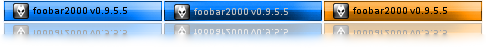

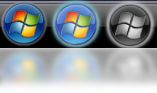
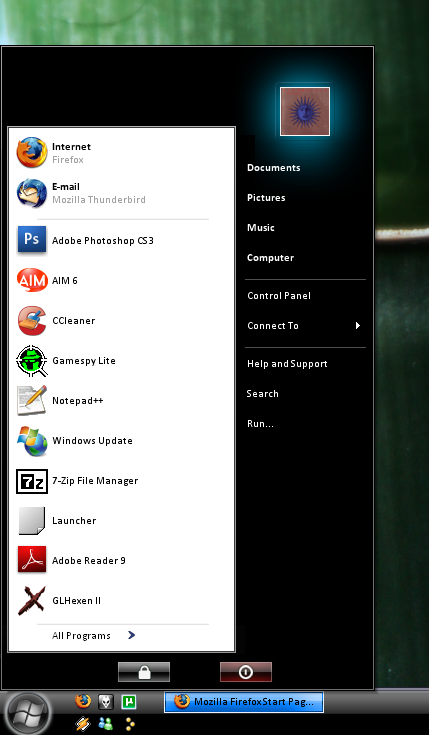
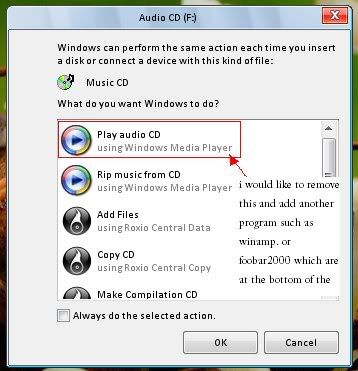
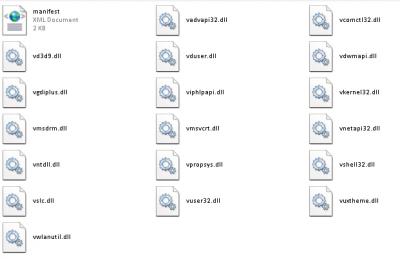
[AddOn] Windows Sidebar v6.0.6002.18005
in OS Transformation Packs
Posted
is there compatibility with x64 xp yet?