-
Posts
104 -
Joined
-
Last visited
Content Type
Profiles
Forums
Events
Posts posted by hornet512
-
-
I am looking forward that support :music:
May be in v2.0 :w00t:
-
I assume you mean .ESD files?
Cheers and Regards
Yes.
-
Wintoolkit v1.4.37.20 cannot open compressed win7 images :g: It says "error getting wim info, parameter error".
People compress their win7 images with new win8 compressing method (I don't know how.)
Cannot I use wintoolkit with thouse type of images any more ?
Regards.
-
Request filled
-
why architecture tab removed in unattended creator ?
-
Update request filled
-
-
Try real machine, but don't go beyond this screen.
I could test on a real machine today: All the same :crying_anim02:
If I add an autounattended.xml file to my win7AIO9.iso, setup can't find any partition.
I test on a multiboot USB.
Regards.
EDIT: I made a mistake about creation win7.iso in moltiboot USB. That is not a wintoolkit issue, sorry.
-
allinone integrator - adwanced - tweaks - change the download directory
I would like to change the download directory default to desktop. Is %desktop% syntax true ?
Regards.
-
I made an autounattended.xml with wintoolkit1.4.1.10 today and it caused "no drivers found" error while installation. If I remove xml file from my win7.iso, everything is fine.
There was an architecture option before. Now, there isn't !
I didn't test in real machine, only virtualbox.
Regards.
-
I tried to inject win8 official product key by using myselfidems's setProductKey.cmd and no way

any idea?
Regards.
-
I have downloaded and look at v1.3.0.102
Thanks for your hard work.
I like it very much. No any new idea for now.
Let's hurry for final version because win8 is coming

-
I have downloaded win8 customer preview and added thouse with w7t 1.3.0.99
#Addons
Reapers_HashCheck_2.1.11.1_x86_Windows7_Addon.WA
Reapers_Hodoku_2.1.1_x86_Windows7_AddOn.WA
#Silent Installs
Reapers_Java_7_x86
#Theme Packs
Ducati_Windows7.themepack
#Wallpapers
5 jpg wallpapers
aotounattend.xml applied to the image.
no tweaks, no updates applied.
The autounattend.xml gave error in the picture and the installation was failed.
After I remove the autounattend.xml file, win8 succesfully installed.
hascheck and hudoku were ok. Java wasn't installed.
Lego, do you have plan about win8?
Regards.
-
The same for USB installation.
Silent installers fails.
Previous versions I tested in December 2011 had no problem.
I prefer w7t .wa addons but long time no news from Reaper

-
u really sure?
You made me laugh LOL
Threw in the towel. No competition with you :beerchug:
-
I like simplicity very much.
I had drivers more than you have and deleted them all after win7

-
adminxp
If you do not mind, why do you use several drivers?
win7 recognises most devices

-
you can use Autounattend.xml file and SetupComplete.cmd.
What is SetupComplete.cmd?
I have never used it

-
Folder: C:\DVD\Win7SP1\
ISO will show C:\DVD\
EDIT: W7T can always start the Save ISO location at the last place you saved it at, so if you always store your ISOs in D:\ISOs\ then it will remember and show that everytime, it will use the above method by default on first run and if it can't locate your ISOs folder...
That's nice and what I mean.
Thanks.
-
After browsing isomaker-folder, let isooutput-browse remember upper folder if possible.
Ususally we want to create iso near the dvd folder, not in it.
-
Request filled
-
I destroyed all my win7 sp0 DVDs. Please, completelly block win7 RTM.
By the way I wait win7 sp2

-
NIS2012 forgets w7t after every upgrade and angry with it again

(Hint for NIS users: hit viewdetails-options-exclude)
-
Now,problem pop-up''browser for folder'' have solved after im use switches to instead silent installer mode.
How did you solve it?



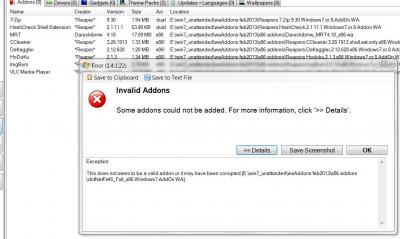
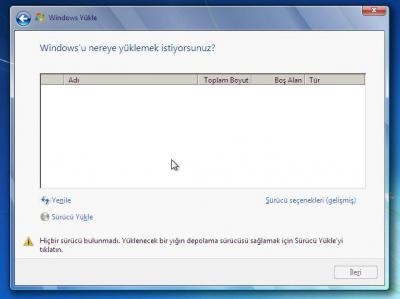
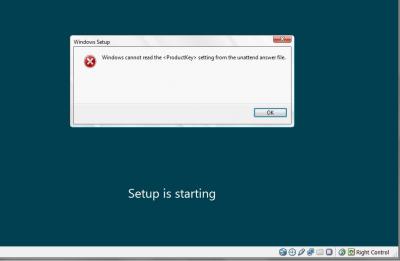
Java Runtime Environment 8 Update 25
in Win Toolkit Addons
Posted
update 45 please ?