-
Posts
104 -
Joined
-
Last visited
Content Type
Profiles
Forums
Events
Posts posted by hornet512
-
-
I could be wrong about this, however I think the extractor works on '.msu' files and not '.exe' files.
No, opposite of that.
-
64 bit için java hazırlayabilirmisiniz ?
-
It's just me or its bug ?
The same for me. Let's wait Legolash some time to fix it. We souldn't bother him because of chiristmas holiday

Try extracting manually for now:
x:\office-kbxxxxxx-fullfile-x86-glb.exe /extract:"x:\yourMspDirectory"
Regards and Mary Chiristmas
-
May Christmas bring joys for all of you!
Merry Christmas! :fun:
-
W7T-MSP extracor refuses my office security updates :crying_anim02:
excel2010-kb2553439-fullfile-x86-glb.exe
onenoteloc2010-kb2553290-fullfile-x86-glb.exe
powerpoint2010-kb2553185-fullfile-x86-glb.exe
And it creates empty directories,not msp files :confused02:
Fixed
-
-
PROBLEM SOLVED
Thanks again to all the smart members of wincert

I coudn't understand the solution. I have lost myself between posts while looking for the solution :sad02:
Could you please explain it clearly? Unfortunately I am not one of the smart members of wincert

-
Thank you Myselfidem
Your updated batch file is OK for me. There aren't any errors.
If I were you, I would cut one of the confirmation questions. But that is unessential.
Tha batch file works fine and the dos screens are well designed :prop:
Please let us know, when you update the setProductKey.rar folder.
Regards.
-
EDIT: double post by mistake
-
my favorite game

thanks
-
-
@Myselfidem
Thank you for your clean and useful information.
I injected suitable product keys to my win7 images by using your setProductKey.cmd
The installation never asks product key. Customers or friends can enter their legal valid keys within 30 days

Regards
-
@ myselfidem
Thank you for updated setproductkey and xml examples. Especially for your last example you gave me
here http://www.wincert.n...ys/page__st__40 . It works nice for all 9 images.
Regards.
-
Take care to check all your personnal values!!!
Change:
<RegisteredOwner>Your Full Name</RegisteredOwner>
<Username>myselfidem</Username>
<Value>Same Password</Value>
And check the partitions sizes to your needs!!!!!!
Do these values result errors?
I think installation cannot analyse something.
Anyway let me test with my personel values.
-
@myselfidem
the file from post #90
It resulted error too originally.
Here is the customized version of it:
-
I am still testing myselfidems file. It gives error in <settings pass="oobeSystem"> Microsoft-Windows-Shell-Setup part. :ranting:
tried many times with some adaptations. no way
Regards
-
For those x64 have you ever, either before or after you merged them used AIO on them which included 'apply unattended'?
For some reason they are using the first ever unattended file applied to them.
I don't think so. When I install them without any Autounattend.xml file, the installation asks everything as usual.
With an AIO DVD (x86/x64) you can have an Autounattend.xml file with only ONE window asking which OS to install!!!
You are right. In fact I want which Os and where to questions.
Now I understand why you gave me fully silent xml file including partition creation.

I meant 'fully silent' except these two questions. I expressed myself a little bit wrong, sorry.
Regards
EDIT2: @myselfidem
May I ask you for an example again?
-
I have two 'fresh' DVDs. one of them is win7 sp1 x86 DVD. The other is 9 images AIO x86/x64 DVD.
I made a new Autounattend.xml every time by unattanded creator. My purpose is fully silent setup with my settings.
some settings: one user in adminsitrator grup, autolgon with the user and infinit logon count without user password (empty password)
I copied Autounattend.xml file to the dvd root.
I have tested several times.
-- win7 sp1 x86 dvd: fully silent installation
 The task is ok. windows comes with my settings.
The task is ok. windows comes with my settings.-- win7 sp1 x86/64 AIO dvd: all 5 x86 images: fully silent installation
 the same above.
the same above.all 4 amd64 images: fully silent installation except asking security and netwok question. :angry:
(although etz says EULA, I have never bumbed into EULA)
--win7 sp1 x64 dvd: I've never tested it.
I don't think unattended creator has problem because x86 and amd64 parts are identical in xml files ! Quite strange
I am on my way becoming windows answer file expert LOL
May be I have impossible request because I could't find fully silent AIO xml from whole internet

This issue may not related w7t's unattended creator. I will test x64 dvd.
Regards.
-
Try with the same password for: user1 !!!
What do you mean? There aren't different passwords.
I tried the same empty passwords.
do you have fully silent an example file ?
Regards
-
isn't empty pasword possible?
-
@Myselfidem
Here is the first autounattend.xml file you gave me. It has no user and works fine both x32/x64.
I have tried to add a user and autologon for a day. I couldn't :g:
can you add this autologon and user to the file for me?
<AutoLogon>
<Enabled>true</Enabled>
<LogonCount>9999999</LogonCount>
<Username>user1</Username>
<Password>
<Value></Value>
<PlainText>false</PlainText>
</Password>
</AutoLogon>
<OOBE>
<HideEULAPage>true</HideEULAPage>
<NetworkLocation>Work</NetworkLocation>
<ProtectYourPC>3</ProtectYourPC>
<HideWirelessSetupInOOBE>true</HideWirelessSetupInOOBE>
</OOBE>
<UserAccounts>
<LocalAccounts>
<LocalAccount wcm:action="add">
<Password>
<PlainText>false</PlainText>
<Value></Value>
</Password>
<Group>Administrators</Group>
<DisplayName>user1</DisplayName>
<Name>user1</Name>
</LocalAccount>
</LocalAccounts>
</UserAccounts>Reagards
-
I always use AIO tool for all image manipulating operations.
Wim Manager I use only rarely and only when I need to merge/remove OS images.
OK, copying manually is fine, but for some odd reason, some of W7Toolkit versions did it automatically...

EDIT: Copied file manually, made new ISO (based with old one)...ran virtualbox... still asks accepting EULA, Network Location and Update Settings?

Also autologin one of the users didnt succeed altough users were actually created.
(Image is x64 if it matters)
- I prefer manual copy to automatic.
- It doesn't ask EULA. Are you sure?
-
Remember XML Creator needs to be improved...Use the Autounattend.xml file I gave you!
Check first your Autounattend.xml file for Windows x86 and after duplicate the values for x64 and merge the files, and check with WSIM...You will see ONLY ONE error: missing the last line...But this is not needed!
I see. I will try to add users to the first Autounattend.xml you gave me. Thank you.
By the way, Legolash asked a question about setproductkey. Setproductkey.cmd injects microsoft's suitable trial productkeys to win7 images. so product keys never asked during installation.
Regards.
-
Your are using an Autounattend.xml file AIO x86/x64 right?
Yes, I use an Autounattend.xml file AIO x86/x64.
If the integrated keys aren't the good ones you may have errors!!
SetProductKey.cmd is useful if you don't want enter a key during the silent installation!!
SetProductKey.cmd is really useful. I used it and tested my all 9 images. It works fine.
Please read carefully my posts here: http://www.msfn.org/...nd-aio-x86-x64/
I didn't want to be an autounattend.xml expert but I think I should be LOL
just gigling

This attached file has one user and woks fine with x32 images.
please, have look at that



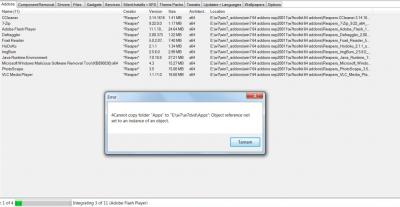
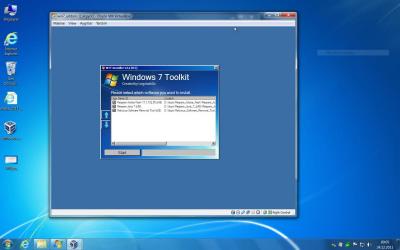

Windows 7 Toolkit v1.3.0 BETA p2
in Win Toolkit
Posted
Hi Lego
What should I do not to see that window? Should I apply to Reaper?
My temporary soultion is not to use thouse three addons
Regards.