-
Posts
47 -
Joined
-
Last visited
-
Days Won
1
Content Type
Profiles
Forums
Events
Posts posted by caphp
-
-
Do you plan to tell us, what your problem is and where it occurs ?
-
-
The updates you search for are all integrated in SP1 (and more), so simply use the W7 ISO with integrated SP1 and load the updates since SP1 came out.
-
Hi Legolash2o,
the All-In-One tool offers the option to set a default theme.
This theme is marked with a "*" in front of the themename (see attachment).
Is it possible to save this default theme option in the preset file ?
In current version I have to mark the file over again, after loading presets.
CU,
caphp
-
OK, there is quite a difference between your Autounattend.xml and one generated from "Unattended Creator" in v.1.3.0.98.
First of all, please delete your key from the Autounattend.xml !
Try this Autounattend.xml, import it within "Unattended Creator" in v.1.3.0.98 and place your key in it.
Then save the file and test it again.
-
Maybe we can have a look at your Autounattend.xml ... :shifty:
-
I found the following solution ( do not use the "Easy Install" from VMware Player ):
- "Create a New Virtual Machine"
- do NOT use "Installer disc image file (iso):"
- instead use "I will install the operating system later"
- choose the Windows Version
- choose a name for the vm ... and so on
- after creating choose "Edit virtual machine settings", click CD/DVD and choose "Use ISO image file:"
With this procedure the VMware Player will use the Autounattend.xml file.
CU
-
Yes...you are right. The problem seems to be the usage of VMware.
The Autounattend.xml worked fine within VirtualBox !
:doh:
-
My main harddrive is a ssd and I made the vm installation on it.
The iso is placed on a normal sata hdd, but ...
I tried on a normal Dell Vostro under VM with no SSD, only normal HDD, but the result is still the same.
No productkey inserted and a random computername.
-
Strange... here are a few lines from the C:\Windows\Panther\setupact.log
2012-01-28 22:20:11, Info IBS ==== Computername wird initialisiert ====
2012-01-28 22:20:11, Info IBS Generating a random computer name
2012-01-28 22:20:11, Info IBS No computer name specified, generating a random name.
2012-01-28 22:20:11, Info IBS Renaming computer to MININT-PJP2K0M.
2012-01-28 22:20:11, Info IBS Acquired profiling mutex
2012-01-28 22:20:11, Info IBS Service winmgmt disable: 0x00000000
2012-01-28 22:20:11, Info IBS Service winmgmt stop: 0x00000000
2012-01-28 22:20:11, Info IBS Service winmgmt enable: 0x00000000
2012-01-28 22:20:11, Info IBS Released profiling mutex
2012-01-28 22:20:11, Info IBS STATUS: SUCCESS (0x00000000)and
2012-01-28 22:20:17, Info [0x064047] IBSLIB MarkUnattendSettingAsProcessed: Marking unattend setting [ProductKey\ProductKey] as processed.
2012-01-28 22:20:17, Info [0x060114] IBS Callback_Productkey_Validate_Unattend:User specified an unattend xml file.
2012-01-28 22:20:17, Info [0x060115] IBS Callback_Productkey_Validate_Unattend:Using ProductKey WillShowUI value of [OnError]. Setting will not be used as product key UI page can no longer be displayed. Retrieving key from unattend file...
2012-01-28 22:20:17, Info IBS Callback_Productkey_Validate_Unattend:No product key found, continuing validation and image selection in keyless setup mode.
2012-01-28 22:20:17, Info [0x060122] IBS Callback_Productkey_Validate: Entry
2012-01-28 22:20:17, Info [0x06012c] IBS Callback_Productkey_Validate: No product key provided on the blackboard. Running keyless setup.
2012-01-28 22:20:17, Info IBS Callback_Productkey_Validate: Using EulaType (a.k.a. ChannelType) for keyless setup. Eula type is [NoKeyChannel].The file C:\Windows\Panther\UnattendGC\setupact.log say's
2012-01-28 22:26:37, Info [msoobe.exe] Successfully installed product key...but there is no computername as I specified and my produktkey is not inserted
:g:
-
I just start testing the "Unattended Creator" in the W7Toolkit and add the following little things...
Accept EULA
Computer Name: Intel
Full Name: Intel
Serial
I saved the file to the folder, where I extracted the W7 iso and used the "ISO Maker" to generate a new iso.
Then I create a new vm using the iso, but after installing W7, the computername was not "Intel".
Then I used the "WIM Manager", select the operating system and "Apply unattended", choosing the "Full" method - building another iso.
But after creating another W7, the computername was not "Intel".
So...where is my fault ? Can someone help my ?
P.S.: the ProductKey is replaced by XXXXX-XXXXX-XXXXX-XXXXX-XXXXX

-
Refering to the last picture from adminxp, the option "Show CMD Window" I deselected wasn't saved either (v98).
-
More removals PLSSSS :dancing:
-
Maybe you can use the ie.exe in your language, so where is no need to add a languagepack...
-
-
Ok, but the Update was displayed to me unter "Windows Updates" ( the optional ones ) and so I downloaded and installed the KB947821.
So to me there is no question, if I should install it or not.
I just want to know, if there is a general problem with converting this msu or is it only a problem which appears on my computer ?
Best regards
-
I'm using W7 with integrated SP1.
It seems to be for W7 without and W7 with SP1 ...
This tool is being offered because an inconsistency was found in the Windows servicing store which may prevent the successful installation of future updates, service packs, and software.and
Supported Operating Systems: Windows 7, Windows 7 Service Pack 1 -
Hello,
I have a small problem while converting "Windows6.1-KB947821-v14-x64.msu".
The msu file has a size of 330.913.139 bytes.
When I try to convert it to cab, it seems to be converted ( green background ), but the cab file has a size of 16.809 bytes.
Does anyone has the same problem ?
Thanks,
caphp



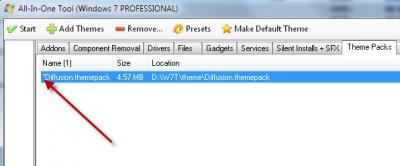
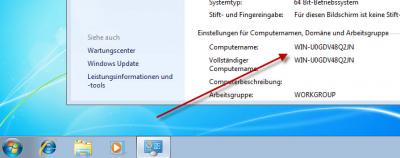
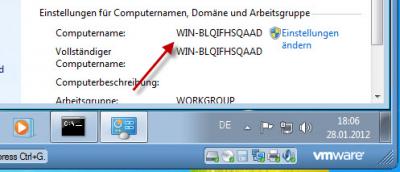
v1.4.0 Sneak Peek
in Win Toolkit
Posted
It really looks very nice and clean. I like this ...