-
Posts
48 -
Joined
-
Last visited
Content Type
Profiles
Forums
Events
Posts posted by DMHolt57
-
-
-
not able to edit my post for some reason...here is info to enable Aero...
To display Aero effects such as transparency in Windows 7, follow these steps:
1. Make sure that Windows Experience Index has been calculated and computed.
2. Click on Start menu.
3. Type the following text into the Start Search box: Aero
4. Click on a search result listing under Control Panel group that named as the following: Find and fix problems with transparency and other visual effects
6. Trick: If you don
-
No kidding...part of the Aero features that you are speaking of is the ability to grab a titlebar and toss to one side or the other and it changes to fit the height of the screen, grab and toss to the top and it will maximize. If you have multiple windows open on the desktop and grab one and shake it, all others will minimize. This is part of the Aero peek and there is a setting to enable it on the taskbar props, with show desktop using the small button on right end of the taskbar....
-
open up five or six windows on the desktop, grab one by the title bar and shake left and right vigorously...

-
I have to vote for wolfcall...he spent the most time customizing. :worthy:
-
-
Happy New Year to all, may you and your family have a fruitious 2009. :icon_cool:
-
-
-
-
Here is a sidebar gadget that we use for the purposes you mention....http://thehobbylounge.com/forum/index.php?...msg6693#msg6693
-
thnx for the bd wishes guys, glad to see you are all busy here....

-
LUZR gets my vote.

-
-
-
-
-
Voted....:-)
-
-
Mostly dark themes lately...wall created with paint.net. XP with VTP.
@ Sull All of my gadgets are from the Hobby Lounge, just clik my sig. :icon_cool:

-
Jump in and get wet...

-
-
-








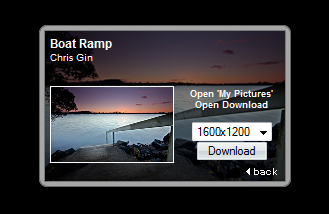











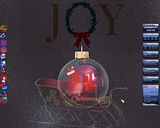
Windows XP Style Clocks
in Microsoft Windows XP
Posted
I get an error at RapidShare saying you have reached your 10 downloads limit for the file... :ranting: