
Husein Pilipovic
-
Posts
24 -
Joined
-
Last visited
Content Type
Profiles
Forums
Events
Posts posted by Husein Pilipovic
-
-
Also try again same thing why it just dont skip failed lip ? thank you for help lego i will try to use prevorious version Cheers

-
-
Okay lego i will try thank you !

Cosmetic : Another baloon shows behind link -
Lego i try again and it cant integrate lang pack but versions before integrate it fine lip just go red and this window pop up im little confuse about all why it just keep continue integrating other updates ?
PICTURE
EDIT: Yap lego your right heres the error log but why is that hapen ?
Title: 1 error(s) have occurredErrType: Error (1.4.1.18)Description: Win Toolkit has recorded errors which occurred during integration and have been stored via '>> Details'.Exception: Exception:Something bad has happened to your image and may have become permanently corrupted! There is no point in continuing.Exception:Microsoft Windows [Version 6.1.7601]Copyright (c) 2009 Microsoft Corporation. All rights reserved.C:\Users\Husein\Desktop\edit>Set SEE_MASK_NOZONECHECKS=1C:\Users\Husein\Desktop\edit>"C:\Program Files\Windows AIK\Tools\x86\Servicing\Dism.exe" /Image:"G:\WINTOOLKIT TEMP\MOUNT" /Add-Package /PackagePath:"G:\poslje sistema provjeriti !!!!!\INTEGRACIJA ZA SYSTEME\WINDOWS 7\WINDOWS 7 ZA INTEGRACIJU\Last Updates 17 februar\Croatian Win7 SP1 x86.cab" /ScratchDir:"C:\Windows\Temp\WinToolkit\ScratchDir" /EnglishDeployment Image Servicing and Management toolVersion: 6.1.7600.16385Image Version: 6.1.7601.17514Processing 1 of 1 - Microsoft-Windows-Client-Refresh-LanguagePack-Package: The specified image is no longer serviceable. Unmount the image and discard your changes. Mount the original image to try the operation again. Error: 0x800f0830Error: 0x800f0830DISM failed. No operation was performed. For more information, review the log file.The DISM log file can be found at C:\Windows\Logs\DISM\dism.logC:\Users\Husein\Desktop\edit>exit----------------------------------
-
Okay lego thank you i didnt press it at all
and lang pack is red :S i will try again -
Hello !

I put updates to integrate overnight because it took a lot of time to integrate them all, and when i get up i see only prereqisites and and a little window show me" Save Image" ,"Discard Image" and third option think it was "do nothing"
I clicked Discard Image and toolkit i started to save image but that its okay it must save image because it was mounted right but i want to cancel all procces and Cancel Button was inactive like in picture.
PICTURE
P.S And also i last version Language pack goes red as you can see in prevorious ver. it was okay green :S -
As you know, AIO UpdatePack installs also .nets 1.1, 3.5 family and 4.0 in "true" (native) mode. Their installation requires a lot of time (even if it seems true integration take less time than traditional integration of a Svcpack addon).
T23 is .net 3.5 setup time. You can verify what happens during Windows setup by switching to classic setup (press ctrl+F11). .
Thank you for information fabio
 Cheers !
Cheers ! -
Heloo all !
Like it say's does anybody have that in Silent installation or some of you can make it ? Thank you -
Hello nonno fabio Im using yor update and i realy have to say thank you for your work but i have one question. When i instaling xp in VB its come to 23 minutes and waiting soo longg to complete instalation is that normal to instalation take a longer time then a usual instalation ? When you instaling how much time you need ? Thank you
-
@Husein Pilipovic
While what you need to do to earn a key is specified in Win Toolkit, as reprinted above by RicaNeaga, it is then at Lego's sole and final discretion as the whether what you have done is enough to qualify. Reporting one bug, that was already known, would not qualify, for example. If you think you have done enough, PM Lego and ask him. But do not pester him frequently. If you do so you will probably hurt your chances. To qualify you are supposed to provide help, not annoyance. It is Lego's decision.
Cheers and Regards
Thank you,No i didnt say for one bug i will get a key a sent a question about it to lego that's all. Cheers

-
The report system is NOT for replies!
Do not abuse it! This is your only warning!
Sorry my mistake clicked wrong :S
-
Tnq fore reply but i was think on PM that i sent to lego

-
Thanx lego please reply msg.

@Rica: I see that xD
1.4.1.13^FIX: Fixed 'Files' in AIO Integrator not copying properly
Will addons now install corectly or i nedd alway run Wintoolkit RunOnce to install all of them ? -
Yes but how can I get that iso i report some bugs (i think)
 Can you send me a link or i have to make my own ?
Can you send me a link or i have to make my own ? 
-
OMG it works and it's free. THANK YOU!!! Do you have a key for Win Toolkit?
EDIT: It seems that if i mount an image to the RAMDisk, i can't integrate updates

For what key is needed ? :newhere:
-
One question (offtopic) about Wintoolkit Exclusive ISO's ?? What's that actualy integrated to that iso's ? Tnq
-
Yes but there is no winrar in CP add remove programs or in Program files Dir. :S I will try with beta version again and reply okay ?

EDIT: Okay i try again with last version and some of them are integrated and showed in CP add remove programs but not all Then i run an aplicaton Wintoolkit Runonce and it's install the rest of aplications -
Okay I seen an aplication RunOnce.exe and i run it it's start installationm of Redist,Adobe FP Plugin and Adobr ActiveX and here is the log WinToolkit_RunOnceLog.txt
Also Im checked the folder Apps on iso and there is no Winrar Cpuz and Cleaner but cleaner is integrated O.o -
Its from an iso Image installing in Virtal Box ...
-
1.4.1.9 Think it's the last one...

EDIT: Shold i try BETA version ?? Lego
-
Hello!
Im using Wintoolkit to make my win 7 custom instalation iso And i put some addons and silent installers like winrar Freamwork 4, 4.5 ccleaner cpuz and VBCFJRedist_AIO_x86_x64 But only NET Freamwork and ccleaner are integrated nothing else ! Any ideas ? Advice ? -
Its Windows 7 Ultimate SP1 32-bit
I try to work with iso that doesn't contain SP1 slipstreamed and it can read the wim file corectly but the windows i downloaded cant that error apear.
GRMCULFRER_EN_DVD ---> Work
GSP1RMCULFRER_EN_DVD ---> Doesn't work (downloaded)
EDIT_1: Im notice that my iso shows 2.00 GB but when download start's it's show 2,4 GB,think the iso is corupted i will download again and reply to post.
EDIT_2: Same problem again. :S
Download iso from another site (torrent) with same hash and MD5 and it shows 2,4 GB Its fine now
Fixed Admin can close it

-
Hello Legolash2o and all other member's.

I have some problems with using a Win Toolkit I dont know is that maybe a Bug or something like that.I will attach pic. to you can see what hapen.
Okay here's the thing:
Im downloaded last Win Toolkit (1.5.0.1) I''m also try 1.4 version and the same error appear.When i click All in One Integration and select .wim file or folder of Win 7 installation this error apear (attachament)

Im downloaded Win 7 SP1 x86 from Win Toolkit links. If you can help or give me some advice what is causing error. Tnq

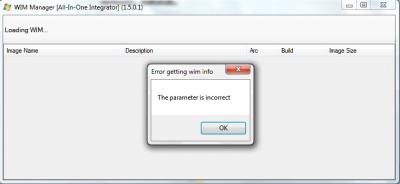
*BUG* Cant click Cancel
in Win Toolkit
Posted · Edited by Husein Pilipovic
Sorry Lego i had some problems with my fb account..Yes the good news heres the thing
heres the thing
1.IE 10 request as I read 4 updates toolkit shows 3 (maybe I alredy have it then it show 3 more to add)
2.Im integrating IE as an .exe file and it wass succes but always falling at lip and iso was discarded then I use .cab of IE and it was okay with lip and its finaly integrate all updates except one It was red and after all the warning mesage shows that update is not integrated but whole proces is complited fine without discarding image...
And one more thing I also try a Windows download integrator just too see how tool work and I added drivers (x86) downloaded from driver packs and it shows some of them red and say (x64) but all packs are x86 and the question is how does toolkit detect drivers it maybe cause problems if somone add x64 drivers to x86 image Sorry if I not explain all cleary but in fact Wintoolkit work fine
Thank you for your work Lego.
Sorry for my Eng.