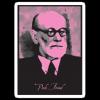-
Posts
1,328 -
Joined
-
Last visited
-
Days Won
52
Reputation Activity
-
 rhahgleuhargh got a reaction from phaolo in [14 janvier 2020] Update list GDR pour Windows 7 SP1 x86/x64 (Fr-En-De-Es-It)
rhahgleuhargh got a reaction from phaolo in [14 janvier 2020] Update list GDR pour Windows 7 SP1 x86/x64 (Fr-En-De-Es-It)
1- W10 script only works if Windows Update is enabled. I suggest youy to keep the setting enabled in tweaks.
2- you can manually install updates if Wintoolkit didnt work, but keep the same order.
I think you can undo some previous tweaks using your created ISO with Wintoolkit. It will take 10 min Vs 2 hours you have nothing to lose !
3- For the error log I don't know. I didnt tested .net FW 4.6.1 yet, only 4.6.
4- I only use generic keys for the unattended installation. I just need to test the VM until the next Update patch, and 30 free days of test are enough. But it's possible to enter you serial key later and activate it (that's what I do when I install other machines).
-
 rhahgleuhargh got a reaction from batoucher in [14 janvier 2020] Update list GDR pour Windows 7 SP1 x86/x64 (Fr-En-De-Es-It)
rhahgleuhargh got a reaction from batoucher in [14 janvier 2020] Update list GDR pour Windows 7 SP1 x86/x64 (Fr-En-De-Es-It)
Hello,
Voici des Update Lists (UL) x86 et x64 à utiliser avec la dernière version de Windows Update Downloader (WUD), en partant d’un ISO de Windows 7 SP1.
Elles reprennent le principe des mises à jour proposées par mooms dans son Update pack, à savoir qu'elles contiennent uniquement le minimum de MAJ requises pour n'avoir aucune demande de Windows Update après intégration et installation. Si vous ajoutez le .Net Framework 4.x, ainsi que MRT, aucune mise à jour prioritaire ne sera demandée par WU.
Pour ceux qui n'utilisent pas d'antivirus, installez la clé de registre du fichier AV.reg pour obtenir les mises à jour Windows ultérieures. Ceux qui utilisent le fichier RunOnce d'icare n'en ont pas besoin.
Les mises à jour des programmes supplémentaires (Silverlight, etc...) ne sont pas incluses, utilisez plutôt les sfx du site (l'avantage est que vous aurez la dernière version à jour).
Pour ceux qui ne veulent pas des mises à jour de télémétrie, lancez en dernier le script Telemetry.exe du maker ci-dessous.
Certains ont reporté des erreurs SFC avec Wintoolkit (ça dépend des tweaks et des programmes ajoutés). Vous pouvez ajouter le script après HideW10KB dans la liste des programmes à intégrer pour lancer automatiquement la vérification après installation.
Ces listes ont été testées au préalable en MV avec Windows 7 SP1 Professionnel avant publication. Attention : il est possible que certaines KB soient obsolètes si vous utilisez une autre édition de Windows 7 (ex. : KB2973351 est inutile sous Windows 7 Home Premium). Dans ce cas, faites un nettoyage de disque après installation, et signalez-moi les KB inutiles (je ne teste que la version professionnelle, je n'ai pas le temps pour les autres).
Les instructions pour WUD sont dans le fichier Read-me.txt.
Pour intégrer le Convenience Rollup Pack sous Wintoolkit, il faut faire passer KB4490628 et KB2670838 dans la section "Prerequisites" de Wintoolkit.
Credits : mooms pour l'idée du pack et les scripts pour créer les installateurs silencieux, abbodi1406 pour ses infos sur les mises à jour, gillesg pour l'utilisation de WUD, icare pour les SFX, Thiersee, Pink_Freud, Dareckibmw et les autres pour les différents retours et coups de main.
@non-french users :
Here are x86 and x64 Update lists for WUD based on mooms Update packs and configured to be used with Win Toolkit. The purpose of these ULs is to integrate the minimum updates required, so you won't have any update asked by Windows Update after integration and installation. These ULs don't include Silverlight and .net Framework 4.x, but you can DL their updated version in the Installer Repack section of this forum and integrate them via "Silent install + SFX" section of Win Toolkit. With .net framework and MRT integrated, your Win7 installation will be up-to-date. Some updates can't be integrated offline, they are renamed 5-WindowsXXX.msu so you can find them easily and integrate them via "Silent installer + SFX" section of Wintoolkit or via Setupcomplete.cmd. For those who don't want migrate to Windows 10 and install telemetry related updates, just run Telemetry script from the maker (see below) to hide telemetry and superdeeded non-needed updates asked by WU. Some people have reported SFC /scannow errors after integration ; to check it, add the script after HideW10KB in the list of programs. Those who don't install any antivirus will need to install a regkey (AV.reg) to continue to obtain Windows updates (the tweak is included in icare's RunOnce sfx).
These ULs have been tested in a VM with Professional edition of Windows 7 before publication. But if you use an other edition, some KBs may be useless (ex. : KB2973351 for Home Premium) ; in this case please perform a deep clean after installation, and report obsolete KBs in this topic (I only test Professional edition, I have no time for the others). Please have a look on Read-me file in the archive for more information. If you don't write french no problem, most of us understand English !
Downloads:
Hide Telemetry/W10 KB script Maker 08 oct 2018.
Tutoriel Français avril 2019
English tutorial april 2019
Tutorial Italiano aprile 2019 (Credits Thiersee)
Deutsches tutorial april 2019 (Credits Thiersee)
2016-07-25-Read me.txt
AV.reg
Password for UL archive:
ULs.7z
-
 rhahgleuhargh got a reaction from phaolo in [14 janvier 2020] Update list GDR pour Windows 7 SP1 x86/x64 (Fr-En-De-Es-It)
rhahgleuhargh got a reaction from phaolo in [14 janvier 2020] Update list GDR pour Windows 7 SP1 x86/x64 (Fr-En-De-Es-It)
Reading your screenshots all seems to be OK.
I suggest you to add icare's MRT SFX so it won't be asked by WU, and why not Silverlight SFX.
I'll update first post when I'll have some time, I agree with you, with all these updates, and RunOnce updates, it's difficult when you begin to learn ! But you should have a look on Wintoolkit forum section in this forum, there are some tips to use the program.
-
 rhahgleuhargh got a reaction from phaolo in [14 janvier 2020] Update list GDR pour Windows 7 SP1 x86/x64 (Fr-En-De-Es-It)
rhahgleuhargh got a reaction from phaolo in [14 janvier 2020] Update list GDR pour Windows 7 SP1 x86/x64 (Fr-En-De-Es-It)
No.
When you prepare an integration, you have to select first the .exe files in the folder, and click OK. Once .exe files in the list, reclick to select all .msu files (except the "z" one) : IE 11 updates will be automatically placed after the IE 11 setup. A popup will appear to move 3 (x86) or 4 updates (x64) into Silent install + SFX section, click OK. Select then your SFX and place the "z" update in Silent install + SFX section, choose your Themes, and tweaks, and you'll be ready.
-
 rhahgleuhargh got a reaction from phaolo in [14 janvier 2020] Update list GDR pour Windows 7 SP1 x86/x64 (Fr-En-De-Es-It)
rhahgleuhargh got a reaction from phaolo in [14 janvier 2020] Update list GDR pour Windows 7 SP1 x86/x64 (Fr-En-De-Es-It)
@phaolo,
the zWindowsxxx.msi should be listed just after the other RunOnce KBs in Silent + SFX section of Wintoolkit. No silent switch needed, it's done automatically. If you integrate XP-Mode, the KB958559 (VirtualPC) needs to be integrated after the RunOnce updates. For the other SFX, no particular order, do what you want, but W10 script must be integrated in last. Silent switch for icare's SFX is "/Y", for the other it's "/ai" in most cases (without " "). No switch needed for W10 script.
-
 rhahgleuhargh got a reaction from phaolo in [14 janvier 2020] Update list GDR pour Windows 7 SP1 x86/x64 (Fr-En-De-Es-It)
rhahgleuhargh got a reaction from phaolo in [14 janvier 2020] Update list GDR pour Windows 7 SP1 x86/x64 (Fr-En-De-Es-It)
I've checked in Wintoolkit, it should work : select driver to integrate, once in the list, right click and select "toggle to boot.wim" option.
-
 rhahgleuhargh got a reaction from phaolo in [14 janvier 2020] Update list GDR pour Windows 7 SP1 x86/x64 (Fr-En-De-Es-It)
rhahgleuhargh got a reaction from phaolo in [14 janvier 2020] Update list GDR pour Windows 7 SP1 x86/x64 (Fr-En-De-Es-It)
- No special order needed for KBs, except RunOnce updates and those marked as "z" in my list (need to be integrated in Silent installs + SFX section, because they are not integrable or need to be placed after some KBs). Normally Wintoolkit automatically detects prerequisite KBs, so you can integrate them in one shot.
- For the tweaks, have a look on the Wintoolkit forum section
- For the USB 3.0 drivers you have 2 possibilities : 1- use the tool provided by your manufacturer to integrate them in your updated ISO, or 2- integrate them in the driver section of Wintoolkit (I never used this section, so please check if it's able to integrate them in boot.win).
-
 rhahgleuhargh got a reaction from phaolo in [14 janvier 2020] Update list GDR pour Windows 7 SP1 x86/x64 (Fr-En-De-Es-It)
rhahgleuhargh got a reaction from phaolo in [14 janvier 2020] Update list GDR pour Windows 7 SP1 x86/x64 (Fr-En-De-Es-It)
@phaolo,
Please have a look in the Installers repack section of this forum. All of these programs can be integrated in "Silent installs + SFX" section of Wintoolkit with silent switches.
@TheOtherJeff,
You can download WHDownloader (idem WUD but more recent) with the lists provided by abbodi1406. He's maintaining the most complete database for OS 7 to 10. There is a link to download the program in Wintoolkit. If you prefer to integrate all updates, you should find all you need with it. You'll just have to be patient, it may take some hours to integrate them (it takes 2-3 hours with the minimal list with my machine : Pentium I5, SSD, and 8 GB of RAM). On the changelog of list you'll find all superseded and added updates since previous change.
Integrating all updates vs. only asked updates is just a question of opinion. I personly never encountered any problem since years with this method (with icare's list for Windows XP and mooms pack for 7).
The reasons including only needed updates are basically :
- Once installed, when your computer will connect to WU, only important updates will be installed (and some optional wil be proposed to you). If you prefer to choose the solution to integrate all updates, you'll have to go to M$ Download center each month to get them.
- Time saving (in my case, it's just a hobby for me and I'm very busy with my own work)
- A lot of updates are optional and the corrected bugs only affect a few people,
- Some updates are useless if you don't enable all Windows features (with my list you can download the important updates for these features)
- Since Windows 10 a lot of updates enable telemetry reports to M$, or prepare your machine to OS migration, even if you don't want to.
-
 rhahgleuhargh got a reaction from abbodi1406 in [14 janvier 2020] Update list GDR pour Windows 7 SP1 x86/x64 (Fr-En-De-Es-It)
rhahgleuhargh got a reaction from abbodi1406 in [14 janvier 2020] Update list GDR pour Windows 7 SP1 x86/x64 (Fr-En-De-Es-It)
@phaolo,
Please have a look in the Installers repack section of this forum. All of these programs can be integrated in "Silent installs + SFX" section of Wintoolkit with silent switches.
@TheOtherJeff,
You can download WHDownloader (idem WUD but more recent) with the lists provided by abbodi1406. He's maintaining the most complete database for OS 7 to 10. There is a link to download the program in Wintoolkit. If you prefer to integrate all updates, you should find all you need with it. You'll just have to be patient, it may take some hours to integrate them (it takes 2-3 hours with the minimal list with my machine : Pentium I5, SSD, and 8 GB of RAM). On the changelog of list you'll find all superseded and added updates since previous change.
Integrating all updates vs. only asked updates is just a question of opinion. I personly never encountered any problem since years with this method (with icare's list for Windows XP and mooms pack for 7).
The reasons including only needed updates are basically :
- Once installed, when your computer will connect to WU, only important updates will be installed (and some optional wil be proposed to you). If you prefer to choose the solution to integrate all updates, you'll have to go to M$ Download center each month to get them.
- Time saving (in my case, it's just a hobby for me and I'm very busy with my own work)
- A lot of updates are optional and the corrected bugs only affect a few people,
- Some updates are useless if you don't enable all Windows features (with my list you can download the important updates for these features)
- Since Windows 10 a lot of updates enable telemetry reports to M$, or prepare your machine to OS migration, even if you don't want to.
-
 rhahgleuhargh got a reaction from Pink_Freud in [14 janvier 2020] Update list GDR pour Windows 7 SP1 x86/x64 (Fr-En-De-Es-It)
rhahgleuhargh got a reaction from Pink_Freud in [14 janvier 2020] Update list GDR pour Windows 7 SP1 x86/x64 (Fr-En-De-Es-It)
@phaolo,
Please have a look in the Installers repack section of this forum. All of these programs can be integrated in "Silent installs + SFX" section of Wintoolkit with silent switches.
@TheOtherJeff,
You can download WHDownloader (idem WUD but more recent) with the lists provided by abbodi1406. He's maintaining the most complete database for OS 7 to 10. There is a link to download the program in Wintoolkit. If you prefer to integrate all updates, you should find all you need with it. You'll just have to be patient, it may take some hours to integrate them (it takes 2-3 hours with the minimal list with my machine : Pentium I5, SSD, and 8 GB of RAM). On the changelog of list you'll find all superseded and added updates since previous change.
Integrating all updates vs. only asked updates is just a question of opinion. I personly never encountered any problem since years with this method (with icare's list for Windows XP and mooms pack for 7).
The reasons including only needed updates are basically :
- Once installed, when your computer will connect to WU, only important updates will be installed (and some optional wil be proposed to you). If you prefer to choose the solution to integrate all updates, you'll have to go to M$ Download center each month to get them.
- Time saving (in my case, it's just a hobby for me and I'm very busy with my own work)
- A lot of updates are optional and the corrected bugs only affect a few people,
- Some updates are useless if you don't enable all Windows features (with my list you can download the important updates for these features)
- Since Windows 10 a lot of updates enable telemetry reports to M$, or prepare your machine to OS migration, even if you don't want to.
-
 rhahgleuhargh got a reaction from ::: in Windows 7 Post SP1 Update Lists GDR x64 /x86 for WUD multilingual (Fr, En, Es, De, It)
rhahgleuhargh got a reaction from ::: in Windows 7 Post SP1 Update Lists GDR x64 /x86 for WUD multilingual (Fr, En, Es, De, It)
Hello,
In the French section of this forum, I published ULs for Windows Updates Downloader based on mooms Update pack. You can integrate these updates with Win Toolkit using a Windows SP1 ISO.
The purpose of these ULs is just to integrate the minimum updates required, so you won't have any update asked by Windows Update after integration and installation. These ULs are lighter than WUD official ULs.
ULs are now multilingual (Fr, En, De, Es, It), you just have to select the setup installer of IE 11 and XP Mode corresponding to your language (updates are universal). If you want an additional language, please ask in the topic below !
You'll find them here.
-
 rhahgleuhargh got a reaction from phaolo in [14 janvier 2020] Update list GDR pour Windows 7 SP1 x86/x64 (Fr-En-De-Es-It)
rhahgleuhargh got a reaction from phaolo in [14 janvier 2020] Update list GDR pour Windows 7 SP1 x86/x64 (Fr-En-De-Es-It)
@phaolo,
Look at the screen capture of Windows Update downloader at the second post of the topic, you'll get all settings to activate to make it work.
At next update of UL you'll have 3 different colors : green : up-to-date, grey : no update present (but most of time you don't need extra-language or uneeded options ie XP Mode), yellow : new updates need to be downloaded (especially in Updates, IE 11, Additional Uddates, and RDP 8.1 folders).
-
 rhahgleuhargh got a reaction from dareckibmw in [14 janvier 2020] Update list GDR pour Windows 7 SP1 x86/x64 (Fr-En-De-Es-It)
rhahgleuhargh got a reaction from dareckibmw in [14 janvier 2020] Update list GDR pour Windows 7 SP1 x86/x64 (Fr-En-De-Es-It)
OK guys,
Thank you for the info.
I just need to test x86 VM (ISO terminated too late yesterday) and I'll publish updated ULs.
-
 rhahgleuhargh got a reaction from ryback in [11 juin 2019] Update List GDR pour Windows 10.0.18362.0 (1809) x64/x86
rhahgleuhargh got a reaction from ryback in [11 juin 2019] Update List GDR pour Windows 10.0.18362.0 (1809) x64/x86
UL remise à jour avec les 2 correctifs du 29/10.
Testé en MV, RAS. Seuls MRT et la mise à jour de Windows Defender sont demandés.
-
 rhahgleuhargh got a reaction from dareckibmw in [14 janvier 2020] Update list GDR pour Windows 7 SP1 x86/x64 (Fr-En-De-Es-It)
rhahgleuhargh got a reaction from dareckibmw in [14 janvier 2020] Update list GDR pour Windows 7 SP1 x86/x64 (Fr-En-De-Es-It)
Thanks guys for the info. I'll reupload corrected ULs !
-
 rhahgleuhargh got a reaction from ryback in [11 juin 2019] Update List GDR pour Windows 10.0.18362.0 (1809) x64/x86
rhahgleuhargh got a reaction from ryback in [11 juin 2019] Update List GDR pour Windows 10.0.18362.0 (1809) x64/x86
Mise à jour octobre.
Sur une installation fraîche WU demande directement la mise à jour cumulative. C'est plus long à télécharger, mais la gestion de l'UL est un vrai plaisir comparé à Windows 7... du moins pour le moment...
-
 rhahgleuhargh got a reaction from Gibran in [14 janvier 2020] Update list GDR pour Windows 7 SP1 x86/x64 (Fr-En-De-Es-It)
rhahgleuhargh got a reaction from Gibran in [14 janvier 2020] Update list GDR pour Windows 7 SP1 x86/x64 (Fr-En-De-Es-It)
Hello,
Voici des Update Lists (UL) x86 et x64 à utiliser avec la dernière version de Windows Update Downloader (WUD), en partant d’un ISO de Windows 7 SP1.
Elles reprennent le principe des mises à jour proposées par mooms dans son Update pack, à savoir qu'elles contiennent uniquement le minimum de MAJ requises pour n'avoir aucune demande de Windows Update après intégration et installation. Si vous ajoutez le .Net Framework 4.x, ainsi que MRT, aucune mise à jour prioritaire ne sera demandée par WU.
Pour ceux qui n'utilisent pas d'antivirus, installez la clé de registre du fichier AV.reg pour obtenir les mises à jour Windows ultérieures. Ceux qui utilisent le fichier RunOnce d'icare n'en ont pas besoin.
Les mises à jour des programmes supplémentaires (Silverlight, etc...) ne sont pas incluses, utilisez plutôt les sfx du site (l'avantage est que vous aurez la dernière version à jour).
Pour ceux qui ne veulent pas des mises à jour de télémétrie, lancez en dernier le script Telemetry.exe du maker ci-dessous.
Certains ont reporté des erreurs SFC avec Wintoolkit (ça dépend des tweaks et des programmes ajoutés). Vous pouvez ajouter le script après HideW10KB dans la liste des programmes à intégrer pour lancer automatiquement la vérification après installation.
Ces listes ont été testées au préalable en MV avec Windows 7 SP1 Professionnel avant publication. Attention : il est possible que certaines KB soient obsolètes si vous utilisez une autre édition de Windows 7 (ex. : KB2973351 est inutile sous Windows 7 Home Premium). Dans ce cas, faites un nettoyage de disque après installation, et signalez-moi les KB inutiles (je ne teste que la version professionnelle, je n'ai pas le temps pour les autres).
Les instructions pour WUD sont dans le fichier Read-me.txt.
Pour intégrer le Convenience Rollup Pack sous Wintoolkit, il faut faire passer KB4490628 et KB2670838 dans la section "Prerequisites" de Wintoolkit.
Credits : mooms pour l'idée du pack et les scripts pour créer les installateurs silencieux, abbodi1406 pour ses infos sur les mises à jour, gillesg pour l'utilisation de WUD, icare pour les SFX, Thiersee, Pink_Freud, Dareckibmw et les autres pour les différents retours et coups de main.
@non-french users :
Here are x86 and x64 Update lists for WUD based on mooms Update packs and configured to be used with Win Toolkit. The purpose of these ULs is to integrate the minimum updates required, so you won't have any update asked by Windows Update after integration and installation. These ULs don't include Silverlight and .net Framework 4.x, but you can DL their updated version in the Installer Repack section of this forum and integrate them via "Silent install + SFX" section of Win Toolkit. With .net framework and MRT integrated, your Win7 installation will be up-to-date. Some updates can't be integrated offline, they are renamed 5-WindowsXXX.msu so you can find them easily and integrate them via "Silent installer + SFX" section of Wintoolkit or via Setupcomplete.cmd. For those who don't want migrate to Windows 10 and install telemetry related updates, just run Telemetry script from the maker (see below) to hide telemetry and superdeeded non-needed updates asked by WU. Some people have reported SFC /scannow errors after integration ; to check it, add the script after HideW10KB in the list of programs. Those who don't install any antivirus will need to install a regkey (AV.reg) to continue to obtain Windows updates (the tweak is included in icare's RunOnce sfx).
These ULs have been tested in a VM with Professional edition of Windows 7 before publication. But if you use an other edition, some KBs may be useless (ex. : KB2973351 for Home Premium) ; in this case please perform a deep clean after installation, and report obsolete KBs in this topic (I only test Professional edition, I have no time for the others). Please have a look on Read-me file in the archive for more information. If you don't write french no problem, most of us understand English !
Downloads:
Hide Telemetry/W10 KB script Maker 08 oct 2018.
Tutoriel Français avril 2019
English tutorial april 2019
Tutorial Italiano aprile 2019 (Credits Thiersee)
Deutsches tutorial april 2019 (Credits Thiersee)
2016-07-25-Read me.txt
AV.reg
Password for UL archive:
ULs.7z
-
 rhahgleuhargh got a reaction from skorpion68 in [14 janvier 2020] Update list GDR pour Windows 7 SP1 x86/x64 (Fr-En-De-Es-It)
rhahgleuhargh got a reaction from skorpion68 in [14 janvier 2020] Update list GDR pour Windows 7 SP1 x86/x64 (Fr-En-De-Es-It)
Hello,
Voici des Update Lists (UL) x86 et x64 à utiliser avec la dernière version de Windows Update Downloader (WUD), en partant d’un ISO de Windows 7 SP1.
Elles reprennent le principe des mises à jour proposées par mooms dans son Update pack, à savoir qu'elles contiennent uniquement le minimum de MAJ requises pour n'avoir aucune demande de Windows Update après intégration et installation. Si vous ajoutez le .Net Framework 4.x, ainsi que MRT, aucune mise à jour prioritaire ne sera demandée par WU.
Pour ceux qui n'utilisent pas d'antivirus, installez la clé de registre du fichier AV.reg pour obtenir les mises à jour Windows ultérieures. Ceux qui utilisent le fichier RunOnce d'icare n'en ont pas besoin.
Les mises à jour des programmes supplémentaires (Silverlight, etc...) ne sont pas incluses, utilisez plutôt les sfx du site (l'avantage est que vous aurez la dernière version à jour).
Pour ceux qui ne veulent pas des mises à jour de télémétrie, lancez en dernier le script Telemetry.exe du maker ci-dessous.
Certains ont reporté des erreurs SFC avec Wintoolkit (ça dépend des tweaks et des programmes ajoutés). Vous pouvez ajouter le script après HideW10KB dans la liste des programmes à intégrer pour lancer automatiquement la vérification après installation.
Ces listes ont été testées au préalable en MV avec Windows 7 SP1 Professionnel avant publication. Attention : il est possible que certaines KB soient obsolètes si vous utilisez une autre édition de Windows 7 (ex. : KB2973351 est inutile sous Windows 7 Home Premium). Dans ce cas, faites un nettoyage de disque après installation, et signalez-moi les KB inutiles (je ne teste que la version professionnelle, je n'ai pas le temps pour les autres).
Les instructions pour WUD sont dans le fichier Read-me.txt.
Pour intégrer le Convenience Rollup Pack sous Wintoolkit, il faut faire passer KB4490628 et KB2670838 dans la section "Prerequisites" de Wintoolkit.
Credits : mooms pour l'idée du pack et les scripts pour créer les installateurs silencieux, abbodi1406 pour ses infos sur les mises à jour, gillesg pour l'utilisation de WUD, icare pour les SFX, Thiersee, Pink_Freud, Dareckibmw et les autres pour les différents retours et coups de main.
@non-french users :
Here are x86 and x64 Update lists for WUD based on mooms Update packs and configured to be used with Win Toolkit. The purpose of these ULs is to integrate the minimum updates required, so you won't have any update asked by Windows Update after integration and installation. These ULs don't include Silverlight and .net Framework 4.x, but you can DL their updated version in the Installer Repack section of this forum and integrate them via "Silent install + SFX" section of Win Toolkit. With .net framework and MRT integrated, your Win7 installation will be up-to-date. Some updates can't be integrated offline, they are renamed 5-WindowsXXX.msu so you can find them easily and integrate them via "Silent installer + SFX" section of Wintoolkit or via Setupcomplete.cmd. For those who don't want migrate to Windows 10 and install telemetry related updates, just run Telemetry script from the maker (see below) to hide telemetry and superdeeded non-needed updates asked by WU. Some people have reported SFC /scannow errors after integration ; to check it, add the script after HideW10KB in the list of programs. Those who don't install any antivirus will need to install a regkey (AV.reg) to continue to obtain Windows updates (the tweak is included in icare's RunOnce sfx).
These ULs have been tested in a VM with Professional edition of Windows 7 before publication. But if you use an other edition, some KBs may be useless (ex. : KB2973351 for Home Premium) ; in this case please perform a deep clean after installation, and report obsolete KBs in this topic (I only test Professional edition, I have no time for the others). Please have a look on Read-me file in the archive for more information. If you don't write french no problem, most of us understand English !
Downloads:
Hide Telemetry/W10 KB script Maker 08 oct 2018.
Tutoriel Français avril 2019
English tutorial april 2019
Tutorial Italiano aprile 2019 (Credits Thiersee)
Deutsches tutorial april 2019 (Credits Thiersee)
2016-07-25-Read me.txt
AV.reg
Password for UL archive:
ULs.7z
-
 rhahgleuhargh got a reaction from greg2207 in [11 juin 2019] Update List GDR pour Windows 10.0.18362.0 (1809) x64/x86
rhahgleuhargh got a reaction from greg2207 in [11 juin 2019] Update List GDR pour Windows 10.0.18362.0 (1809) x64/x86
Hello,
Voici des ULS pour Windows 10 à utiliser avec Windows Updates Downloader. Le système de mise à jour est beaucoup plus simple que sous Windows 7 : une mise à jour cumulative, une ou plusieurs mises à jour de service stack, et la mise à jour pour Flash Player.
2 possibilités :
- Créez votre ISO à partir de l'utilitaire de M$, et transformez votre fichier install.esd du dossier "source" en install.wim. L'avantage est de pouvoir créer un ISO mixte x64 et x86, et le format ESD prend moins de place.
- Ou téléchargez directement l'ISO MSDN ici (il contient déjà un fichier install.wim). Il vous faudra télécharger séparément les versions x64 et x86.
Intégrez les mises à jour sous Wintoolkit ou NTLite. Vous gagnerez une dizaine de minutes lors de l'installation de Windows, puisqu'il n'y aura pas besoin de télécharger les mises à jour.
Testé avec la version 10.0.18362.0 (1903) de l'image de Windows 10 Pro (migration légale et gratuite à partir de Windows 7).
@non-english users :
Here are ULs for Windows 10 to use with Windows Updates Downloader. With Windows 10, updates system is improved compared to 7 or 8.1 : only 1 cumulative update, 1 service stack update, and Flash Player update are needed.
You can create an ISO via the tool provided by M$, and transform install.esd to install.wim file in "source" folder. Or you can directly download latest MDSN Windows ISO here.
Integrate updates with Wintoolkit ot NTLite. This will save 10-15 minutes during Windows installation since there will no need to download updates.
Tested with Windows pro 10.0.18362.0 (1903) from a legal and free migration from Windows 7.
Password :
10 UL.7z
-
 rhahgleuhargh got a reaction from phaolo in [14 janvier 2020] Update list GDR pour Windows 7 SP1 x86/x64 (Fr-En-De-Es-It)
rhahgleuhargh got a reaction from phaolo in [14 janvier 2020] Update list GDR pour Windows 7 SP1 x86/x64 (Fr-En-De-Es-It)
Hello,
Voici des Update Lists (UL) x86 et x64 à utiliser avec la dernière version de Windows Update Downloader (WUD), en partant d’un ISO de Windows 7 SP1.
Elles reprennent le principe des mises à jour proposées par mooms dans son Update pack, à savoir qu'elles contiennent uniquement le minimum de MAJ requises pour n'avoir aucune demande de Windows Update après intégration et installation. Si vous ajoutez le .Net Framework 4.x, ainsi que MRT, aucune mise à jour prioritaire ne sera demandée par WU.
Pour ceux qui n'utilisent pas d'antivirus, installez la clé de registre du fichier AV.reg pour obtenir les mises à jour Windows ultérieures. Ceux qui utilisent le fichier RunOnce d'icare n'en ont pas besoin.
Les mises à jour des programmes supplémentaires (Silverlight, etc...) ne sont pas incluses, utilisez plutôt les sfx du site (l'avantage est que vous aurez la dernière version à jour).
Pour ceux qui ne veulent pas des mises à jour de télémétrie, lancez en dernier le script Telemetry.exe du maker ci-dessous.
Certains ont reporté des erreurs SFC avec Wintoolkit (ça dépend des tweaks et des programmes ajoutés). Vous pouvez ajouter le script après HideW10KB dans la liste des programmes à intégrer pour lancer automatiquement la vérification après installation.
Ces listes ont été testées au préalable en MV avec Windows 7 SP1 Professionnel avant publication. Attention : il est possible que certaines KB soient obsolètes si vous utilisez une autre édition de Windows 7 (ex. : KB2973351 est inutile sous Windows 7 Home Premium). Dans ce cas, faites un nettoyage de disque après installation, et signalez-moi les KB inutiles (je ne teste que la version professionnelle, je n'ai pas le temps pour les autres).
Les instructions pour WUD sont dans le fichier Read-me.txt.
Pour intégrer le Convenience Rollup Pack sous Wintoolkit, il faut faire passer KB4490628 et KB2670838 dans la section "Prerequisites" de Wintoolkit.
Credits : mooms pour l'idée du pack et les scripts pour créer les installateurs silencieux, abbodi1406 pour ses infos sur les mises à jour, gillesg pour l'utilisation de WUD, icare pour les SFX, Thiersee, Pink_Freud, Dareckibmw et les autres pour les différents retours et coups de main.
@non-french users :
Here are x86 and x64 Update lists for WUD based on mooms Update packs and configured to be used with Win Toolkit. The purpose of these ULs is to integrate the minimum updates required, so you won't have any update asked by Windows Update after integration and installation. These ULs don't include Silverlight and .net Framework 4.x, but you can DL their updated version in the Installer Repack section of this forum and integrate them via "Silent install + SFX" section of Win Toolkit. With .net framework and MRT integrated, your Win7 installation will be up-to-date. Some updates can't be integrated offline, they are renamed 5-WindowsXXX.msu so you can find them easily and integrate them via "Silent installer + SFX" section of Wintoolkit or via Setupcomplete.cmd. For those who don't want migrate to Windows 10 and install telemetry related updates, just run Telemetry script from the maker (see below) to hide telemetry and superdeeded non-needed updates asked by WU. Some people have reported SFC /scannow errors after integration ; to check it, add the script after HideW10KB in the list of programs. Those who don't install any antivirus will need to install a regkey (AV.reg) to continue to obtain Windows updates (the tweak is included in icare's RunOnce sfx).
These ULs have been tested in a VM with Professional edition of Windows 7 before publication. But if you use an other edition, some KBs may be useless (ex. : KB2973351 for Home Premium) ; in this case please perform a deep clean after installation, and report obsolete KBs in this topic (I only test Professional edition, I have no time for the others). Please have a look on Read-me file in the archive for more information. If you don't write french no problem, most of us understand English !
Downloads:
Hide Telemetry/W10 KB script Maker 08 oct 2018.
Tutoriel Français avril 2019
English tutorial april 2019
Tutorial Italiano aprile 2019 (Credits Thiersee)
Deutsches tutorial april 2019 (Credits Thiersee)
2016-07-25-Read me.txt
AV.reg
Password for UL archive:
ULs.7z
-
 rhahgleuhargh got a reaction from diabloz in [11 juin 2019] Update List GDR pour Windows 10.0.18362.0 (1809) x64/x86
rhahgleuhargh got a reaction from diabloz in [11 juin 2019] Update List GDR pour Windows 10.0.18362.0 (1809) x64/x86
Hello,
Voici des ULS pour Windows 10 à utiliser avec Windows Updates Downloader. Le système de mise à jour est beaucoup plus simple que sous Windows 7 : une mise à jour cumulative, une ou plusieurs mises à jour de service stack, et la mise à jour pour Flash Player.
2 possibilités :
- Créez votre ISO à partir de l'utilitaire de M$, et transformez votre fichier install.esd du dossier "source" en install.wim. L'avantage est de pouvoir créer un ISO mixte x64 et x86, et le format ESD prend moins de place.
- Ou téléchargez directement l'ISO MSDN ici (il contient déjà un fichier install.wim). Il vous faudra télécharger séparément les versions x64 et x86.
Intégrez les mises à jour sous Wintoolkit ou NTLite. Vous gagnerez une dizaine de minutes lors de l'installation de Windows, puisqu'il n'y aura pas besoin de télécharger les mises à jour.
Testé avec la version 10.0.18362.0 (1903) de l'image de Windows 10 Pro (migration légale et gratuite à partir de Windows 7).
@non-english users :
Here are ULs for Windows 10 to use with Windows Updates Downloader. With Windows 10, updates system is improved compared to 7 or 8.1 : only 1 cumulative update, 1 service stack update, and Flash Player update are needed.
You can create an ISO via the tool provided by M$, and transform install.esd to install.wim file in "source" folder. Or you can directly download latest MDSN Windows ISO here.
Integrate updates with Wintoolkit ot NTLite. This will save 10-15 minutes during Windows installation since there will no need to download updates.
Tested with Windows pro 10.0.18362.0 (1903) from a legal and free migration from Windows 7.
Password :
10 UL.7z
-
 rhahgleuhargh got a reaction from dareckibmw in [14 janvier 2020] Update list GDR pour Windows 7 SP1 x86/x64 (Fr-En-De-Es-It)
rhahgleuhargh got a reaction from dareckibmw in [14 janvier 2020] Update list GDR pour Windows 7 SP1 x86/x64 (Fr-En-De-Es-It)
Hello,
Voici ce que donne le Patch Tuesday d'hier. Attention, je ne l'ai vérifié que sur mes machines virtuelles, je suis en train de tester Windows 10 sur ma machine réelle !
Changelog identique x86/x64 :
Updates : KB3092627 remplace KB3076895
KB3069114 remplace KB3046002
KB3083992
KB3084135
KB3087039
KB3087918
KB3086255
.net FW 3.5.1 KB3074543
IE 11 : KB3087038 remplace KB3087985 et KB3078071
W10 Updates : KB3083324 devient mise à jour prioritaire et est de nouveau téléchargeable.
NB : J'ai noté ici uniquement les mises à jour remplacées qui étaient dans les ULs.
EDIT : pas de mise à jour supplémentaire retirée par le Deep-clean. ULs mises à jour uploadées. Le script .vbs du 2 septembre reste d'actualité.
-
 rhahgleuhargh got a reaction from J.J. in [14 janvier 2020] Update list GDR pour Windows 7 SP1 x86/x64 (Fr-En-De-Es-It)
rhahgleuhargh got a reaction from J.J. in [14 janvier 2020] Update list GDR pour Windows 7 SP1 x86/x64 (Fr-En-De-Es-It)
Hello,
Voici des Update Lists (UL) x86 et x64 à utiliser avec la dernière version de Windows Update Downloader (WUD), en partant d’un ISO de Windows 7 SP1.
Elles reprennent le principe des mises à jour proposées par mooms dans son Update pack, à savoir qu'elles contiennent uniquement le minimum de MAJ requises pour n'avoir aucune demande de Windows Update après intégration et installation. Si vous ajoutez le .Net Framework 4.x, ainsi que MRT, aucune mise à jour prioritaire ne sera demandée par WU.
Pour ceux qui n'utilisent pas d'antivirus, installez la clé de registre du fichier AV.reg pour obtenir les mises à jour Windows ultérieures. Ceux qui utilisent le fichier RunOnce d'icare n'en ont pas besoin.
Les mises à jour des programmes supplémentaires (Silverlight, etc...) ne sont pas incluses, utilisez plutôt les sfx du site (l'avantage est que vous aurez la dernière version à jour).
Pour ceux qui ne veulent pas des mises à jour de télémétrie, lancez en dernier le script Telemetry.exe du maker ci-dessous.
Certains ont reporté des erreurs SFC avec Wintoolkit (ça dépend des tweaks et des programmes ajoutés). Vous pouvez ajouter le script après HideW10KB dans la liste des programmes à intégrer pour lancer automatiquement la vérification après installation.
Ces listes ont été testées au préalable en MV avec Windows 7 SP1 Professionnel avant publication. Attention : il est possible que certaines KB soient obsolètes si vous utilisez une autre édition de Windows 7 (ex. : KB2973351 est inutile sous Windows 7 Home Premium). Dans ce cas, faites un nettoyage de disque après installation, et signalez-moi les KB inutiles (je ne teste que la version professionnelle, je n'ai pas le temps pour les autres).
Les instructions pour WUD sont dans le fichier Read-me.txt.
Pour intégrer le Convenience Rollup Pack sous Wintoolkit, il faut faire passer KB4490628 et KB2670838 dans la section "Prerequisites" de Wintoolkit.
Credits : mooms pour l'idée du pack et les scripts pour créer les installateurs silencieux, abbodi1406 pour ses infos sur les mises à jour, gillesg pour l'utilisation de WUD, icare pour les SFX, Thiersee, Pink_Freud, Dareckibmw et les autres pour les différents retours et coups de main.
@non-french users :
Here are x86 and x64 Update lists for WUD based on mooms Update packs and configured to be used with Win Toolkit. The purpose of these ULs is to integrate the minimum updates required, so you won't have any update asked by Windows Update after integration and installation. These ULs don't include Silverlight and .net Framework 4.x, but you can DL their updated version in the Installer Repack section of this forum and integrate them via "Silent install + SFX" section of Win Toolkit. With .net framework and MRT integrated, your Win7 installation will be up-to-date. Some updates can't be integrated offline, they are renamed 5-WindowsXXX.msu so you can find them easily and integrate them via "Silent installer + SFX" section of Wintoolkit or via Setupcomplete.cmd. For those who don't want migrate to Windows 10 and install telemetry related updates, just run Telemetry script from the maker (see below) to hide telemetry and superdeeded non-needed updates asked by WU. Some people have reported SFC /scannow errors after integration ; to check it, add the script after HideW10KB in the list of programs. Those who don't install any antivirus will need to install a regkey (AV.reg) to continue to obtain Windows updates (the tweak is included in icare's RunOnce sfx).
These ULs have been tested in a VM with Professional edition of Windows 7 before publication. But if you use an other edition, some KBs may be useless (ex. : KB2973351 for Home Premium) ; in this case please perform a deep clean after installation, and report obsolete KBs in this topic (I only test Professional edition, I have no time for the others). Please have a look on Read-me file in the archive for more information. If you don't write french no problem, most of us understand English !
Downloads:
Hide Telemetry/W10 KB script Maker 08 oct 2018.
Tutoriel Français avril 2019
English tutorial april 2019
Tutorial Italiano aprile 2019 (Credits Thiersee)
Deutsches tutorial april 2019 (Credits Thiersee)
2016-07-25-Read me.txt
AV.reg
Password for UL archive:
ULs.7z
-
 rhahgleuhargh got a reaction from dareckibmw in [14 janvier 2020] Update list GDR pour Windows 7 SP1 x86/x64 (Fr-En-De-Es-It)
rhahgleuhargh got a reaction from dareckibmw in [14 janvier 2020] Update list GDR pour Windows 7 SP1 x86/x64 (Fr-En-De-Es-It)
@abbodi1406,
Thanks for the info, and all the great work you do (I follow "Windows hotfixes repository" and "patch WMC to run on W10 topics" in MDL forum) !
.vbs script and ULs updated.
Changelog :
Updates : KB3092627 remplace KB3076895
W10 and telemetry updates : KB3083324
-
 rhahgleuhargh got a reaction from dareckibmw in Updates to transfert to "Silent install + SFX" section
rhahgleuhargh got a reaction from dareckibmw in Updates to transfert to "Silent install + SFX" section
Hi Lego,
Some recent updates for Windows 7 should be moved to "Silent install + SFX" section of Wintoolkit during integration :
- KB3046269 : seems to integrate OK but in fact it doesn't (I think you've done the job regarding Thiersee's thread)
- KB3035583 : it is a Windows 10 migration required update, it's not possible to integrate it offline.
- KB3020369 : this KB superseedes KB2533552, and is integrable offline, but KB2533552 is still requested by WU after integration. the problem is that when KB3020369 is integrated before KB2533552, this one is no more integrable, and a part of SP1 pack is asked by WU after ISO installation. So this update has to be integrated in RunOce after KB2533552.
Please have a look here, most posts are written in english.
Thanks for your great job,
Regards.