-
Posts
9 -
Joined
-
Last visited
Content Type
Profiles
Forums
Events
Posts posted by molecule
-
-
wow! this is a nice package and I've been struggling with building Addon
bphlpt over at MSFN turned me on to it.
This may require I completely rethink how I rebulid my XPsp3 x86
questions --
== edit == I can't see where 3048074 has been replaced? It's still on a recent XP POSReady thread on MSFN ===
Being an old dog with old habits ... (arghh ...) Can this package be converted into an Addon for RyanVMI?
I see it requires VC. Why is VC required? Like the soup-guy said, that means ... no addon for me!
If it's an installer only, will it install .NET over top of an existing intall, of the out of date .NETs that are packed in OnePiece's AIO Update Pack?
Did you catch [post=https://support.microsoft.com/en-us/kb/2833941]KB2833941-MS13-052 for .net 1.1sp1? It was July 2013 (before XP EOL). Maybe OnePiece included it in his AIO, and he forgot to include it in his change log. It's a big one.
for post-EOL are you including patches for EX Embedded and Server 2003?
I've run the post-EOL exe's in manually and they work fine. But at 2-3 min each, it's over an hour ... the /integrate switch doesn't work. I haven't tested the /nobackup.
Does your installer create an unstall backup, or an option to not do that? I see no reason to replace bad files with worse ones.
thanks, Rick
(my list of post EOL patchs --
the postEOL NPD11sp1's are for server 03 and require inf tweaking and exe hacking to install in XP
NDP11SP1-XP-x86-KB2972207.exe
NDP11SP1-XP-x86-KB2978114.exe
NDP11SP1-XP-x86-KB3023211.exe
NDP11SP1-XP-x86-KB3037572.exethe postEOL NDPs for .net 2,3,4 are for XPEmbedded or 2003sp2 but they install directly into XPsp3
NDP20SP2-KB2894843-x86.exe
NDP20SP2-KB2972105-x86.exe
NDP20SP2-KB2972214-x86.exe
NDP20SP2-KB2978124-x86.exe
NDP20SP2-KB2979574-v2-x86.exe
NDP20SP2-KB3023220-x86.exe
NDP20SP2-KB3035488-x86.exe
NDP20SP2-KB3037577-x86.exeNDP30SP2-KB2973115-x86.exe
NDP30SP2-KB3048073-v2-x86.exeNDP40-KB2894842-v2-x86.exe
NDP40-KB2931365-x86.exe
NDP40-KB2972106-x86.exe
NDP40-KB2972215-x86.exe
NDP40-KB2978125-x86.exe
NDP40-KB2979575-v2-x86.exeNDP40-KB3023221-x86.exe
NDP40-KB3032662-x86.exe
NDP40-KB3037578-x86.exe
NDP40-KB3048074-x86.exe -
thanks Rick!
I'm trying to make an Addon of the dotNET Framework 1.1.sp1 updates for Server 2003 sp2. It may seem off topic, but there's apparently an intersection between .NET 1.1sp1 and VC7 runtime dll.
Unlike the installers for .NET 2 and above, the installers for .net 1.1sp1 are old inf type-1 installers DXUPAC packs them just fine, and they integrate.
I tried to install them from the command line. (It works for .net 2 and above, so why not try 1.1?) 1.1sp1 is included in the OnePiece AIO Final. For the command line, the update looks at my XP and says, No deal! These updates are for Server 03, and XP is the wrong system blah blah and stops.
So, I figured I'd try to bypass that by using DXUPAC and integrating them. (The msi type2 patches for .NETs 2 to 4 install straight into XP from the command line, with no problem reported and I checked the installs with the .Net Framework Setup Verification Utility.
In any case when I integrate a DXUPAC Addon using .NET 1.1sp1 updates for Server 03 (default update pack changed to addon in usual way, same as for system updates), the install gives me a red(X) message box -- Title="Aspnet_regiis.exe unable to locate component" and message "This application has failed to start because MSVCR71.DLL was not found. Re-initializing the application may fix this problem." Another msg box follows but it is ordinary, but not during an install, title="Advanced INF Install" msg=You must restart compute before settings take effect. Now? or Later? I choose later, and the install completes just fine.
MSVCR71.DLL is in your earlier Addon (Rick-YumiYao_VC78910_v215) but but the .NET1.1sp1 probably runs before the VC files get registered, or something (noob here just guessing)
In any case, when XP gives me a desktop, I run RegSvr32 MSVCR71.DLL, it finds the file i.e. reports the file was loaded, but that no entry point into the dll was found, so the file cannot be registered. I checked other XP systems adn they all reprot the same problem, but they also all work just fine.
Do you have any thouights on what might be happening?
I'm hoping to find a workaround to get the .NET 1.1sp1 updates for server 03 integrated into an XP source, or manually loaded into XP.. Getting MSVCR71.DLL registered might be a start?
Any thoughts appreciated!
-
Hi Rick,
Will the exe inside the download file work as an addon in RyanVMI?
Or do I feed the 7z as downloaded to RyanVMI? I think it has to have the name "_Addon_" in there somewhere??
What type of exe is it? I never saw that icon before. Pretty cool.
Also, can I expand the exe (7z again), remove x64 folders, repack with 7z, rename to add "Addon" and finally ... then will it work as an addon in RyanVMI?
Thanks
-
Can I use DXUPAC to build a 7z AddOn to integrate XP x86 source with AIO and the POSReady .NET updates?
I've looked for an example but haven't found ... is there a link to an example of how OnePiece/NonnoFabio built the .NET Addons?
I'm familiar with DXUPAC using regular patches. For .NET patches do I feed the several type-2 exes along with a copy of that odd file, msipatchregcleanup.exe?
(with regular patches, I rename the output folder from UpdatePack to AddOn, rename entries.ini to entries_EOL.ini, edit the title= and description= lines in said file to show AddOn, compile the Addon foldler in 7z, and feed it to RyanVMI as an Addon... it builds good systems with regular patches)
When I start with an XPsp3 x86 source and RVMI in OnePiece AIO with the regular (not .NET) POSReady patches, the system installs fine.
When I add an Addon for the .NET updates, the install crashes. Installing from WinSetupFromUSB v1.5 to fresh HDD, the install crashes about 30 seconds after the 1st reboot. On reboot, Grub4Dos switches over to part 2, and the GUI starts ... it switches from the dark screen with sliding blue balls to a lite blue screen with hourglass, just before showing "windows is an exciting experience" or something), then the system reboots and the cycle repeats in endless loop.
One Piece and Nonno Fabio prepared AddOns for .NET packages, so there's a way to do it. Is there a post where he teaches how? He mentions that there may be some catch points in building a .NET AddOn. Something to do with GDR branching and QFE branching, about which I know nothing. Way back when, there was something about a reboot requirement as well, or someothing.
But, maybe OnePiece discovered the solution for GDRrrrr branching and other catch points for .NET AddOns inside his DXUPAC?
The post-EOL updates for .NET are type-2 exes (open yellow box icon), and come with a msipatchregfix-x86.exe (type-1) that does "patch reg cleanup."
KB2931365 (NDP4, MS14-026, May 2014, replaces none)
KB2932079 (NDP20sp2, MS14-026, May 2014, replaces none)
KB2894842 (NDP4, no MS#, Sept 2014, replaces 2901110 and 2656351)
KB2894843 (NDP20sp2, no MS#, Sept 2014, no MS, replaces 2656352)
KB2972105 (NDP20sp2, MS14-057, Oct 2014, replaces 2633880)
KB2972215 (NDP4, MS14-053, Sept 2014, replaces 2898855)
KB2979574 (NDP20sp2, MS14-057, Oct 2014, replaces none)
KB2979575 is shown on MS14-057 for NDP4 on Server03sp2 systems, which as regards updates I gather is similar to XPsp3. But it is not included on the XP Embedded list. It is rated critical, remote code execution.
The .NET POSready patch files include
X86-all-ndp20sp2-KB2894843-x86.exe
X86-all-ndp20sp2-KB2932079-x86.exe
X86-all-ndp20sp2-KB2972105-x86.exe
X86-all-ndp20sp2-KB2979574-v2-x86.exe
X86-all-ndp40-KB2894842-v2-x86.exe
X86-all-ndp40-KB2931365-x86.exe
X86-all-ndp40-KB2972215-x86.exealong with companion file
X86-all-msipatchregfix-x86.exe 130,600 10/23/2012 19:15
(it has many names)
DXUPAC on the above includes
NDP20SP2-KB2894843.msp
NDP20SP2-KB2932079.msp
NDP20SP2-KB2972105.msp
NDP20SP2-KB2979574.msp
NDP20SP2-KB980773.msp
NDP40-KB2894842.msp
NDP40-KB2931365.msp
NDP40-KB2972215.mspalong with
HotFixInstaller.exe 322,720 09/03/2014 23:23
POSReady files available from https://catalog.update.microsoft.com/v7/site/Home.aspx, enter XP Embedded in search box
Thanks if you can help! The crash is demoralizing
-
for XP x86 with RyanVMI
can I strip away the x64 folders to make smaller?
recompile as an addon to integrate with RyanVMI or nLite?
why do I need "extra.exe"
thanks
-
can the dl file, VBCRedist_AIO_x86_x64.exe, be integrated in RVMI or nLige as a AddOn?
at one time I had an old version which was an AddOn (cab/7z ?) for integration with RVMI or nLite
thanks
-
EDIT -- ok, I'm a little slow but I finally got it -- the entire page is an ad.
I need to click the little "skip ad" link in the upper right corner to go to the file.
sorry for stupid question
regards
----
I take it I have to install adf.ly "Open Download Ma_nager" using their setup_ODM.exe
Does anyone know if this is a no-footprint no-registry one-time executable, or does it add system fil_es, change the registry, etc.
If the latter, then after installing the open downlo_ad manager, how do I reverse all of its impacts?
Not complaining about contributing ... just wondering about time involved
-
Great package!
Noobie nere ... can your package be integrated with nLite along with other security updates? or with RyanVM as addon? (I'm using OnePiece's XP SP3 x86 update pack with RVMI then nLiteing for config.) If your exe runs from command line, then I just run it anytime after install, the sooner the better?
Noobie here ... dumb question, but just to be sure I have to ask someone ... redist pack SP's versus redist pack Gold's ... if I intall RTEs for C++2008 SP1, then that means I do NOT also need to install RTEs for C++2008 (Gold)? Seems obvious, but MS download explanations are so annoying
... MS quote from between the lines "C++2008 SP1 redist package runs programs created with C++2008SP1" from http://www.microsoft...ls.aspx?id=5582
... "C++2008 (Gold) redist package runs programs created with C++2008 (Gold)" from http://www.microsoft...ails.aspx?id=29
... from your dropbox list of hotfixes, for 2008, I couldn't find KB2607389.
Thanks for a great package ....


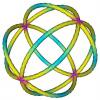

[AIO] Microsoft Visual B/C++/F#/J# Redistributable x86/x64
in Installer Repacks
Posted · Edited by molecule
Hi Rick
I just stumbled on this KB for VB6sp6, from a search on mscomctl.ocx, which is needed by MSFN project for building a driver pack by IcemanND <link>
kb896559
I scanned the old posts in this thread but didn't run across this patch ... it is needed?
Thanks
=== EDIT ===
It you decide to include -- the following info might help
Running in VisualBasic6-KB896559-v1-ENU.exe on a new XPsp3 with OnePiece AIO and VB5sp6 apparently does not install two files = comctl32.ocx and mscomctl.ocx. As a result, the Driver Backup Utility v2183 by IcemanND reports missing files. When these two files are copied and registred by hand using regsvr32, then the Driver Backup Utility works.
Not sure what to make of this patch -- Should I keep it in my system?
Thanks.