
robertcollier4
-
Posts
19 -
Joined
-
Last visited
-
Days Won
3
Content Type
Profiles
Forums
Events
Posts posted by robertcollier4
-
-
You can make a nLite addon for this to insert the registry entry into install media registry.
1. Make a file called Entries_POSReady.ini and put in the following contents
;======================================= ; Entries_POSReady nLite Addon Registry Keys ;======================================= [general] builddate=2019/11/10 description=Entries_POSReady language=English title=Entries_POSReady version=1.0 website= [registry_addreg] HKLM, "SYSTEM\CurrentControlSet\Control\WindowsEmbedded\ProductVersion", "FeaturePackVersion", 0x0, "SP3" HKLM, "SYSTEM\WPA\PosReady", "Installed", 0x10001, 0x1
2. Zip the file into POSReady_Regtweaks.zip
3. Add the zip file as addon into nLite
-
Integrate this file as addon with nLite into installation source Windows XP SP3 x86. Then install Windows.
This allows x86 RAM to go to 128GB.
From Dibya=================================================================================
# Special thanks to 5eraph and Ramsey (admin of zone54)
#Special thanks to My close friends BHlPT, Dencorso , FranceBB , GreenhillManiac , 5eraph , neverseen , tomy , Samuka
# thanks a whole lot to user_hidden for update pack
# thank a whole lot to harkaz for SP4
# -------------------------------------------------------------------------------------------------------------------------------------------------------------------
# This file contains a list of all entries that need to be added to various Windows
# Thanks a lot to all guys/gals of zone62,msfn,driverpackforum, ryanvm forum,wincert,overclocker.
# Greatest respect and thanks to nuhi for nlite and Ryan ,Signet for RVMi
===================================================================================
fixed bugs regarding XP drivers ::
*Hid Parsing Library
info will be updated soon
To get this patch work put /PAE in boot.ini
Windows_XP_128GB_double_pae_addon_final_byDibya.7z---------------------------------------------------------------
Download:Mirror:
https://www.mirrored.to/files/EWEVP0ZF/Windows_XP_128GB_double_pae_addon_final_byDibya.7z_links -
Here is mirror of Ricktendo .NET 4.7.2 Slim
https://www.mirrored.to/files/K4VQX3HM/NET_Framework_4.7.2_Slim_x86x64_(5-1-2018).exe_linksFor Windows 7 installation, see (to install NET-FW 4.7 on Windows 7 a patch has to be installed before 4.7: KB4019990. After installing KB4019990 no issues anymore):
-
For those that have found this thread from search and are having problems in Win7 and above, I made a new less invasive reg script for this for Win7 attached. This is as a reg file instead since its easier to read. Youll need to do a find-replace as instructed in the file on your Browser path.
Changes:
This one is less invasive and doesnt replace the HKEY_CLASSES_ROOT keys, but rather uses the new Win7 UserChoice entry method so that you can use Control Panel > Default Programs > Set your default programs > Choose defaults for this program to make them active at:
HKEY_CURRENT_USER\Software\Microsoft\Windows\CurrentVersion\Explorer\FileExts\.xxx\UserChoice -
I made a post commenting on this here:
-
The best thing to provide would be BAT files for removal of files.
Dont think the forum rules allow posting of Microsoft files directly except linking to Microsoft servers.
The user has to download iso using Techbench or ISO Downloader, mount install.wim image using a tool such as GImageX, and then perform the removals themselves via bat files.I have archived some removal bat files over the time, linked:
https://sites.google.com/site/webuploads7373/win7minification
BAT File Removals:
dead0.rar
Jeronimo-Dead0-Scripts-Batch-ORIGINAL.zip
jeronimo.rar
liquid.rar
mackyreddy_Micro7_BatRemovals_V7.zip
DISM Components Removal LIsts:
Jeronimo packages.xls
Liquid0624 7packages.pdf
scribd Win7packages_dism-vs-vlite (based on jeronimo).pdfPerhaps we could compile them into a github (forums get too messy)- and then all commit and add components and notes via github files and report findings in github issues.
Here are some good guides i've found using RT 7 LIte:
https://winreducer.forumotion.com/t23-slimmingdown-windows-7
https://web.archive.org/web/20130530000931/http://www.rtwincustomize.net/web/index.php?/topic/7146-components-to-keep/
https://msfn.org/board/topic/157337-rt-7-lite-components-removal-explanation/
https://msfn.org/board/topic/133491-windows-7-keep-list
https://msfn.org/board/topic/134863-windows-7-vlite-deprecated -
There is a working download link for this at (.NET Framework 4.7.2 Slim x86/x64):
https://repacks.net/viewtopic.php?f=6&t=7For Windows 7 installation, see (to install NET-FW 4.7 on Windows 7 a patch has to be installed before 4.7: KB4019990. After installing KB4019990 no issues anymore):
https://repacks.net/viewtopic.php?f=6&t=7&start=40#p1028 -
And even another....
http://www.mainsoft.fr/en/downloads.htm
ExecParm v 1.3ExecParm is another Context Menu extension for Windows Explorer. It allows you to run a program with parameters on the command line. Seems useless? Without ExecParm you'll have to go to the Start | Run... menu, remember the path for the executable and then enter the command line parameters. You'll see, ExecParm is much simpler, especially when used in conjunction with Clipname. -
because IE was still the default program (you can check that easily in control panel) and besides Firefox still asking to be the default browser when launched.
Firefox asking to be the default browser when launched will still happen when using this tool - because Firefox writes its own custom Handler type for example class "FirefoxHTML" whereas I use a generic class "MyHTMLFile" in this script. Regardless, it says nothing as per the functionality of whether this works. This tool was designed mainly for Portable versions of browsers in which checking for default browser should be disabled anyways - and this tool does not guarantee to mimic exactly the classes used by all the different browsers - but its goal is just to write all the keys so that they are correctly functional.
The most important thing to see is if direct launching http links, launching htm/html/mht files, and launching url files is working or not. When you click on a htm file from the explorer - is it opening with the browser you specified? All of the other things are cosmetic only.
Regarding the browser displayed in Control Panel for Windows 7, is this the screen you are looking at, and would you mind doing a check for me since I do not use Windows 7? Could you open up regedit and make the following change?
HKEY_CURRENT_USER\Software\Microsoft\Windows\Shell\Associations\UrlAssociations\http\UserChoice
"ProgId"="MyHTMLFile"
Try redownloading the file - I have added UserChoice reg entries to the tool and tell me if this changes what Windows 7 shows in Control Panel.
-
Hi robertcollier4,
Tested with Firefox 18.0.2 and Win7 X64.
tested in command line and GUI
DefaultBrowserInRegistry.exe "C:\Program Files (x86)\Mozilla Firefox\Firefox.exe"
Doesn't work.
How do you know it didn't work? What is the problem you are having? When running in silent mode - if it worked - there is no output / nothing written to command line.
What is the content of the following key in regedit.exe? - HKEY_CLASSES_ROOT\MyHTMLFile\Shell\Open\Command
-
Can it be run in command line (silently) ?
Good idea. I have updated the script to accept a command line argument to run in silent mode. When run with an argument on the command line, the only time it will popup a dialog is to display an error message if it has received a path which it is unable to parse. (AutoHotkey does not natively support writing to stdio / stderr). If you pass it a correctly formed path - it will run completely silently and produce no dialogs.
-
I wrote this because I was unable to find any working tools on the Internet to correctly change the default browser association in Windows (such as if you want to use a portable edition of a browser).
The problem with all of the other tools on the Internet is that they do not correctly handle .URL files. Since .URL files are text files - they have to be passed to "HKEY_CLASSES_ROOT\InternetShortcut" where the URL gets parsed by shdocvw.dll and then passed to HKEY_CLASSES_ROOT\http. With other tools - the .URL files would open as text files in the browser instead of opening the actual URL itself. This script does it correctly.
Download here:
Silent mode: If no command line arguments will show GUI. Will run in silent mode if argument passed to it on command line. Silent mode if successful does not write anything to command line / stdout (Autohotkey does not natively support writing to stdio)- if you are running in silent mode and the utility runs without any popups or warning dialogs - then the change was successful.Silent mode example: DefaultBrowserInRegistry.exe "D:\PortableApps\GoogleChromePortable\GoogleChromePortable.exe" -
This one is also very good and perhaps even more lightweight..
HashCheck Shell Extension (85KB download)
http://code.kliu.org/hashcheck/
http://code.kliu.org/hashcheck/downloads/HashCheckInstall-latest.exe





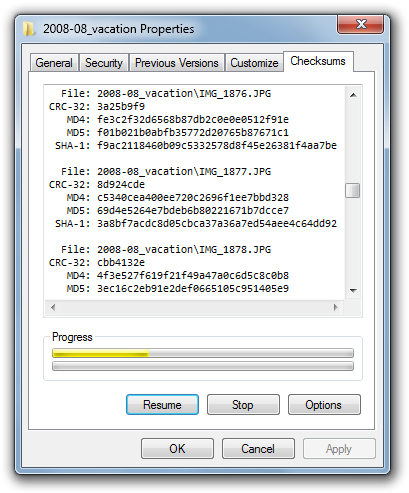
Help Windows XP 2019 Tweaks regs integration in nlite
in WPI, nLite and RVM Addons
Posted · Edited by robertcollier4
If you want to make other reg files into nLite addons to pre-integrate
use OnePiece Reg2Inf - https://www.wincert.net/forum/topic/9409-tool-dx-tool-x86x64/?tab=comments#comment-121332
Open up the INF file created with Reg2Inf and insert the INF entrys below [registry_addreg] into the template like the above file.
https://www.wincert.net/forum/topic/7560-please-help-how-to-make-a-addon-that-will-apply-registry-tweaks-before-windows-starts/
https://www.nliteos.com/addons/index.html#registry_addreg