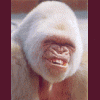-
Posts
761 -
Joined
-
Last visited
-
Days Won
8
Reputation Activity
-
 dougiefresh got a reaction from ឵឵឵ in Need more RAM for your RIG?
dougiefresh got a reaction from ឵឵឵ in Need more RAM for your RIG?
:notworking: I can't find the additional ram i downloaded..... Can anyone help me?
-
 dougiefresh got a reaction from muhammad15 in [Addon] .NET framework 1.1-2.0-3.0-3.5 GDR/QFE TRUE addons
dougiefresh got a reaction from muhammad15 in [Addon] .NET framework 1.1-2.0-3.0-3.5 GDR/QFE TRUE addons
Wow, that was rude.... The download links are in the first post. You know, there is a "Follow This Topic" button at the top of the screen you could press and the forum will notify you of new postings to this thread.I agree with ya on that one! -
 dougiefresh got a reaction from klauswollver in [Add-On] Spybot: Search & Destroy v1.6.2 True AddOn (20111023)
dougiefresh got a reaction from klauswollver in [Add-On] Spybot: Search & Destroy v1.6.2 True AddOn (20111023)
Spybot: Search and Destroy v1.6.2
Home Page:
http://www.safer-net...otsd/index.html
I haven't been able to find an updated add-on of SpyBot Search and Destroy. I've gotten real tired of installing SpyBot S&D, updating, then having to immunize systems after I installed operating systems on the computer. Yesterday, I thought "Why can't I write an add-on so that Spybot S&D is already installed and the system is immunized?". So here is the result of my efforts that I started yesterday.
Download: Doug_SpyBotSD_v1.6.2_AddOn_v1.0.7z
File Size: 25.7 MB
MD5 Hash: 5D2128256A64BCAF71CA94BCD5C62761
Changelog:
v1.0 - Original release of the SpyBotSD v1.6.2 True Add-On (built Oct 23, 2011)
-
 dougiefresh got a reaction from klauswollver in [Release] System Restore Optional Component Add-On v1.0
dougiefresh got a reaction from klauswollver in [Release] System Restore Optional Component Add-On v1.0
As shown on MSFN: http://www.msfn.org/board/index.php?showtopic=10623.
This add-on adds System Restore to the Accessories category in Add/Remove Programs, allowing the user to completely remove or reinstall System Restore from a RUNNING system.
FileName: Doug_SystemRestore_AddOn_v1.0.rar
Size: 2kb
MD5: 5EF24AA04B18AC5F1AA6BB36C4B9111D
Changelog:
v1.0 = Initial release of this add-on
-
 dougiefresh got a reaction from mammaawaile in Discussion areas for XPtsp Themes....
dougiefresh got a reaction from mammaawaile in Discussion areas for XPtsp Themes....
The discussion threads are available below, either by linking the picture or the link below the picture.
Black Theme
Blue Theme
Green Theme
Neon Blue Theme
Purple Theme
Red Theme
Extra's Packages:
Original Extra
Neon Extra
-
 dougiefresh got a reaction from AdencyAnnekly in Discussion areas for XPtsp Themes....
dougiefresh got a reaction from AdencyAnnekly in Discussion areas for XPtsp Themes....
The discussion threads are available below, either by linking the picture or the link below the picture.
Black Theme
Blue Theme
Green Theme
Neon Blue Theme
Purple Theme
Red Theme
Extra's Packages:
Original Extra
Neon Extra
-
 dougiefresh got a reaction from youtankistic in [Add-On] Spybot: Search & Destroy v1.6.2 True AddOn (20111023)
dougiefresh got a reaction from youtankistic in [Add-On] Spybot: Search & Destroy v1.6.2 True AddOn (20111023)
Spybot: Search and Destroy v1.6.2
Home Page:
http://www.safer-net...otsd/index.html
I haven't been able to find an updated add-on of SpyBot Search and Destroy. I've gotten real tired of installing SpyBot S&D, updating, then having to immunize systems after I installed operating systems on the computer. Yesterday, I thought "Why can't I write an add-on so that Spybot S&D is already installed and the system is immunized?". So here is the result of my efforts that I started yesterday.
Download: Doug_SpyBotSD_v1.6.2_AddOn_v1.0.7z
File Size: 25.7 MB
MD5 Hash: 5D2128256A64BCAF71CA94BCD5C62761
Changelog:
v1.0 - Original release of the SpyBotSD v1.6.2 True Add-On (built Oct 23, 2011)
-
 dougiefresh got a reaction from youtankistic in [Release] System Restore Optional Component Add-On v1.0
dougiefresh got a reaction from youtankistic in [Release] System Restore Optional Component Add-On v1.0
As shown on MSFN: http://www.msfn.org/board/index.php?showtopic=10623.
This add-on adds System Restore to the Accessories category in Add/Remove Programs, allowing the user to completely remove or reinstall System Restore from a RUNNING system.
FileName: Doug_SystemRestore_AddOn_v1.0.rar
Size: 2kb
MD5: 5EF24AA04B18AC5F1AA6BB36C4B9111D
Changelog:
v1.0 = Initial release of this add-on
-
 dougiefresh got a reaction from kassyan_123 in [Release] Drive Space Indicator v5.3.7.6
dougiefresh got a reaction from kassyan_123 in [Release] Drive Space Indicator v5.3.7.6
What Does It Do?
This program changes the icons in My Computer for the drives that are attached the computer. Each drive has a progress bar indicating how full the drive is. The default Icon Theme is the Vista theme. Courtsey of the Configuration GUI, update interval, drive trays, shortcut management, changing the Icon Theme, as well as many different options are available.
Program Requirements:
- Windows 2000, XP or 2003 should work fine. Tested on XP.
- Shell Hardware Detection service needs to be running.
- WMI needs to be installed in order to detect hardware PNP Device IDs.
Links: Home Page, Themes, FAQ, Changelog and Screenshots
Developer Info: Icon Theme Format
NOTICE: Because I accidentally deleted the account that hosted the DSI files, users with any version prior to v5.3.5.0 will have to download the current version from either this thread or the thread at the RyanVM forums. The code has been modified so that should something similar happen, I can redirect the subdomain I have created (http://xptsp.filetap.com) to the correct website and get the update functionality working again.
Download Links:
SFX Install: DriveSpace_v5.3.7.6_SFX.exe (Size: 1,350kb)
MD5: 4F854F8D54DE176ADD904C20954716A1
Silent Installer: DriveSpace_v5.3.7.6_Silent.exe (Size: 1,350kb)
MD5: 2EB254835D33B99CA3D8E5640800EA71
Silent Installer Add-On: DriveSpace_v5.3.7.6_AddOn.7z (Size: 1,303kb)
MD5: E585F5A243DC49DED343D32013DFE2B4
-
 dougiefresh got a reaction from George King in [Release] TaskKill AddOn v1.0 from XP Pro
dougiefresh got a reaction from George King in [Release] TaskKill AddOn v1.0 from XP Pro
I've noticed that a lot of add-ons seem to want to run TASKKILL before actually uninstalling their software. I'm running XP Home Edition, which does not contain TASKKILL.EXE as a standard component. So, I wrote an add-on to add the program to your Windows CDs.
FileName: Doug_Taskkill_AddOn_v1.0.rar
File Size: 31kb
MD5: 332AE0F61AC89DF6B54115B9186D48F5
NOTE: Repacked add-on so that original packed TASKKILL.EX_ is packaged so that optimzed ISOs are a little smaller.
-
 dougiefresh got a reaction from dachasoft in XPtsp GUI v3.0.0.26 - February 27, 2012
dougiefresh got a reaction from dachasoft in XPtsp GUI v3.0.0.26 - February 27, 2012
I've created this thread for the discussion of the XP Theme Source Patcher GUI, whether it be bug reports or feature requests. If there is any problem with the GUI, discussion should take place here.
Please keep in mind that the goal of the GUI is to create a GUI for the project, NOT to create or modify resources for it. Both the resources and extras have been seperated from the GUI in order to minimize the download size of the package. Downloading the theme package and extras package will be required in order to use the GUI. If there is any problems with the resources, please report those problems in the appropriate thread, as this isn't the thread to report them in.
UPDATE: Starting with v2.1.0.0, the patcher requires administrative privileges in order to run. I found out that without administrative privileges, any local copies in the same folder as the GUI SFX won't show up.
file: XPtsp_v3.0.0.26_GUI.exe
md5: 32ced219c6e33d9a1c1aa7fc057a7771
size: 1.6mb (1,702,137 bytes)
Official Changelog: here
GUI To-Do List (in order of preference):
- Integrated online Theme management tools
- WINNT.SIF manipulation tab in Additional Options
- ISO Burning ability
- A request to do additional MUI Patching
Notes about the GUI:
- All resources are ENGLISH ONLY! Please don't ask for translations for any languages, as this isn't the purpose of this thread.
- If the archive is put in the XP source folder, the script will pick up the folder that the archive resides in and use it as the default folder. Otherwise, source folder will be blank.
Poll Results:
GUI Version with Translation Code: posted here
-
 dougiefresh got a reaction from NIM in XPtsp Beta GUI v2.999.0.1
dougiefresh got a reaction from NIM in XPtsp Beta GUI v2.999.0.1
Hallo.
Ik heb deze thread gemaakt voor de discussie over een beta versie van de XP-thema Source Patcher GUI.
Deze beta is bedoeld om de packs te "vertalen" vanuit het Engels naar de taal van het huidige besturingssysteem, via de "live" integratie of voor de cd installatie.
Het "vertalen" word gedaan door het kopiëren van de strings van de originele bestanden en deze te plaatsen in de res files van het pack en deze te hercompileren.
Na wat beperkte tests te hebben gedaan met een Nederlandse kopie van XP, lijkt het succesvol te zijn.
Echter, ik heb mensen nodig van alle talen die verdere tests zouden willen doen! Als u iets ziet wat aangepast moet worden, plaats dan een screenshot in deze thread. post aub alles wat u tegen komt, Ik stel elke vorm van hulp erg op prijs.
Zowel de resources als extras zijn gescheiden van de GUI om de download grootte van de GUI te minimaliseren.
Downloaden van het themapakket en extra pakket nodig zullen zijn om de GUI te kunnen gebruiken.
Let op dat de patcher beheerdersrechten nodig heeft om correct te kunnen werken.
Het taalbestand English.ini moet nog worden vertaald in alle verschillende talen. Als het je wat lijkt dit te vertalen, post het dan alstublieft hier, zodat ik het kan downloaden en deze op kan nemen in de volgende versie.
++
FileName: XPtsp_v2.999.0.1_Beta.exe
Size: 1.7mb, MD5: cdda9d8ad17a58c713a4498eafcd5025
Download Page: http://www.xptsp.com/XPtsp_Beta.php
Source Integration Screenshots:
Live Patch Screenshots:
Control Panel Applet Page:
Uninstall Page:
(Engels)
-
 dougiefresh got a reaction from NIM in [Closed] Beta GUI v2.999.0.3 - April 17, 2010
dougiefresh got a reaction from NIM in [Closed] Beta GUI v2.999.0.3 - April 17, 2010
What's Changed in the Green Beta theme:
- Bootscreens were replaced with those from the XPtsp batch versions.
- Version info was removed from RES files so that files weren't mis-identified as those from Vista.
-
 dougiefresh got a reaction from mona in [Add-On] TrueTransparency v1.4.0
dougiefresh got a reaction from mona in [Add-On] TrueTransparency v1.4.0
True Transparency v1.4.0
FileName: Doug_TrueTransparency_AddOn_v1.1.rar
File Size: 1.32 MB
MD5 Hash: 089C05075693596D38D2874D858BF13D
I was looking for an updated version of True Transparency and all I found was TrueTransparency version 0.9.4. So I updated Gorki's add-on with the latest version of TrueTransparency (v1.3.0).
Fixit created some new skins for TrueTransparency, which were included in the add-on. Here are an image of the new skins based on Windows Vista/7:
Add-On Changelog:
v1.0 - Initial Release
v1.1 - Updated to True Transparency v1.4
-
 dougiefresh got a reaction from kiki burgh in XPtsp GUI v3.0.0.26 - February 27, 2012
dougiefresh got a reaction from kiki burgh in XPtsp GUI v3.0.0.26 - February 27, 2012
No problem! To answer you question, the CAD add-on will eventually be upgraded to version 1.6. However, I haven't found the time to do so. The CAD add-on is actually a part of the Extras packages, not specifically linked to a specific version of XPtsp.
EDIT: I've found a INF/CAB combo and have made a few changes to it in order for it to be a proper add-on. :thumbsup_anim: However, I've noticed a problem with it in regards to compatibility with XPtsp: I will have to resize the background within XPtsp several times in order to replace the background images that are present.... :thumbsdown_anim: Bummer... :shy:
-
 dougiefresh got a reaction from ar_seven_am in XPtsp GUI v3.0.0.26 - February 27, 2012
dougiefresh got a reaction from ar_seven_am in XPtsp GUI v3.0.0.26 - February 27, 2012
I've created this thread for the discussion of the XP Theme Source Patcher GUI, whether it be bug reports or feature requests. If there is any problem with the GUI, discussion should take place here.
Please keep in mind that the goal of the GUI is to create a GUI for the project, NOT to create or modify resources for it. Both the resources and extras have been seperated from the GUI in order to minimize the download size of the package. Downloading the theme package and extras package will be required in order to use the GUI. If there is any problems with the resources, please report those problems in the appropriate thread, as this isn't the thread to report them in.
UPDATE: Starting with v2.1.0.0, the patcher requires administrative privileges in order to run. I found out that without administrative privileges, any local copies in the same folder as the GUI SFX won't show up.
file: XPtsp_v3.0.0.26_GUI.exe
md5: 32ced219c6e33d9a1c1aa7fc057a7771
size: 1.6mb (1,702,137 bytes)
Official Changelog: here
GUI To-Do List (in order of preference):
- Integrated online Theme management tools
- WINNT.SIF manipulation tab in Additional Options
- ISO Burning ability
- A request to do additional MUI Patching
Notes about the GUI:
- All resources are ENGLISH ONLY! Please don't ask for translations for any languages, as this isn't the purpose of this thread.
- If the archive is put in the XP source folder, the script will pick up the folder that the archive resides in and use it as the default folder. Otherwise, source folder will be blank.
Poll Results:
GUI Version with Translation Code: posted here
-
 dougiefresh reacted to Fixit in Windows Se7en Task Manager Mods
dougiefresh reacted to Fixit in Windows Se7en Task Manager Mods
Hi,
made some task manager mods. hope u like..
Se7en Task-manager Mods
Version: 1.1
File version: 6.1.7600.16385
Requirements:
~ Windows Se7en RC/RTM (32bit/64bit)
~ Languages: English/all
Screen shot: Blue
Windows Se7en Blue Task manager
Download: 32bit
32bit
(Date: 24-Nov-'09)
MD5:71802891c2ab4fafa1edf269f794222c
Size:118 KB
Download: 64bit
64bit
(Date: 30-Nov-'09)
MD5:dfc036c921a3ea1102cac5652095bc3c
Size:139 KB
Screen Shot: Red
Windows Se7en Red Task manager
Download:32bit
32bit
(Date: 24-Nov-'09)
MD5:d57807681a521f30a08cad74a74fee7b
Size:118 KB
Download:64bit
64bit
(Date: 30-Nov-'09)
MD5: e119b12748b98823998387a916305029
Size: 138 KB
Screen Shot: Yellow
Windows Se7en Yellow Task manager
Download:32bit
32bit
(Date: 24-Nov-'09)
MD5: 1ad9f173b3ab9851e21e605baaf7ba23
Size:118 KB
Download:64bit
64bit
(Date: 30-Nov-'09)
MD5: 0d89bec99ef1f4e1a16a3b6176c6f3a0
Size:139 KB
Screen Shot: Purple
Windows Se7en Purple Task manager
Download:32bit
32bit
(Date: 24-Nov-'09)
MD5:612c18236e2cc5b008ce2e9146afc41d
Size:118 KB
Download:64bit
64bit
(Date: 30-Nov-'09)
MD5:5b2043ac1d35da88391dd02b7e824a49
Size:138 KB
Screen Shot: white
Windows Se7en White Task manager (on request)
Download:32bit
32bit
(Date: 24-Nov-'09)
MD5:20a5b69c6467fc854879c230b845367c
Size:117 KB
Download:64bit
64bit
(Date: 24-Nov-'09)
MD5:a278abb424c76c6e96821584d2476f0b
Size:138 KB
changelog:
v1.1 - 24-Nov-'09
updated the cpu/memory bars bitmaps to XPtsp a-like ones.
v1.0 - 21-Nov-'09
first release.
_____________________________________________________
Task Manager Replacer v1.3
To take Ownership, backup and replace the taskmgr.exe file
Screen Shot:
Download:
(Date: 14-Jun-'10)
MD5:20795ec3a992c052329091846773b07f
Size:344 KB
changelog:
14 Juni 2010 v1.3
~ Added a menu bar
~ now x64 compatible
~ added save and restore ownership to the script
~ Added run sfc /scanfile (only on system32/taskmgr.exe) to restore it back to the original
v1.2 - 30-Nov-'09
~Added some checks
~minor script fixes
v1.1 - 28-Nov-'09
~added drag and drop(uac disabled only)
~minor bug fixes & script updates
v1.0 - 25-Nov-'09
first release.
_____________________________________________________
Gr
Fixit
Comments and requests are welcome
for requests please post the color u like to have in hex... :type:
-
 dougiefresh reacted to Fixit in Windows Se7en Task Manager Mods
dougiefresh reacted to Fixit in Windows Se7en Task Manager Mods
Thanx for testing Muiz.
np your welcome.
cool that's good news, tnx.
-
 dougiefresh reacted to Mr_Smartepants in XPtsp GUI v3.0.0.26 - February 27, 2012
dougiefresh reacted to Mr_Smartepants in XPtsp GUI v3.0.0.26 - February 27, 2012
Sorry, got one more bug for you with 2.0.1.0.
%source%\setup.exe is corrupted. Generic icon and doubleclicking setup.exe gives a permission error even when logged in as admin. Also setup.ini is missing.
-
 dougiefresh got a reaction from Fixit in [Release] Drive Space Indicator v5.3.7.6
dougiefresh got a reaction from Fixit in [Release] Drive Space Indicator v5.3.7.6
What Does It Do?
This program changes the icons in My Computer for the drives that are attached the computer. Each drive has a progress bar indicating how full the drive is. The default Icon Theme is the Vista theme. Courtsey of the Configuration GUI, update interval, drive trays, shortcut management, changing the Icon Theme, as well as many different options are available.
Program Requirements:
- Windows 2000, XP or 2003 should work fine. Tested on XP.
- Shell Hardware Detection service needs to be running.
- WMI needs to be installed in order to detect hardware PNP Device IDs.
Links: Home Page, Themes, FAQ, Changelog and Screenshots
Developer Info: Icon Theme Format
NOTICE: Because I accidentally deleted the account that hosted the DSI files, users with any version prior to v5.3.5.0 will have to download the current version from either this thread or the thread at the RyanVM forums. The code has been modified so that should something similar happen, I can redirect the subdomain I have created (http://xptsp.filetap.com) to the correct website and get the update functionality working again.
Download Links:
SFX Install: DriveSpace_v5.3.7.6_SFX.exe (Size: 1,350kb)
MD5: 4F854F8D54DE176ADD904C20954716A1
Silent Installer: DriveSpace_v5.3.7.6_Silent.exe (Size: 1,350kb)
MD5: 2EB254835D33B99CA3D8E5640800EA71
Silent Installer Add-On: DriveSpace_v5.3.7.6_AddOn.7z (Size: 1,303kb)
MD5: E585F5A243DC49DED343D32013DFE2B4
-
 dougiefresh got a reaction from Fixit in XPtsp GUI v3.0.0.26 - February 27, 2012
dougiefresh got a reaction from Fixit in XPtsp GUI v3.0.0.26 - February 27, 2012
I've created this thread for the discussion of the XP Theme Source Patcher GUI, whether it be bug reports or feature requests. If there is any problem with the GUI, discussion should take place here.
Please keep in mind that the goal of the GUI is to create a GUI for the project, NOT to create or modify resources for it. Both the resources and extras have been seperated from the GUI in order to minimize the download size of the package. Downloading the theme package and extras package will be required in order to use the GUI. If there is any problems with the resources, please report those problems in the appropriate thread, as this isn't the thread to report them in.
UPDATE: Starting with v2.1.0.0, the patcher requires administrative privileges in order to run. I found out that without administrative privileges, any local copies in the same folder as the GUI SFX won't show up.
file: XPtsp_v3.0.0.26_GUI.exe
md5: 32ced219c6e33d9a1c1aa7fc057a7771
size: 1.6mb (1,702,137 bytes)
Official Changelog: here
GUI To-Do List (in order of preference):
- Integrated online Theme management tools
- WINNT.SIF manipulation tab in Additional Options
- ISO Burning ability
- A request to do additional MUI Patching
Notes about the GUI:
- All resources are ENGLISH ONLY! Please don't ask for translations for any languages, as this isn't the purpose of this thread.
- If the archive is put in the XP source folder, the script will pick up the folder that the archive resides in and use it as the default folder. Otherwise, source folder will be blank.
Poll Results:
GUI Version with Translation Code: posted here