
phaolo
-
Posts
36 -
Joined
-
Last visited
Content Type
Profiles
Forums
Events
Posts posted by phaolo
-
-
2 hours ago, mooms said:
It's scrutinized, if something harmful was inside, we would know. Based on your level of paranoia, I think you should ditch Windows and install a GNU/Linux instead.
I'll probably have to at a certain point, but it's a PITA that I try to postpone as much as possible.
It's good that you check every release of the pack, though. -
23 minutes ago, rhahgleuhargh said:
.Net updates don't contain any telemetry crap. I don't think IE is concerned (I don't use it).
Don't be so worry about telemetry, since you don't install the ones excluded, telemetry doesn't work. I'm pretty sure that your phone OS and/or apps contain more telemetry crap than windows !
Probably, but that doesn't mean I shouldn't try to avoid it whenever it's possible, expecially on a computer.
I don't use IE since decades too, but I'd prefer to patch it anyway, since it's part of the OS (sadly).
Anyway, thanks for the info. -
1 hour ago, mooms said:
If you're concerned about the telemetry, you should use simplix update pack.
Eh, the problem is that I don't trust very much a pack assembled by some random guy..
-
5 hours ago, rhahgleuhargh said:
[..]
Oh well, I've decided to use the original files.
I already have patches till 2015\12, so I'll just download the new hotfixes according to Simplix's list.I can't use the "Monthly Rollup" due to the telemetry, however, so I'm going to get all the "Security Only" patches (from 2016\04).
Incredibly, MS has a convenient site for this: https://portal.msrc.microsoft.com/en-US/security-guidance
Btw, do you know if Netframe and IE (cumulative) patches contain crap too? -
3 hours ago, rhahgleuhargh said:
I'm not sure if all components of telemetry are blocked, since security quality monthly rollup contains some telemetry scripts.
[..] If you want a 100% clean update (but to my opinion I really doubt that it is possible), you can use Simplix Update PackDamn, that's an important info.
I guess that I'll have to use SUP, even if I would have preferred to get the good patches directly from MS and clean the monthly rollups with some guide.
-
On 11/26/2017 at 5:50 PM, rhahgleuhargh said:
Hello, yes it is. Otherwise telemetry updates will be installed at next WU round.
Thank you, but is the telemetry list updated? (at least until April)
It contains only 5 patches, but elsewhere I found more entries.Also, do you plan to update the main list this December?
And question:
can WUD detect already-installed patches?
-
Oh yes, I managed to find this thread again!
I used this list with WUD 2 years ago to create a custom WIN7 (eng) iso.
This should be sticked in the international part too!Now I'll use the list again to update the OS with the new patches, avoiding all MS crap.
Thank you for still maintaining it!P.s: is the script "Hide Win10kbs" still needed?
-
Are you sure the addon integration is successful?
more else, to verify that entirely, .NET 4.6.1 should show up in uninstall board (control panel / programs and features)
Mm no, NET 4.6.1 is missing.
Was the switch /Y correct?
-
[...]
I've integrated your addon but:
- a program installed netframe 4 because it was missing.
- Win Update shows netframe 4.5.2 update + netframe 4 patches.
Is it this normal? Doesn't your 4.6.1 addon contain these?
-
Ah yes, I forgot, there's no real Documents and Settings anymore in Win7.
Thanks for the links.
They should be ok, except for Program Files evil path names.
-
Hello, do you know if it's possible to change Windows 7 Special Folders in Win Toolkit?
(e.g: Program Files (x86)-> ProgsX86, Documents and Settings -> DocSett etc)
I remember that I did it successfully on WinXP with NLite (and then used for years).
Also, is there any way to change them on an already installed system? :bomb:
-
[...]
Ouch.. I got some errors:
"The service cannot be started, either because it is disabled or because it has no enabled devices associated with it."
- at runonceex --> W10.vbs
- in Event Viewer --> all the 7 KBs that were in the SFX section :doh:
Is it because I disabled Win Update Service from WinToolkit? (I wanted to avoid surprises).
I didn't know that it had to run..
1- Can I just launch then manually or should I just reinstall the entire OS? :sad01_anim:
EDIT: oh well, I ran them (however, W10 and KB2533552 needed to be online). Solved, I guess.
2- Can I easily fix the current ISO + USB without restarting all the process?
P.S: I noticed some active telemetry tasks. Are these defaults or some evil KB slipped through your selection?
P.P.S: other 2 small errors in Event Viewer:
- NetRuntime Optimization 1130 (NetFrame addon didn't start the service?)
- WMI error 0x80041003 (ISO creation issue?)
P.P.P.S: Win Toolkit used Autounattended.xml, but ignored my key.
-
No.
When you prepare an integration, you have to select first the .exe files in the folder, and click OK. Once .exe files in the list, reclick to select all .msu files (except the "z" one) : IE 11 updates will be automatically placed after the IE 11 setup. A popup will appear to move 3 (x86) or 4 updates (x64) into Silent install + SFX section, click OK. Select then your SFX and place the "z" update in Silent install + SFX section, choose your Themes, and tweaks, and you'll be ready.
Ah, that seems more clear now, thanks.
You should really add this info to the first post\readme, unless I'm completely blind.
I've started the process again.
Also, here are 2 screens (edit: woops, update "Z" missing)
P.s: btw, the program shows some error sometimes (eg: tweaks->custom explorer bar, unattended->accept eula)
EDIT: also during the integration, so I had to restart.
Probably it didn't like "run as admin" and\or folders inside the user path.
-
You can switch between .msu/.cab and IE11/XP-Mode (*.exe) in the updates-selection-mask (have a look to post #982!);
you don't need switches for IE11 or XP-Mode: WTK puts the needed switches automatically in.
Ok, I've added the .exe but now the .msu counterparts are missing.
I need to add them manually to the SFX section, right?
This part is really confusing..
-
Please read the first post or the Read-me file. If you don't proceed correctly the different steps, you won't succeed.
Updates renamed with a "z" need to be integrated in Silent + SFX section because they are not integrable, or need to be integrated after some RunOnce updates ; they are marked because Wintoolkit needs to be updated to move them automatically as it does for the others.
If you have begin your integration you can stop and redo it, because it will occur some errors during ISO installation and you will have lost some hours.
If you integrate IE 11 updates before the IE 11 Setup.exe file, it won't work.
Yes you can enter your serial key during installation, you can even create an unattended file.
Ok, I'll try again

Btw, where is the option to add the serial key?
-
You go 1 page back...
Thiersee
Oh crap, too late, I've already started the process.
I didn't notice the post number on the right.
Do I have to stop and restart now? :confused02:
EDIT: it has finished now. Can I add the .exes or is it too late?
Also, is it possible to automatically add my Windows key to the iso, so I don't have to write it manually?
-
You can switch between .msu/.cab and IE11/XP-Mode (*.exe) in the updates-selection-mask (have a look to post #982!);
How do I find that post?! :rtfm:
Anyway, If it means they have both been added, I'm good.
-
@phaolo,
the zWindowsxxx.msi should be listed just after the other RunOnce KBs in Silent + SFX section of Wintoolkit. No silent switch needed, it's done automatically. If you integrate XP-Mode, the KB958559 (VirtualPC) needs to be integrated after the RunOnce updates. For the other SFX, no particular order, do what you want, but W10 script must be integrated in last. Silent switch for icare's SFX is "/Y", for the other it's "/ai" in most cases (without " "). No switch needed for W10 script.
Problem:
- zWindows6.1-KB3042058-x64.msu is listed in the "Updates" section (without the "z"), not in SFX. (correct anyway?)
- the .exe files are nowhere to be seen.
Ok:
- Windows6.1-KB958559-x64-RefreshPkg.msu is listed in "Silent + SFX" (VirtualPC) like you said.
- thanks for the addons switches.
-
[...]
I'm a bit confused about the files that need to be put in the SFX part.
From your list they are just these, right?
- IE11-Windows6.1-x64-en-us.exe
- WindowsXPMode_en-us.exe
- zWindows6.1-KB3042058-x64.msu
- HideW10KBs_Silent_SFX.exe (extracted and renamed)
But which silent switches? Order?
And do you know the same about these addons?
- aio_vcredist_x86_x64.exe
- netframework0461_fullslim_x86_x64.exe
-
[..]
- No special order needed [..] Normally Wintoolkit automatically detects prerequisite KB --> phew!
- For the tweaks, have a look on the Wintoolkit forum section --> ok
- For the USB 3.0 drivers you have 2 possibilities --> I'll check option1 or some Bios update
Thanks again!

-
@phaolo,
Please have a look in the Installers repack section of this forum. All of these programs can be integrated in "Silent installs + SFX" section of Wintoolkit with silent switches.
Thanks.
I need to ask you some more questions, however:
- do I really need to find (how?) the correct order to insert the KB patches? Isn't by number ok?
- are there detailed info about the "Tweaks"?
- do you know how could I slipstream USB3.0 drivers for Win7 on Skylake?
- please reply with the "Quote" button, bacause the "@" doesn't send any notification

-
I'd like to know, instead, if I can also integrate Vcredist and Directx with WinToolkit.
EDIT: maybe Win7 already has them?
-
It works on Win8.1 x64: it must be a Vista problem.
Btw, is it true that the KB patches must be ordered (how?) manually for a correct integration? O_o
Also, where can I find info about the various Tweaks?
I wish that the right panel could contain more explanation and maybe a copiable command too (eg: reg path).
-
That sounds more like a memory issue. Is the ram ok? Do you have lots of free space on the working drive?
I didn't have any problems with the memory and 3\4 of the disk is empty.
Maybe I'll try the program on a x64 pc with Win8.1.

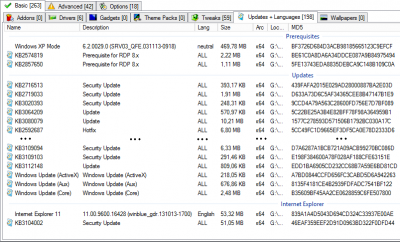
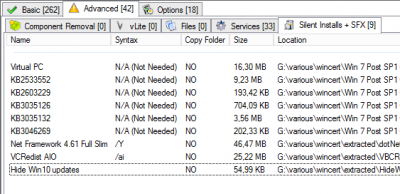
[14 janvier 2020] Update list GDR pour Windows 7 SP1 x86/x64 (Fr-En-De-Es-It)
in Windows Vista, Windows 7, et Windows 8.x
Posted · Edited by phaolo
Ok, I installed all patches myself and so far it seems to have worked.
2016_01 - 2017_12 Win7 x64 updates:
win7_kb3108664_also_3110329.msu win7_kb3108664_also_3121461.msu win7_kb3109560.msu win7_kb3126587.msu win7_kb3138612.msu win7_kb3138910.msu win7_kb3139398.msu win7_kb3139914.msu win7_kb3140245.msu win7_kb3147071.msu win7_kb3149090.msu win7_kb3150220.msu win7_kb3155178.msu win7_kb3156016.msu win7_kb3156019.msu win7_kb3159398.msu win7_kb3161102.msu win7_kb3161949.msu win7_kb3161958.msu win7_kb3168965.msu win7_kb3177467.msu win7_kb3179573.msu win7_kb3185911.msu win7_sopack_kb3192391.msu win7_sopack_kb3197867.msu win7_sopack_kb3205394.msu win7_sopack_kb4012212.msu win7_sopack_kb4019263.msu win7_sopack_kb4019990.msu win7_sopack_kb4022722.msu win7_sopack_kb4025337.msu win7_sopack_kb4034679.msu win7_sopack_kb4038779.msu win7_sopack_kb4041678.msu win7_sopack_kb4048960.msu ie11_kb4052978_cumulative.msu2016_01 - 2017_12 Netframe updates:
netframe_351_sp2_kb3072305.msu netframe_351_sp2_kb3122648.msu netframe_351_sp2_kb3127220.msu netframe_351_sp2_kb3163245.msu netframe_351_sp2_sopack_kb4014985_patch_kb4014573.msu netframe_351_sp2_sopack_kb4019108_patch_kb4014579.msu netframe_351_sp2_sopack_kb4040966.msu netframe_46_setup.exe netframe_46x_sopack_kb4014985_patch_kb4014558.exe netframe_46x_sopack_kb4019108_patch_kb4014591.exe netframe_46x_sopack_kb4040966_patch_kb4040957.exe netframe_461_kb3143693.exe netframe_461_kb3164025.exeThese didn't work for some reason (not applicable)
win7_sopack_kb3212642 netframe_45x_sopack_kb4014985_patch_kb4014566.exe netframe_45x_sopack_kb4019108_patch_kb4014599.exe netframe_45x_sopack_kb4040966_patch_kb4040960.exe netframe_46x_sopack_kb4014985_patch_kb4014552.exe netframe_46x_sopack_kb4019108_patch_kb4014588.exe netframe_462_kb3205406.exeDo you know if the new security-only pack is clean from crap too?
win7_sopack_kb4054521.msu