-
Posts
877 -
Joined
-
Last visited
-
Days Won
49
Content Type
Profiles
Forums
Events
Posts posted by *Reaper*
-
-
CCleaner

Description
CCleaner is a freeware system optimization, privacy and cleaning tool.
It removes unused files from your system - allowing Windows to run faster
and freeing up valuable hard disk space. It also cleans traces of your
online activities such as your Internet history. Additionally it contains
a fully featured registry cleaner. But the best part is that it's fast
(normally taking less than a second to run) and contains NO Spyware or
Adware!
v3.22.1800 (24 Aug 2012)
- Added full support for Windows 8.
- Improved Startup Item tool compatibility.
- Improved benchmarking for Cleaner summary results.
- Improved support for Custom Files and Folders.
- Improved file security algorithms.
- Added option to Exclude a single registry value.
- Improved wildcard support in search boxes.
- Fixed support for Windows 2000.
- Minor GUI improvements.
- Minor bug fixes.Version: 3.22.1800
Addon Release Date: August 31, 2012
Platform: x86 & x64
Uninstallable: Yes
Credit: *Reaper*
NOTE: These addons are for the DX WinNT6.x True Integrator and Windows 7 Only.
NOTE: To install on a running system, extract the addon and right-click on the .inf file and choose install.
 3.15 mb
3.15 mb 3dfc86f400bfb959c85697b0ec428460
3dfc86f400bfb959c85697b0ec428460Enjoy!
-
System Information Viewer

Description
'System Information Viewer' is a general Windows utility for displaying lots of
useful Windows, Network and hardware info - CPU info, PCI info, PCMCIA info, USB
info, Machine Info, Hardware Sensors, Networked computers, Operating System
Information and more.
Changelog:
Version 4.32 released on 06-Sep-2012
Windows 8 RTM V6.02 Build 9200 support validated and driver ACPI operations enabled.
Updated the [SMB Bus] support to when possible interlock using the INUSE_STS semaphore that is implemented in most Intel SMBus controllers (ICH1 and later). Some third party SMBus drivers incorrectly leave the INUSE_STS semaphore in a claimed state after they have completed their operations. When SIV detects this it will temporarily stop using INUSE_STS and indicate it has done this by un-checking INUSE on the [SMB Bus] panel. Note that SIV uses both the INUSE_STS semaphore and the Access_SMBUS.HTP.Method mutex.
Added the [Chipset SMBus] panel which shows the INUSE_STS semaphore state. If you see the checkbox ticked this indicates a third party SMBus driver has incorrectly left the INUSE_STS semaphore in a claimed state and should be updated.
Added Gigabyte Z77X-UP5 and initial ASRock 970 Extreme3 + 990FX Extreme4 motherboard support.
Added VIA VX11 chipset support.
Added support for the Access_PCI mutex which is used to interlock critical access to PCI Configuration space.
Resolved an issue with [Battery] Granularity reporting and tidied up the panel layout.
Added [JMicron RAID] SMART reporting.
Added -NORAID to disable SMART on RAID Array Drives.
Added support for the On Semi ADP4000 and NCP4200 PMBus Power Controllers.
Added [ACPI ASPT] that reports the ACPI SPTT information.Version: 4.32
Platform: x86 & x64
Addon Release Date: September 25, 2012
Shortcut created in: Control Panel
Uninstallable: Yes
Credit: *Reaper*
NOTE: These addons are for the DX WinNT6.x True Integrator and Windows 7 or 8 Only.
NOTE: To install on a running system, extract the addon and right-click on the .inf file and choose install.
 4.84 MB
4.84 MB d22ad73f20e48cb86ab4297a1716c17e
d22ad73f20e48cb86ab4297a1716c17eEnjoy!
-
Open Command Prompt Shell Extension

Description
The Open Command Prompt Shell Extension adds an "Open Command Prompt" menu item to the
context menus (right-click menus) in Windows Explorer so that you can open a command
prompt in the selected directory (or directories) or in the current directory that
you are viewing.
Version: 2.1.0.1
Platform: x86 & x64
Addon Release Date: January 23, 2012
Uninstallable: Yes
Credit: *Reaper*
NOTE: These addons are for the DX WinNT6.x True Integrator and Windows 7 Only.
NOTE: To install on a running system, extract the addon and right-click on the .inf file and choose install.
 17 kb
17 kb 1d8233708f5a87cb13ab24f2fdae71f9
1d8233708f5a87cb13ab24f2fdae71f9Enjoy!
-
Notepad2 (modified)

NOTE: This will "replace" the original notepad.exe in windows. Technically, it does not replace
it. The original notepad.exe will still be on your system, however, anytime you open a
compatible file, it will open using notepad2, instead of the original notepad.exe. See the homepage
for a more details.
Description
Most editors are either fully-featured but slow or fast but useless. Notepad2 has a small footprint and is very fast,
even when used on a very old machine; the only other text editor that I have used that starts up as fast as Notepad2
is Windows Notepad. Yet, despite its speed, Notepad2 has a lot of useful features, such as auto-indent, brace matching,
syntax highlighting, and code folding. Most importantly, its startup speed is comparable to that of Windows Notepad,
which makes Notepad2 an ideal Notepad replacement.
Modifications compared to the official Notepad2:
•Code folding
•Support for bookmarks
•Option to mark all occurrences of a word
•Word auto-completion
•Syntax highlighting support for AutoHotkey, AutoIt3, AviSynth, Bash, CMake, Inno Setup, LaTeX, Lua, Markdown, NSIS, Ruby and Tcl scripts
•Improved support for NFO ANSI art
•Support for replacing Windows Notepad using a clean, unintrusive registry-based method
•Other various minor changes and tweaksVersion: 4.2.25.796
Platform: x86 & x64
Addon Release Date: March 5, 2012
Uninstallable: Yes
Credit: *Reaper*
NOTE: These addons are for the DX WinNT6.x True Integrator and Windows 7 Only.
NOTE: To install on a running system, extract the addon and right-click on the .inf file and choose install.
 884 kb
884 kb e8b6fc6ab78c2609cbad1896fa5fc673
e8b6fc6ab78c2609cbad1896fa5fc673Enjoy!
-
HashCheck Shell Extension

Description
The HashCheck Shell Extension makes it easy for anyone to calculate and verify checksums
and hashes from Windows Explorer. In addition to integrating file checksumming functionality
into Windows, HashCheck can also create and verify SFV files (and other forms of checksum
files, such as .md5 files). It is fast and efficient, with a very light disk and memory
footprint, and it is open-source.
Version: 2.1.11.1
Platform: x86 & x64
Addon Release Date: January 23, 2012
Uninstallable: Yes
Credit: *Reaper*
NOTE: These addons are for the DX WinNT6.x True Integrator and Windows 7 Only.
NOTE: To install on a running system, extract the addon and right-click on the .inf file and choose install.
 87.5 kb
87.5 kb e4d1af9815ae451f393ed7c34e651d7a
e4d1af9815ae451f393ed7c34e651d7aEnjoy!
-
7-Zip

Description
7-Zip is a file archiver with a high compression ratio.
What's new after 7-Zip 9.25 alpha:
- LZMA2 now is default compression method for .7z format.
- 7-Zip now can update WIM archives.
- 7-Zip File Manager now can move files to archives.
- 7-Zip File Manager now can calculate CRC-32, SHA-1 and SHA-256 checksums for files.
- The default encoding for TAR format now is UTF-8. You can use -mcp=1 switch for OEM encoding.
- Command line version:
- new "rn" command to rename files in archive.
- new -sdel switch to delete files after including to archive.
- new -sns switch to store NTFS alternate streams (for WIM format only).
- new -sni switch to store NT security information for files (for WIM format only).
- new -stl switch to set archive timestamp from the most recently modified file.
- Speed optimizations for opening big archives and big disk folders.
- DMG support was improved
- Some bugs were fixed.
- New localization: Aragonese.
- 7-Zip now shows warning message, if the archive has wrong file name extension.
- new -stl switch.Version: 9.29
Platform: x86 & x64
Addon Release Date: October 9, 2012
Uninstallable: Yes
Credit: *Reaper*
NOTE: These addons are for the DX WinNT6.x True Integrator and Windows 7 Only.
NOTE: To install on a running system, extract the addon and right-click on the .inf file and choose install.
 2.23 MB
2.23 MB 9eb77367b85098ef9ec849d4cb38188e
9eb77367b85098ef9ec849d4cb38188eEnjoy!
-
Resource Hacker

Description
Resource HackerTM is a freeware utility to view, modify, rename, add,
delete and extract resources in 32bit & 64bit Windows executables and
resource files (*.res). It incorporates an internal resource script
compiler and decompiler and works on all (Win95 - Win7) Windows
operating systems.
Version: 3.6.0.92
Addon Release Date: January 21, 2012
Platform: x86 & x64
Uninstallable: Yes
Credit: *Reaper*
NOTE: These addons are for the DX WinNT6.x True Integrator and Windows 7 Only.
NOTE: To install on a running system, extract the addon and right-click on the .inf file and choose install.
 481 kb
481 kb 96620a4429a8f19a4673a6486b3206ce
96620a4429a8f19a4673a6486b3206ceEnjoy!
-
Hi Lego
What should I do not to see that window? Should I apply to Reaper?
My temporary soultion is not to use thouse three addons

Regards.
Let me know which 3 addons were causing the problem...
(If its the 3 in your screenshot, thats really strange, since I use all
3 of them everytime I do a reinstall...)
Wonder if it could have something to do with it not being english version of windows 7?

Since it works fine for me...
Ive talked with Lego about this, still not sure how im going to handle it yet...
Ive been using the addons like this for quite a while and never
ran into any problems...
-
Have a look through the guides and see if that helps.
http://www.wincert.net/forum/index.php?/forum/192-windows-7-toolkit-guides/
-
Shortcuts didn't work for me in x64. Its targeting x86 locations. Same story with Universal Termsrv Patch. Easily fixed though

Give it a try now.
-
Updated to 2.1.0.0
-
It would be a little better with a bit more info....
If your just wanting to copy a folder to a directory like Program Files or Windows... You can use the Tasks.txt file and have
Windows 7 Toolkit do it for you....
Name=My Folders
Creator=*Reaper*
Version=1.0.0.0
Arc=x86! (x86! only for x86 source... x64 only for x64 source)
Description=Copies my folder to where I want.
Website=http://www.wincert.net/
[CopyFolder]
Example Folder::Program Files (This will copy the "Example Folder" to Program Files so after installation it would be c:\Program Files\Example Folder)MAKE SURE YOU REMOVE EVERYTHING in ()... I just put them there so you would know the use for them.
Then just take the "Example Folder" and the Tasks.txt file and zip them both to a filename such as My_Example_Addon.WA
Then use Windows 7 Toolkit and add it as a addon....
Hope this helps.... If not, tell me exactly what you are wanting to do and I'll try and help you out.
-
If its a silent install switch you forgot, NO you dont have to redo the entire process....
You can mount the registry and add the switch to it......
Ill have to wait till I get home to tell you where the registry key is...
Or you can just add your silent install program again with the toolkit and have the correct switch
and it will overwrite the old command that didnt have the switch....
-
HoDoKu

Description
HoDoKu is a sudoku helper written in Java and available in English and German.
Generate sudokus in five different and fully configurable difficulty levels.
Solve them yourself (with help from HoDoKu's hint system) or let HoDoKu do it
for you.
Version: 2.1.3
Addon Release Date: July 10, 2012
Shortcut created in: Games Folder
Uninstallable: Yes
Credit: *Reaper*
 1.36 MB
1.36 MB 87ce36d883c48c79bd18693cfdbb921a
87ce36d883c48c79bd18693cfdbb921a 1.34 MB
1.34 MB 8264281369c55d1880f4d501181ed8cc
8264281369c55d1880f4d501181ed8ccENJOY!
-
WhatInStartup

Description
This utility displays the list of all applications that are loaded automatically when Windows starts up. For each application, the following information is displayed: Startup Type (Registry/Startup Folder), Command-Line String, Product Name, File Version, Company Name, Location in the Registry or file system, and more.
It allows you to easily disable or delete unwanted programs that run in your Windows startup. You can use it on your currently running instance of Windows, as well as you can use it on external instance of Windows in another drive.
WhatInStartup also supports a special "Permanent Disabling" feature - If a program that you previously disabled added itself again to the startup list of Windows, WhatInStartup will automatically detect the change and disable it again.
Changelog:•Version 1.35: ◦Added 'Auto Size Columns+Headers' option. ◦Added x64 build.
Version: 1.35
Addon Release Date: July 2, 2013
Shortcut created in: Control Panel
Uninstallable: Yes
Credit: *Reaper*
 64.1 kb
64.1 kb d5173ed917e38091cdada0d546fe4bef
d5173ed917e38091cdada0d546fe4bef 55.5 kb
55.5 kb 47cc87aa305acf1d7ada1106868f8e87
47cc87aa305acf1d7ada1106868f8e87Enjoy!
- guy960915 and nik4energy
-
 2
2
-
VLC Media Player

Description
VLC is a free and open source cross-platform multimedia player
and framework that plays most multimedia files as well as DVD,
Audio CD, VCD, and various streaming protocols.
Version: 2.1.3.0
Addon Release Date: March 3, 2014
Uninstallable: Yes
Credit: *Reaper*
 - 20.3 MB
- 20.3 MB - b7fccc631cea53aecce0c07076a456ae
- b7fccc631cea53aecce0c07076a456ae - 19.7 MB
- 19.7 MB - d5bc57c085277be8fa2dfd9d6df49f0b
- d5bc57c085277be8fa2dfd9d6df49f0bEnjoy!
-
Depends on how complicated the addon is going to be...
I have used many different programs at the same time..... Installwatch to monitor files, regshot for the registry, etc.....
(There is another I use to monitor files, but cant think of it at them moment. Not at home to look..)
If it a complicated addon, it can get very interesting....
Most dont get into to many problems....
Now a addon like Office 2010... Thats a whole different story.... Took me almost week to get that sorted.... It was
a royal pain!
-

:beerchug:
-
DeepBurner Free

Description
DeepBurner is the advanced and powerful CD and DVD burning package. It removes the hassle of making
autoruns, creating and printing your own labels and booklets. You're able to burn any data, copy any
disc, make backups, create astonishing photo albums, make ISO images and Video DVDs with this easy
to handle professional software!
DeepBurner Pro vs. DeepBurner Free
Both of these versions provide high quality CD/DVD burning for everyday and special needs.
However, the Pro version has some additional, advanced features. This comparison table will
show you which version of DeepBurner would suit you better.
Features DB Pro DB Free
Burn data CDs/DVDs Yes Yes
Burn AudioCDs Yes Yes
Create and burn ISO images Yes Yes
Bootable CD/DVD support Yes Yes
Disk-to-disk copy Yes No
Burn Video DVDs Yes No
Backup utility Yes No
Burn photo albums Yes No
Burning from the command line Yes No
Drive and media restoration/information utility Yes NoChangelog
Added: optimization procedures for burning data CDs/DVDs
Updated: language files
Fixed: all known omissionsVersion: 1.9.0.228
Addon Release Date: September 7, 2011
Shortcuts created in: DeepBurner Folder
Uninstallable: Yes
Credit: *Reaper*
 2.29 MB
2.29 MB 4780e6812eefc5cf3f024522b4a8f492
4780e6812eefc5cf3f024522b4a8f492 2.29 MB
2.29 MB 61ff312b52f09d02eeda99b0afc04f19
61ff312b52f09d02eeda99b0afc04f19Enjoy!
-
Updated to 7.0.0.1
-
AutoIt

Description
AutoIt v3 is a freeware BASIC-like scripting language designed for
automating the Windows GUI and general scripting. It uses a combination
of simulated keystrokes, mouse movement and window/control manipulation
in order to automate tasks in a way not possible or reliable with other
languages (e.g. VBScript and SendKeys). AutoIt is also very small,
self-contained and will run on all versions of Windows out-of-the-box with no annoying
-
Updated
-
Only one I use is regshot...
Once you get it configured to ignore all the stuff you dont need... Works great....
Just my opinion

-
Links up






 3.15 mb
3.15 mb 3dfc86f400bfb959c85697b0ec428460
3dfc86f400bfb959c85697b0ec428460


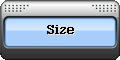 4.84 MB
4.84 MB d22ad73f20e48cb86ab4297a1716c17e
d22ad73f20e48cb86ab4297a1716c17e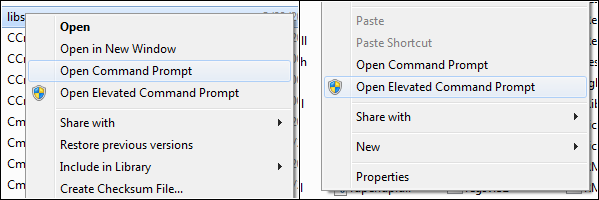
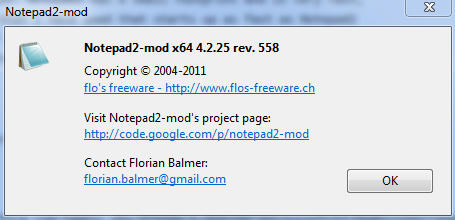
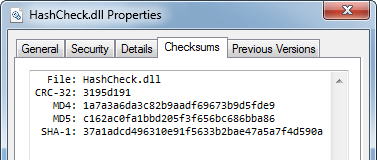


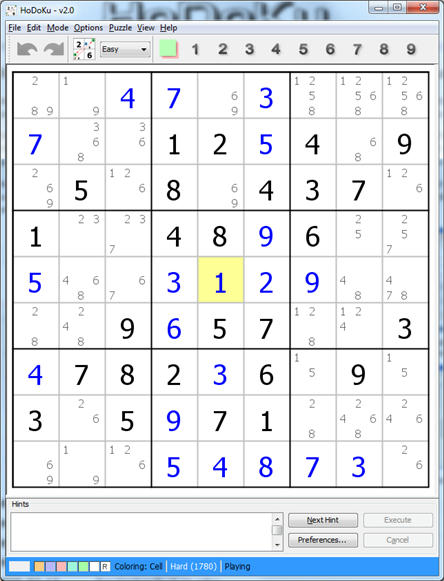



 64.1 kb
64.1 kb d5173ed917e38091cdada0d546fe4bef
d5173ed917e38091cdada0d546fe4bef


 - 20.3 MB
- 20.3 MB - b7fccc631cea53aecce0c07076a456ae
- b7fccc631cea53aecce0c07076a456ae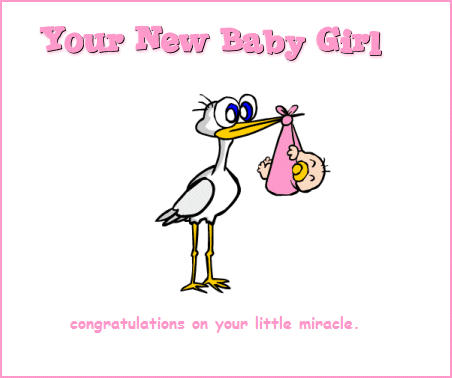
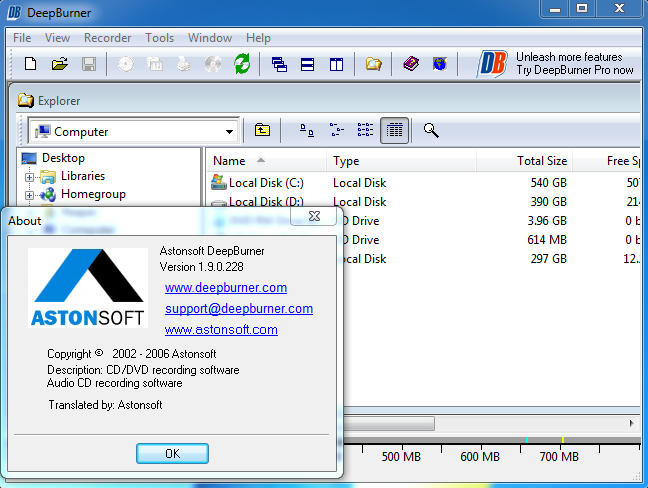

[Tool] INF Assistant v0.23
in INF Discussion
Posted
I would love for you to continue work on this.. I still use it all the time.. Especially now that
im starting to make inf addons for windows 7.