
Sm0k3r
-
Posts
155 -
Joined
-
Last visited
Content Type
Profiles
Forums
Events
Posts posted by Sm0k3r
-
-
Thanks Rick
-
being greedy and go for the PRO version Want it all....
-
-
Hi Rick
When you get time can you please update to v4.60.3100
-
on line 158 you have
<system:String x:Key="FrmMain-00000104">This is basically 'regedit.exe', but with the mounted image registry. You can also import registry files too so your custom made tweaks will be in your mounted image after installation. CAUTION: Only use this if you have experience with Windows registry editor. This can seriously cause damage!</system:String>
Change to
<system:String x:Key="FrmMain-00000104">This is basically 'regedit.exe', but with the mounted image registry. You can also import registry files so that your custom tweaks will be in your mounted image after installation. CAUTION: Only use this if you have experience with Windows registry editor. This can seriously cause damage!</system:String>
Lego: Thanks done. Test 2.0.0.10B released
-
Having the same problem, temp folders remining even after deleting the settings file.
-
You will have to delete netAIO.exe and netAIO.inf from TXTSETUP.SIF as well
-
Liam
The last version where the 3rd party theme patcher worked for me is 1.4.37.20
-
Can confirm explorer crash using 1.4.38.5. After installing in VM and actual machine when setting theme to Aero
Log ID: 1x8434A6EA12ADF25CAC036E2E38C35D62_Ex060039B2_frmAllInOne_en-US_357724
-
Joca Wheeling, on 09 Jul 2013 - 04:18 AM, said:
I have received this msg on setup screen;
Universal Theme Patcher
Please right click this program, select run as administrator.
Got the same message as well
-
NIce work Rick
-
Damn
 also 'WinToolkit' is free.
also 'WinToolkit' is free.+1 for WinToolkit
-
I would like to have an license please
-
Can some with v71 please download this file, save it into W7T folder, then open and close W7T.
I have not been receiving any error logs for v71 so either all errors have been fixed or the uploading logs is broken

Thanks.
P.S. Please post in here when you have done it, thanks

Done this for you Lego
-
Thanks, tested with v1.3.0.18a and all ok.
-
Hi Lego
Got an issue with the most recent 1.3.0 Alpha, starting from 1.3.0.12a each time I add any .WA addons get error message see pic (I hope it's being displayed) but I dont have this problem when using 1.3.0.11a.
I keep everything at default setting for the temp working directories and use my G: Drive for everything else.
Below is an extract of the error log
***********************************
Form: All-In-One Tool (Windows 7 ULTIMATE)(frmAllInOne)
Description: Error extracting Addons
G:\Goodies\Reapers_Image_Resizer_2.1.1_x86_Windows7_AddOn.WA
Microsoft Windows [Version 6.1.7601]
Copyright © 2009 Microsoft Corporation. All rights reserved.
G:\>Set SEE_MASK_NOZONECHECKS=1
G:\>"G:\\7z.exe" -y e "G:\Goodies\Reapers_Image_Resizer_2.1.1_x86_Windows7_AddOn.WA" "Tasks.txt" -o"G:\\"
7-Zip 9.22 beta Copyright © 1999-2011 Igor Pavlov 2011-04-18
Processing archive: G:\Goodies\Reapers_Image_Resizer_2.1.1_x86_Windows7_AddOn.WA
Error: Can not create output directory G:\\
System error:
The filename, directory name, or volume label syntax is incorrect.
G:\>exit
Status: (1\3) Adding - G:\Goodies\Reapers_Image_Resizer_2.1.1_x86_Windows7_AddOn.WA...
Exception: Could not find a part of the path 'C:\W7T\Temp.WA'.
***********************************
-
I've tried all the free recovery tools and not one able to recover. Will teach me not to click next next next and finish without looking what im doing. One to remember in future
-
I have ovewrote my Unattended Hard Drive with a ghost image of my OS, can anyone give me suggestions on a good recovery program so that I can retrieve any data that could be left behind.
I dont have a backup of my Unattended disk and all my data that I had is now gone and I dont want to start from scratch trying to remember what addons, programs, updates etc that were stored on this disk.
-
I'm now missing the "show new content" link under my name.

Same for me, really like the "show new content"
-
Thanks for the update user_hidden.
-
The link is now working, not sure what was causing the problem but probably something I've done to IE.
Thanks for the update mate.
Sm0k3r
-
Hi Rick
The link is not working, its just opening your web page. Can you please fix. Thanks.
-
snakecracker
You could always give Eclipse Internet a try I've been using them for a few years now without any problems. The only gripe I have is their fair usage of 50Gb download a month, but this only applies between the hours of 9am and 11pm, after that all downloads are not monitored.
These is the speeds that I am getting with them
-
HI Rick, just to make you aware Spywareblaster has updated the definitions to 12/06/2009, can you please update this addon. Cheers.

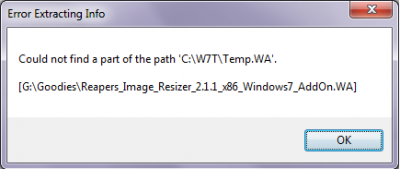

Flash Player Plugins SFX & AddOn Maker
in Switchless installers
Posted
Thanks mooms