
Sm0k3r
-
Posts
155 -
Joined
-
Last visited
Content Type
Profiles
Forums
Events
Posts posted by Sm0k3r
-
-
Rick, just sent you a PM.
-
Thanks for adding GPU-Z to this addon Kel. :thumbsup:
-
Kel, any chance of you adding this to the CPL addon pack as it would be a good companion for CPU-Z
-
Nice 1....
-
Thanks for making this Addon Ricktendo, much appriciated.
-
RegSeeker v1.55
www.hoverdesk.net/freeware.htm
RegSeeker 1.55:
RegSeeker is a perfect companion for your Windows registry !
RegSeeker includes a powerful registry cleaner and can display various informations like your startup entries, several histories (even index.dat files), installed applications and much more ! With RegSeeker you can search for any item inside your registry, export/delete the results, open them in the registry. RegSeeker also includes a tweaks panel to optimize your OS ! Now RegSeeker includes a file tool to search for duplicate files, bad shortcuts and more !
RegSeeker is FREE for personal use only !
-
I use LH-ABC.
-
Thanks for the update Rick. :thumbsup_anim:
-
Mine, cos I smoke...
-
The winnt.sif is found in the i386 folder of your cd. This is used for when installing windows unattendedly. For more info on this see http://unattended.msfn.org/unattended.xp/view/web/19/
The contents of the WINNT.SIF is something like the below.
;SetupMgrTag
[Data]
AutoPartition="No"
UnattendedInstall="Yes"
AutomaticUpdates=yes
MsDosInitiated=No
[Unattended]
UnattendMode="FullUnattended"
OemSkipEula="Yes"
Repartition="NO"
UnattendSwitch="Yes"
WaitForReboot="No"
DriverSigningPolicy=Ignore
NonDriverSigningPolicy=Ignore
TargetPath=WINNT
KeyboardLayout="United Kingdom"
Hibernation="No"
NoWaitAfterTextMode=1
NoWaitAfterGUIMode=1
OemPreinstall=Yes
[GuiUnattended]
AdminPassword="crappypc"
EncryptedAdminPassword="No"
TimeZone=085
OEMSkipRegional=1
OEMSkipWelcome=1
[UserData]
ProductID="XXXXX-XXXXX-XXXXX-XXXXX-XXXXX"
FullName="Graham"
OrgName="a"
ComputerName="HOME"
[Display]
BitsPerPel=32
Xresolution=1280
YResolution=1024
Vrefresh=60
AutoConfirm=1
[TapiLocation]
CountryCode=44
AreaCode=01928
[RegionalSettings]
SystemLocale="0809"
UserLocale="0809"
InputLocale="0809:00000809"
UserLocale_DefaultUser="0809"
InputLocale_DefaultUser="0809:00000809"
[Identification]
JoinWorkgroup=WORKGROUP
[Networking]
InstallDefaultComponents=Yes
[Shell]
CustomDefaultThemeFile="%SystemRoot%\Resources\Themes\Royale Noir.THEME"
[Branding]
BrandIEUsingUnattended=Yes
[URL]
Home_Page="http://www.msfn.org"
[IEPopupBlocker]
AllowedSites=*.netgear.co.uk;*.symantec.com
BlockPopups="Yes"
FilterLevel="Medium"
ShowInformationBar="Yes"
[SystemRestore]
DisableSR=1
CreateFirstRunRp=0
[Components]
DriverCache=OFF
Aspnet=OFF
zonegames=OFF
[GuiRunOnce]
command7="%systemdrive%\music.cmd"
command8="%systemdrive%\RunOnceEx.cmd"
command9="%SystemDrive%\DPsFnshr.exe"I have my RunOnceEx.cmd run on windows first login and like Bober I have all my Apps install from DVD and not from the HD
-
Check your WINNT.SIF and under the [unattended] part your OEMPreInstall should be set to OEMPreInstall=Yes
-
N1K Softpedia has still got an active link for the full August 07
http://www.softpedia.com/progDownload/Auto...nload-6278.html
-
Nice find N1K, love to have seen the look on the faces of the riders on the motorbike at the end of the clip as he over took them :lol:
-
found 1 more instance of the Bluetooth icon in IRPROPS.CPL
-
The Bluetooth Icons can be found in XP2RES.DLL under IconGroup 200 and 300 and also XP3RES.DLL IconGroup 300
-
Thanks Rick, great pack and patching rountine worked flawlessly even after changing some of the shell32 vista avi's that I don't like. :thumbsup_anim:
-
Having problems trying to download any addons from sokoolz.com, is there an alternative mirror that I can download this from. Thanks.
[edit]Not sure what's happened but I am able to download again from sokoolz.com :thumbsup_anim:
Befrore I forget, thanks for the update Rick
-
Thanks for this addon, can you please remove the following from your addon as they are already in Ricks Sidebar addon:
Black Glass CPU Meter
CPU Utilization
Digital Clock v2.0
Internet Search
DriveInfo
Recycle Bin
Run Program
UltimateX Clocks II
Uptime
UX ATV Meter
UX IEXP Meter
UX Speed Meter
UX White Speed Meter
UX X360 Meter
Vista Calculator
Wireless Status
-
-

Mine...
-
LMAO your welcome Sm0k3r... This is my best addon

Got to agree with you there, would be lost without this superb Addon :thumbsup_anim:
-
-
Thanks for the update Rick
-
I got this result




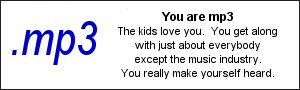
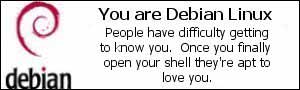
[Desktops] December 2007
in Graphics Showcase
Posted · Edited by Sm0k3r
Heres mine, basic but easy on the eye