-
Posts
1,143 -
Joined
-
Last visited
-
Days Won
72
Content Type
Profiles
Forums
Events
Posts posted by geodasoft
-
-
-
Changes in Daum PotPlayer 230207 (1.7.21873):
- Added WEBP format to video capture
- Modified to run a little faster when running for the first time
- Fixed the problem that some corrupted FLAC files could not be played
- Fixed the problem of playing slowly when playing some FTP/HTTP files
- Fixed an issue where playback time was incorrectly handled when playing some MP4 files
-
AIMP v5.11.2421 (30.01.2023)
Audio converter: support for QAAC64 command line encoder
Player: internet-radio - support for JSON-based metadata
Player: internet radio - support for streams with 24 bit per sample or above
Playlist: support for "comment" tag field
Music library: an ability to group items in table by parent folder (use filename column for that)
General: the WavPack codec has been updated to v5.6
General: support for surrogate characters in utf8-stream
Skin engine: memory consumption that required for text rendering reduced at 33%
Fixed: player - chapters in QuickTime format (MP4) cannot be read by 64-bit app version
Fixed: player - the "previous/next track" commands will be ignored if it called while next track is pre-loading
Fixed: playlist - Linux - items reordering via drag-n-drop does not work
Fixed: music library - find missplaced files - search button is inactive until you select at least one entry
Fixed: music library - an error occurs on attempt to start bookmark playback if bookmark source and playing playlists are unavailable
Fixed: scheduler - the "suspend playback on end of file" command conflicts with the "add pause between tracks" option
Fixed: plugins - scrobbler - artist field has no link
-
Microsoft Visual C++ Redistributable 2015-2022 x86 – x64 Minimum Runtime (14.34.31938.0)[Updated!]
Microsoft Visual C++ Redistributable 2015-2022 x86 – x64 Additional Runtime (14.34.31938.0) [Updated!]
-
Actualizado y resubido
-
Actualizado los links
-
-
-
AIMP v5.10.2418 (21.12.2022)
Fixed: sound engine - an error occurs on attempt to play file with more than 8 channels
Fixed: skin engine - an error occurs on attempt to draw text in null-size area (regression)
Fixed: music library - grouping templates names are missing on first start (5.10 regression)
Fixed: audio converter - dithering is always applied (regression)
Fixed: plugins - information bar - does not hide on time out in certain cases (regression)
-
Changes in Daum PotPlayer 221215 (1.7.21858):
- Fixed the problem that certain AV1 files were not played
- Fixed an issue where the quality could drop when playing non-i420p interlaced video
- Fixed an issue that was interrupted when adjusting the speed when playing with a specific WaveOut device
- Fixed an issue where subtitles could not be selected if there were too many subtitle files
- Fixed an issue where some flv playback times were calculated incorrectly
- Fixed a problem where spaces could not be processed in some Japanese subtitles
- Fixed an issue where some RSS feeds could not be read
-
AIMP v5.10.2417 (12.12.2022)
General: 3rd party libraries has been updated
General: localizations has been updated
Fixed: sound engine - the "cannot allocate memory" error occurs on attempt to open certain internet streams
Fixed: tag editor - online search - discogs - does not display search results if the entry does not have the "notes" field
Fixed: tag editor - OPUS - replay gain information stores to file header incorrectly if album or track gain information is missing
Fixed: music library - view point position resets on rebuild the grouping tree
Fixed: plugins - scheduler - action hangs in the "running" state if user broke automatic-created playback queue
Fixed: plugins - podcasts - no podcast-related commands in context menu of grouping tree
Fixed: plugins - WebLyrics - collision in cache lead to interrupt concurrent request
Fixed other minor issues
-
Changes in version 5.0.3:
Improvements
- A lot of translation strings have been added as we discovered and fixed an issue with our translation server. We would like to apologise for this and thank all the translators for their constant effort.
-
[NFOPad 1.81] 2022-11-27
- Fixed issue with using alt + keypad numbers to insert special characters -
VLC Media Player 3.0.20.0 Dual x86x64 [Desatendido][Multilenguaje]

VLC media player es un reproductor multimedia libre y de código abierto multiplataforma y un «framework» que reproduce la mayoría de archivos multimedia, así como DVD, Audio CD, VCD y diversos protocolos de transmisión.
VLC media player[/b] es simple, potente y rápido. Reproduce todo, archivos, discos, dispositivos y arroyos. VLC Media Converter es también y Serpentina, juega la mayoría de los códecs sin paquetes de codecs necesarios.
VLC es un reproductor multimedia multiplataforma altamente portátil para varios formatos de audio y vídeo (MPEG-1, MPEG-2, MPEG-4, DivX, MP3, OGG, OGM, MOV, WMA, WMV ...)
proyecto VLC media player se dirige transmisión multimedia de archivos DivX, DVD, canales digitales por satélite, canales de televisión digital terrestre y vídeo en vivo sobre una IPv4 de alto ancho de banda o red IPv6 en unicast o multicast, en virtud de MPEG-1, MPEG-2, MPEG-4 y muchos sistemas operativos.
VLC también cuenta con un reproductor multi-plataforma, que puede ser utilizado para leer la corriente de la red o de visualización de vídeo leer de forma local en el equipo en todos los sabores de GNU / Linux, todos los sabores de BSD, Windows, Mac OS X, BeOS, Solaris, QNX , Familiar Linux ...
VLC Media Player Características:
Simple, rápido y poderoso
Reproduce todo - Archivos, discos, cámaras web y flujos.
Reproduce la mayoría de codecs sin paquetes de codecs necesarios - MPEG-2, MPEG-4, H.264, MKV, WebM, WMV, MP3...
Ejecutable en todas las plataformas - Windows, Linux, Mac OS X, Unix, iOS, Android ...
Completamente gratis - sin software espía, sin anuncios y sin seguimiento de ususario
Solucion el problema de rendimiento y renderizado con GPU más antiguas
Soporte para Y16 chroma
Video
MPEG-1/2, DivX (1/2/3/4/5/6), MPEG-4 ASP, XviD, 3ivX D4, H.261, H.263 / H.263i, H.264 / MPEG-4 AVC, Cinepak, Theora, Dirac / VC-2, MJPEG (A/B), WMV 1/2, WMV 3 / WMV-9 / VC-1, Sorenson 1/3, DV, On2 VP3/VP5/VP6, Indeo Video v3 (IV32), Real Video (1/2/3/4).
(1/2/3/4/5/6), MPEG-4 ASP, XviD, 3ivX D4, H.261, H.263 / H.263i, H.264 / MPEG-4 AVC, Cinepak, Theora, Dirac / VC-2, MJPEG (A/B), WMV 1/2, WMV 3 / WMV-9 / VC-1, Sorenson 1/3, DV, On2 VP3/VP5/VP6, Indeo Video v3 (IV32), Real Video (1/2/3/4).
Audio
MPEG Layer 1/2, MP3 - MPEG Layer 3, AAC - MPEG-4 part3, Vorbis, AC3 - A/52, E-AC-3, MLP / TrueHD>3, DTS, WMA 1/2, WMA 3, FLAC, ALAC, Speex, Musepack / MPC, ATRAC 3, Wavpack, Mod, TrueAudio, APE, Real Audio, Alaw/µlaw, AMR (3GPP), MIDI, LPCM, ADPCM, QCELP, DV Audio, QDM2/QDMC, MACE.
Subtitulo
DVD, Text files (MicroDVD, SubRIP, SubViewer, SSA1-5, SAMI, VPlayer), Closed captions, Vobsub, Universal Subtitle Format (USF), SVCD / CVD, DVB, OGM, CMML, Kate.
ID3 tags, APEv2, Vorbis comment.
Medios de entrada
UDP/RTP Unicast, UDP/RTP Multicast, HTTP / FTP, MMS, TCP/RTP Unicast, DCCP/RTP Unicast, File, DVD Video, Video CD / VCD, SVCD, Audio CD (no DTS-CD), DVB (Satellite, Digital TV, Cable TV), MPEG encoder, Video acquisition.
Formatos de entrada
MPEG (ES,PS,TS,PVA,MP3), AVI, ASF / WMV / WMA, MP4 / MOV / 3GP, OGG / OGM / Annodex, Matroska (MKV), Real, WAV (including DTS), Raw Audio: DTS, AAC, AC3/A52, Raw DV, FLAC, FLV (Flash), MXF, Nut, Standard MIDI / SMF, Creative Voice.
Voice.
Diverso
SAP/SDP announces, Bonjour protocol, Mozilla/Firefox plugin, ActiveX plugin, SVCD Menus, Localization, CD-Text, CDDB CD info, IGMPv3, IPv6, MLDv2, CPU acceleration.

Traducciones: Actualización del afrikaans, albanés, Azerbaiyán, catalán, checo, danés, holandés, Inglés (Reino Unido), finlandés, francés, alemán, hebreo, hindi, italiano, japonés, coreano, letón, macedonio, malayo, griego moderno, noruego bokmål, nynorsk, polaco, portugués, ruso, gaélico escocés, serbio, chino simplificado, eslovaco, esloveno, español, sueco, tamil, tailandés, chino tradicional, turco, ucraniano traducciones
Se corrigió la línea verde en pantalla completa en la salida de video D3D11
Solucionar fallas con algunas versiones antiguas de controladores AMD
Solucionar el problema de propagación de eventos al hacer doble clic con la rueda del mouse
Decodificadores:
Soluciona el fallo cuando falla el decodificador de hardware AV1
Interfaz:
Solucionar la molesta desaparición del controlador de pantalla completa de Windows
Demultiplexores:
Solucione un posible problema de seguridad (escritura OOB) en MMS://comprobando los límites de tamaño del usuario
Platform: Windows XP / Vista / 7 / 8 / 8.1 / 10/11 [ x86 & x64 ]
Contraseña: 123
VLC (VideoLAN) Media Player 3.0.20.0 Dual x86x64 Silent 88 Mb.

 LINKS
LINKS  :
:
Quote -
AIMP v5.10.2414 (15.11.2022)
Sound engine: restart ASIO-driver on error without restart the app
Fixed: player does not catch the CUE files from .iso.wv images
Fixed: playlist - the "move to" command invoke the "copy to" dialog (regression 5.10)
Fixed: playlist - hangs in "loading" stage after renaming the file in tag editor (regression 5.10)
Fixed: playlist - queue does not save references to playlists (regression 5.10)
Fixed: tag editor - FLAC - shorten version of JPEG MIME-type is used instead of full
Fixed: plugins - MyClouds - CUE is skipped if it refers to file with same name, but different extension
Fixed other minor issues
-
Release Notes¶
PDFCreator 5.0.2¶
Released 2022-11-17
Improvements¶
-
PDFCreator Terminal Server is running on Windows Enterprise multi-session again.
Bugs fixed¶
-
User tokens without a colon character to separate the key and the value lead to an exception.
-
The split token was case sensitive and only worked with capital letters.
-
Group policies: The shared settings filename was case sensitive and could ignore a file, even if it existed.
-
-
AIMP v5.10.2412 (11.11.2022)
Sound engine: restart ASIO-driver on error without restart the app
Fixed: playlist - hangs in "loading" stage after renaming the file in tag editor (regression 5.10)
Fixed: tag editor - FLAC - shorten version of JPEG MIME-type is used instead of full
Fixed other minor issues
AIMP v5.10.2411 (08.11.2022)
General: improve compatibility with Linux (Wine)
Fixed: player - *.iso.wv cannot be played anymore (regression 5.03)
Fixed: playlist - the "merge similar groups automatically" conflicts with tag editor in batch mode
Fixed: plugins - WebLyrics - crash on attempt to fetch album art for radio stream
-
----------------------------------------------------------
[221102]
----------------------------------------------------------
- Fixed an error that occurred on certain systems
- Fixed an issue where the screen was broken when taking a snapshot
- Improved DASH/HLS playback function----------------------------------------------------------
-
-
PDFCreator 5.0.1
Released 2022-10-19
Bugs fixed
- PDFCreator Terminal Server: The account selection for the license service in the setup could not handle an “@” in the user name.
- The owner password was not saved, resulting in a request during an interactive conversion or an auto-save error.
- The content of the background action was placed above the actual content instead of in the background.
- The settings migration from an older PDFCreator version could cause the font for the signature action to be missing.
- PDFCreator Free: The signature action failed, when the received time stamp was larger than 4 KB.
-
-
Java Runtime Environment 8 Update 351 Dual x86x64 New
-
PDFCreator 5.0.0¶
Released 2022-10-06
Improvements
-
PDFCreator is now compatible with Windows Enterprise Multi-Session. Please use PDFCreator Professional (and not PDFCreator Terminal Server) on Multi-Session. The licensing is based on an activated user instead of the machine.
-
PDFCreator 5.0.0 has been completely redesigned to give it a tidy, modern look.
-
Auto-merge: When saving to an existing file, you can choose that the new document will automatically be merged with the existing file.
-
When signing a PDF, you can now insert images into the visual signature, such as a scan of a company stamp - or you draw your signature digitally in the signature settings.
-
PDFCreator Professional and Terminal Server: Split a document into multiple documents by using a special split token.
-
PDFCreator Professional and Terminal Server: New group policy to specify the name of the shared settings file - to assign different settings to different user groups.
-
FTP and SFTP now support custom ports by adding the port to the hostname.
-
Import a single profile from an exported settings file.
Bugs fixed
-
PDFCreator Professional and Terminal Server: Due to its unique formatting, files created by Microsoft Word caused issues when parsing for user tokens.
-
Under some circumstances, print jobs did not arrive in PDFCreator in the correct order, e.g. when the first document took longer to print than the second. PDFCreator now sorts new print jobs based on the time when the print job was started, which ensures the correct order even if printing one document takes longer.
-
The usage of encryption or signature action could result in an unwanted reset to the default action order.
-
When a new version was available, the ‘Skip Version’ option did not work in combination with the standby and the hint was shown at each start.
-
During an update an installed license key was not displayed in the setup.
-
-






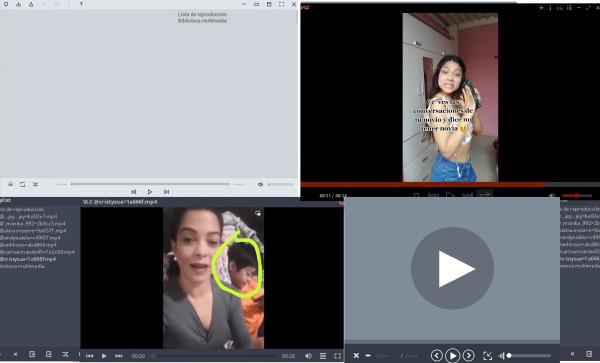
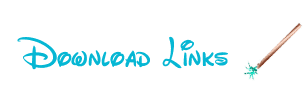


Adobe Components 01.12.2023 Desatendido Multi [x86/x64]
in Addons & Silent Installers
Posted
Adobe AIR 50.2.1.1 Harman New