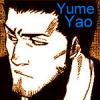-
Posts
93 -
Joined
-
Last visited
-
Days Won
4
Reputation Activity
-
 YumeYao got a reaction from kevins in [Addon] Microsoft Runtime Libraries Collection(x86) 2.0.7
YumeYao got a reaction from kevins in [Addon] Microsoft Runtime Libraries Collection(x86) 2.0.7
This is intended for keep code65536's work going. Besides merely an update, I decide to divide it into several packs, for VC7-9 runtimes is almost a must-have while old VC1/VB1-4 runtimes is only for those who work with old apps. Adding to that, VC10 is a new-comer, on which nearly no apps are developed till now.
Goal
Different from code65536's goal, my goal is to provide basic Microsoft runtime coverage to satisfy the common needs that is missing from Windows XP while still providing stuffs to fill the "gaps" that Microsoft left. I have included only Microsoft C-family runtimes (CRT/MFC/etc.) and VB runtimes. No third-party non-Microsoft runtimes are included. No ActiveX controls are included. Only language runtimes. If you are looking for more than just runtimes or if you are looking for third-party libraries, then one of the other addons may be better suited for your needs.
Why a "true addon" and why not?
First, this is a "no-frills" pack. Second, the installation happens during the text setup and the very beginning of GUI setup(VC8-9), which means that the runtimes here will be installed early enough that programs that depend on these runtimes can be run at any time during Windows setup. Finally, this is an extremely "clean" install; there are no CABs to unpack, no INFs to process, which means this pack "leaves no trace".
The cons of this pack, however, is the unavoidable size increase of you XP Disc. The size increase is further more than the addon's size since the addon is compressed in 7-zip, probably the best one, while the files on XP Disc are compressed in cabinet. In the case you want to save space, please consider using a switchless installer. Additionally, there seems to be some apps that don't like the true addon and insist to install the runtimes of their own.
So I offer them both.
Overview of Microsoft Runtimes
VC1: included in this addon as a component of Legacy Addon
VC2-VC6: bundled with WinXP (untouched by this addon)
VC7-VC10: included in this addon as Mainstream Addon
VB1-VB4: included in this addon as components of Legacy Addon
VB5-VB6: bundled with WinXP (untouched by this addon)
VB7+: part of the .NET CLR; not included in this addon, please check my .NET Releases.
Mainstream Pack
Contains VC7-10 runtimes.
True Addon(The VC8/9 runtimes are installed as WinSxS assemblies, and VC7/VC10 runtimes are installed to %SystemRoot%\system32. And if you are wondering, yes, I omitted msdia on purpose.):YumeYao_MicrosoftVC78910RuntimeLibraries_Addon_2_0_7.7z
Size: 5.15 MB (5,403,130 Bytes)
MD5: b9570dcacdb203f135c94ae03760d49eMixed Addon(VC7 are integrated as true addon, VC8-10 are installed at T-13):
YumeYao_MicrosoftVC78910RuntimeLibraries_MixedAddon_2_0_7.7z
Size: 6.43 MB (6,745,727 Bytes)
MD5: 708bd36e0bd3a00c59f76597eb83e636
Contents in detail:
Legacy Pack
Contains VC1 and VB1-4 runtimes. The VB runtimes are installed to %SystemRoot%\system, and VC1 CRT runtime is installed to %SystemRoot%\system32.
YumeYao_MicrosoftOldRuntimeLibraries_Addon_1_0_0.7z (Mirror)
Size: 1.09 MB (1,151,861 Bytes)
MD5: 43f688e16ddeffbfbe74b0b0c670d7de
Contents in detail:
Changelog:
* 2011/8/14: Updated VC10.
* 2011/6/17: Updated VC8 and VC9.
* 2011/4/12(again): Updated VC7.1 too.
* 2011/4/12: Updated VC8/VC9 Runtimes to latest MFC Update.
* 2011/3/10: Updated VC10 Runtime to SP1.
* 2011/1/21: Updated VC9 libraries. Merged VC10 into Mainstream pack(Time for this, I think).
* 2010/10/28: Updated VC9 and VC10 libraries.
* 2010/9/18: Fixed the errors in VC10 addon. Added the T-13 installer addons.
* 2010/9/15: Contains VC7.1 ATL/MFC, VC8 runtimes for MS09-35 and VC9 runtimes for KB982062.
-
 YumeYao got a reaction from KAMRULCOX in [Release] .NET Framework Collection 20111019(1.1/2.0/3.5/4.0)
YumeYao got a reaction from KAMRULCOX in [Release] .NET Framework Collection 20111019(1.1/2.0/3.5/4.0)
.NET 4 is at post #2.
.NET 3.5 For Windows XP/2k3, .NET 2.0 For Windows 2000/XP/2k3, Last Updated 2011/10/16
If you like my build and want to make an addon with language packs, here are some points you should take
Description:
This is my work on dotnet framework. It features this tutorial so the size is noticable reduced. Also other efforts are made to keep the size even smaller and the content latest-updated.
Features:Compatible for 2k3/xp in one installer with all latest-updated components.
Updates are listed out in ARP.
T-13 compatible.
all related items on MU are blocked. language packs are also blocked if you use this installer on a non-English OS.(coutesy of strel)
Ability to exclude .NET firefox extension(i.e. .NET Framework Assistant for Firefox).(coutesy of strel)
Several reliant components are removed to make the installer slim.
Files are updated with latest from Vista and .NET 4. Notes and Pre-requisites:
VC8 and VC9 runtimes are removed from this installation. You must have VC8 runtime as pre-requisite for .NET 2.0 and VC9 runtime as pre-requisite for .NET 3.5. If you use Windows XP, My M$ Runtimes or Kel's Runtimes is a good solution for you.
MSXML6 is removed, plz use an update pack containing it.(XP sp3 has MSXML6 natively.) This is a pre-requisite for .NET 3.0.
WIC is removed, check this thread for detail.(XP sp3 has WIC natively.) This is a pre-requisite for .NET 3.0.
XPS is removed, check this thread for detail. This is a pre-requisite for .NET 3.0.
On KB961118: KB961118 is a junk-hotfix according to KB articles KB961118 and KB971314. Integrate KB971314 (and KB961118, according to some English OS users' reports) by nlite/HFSlip directly or use an update pack containing it to avoid MU pushing KB961118. Once KB971314 is integrated or installed, KB961118 is not needed any longer. (In fact for this pack, KB961118 does nothing more than stopping MU pushing it, it does not fix the issue describe in its KB article because we use a newer version of unidrv.dll.)
Contains:
Base Product:Microsoft .NET Framework 3.5 Service Pack 1 x86 + KB959209
which equals to
Microsoft .NET Framework 3.5 Service Pack 1 and .NET Framework 3.5 Family Update (KB951847) x86 on Microsoft/Windows Update
also equals to
.NET Framework 2.0 x86 SP2(with KB958481) + .NET Framework 3.0 x86 SP2(with KB958483) + .NET Framework 3.5 x86 SP1(with KB958484)
.NET Framework 1.1 SP1, in an x-in-one addon.
Rollup Update:KB982168 for .NET Framework 3.5 SP1, which contains:KB976769 for .NET Framework 3.0 SP2 Rollup Update KB982167 for .NET Framework 2.0 SP2, which has been superseded by rollup updateKB2418241. [*]KB982524 for .NET Framework 3.5 SP1, which contains:
KB977354-v2 for .NET Framework 3.0 SP2 KB976576 for .NET Framework 2.0 SP2 [*]KB2418241 for .NET Framework 2.0 SP2, which contains KB2418241 and KB980773(superseded by standalone update KB2539631)[*]KB2572067 for .NET Framework 1.1 SP1
Standalone Updates:KB979909, KB2518864, KB2539631 and KB2572073 for .NET Framework 2.0 SP2 KB971111 for .NET Framework 2.0 SP2 on Windows 2000 KB982306 and KB2416473 for .NET Framework 3.5 SP1 KB963707 for .NET Framework 3.5 SP1 if Firefox Extension is installed KB971108 for .NET Framework 1.1 SP1 on Windows 2000
Extra Updates:Updated files from .NET 4 for .NET 1.1 SP1 and .NET 2.0 SP2 Updated files from Windows Server 2003 SP2 for .NET 1.1 SP1 Updated files from Vista and .NET 4 for .NET 3.0 SP1 UIAutomationCore.dll in .NET 3.0 SP1 and .NET 4 replaced with KB971513 for Vista
Credits:
strel, RogueSpear, user_hidden
NOTE AGAIN:
make sure you have VC2005 Redist installed on your system before installing .NET 2.0!
make sure you have MSXML6, WIC and XPS installed on your system before installing .NET 3.0!MSXML6 is a stuff most update pack contains(and is natively a component of XP SP3)
WIC is included in XP SP3, if you want here are updates.
XPS is an individual component, you can use my addon.make sure you have VC2008 redist installed on your system before installing .NET 3.5!
Installer Switches:
Switches can be combined together, -gm2 and -ai always come prior to others.-ai Unattended installation -qb Passive -qn Silent -fo Execute ngen.exe for performance Full Optimizations -nf No Firefox Extension(You can also use -noffxbat or -noffclickonce to block respective firefox component from being installed)
Known Issues:
If you install .NET 2.0/3.5 on Windows 2003 at T-13, you'll get the following error in setuperr.log:
Error:
Setup failed to install the .NET Framework Migration Package package (version 2.0) on your system.
Software which depends on this package may not function properly. Contact your system administrator.
However the installation is fine, despiting it may cause some ASP.NET issues, Event Viewer suggests this can be fixed by using aspnet_regiis.exe /i.
The best solution is installing this installer on Windows 2003 at ROE or later, or you can wait for next release. The .NET 1.1 could be installed on Windows 2003, you should remove the "native" one and do some extra steps:Disable SFC.
- OR -
Hacking sfcfiles.dll to fulfill .NET 1.1's file names with '00'(empty character).
Downloads:
Downloads are svcpack.inf(T-13) addons with -ai (-ai -nf) switch. You can extract it to get the installer.
Additionally, you can change the mode by editing Entries_dotnetfx.ini and then compress them back.
.NET Framework 3.5 SP1: Full package contains .NET Framework from 2.0 to 3.5 for XP/2k3
DotNetFX35SP1_20111016_Addon_ENU.cab Size: 29.65M MD5: 2f33b4ed3366f5600f8739813b5e42b9
Extracted: dotnetfx.exe MD5: cf2a85cfb3cd220ffc25d5bd0036e5cf
with .NET Framework 1.1 SP1:
DotNetFX11SP135SP1_20111016_Addon_ENU.cab Size: 36.44M MD5: 407502161f11fa862da3bdd196de229c
Extracted: dotnetfx.exe MD5: 0a1feee3f4f036855d63dc50a9f718ed
.NET Framework 2.0 SP2: A lite pack contains .NET Framework 2.0 also have all others blocked from showing on MU
A generic package for 2000/XP/2k3: DotNetFX20SP2_20111016_Addon_ENU.cab Size: 15.86M MD5: b87d03939c6cdd54e11435f4ac51fd8d
Extracted: dotnetfx.exe MD5: d9308879471f3594b240e50e4386eeb2
with .NET Framework 1.1 SP1:
DotNetFX11SP120SP2_20111016_Addon_ENU.cab Size: 22.57M MD5: b56262b481dbb692e724f2b2972b3a9a
Extracted: dotnetfx.exe MD5: 129a382b75ea2dd2508482def5ed5eab
A lite package for XP/2k3 only: DotNetFX20SP2_20111016_Addon_ENU_xp2k3only.cab Size: 15.08M MD5: fe9adb9d183c69ef023ce96971857e90
Extracted: dotnetfx.exe MD5: 4cbade06013cbbc7b77500ff30d454c2
with .NET Framework 1.1 SP1:
DotNetFX11SP120SP2_20111016_Addon_ENU_xp2k3only.cab Size: 21.72M MD5: 76a7f8d072679790537153d0d49a1f26
Extracted: dotnetfx.exe MD5: 204db26bfa9b149d52951db85ba46369
Changelog:
-
 YumeYao got a reaction from zioghira in Any research on DISM "install pending"
YumeYao got a reaction from zioghira in Any research on DISM "install pending"
The link and quote you listed is exactly what I referred to on my first post.
I was just asking because I want to know if anybody has worked around this limitation, i.e. worked out the really really "true integration".
-

-
 YumeYao got a reaction from mona in [Release] WinRAR Auto Addon Maker+ 1.6
YumeYao got a reaction from mona in [Release] WinRAR Auto Addon Maker+ 1.6
this is a modified ver of rick's WinRAR 3.7x Auto Addon Maker
I tended to make it work through OSes of all languages, also some more custom settings...
Info: Creates a custom WinRAR addon, you have options for Registered and Not Registered, Themes and No Themes, you can also choose to set the default theme of your choice... Also you can choose some basic settings such as whether to associate ISO with WinRAR and whether using a cascaded right-click context menu. And for Non-English WinRAR, English SFXes will be added.
If WinRAR is updated just install it and run this tool again and will build you a updated addon.
Current Version: 1.6.0.322 for WinRAR 4.00
x.y.z.m(m)dd
x: main version, i'll add it when it should be added
y: if any improvement is made, y will be added
z: any updates without new function will lead an add to z
mmdd: build date
Now Available:
Addon in English, Simplified Chinese, Traditional Chinese, Japanese, Korean, Dutch, German, French, Turkish, Polish
UI in English, Simplified Chinese, Traditional Chinese
SFX Patch in Simplified Chinese, Traditional Chinese
If you'd like to help me with other languages. pm me.
History:
Download: WinRAR_AAM_1_6_0_Build322.exe (Mirror)
MD5: 5d0f383524435ed2454b46e0d97345be
Size: 2,302,160 Bytes
You can also Download History Versions for supporting old version of WinRAR.
-
 YumeYao got a reaction from NIM in [Addon] Windows Media Player 10 for XP/MCE/2k3 3.4.5
YumeYao got a reaction from NIM in [Addon] Windows Media Player 10 for XP/MCE/2k3 3.4.5
Windows Media Player 10 With Windows Media Connect 2 & Windows Media 11 Runtimes
For Windows XP/MCE/2k3, Last Updated 2011/6/29
Description:
This addon will replace your Windows Media Player Component in your windows installation CD with its contents.
This version is named V3.
V1 is based on Ryan's work, i translated it into Chinese that time.
V2 is somehow similar to Onepiece's WMP11 Addon. We did the same thing that is modifying the default wmp.inf and associated files rather than Ryan & boooggy's "Install WMP9 then Install WMP10/11" method.(although we achieve file copying via different ways)
Both V1 and V2 are only in Chinese/Japanese. Now since some people need a up-to-date WMP 10 Addon, so I decide to also release V3 in English.
Here is V3. It has several points over V2:
Compatibility with XP/MCE/2k3 in one Addon. MCE Updates included. for 2k3, M$ does not install skins but this addon does.
Windows Media Formats, DRM Management, WUDF and other runtimes are Version 11(ripped from WMP11).
Obsolete files are removed. They are either utility to migrate DRM stuffs or a file with several KiloBytes which is used to overwrite the old file.
Addon structure: File Copy handling and Registry improvements
Contents:
Windows Media Player 10(Player Only) 10.0.0.3802
Windows Media Player 11(Runtimes Only) 11.0.5721.5262
Windows Media Connect 2
3 visualizations: Energy bliss, Rhythm Waves, Pic Viz II
Hotfixes and Updates:
KB954155 - wmspdmod.dll/11.0.5721.5263
KB973442 - wmvdecod.dll/11.0.5721.5268
KB974905 - wmnetmgr.dll/11.0.5721.5269
KB975558 - mp4sdecd.dll/11.0.5721.5274
KB978695 - wmvcore.dll/11.0.5721.5275
KB913800 - wmplayer.exe wmploc.dll/10.0.0.3931
KB926251 - setup_wm.exe/10.0.0.3931
KB973540 - wmpdxm.dll/10.0.0.4074
KB2378111 - wmp.dll/10.0.0.4081
KB943604 - Npdsplay.dll/3.0.2.629 Dxmasf.dll/6.4.9.1133 Npdrmv2.dll Npwmsdrm.dll/9.0.0.4504
KB970159 - Windows User-Mode Driver Framework 1.9
Credits:
nonno fabio and OnePiece Alb, without their wmp/ie7 addon i wouldn't have realized it's possible to handle file copying like this.
(although i managed to achieve it when i released V2, but my method is kinda "cheating"...)
Ryan and boooggy, for their first-hand wmp addons. although they are old yet still good.
Download:
Version 3.4.5
YumeYao_WMP10_Addon_ENU_V3_4_5.7z
MD5: 22cf2b5cbe3fb76a782268a8e94c056c
Notes:
Integrate this addon on a source without any other people's WMP addon.
Known Issues:On Windows 2003, MTP driver is not signed, so that you should follow the wizard and click on "next" to install driver for your MTP devices.
Changelog: