-
Posts
291 -
Joined
-
Last visited
-
Days Won
40
Content Type
Profiles
Forums
Events
Posts posted by niTe_RiDeR_Pr0
-
-
IrfanView v4.4.4 - x86/x64 + Plugins + Toolbars + Languages - 5-in-1 RePack
QuoteIrfanView is a compact and powerful photo viewing & editing program that gives you the tools to touch up and add effects to your photos. You can set images as your desktop wallpaper directly from the app, and put the finishing touches on all your photos with just a few clicks. Its a simple yet very powerful graphic viewer which does not have huge/useless features (which most of the photo editing programs today have).
IrfanView Features:- Many supported file formats
- Multi language support
- Thumbnail/preview option
- Paint option - to draw lines, circles, arrows, straighten image etc.
- Toolbar skins option
- Slideshow (save slideshow as EXE/SCR or burn it to CD)
- Show EXIF/IPTC/Comment text in Slideshow/Fullscreen etc.
- Support for Adobe Photoshop Filters
- Fast directory view (moving through directory)
- Batch conversion (with image processing)
- Multipage TIF editing
- File search
- Email option
- Multimedia player
- Print option
- Support for embedded color profiles in JPG/TIF
- Change color depth
- Scan (batch scan) support
- And much more powerful features...
About RePack (info):
-
Multilanguage installer.

- Installer contains: IrfanView-x86 files, IrfanView-x64 files, all plugins, all languages & 21 toolbar skins.
- Added IrfanPaint 3rd party plugin and Shell Extensions
- Installer installs x86/x64 version according to your Windows architecture.
Optional Command-Line Switches:
Quote/VERYSILENT /NORESTART /SUPRESSMSGBOXES /SP- : Fully-silent automated background installation, no windows are shown, no user input is required.
/SILENT /NORESTART /SUPPRESSMSGBOXES/SP- : Silent automated installation, only progress window is shown, no user input is required.
Download: https://drive.google.com/uc?export=download&id=0BxE7TpGda882SmNOaTRpMS0xbHM
File Name: IrfanView_4.4.4.Dual_RePack.exe
File Name: 30.2 MB
MD5 Hash: B6D1ACB40002CCB6ACF5D115A92D14ECAlternative Download Link: https://www.wincert.net/forum/index.php?/files/file/50-irfanview-v444-repack-x86x64pluginstoolbarslanguages-5-in-1/





- SunLion and saiDleinaD
-
 2
2
-
-
-
-
So many dead topics in this forums nowadays....
 Feels like visiting a ghostly forum.... Back in 2013 this forum was so flourishing & active.... Well, nowadays people's (even mine) schedule is so tightly packed... Wish those good ol' days were back in this world... Oh god!
Feels like visiting a ghostly forum.... Back in 2013 this forum was so flourishing & active.... Well, nowadays people's (even mine) schedule is so tightly packed... Wish those good ol' days were back in this world... Oh god!
-
Links are Forbidden (403)
Please fix this
-
GRNAD UPDATE 2016: Updated to IDM v6.25b21 after a year

-
On 4/25/2016 at 10:19 AM, energetika said:
Thanks

You're welcome

-
Updated

Now beta version also available, containing latest beta versions of the runtimes

Cheers & Regards

-
On 26-04-2016 at 6:44 PM, naifle said:
wimgapi.dll not copied in the system32
I need a 64-bit script inno setup
Found out what the issue was, & fixed it. Sorry for the delay, was busy with studies.
Here's the link: https://mega.nz/#!RlhR2LCJ!jzY-3YLfm3zrfgJfocqyTvBzNe-Gk1kKcQvQYBxa6kA
I am not able to edit the topic due to site issues.
Cheers & Regards

-
-
-
Updated to v7.3.4.311.

Cheers & Regards

-

ACDSee v19.2.0.486 - Dual x86+x64 2-in-1 Compressed RePack [Seperate x64 & x86 also available]
- made by niT€_RiDeR_Pr0QuoteACDSee, the most powerful photo manager & editor around is now even faster. Way faster. No other photo software saves you so much time. ACDSee 19 is packed with tools to help you organize your photos, perfect your best, and inspire your friends and family. Enjoy the freedom to find, organize and edit your photos faster, easier and with better results than ever before. Instantly share your pictures online or on your cell phone. Create quality prints or Flash and PDF slideshows.
It's hard to believe that managing digital images can be so quick and easy, but with ACDSee, it is. As a media browser for your Windows' folder system, ACDSee's superfast navigation pane lets you browse and view your picture collections right away. Compare multiple images side-by-side. Save time and select photo files by criteria. Or see all your images at once. ACDSee digital photo software supports over 50 popular photo and multimedia formats. ACDSee 19 allows users to execute the fundamental elements of their photography workflow with ease and speed. With more tools than ever to help you organize your photos, view them in a chronological context, high DPI support, and all the sharing resources you need, ACDSee 19 is perfect for the practical amateur. ACDSee 19 is the efficiency-driven solution for your growing photo collection.
Features of ACDSee 19:- Collections feature allow to group your photos in one location
- Photo Mode allows you to scan photo library by date
- Lightroom Migration allows you to import your Lightroom database with just a few clicks
- Painless Color Matching
- Eyedropper tool to fill your drawn shapes with any color
- DPI support to view your photos with the highest quality on 4K monitors
- Microsoft OneDrive integration
- 33 new cameral models added to it’s already extensive list of supported RAW file formats
- Installation is easy and can be done with a few clicks
About RePack: 30-day trial version. Removed useless plugins like Facebook, Flickr, Smugmug & Zenfolio plugin, disabled random website launch after installation/uninstallation, improved/enhanced the compression (LZMA2) & decreased the file size a lot. [Total size of x86 & x64 official installers combined would be 196 MB, but it has been reduced to a mere 126 MB, thereby reducing file size by 70 MB].
Optional Command Line Switches:QuoteDual 2-in-1 installer (SFX):
-ai : Silent/automated installation, only progress windows is shown. NO user input is required.
-ai2 : Fully silent/automated background installation, no windows are shown. NO user input is required.
-gm2: Hide the 'preparing' progress window of the SFX.
-? : Show the help window of the SFX
x86-only & x64-only (separate) installers:
/exenoui /qn /norestart : Completely silent installation, no windows are shown, no user input required, prevents restarting after completion of setup.
/exebasicui /qb /norestart : Silent installation, only progress window is shown, no user input required, prevents restarting after completion of setup.
DOWNLOADS:
Dual x86+x64 2-in-1 Installer:
Download: https://mega.nz/#!o5QEHAYJ!lDR_Ik6g_-syTpi2kIKqyBV8uRMRGdVPzOQdwhsRjJE
File Name: ACDSee_19.2.0.486.Dual_RePack.exe
File Size: 126.0 MB
File Hashes: http://pastebin.com/qZnZ2bj7
x86-only Installer:
Download: https://mega.nz/#!UoIjVKqI!1kxw_ciDCXGvYVJbgxwSplt8YQxDGdSkpmDjd3cpzPU
File Name: ACDSee_19.2.0.486.x86_RePack.exe
File Size: 59.1 MB
File Hashes: http://pastebin.com/KjaUh950
x64-only Installer:
Download: https://mega.nz/#!AlQynbLI!JjWkf4AtL-8UrJJbY8K8G_6lmipQdbLF3yNgm6sN1Xw
File Name: ACDSee_19.2.0.486.x64_RePack.exe
File Size: 67.6 MB
File Hashes: http://pastebin.com/jQ6GLwHa
Cheers & Regards...
-
Hi,
Like others, I am getting startup license error:

Error_2-0-5860-25216_16-04-20_1622.xml
Error_2-0-5860-25216_20_April_2016-1622.zip
Please fix it soon. Thanks in advance

-

Adobe Shockwave Player v12.2.4.194 - Slim RePack [Installer]QuoteAdobe Shockwave Player is the web standard for powerful multimedia playback. The Shockwave Player allows you to view interactive web content like most games, business presentations, entertainment, and advertisements from your web browser.
About RePack: Deleted Shockwave Player 10 files (that is required only is some old games/content) & improved/enhanced the compression (LZMA2). Reduced file size from 23.6 MB to 12.4 MB (11.2 MB Decreased). The installer source is Adobe's official distribution msi, so unlike the .exe installers, it DOES NOT CONTAIN ANY ADWARE/CRAPWARE/USELESS JUNK.
Optional Command-Line Switches:Quote/exenoui /qn /norestart : Completely silent installation, no windows are shown, no user input required & prevents restarting after completion of setup.
/exebasicui /qb /norestart : Silent (passive) installation, only progress window is shown, no user input required & prevents restarting after completion of setup.
DOWNLOAD: https://mega.nz/#!YkhyDZRL!5eJLeCyKIdHyBFr3uYIKauybxn5HyBwJ2u6t78hs3Vs
File Name: ShockwavePlayer_12.2.4_Full.RePack.exe
File Name: 12.4 MB
File Hashes: http://pastebin.com/vP41LLC7QuoteFAQ:
Q: "Why are you making Shockwave Player RePack when Ricktendo has already made it?"
Ans: Ricktendo has made full repack (he has not removed anything), but I have made slim repack & removed Shockwave 10 files. SO both are different.
Enjoy!
Cheers & Regards...
-

RT Se7en Lite v2.6.0 Beta - x86 + x64 2-in-1 RePack [Installer]QuoteRT Seven Lite is a customization tool designed to edit the installation package of the Windows 7 operating system. It allows you to add and remove components and features in order to create the installation package suitable for your computer. You can customize the Windows 7 installer a lot. You an change the default wallpaper, setup wallpaper, add a product key & also install custom programs as soon as Windows is installed! Overall, RT Seven Lite allows you to change the behavior and the interface of any new installation of the Windows 7 operating system. If you are frequently installing the OS this app can save you a lot of time.
About RePack: Removed all other app languages except Spanish & English; & replaced old 7z.exe & 7z.dll with latest version (15.14). Setup size reduced from (total) 30.8 MB to (repack) 23.1 MB [7.7 MB decreased].
Optional Command Line Switches:Quote/VERYSILENT /NORESTART /SUPRESSMSGBOXES /SP- : Fully-silent automated background installation, no windows are shown, no user input is required.
/SILENT /NORESTART /SUPPRESSMSGBOXES/SP- : Silent automated installation, only progress window is shown, no user input is required.
DOWNLOAD: https://mega.nz/#!8w4WxRJL!rIQRkahNv0CR9-loJO087rWwbVyN8m7w3VYNRXHv7_EFile Name: RT7Lite_2.6.0.Dual_RePack.exe
File Size: 23.1 MBEnjoy!
Cheers...

-
I have updated the repack after 11 months guys, now its (even I am) back!
Enjoy!

Flash Player v21.0.0.213, Shockwave Player v12.2.4.194, Adobe AIR v21.0.0.198.
Cheers & Regards

@remzkee0903 You were a fan of my repack & always notifies me of an update, sorry for the huge 11-month-long delay buddy. I didnt get a bit of time due to Longer school timings, shfting house, moving to new places, travelling & other personal matters etc. But now I hav got 2-month-long vacation, I will be updating rapidly.


-
Thanks so much.. We will miss u & your awesome repacks...

Best of luck in your old age ahead
 On 4/2/2016 at 1:06 PM, ricktendo said:
On 4/2/2016 at 1:06 PM, ricktendo said:Just wanted to officially announce I am retiring, been trying to make a living so I've not had much time to dedicate to updating any repacks nor moderate. When I have time I will try to continue updating just a handful of the essentials but I will try to keep this to a minimum. (Anybody feel free to pick up where I left off)
Thanks to all users and staff, its been a fun decade chatting with you all
Ric
Hi Rick, I can continue with your Shockwave MSI. Please send me a PM with the source files. Thanks.
-
On 2/6/2016 at 8:26 PM, click-click said:
Can someone tell me how to extract the .msi from the latest v73 installer using the command line?.
I know he installer unpacks the msi when you launch it, but I need to get it without running the installer. Previous to v73 the msi used to be stored as jre-8uxx-windows-i586_103_JAVA_INSTALLER.bin. I tried extracting from the new installer and can no longer find the msi.
What do you mean by 'without running the installer'? Do you mean 'without running his sfx'? Just extract the sfx to any folder usng 7zip. Done. You will get whatever files are in the sfx. To get config.txt, use the command line switch: -sfxconfig config.txt.
BTW His installer doesnt unpack the msi. He has already unpacked the msi & put it into the sfx.No sfx can 'unpack' an msi/exe.
Cheers & Regards

-
-

ConvertXtoDVD v6.0.0.29 - RePack by niT€_RiDeR_Pr0
QuoteConvertXtoDVD gives you the tools you need to take any video files from your computer and burn them to a DVD (in NTC/PAL DVD format), for DVD player playback. It converts AVI,DivX, WMV,RM, FLV and other web based videos. Users simply add one or more video files, insert a blank DVD disc and the video will automatically be converted and burnt on a blank DVD with chapters and DVD menu. It does all the work without having to think about anything. It is a very fast & efficient software with lots of customizations. It also supports BluRay Disc as input & output.
About RePack: Removed some (not-so-good) themes, some operation sounds (like burn complete sound, notification sound, etc.), all languages other than english, and improved/enhanced the compression (LZMA2).Nothing is added.
Optional Command-Line Switches:
Quote/VERYSILENT /NORESTART /SUPRESSMSGBOXES /SP- : Fully-silent automated background installation, no windows are shown, no user input is required.
/SILENT /NORESTART /SUPPRESSMSGBOXES/SP- : Silent automated installation, only progress window is shown, no user input is required.
DOWNLOAD: Mega | File Name: ConvertXtoDVD_6.0.0.29_RePack.exe | File Name: 35.7 MB | File Hashes: http://pastebin.com/jwcCn9qk
Enjoy!

-
-








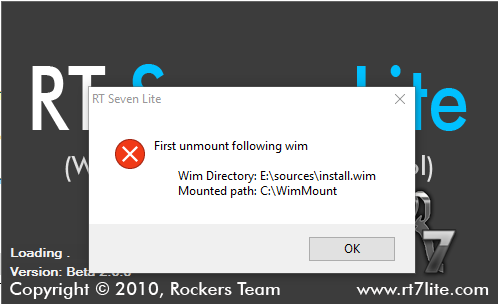
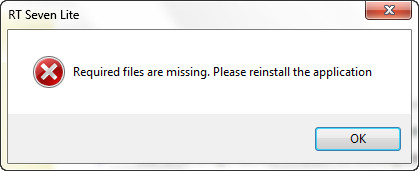

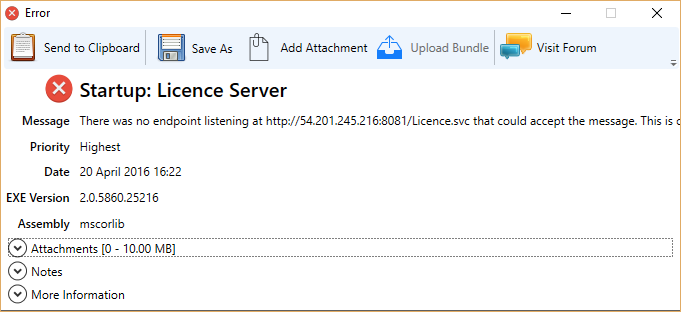



VidCoder v2.5.1 RePack [x86/x64]
in Installer Repacks
Posted
VidCoder v2.51 - Dual x86/x64 - 2-in-1 Compressed RePack
About RePack (info):
Optional Command-Line Switches:
Download: http://drive.google.com/uc?export=download&id=0BxE7TpGda882NGVGVkhqRm84MTg
File Name: VidCoder_2.51_x86-x64_RePack.exe
File Name: 17.9 MB
MD5 Hash: 50D3F051BC2B7CA1E1C53448F523E02C
Alternative Download Link: https://www.wincert.net/forum/index.php?/files/file/51-vidcoder-v251-repack-x86x64/
Tested on my old Windows 7 laptop without .NET Framework 4.0 installed: