-
Posts
470 -
Joined
-
Last visited
-
Days Won
18
Reputation Activity
-
 George King reacted to Dietmar in XP/W2k3 x86 on Modern Hardware
George King reacted to Dietmar in XP/W2k3 x86 on Modern Hardware
I make some more fun:
Here I compare a 12600 against an i980 on a x58 Sabertooth board with generic XP SP3.
This x58 board has onboard USB3 (Nec, 214MByte/s RW) and also 6 GByte Sata (Sata3).
Voila, geekbench 2 shows about 14000 points for the 12600 cpu and about 12000 points for the i980 cpu.
Hm, this means nearly no difference in speed in 11 years old cpu
Dietmar
PS: All USB works with the nice win8 driver from @Mov AX, 0xDEAD .
-
 George King reacted to Dietmar in XP/W2k3 x86 on Modern Hardware
George King reacted to Dietmar in XP/W2k3 x86 on Modern Hardware
@pappyN4
Here it is.
Pass is my name from the deleted Fernando forum thread
Dietmar
https://ufile.io/91lkw4t0
-
 George King reacted to pappyN4 in XP/W2k3 x64 on Modern Hardware
George King reacted to pappyN4 in XP/W2k3 x64 on Modern Hardware
IdaFree70 has fake limitation. If you change ida64.exe Major/minor Operating System version from 6.0 to 5.2 it works fine. No missing dependencies in DependencyWalker. x64 bit process.
-
 George King reacted to pappyN4 in XP/W2k3 x86 on Modern Hardware
George King reacted to pappyN4 in XP/W2k3 x86 on Modern Hardware
If anyone is interested, there is a new storport for Windows 7 in KB5010404
x86 storport 6.1.7601.25735 msi patch hexposition: 4E1A change: 8B 8E 3C 01 00 00 -> B9 00 00 00 00 90 smart patch hexposition: 1030A 75 36 -> 90 90 hexposition: 10316 75 2A -> 90 90 ========================================================================== x64 storport 6.1.7601.25735 msi patch hexposition: 156AE change: 8B 83 C0 01 00 00 -> B8 00 00 00 00 90 smart patch hexposition: 192D5 change: 75 36 -> 90 90 hexposition: 192DE change: 75 2D -> 90 90
-
 George King reacted to pappyN4 in XP/W2k3 x64 on Modern Hardware
George King reacted to pappyN4 in XP/W2k3 x64 on Modern Hardware
Ok, now for something new. Sadly doesnt seem to be much interest for x64 ACPIs. I started using it back in 2005, so I broke away from 16bit applications long time ago. I didnt actually use XP, I went from 2000 to XP64. Anyways...
I'll start by saying I have no idea about patching ACPIs. I have no idea what each specific patch was made for. I dont know how to debug errors from ACPI. In the words of Mov AX, 0xDEAD, blindly turning off checks is not always the best idea. All I've done was compare the latest x86 5048 acpi (which worked on my ryzen), and tried to match existing patches and missing patches based on any calls or values by patterns and general structure/flow in IDA Free on the x64 5048. Some I feel confident I found the right one, others are reasonable, and one that is a total guess as it had nothing guess from. Feel free to open IDA and see for yourself.
5048 x86 "2020.10.24 - daniel_k, diderius6", all patches below are based on compare to original unpatched / patched file =Matched in x64 @27a80 00 00 00 -> A8 97 03 @27c58 28 92 03 -> 00 00 00 =Matched in x64 @d443 75 -> EB =MaybeMatch in x64 @15f15 8B F7 -> 89 FF -ex1 to x64 @283d6 7D -> EB -ex2 to x64 @d2b0 74 -> EB -exClose1 to x64 @f7e1 74 -> EB -exClose2 to x64 @4511 0F 84 39 01 00 00 -> E9 3A 01 00 00 90 -experiNotSure1 to x64 @317ac 75 -> EB @317c5 21 -> 00
5048 x64 "2019.6.30 (Ryzen) - diderius6" =Matched from x86 @4ae40 00 00 00 -> B8 C8 05 @4b1f0 18 BF 05 -> 00 00 00 =Matched from x86 @18ca4 0A -> 00 =MaybeMatch from x86 @26337 08 00 14 C0 -> 00 00 00 00 @26429 74 -> EB --end of origial 2019.06.30 patch ----------------------EXPERIMENT---------everything below this is untested guess from x86 -experi1 test @51bf1 79 -> EB -experi2 test @198dc 0F 84 7F -> E9 80 00 -experiClose1 test @1c666 74 -> EB -experiClose2 test @9638 0F 84 A8 01 00 00 -> E9 A9 01 00 00 90 -experiNotSure1 test @5fa63 74 -> EB test @5fa94 78 -> 00
experi1
in subroutine that has \\_S1,2,3,4,5 in the beginning
shorty before the end, block just after a ZwPowerInformation and 2 ExFreePoolWithTag, x86 stop jump to 2001, 0A5, call: extern KeBugCheckEx:Dword
so we do same, stop jump to __stdcall __noreturn extern KeBugCheckEx:qword
===========
experi2
in function shortly after x64@18ca4,x86@d443 with 58080206h,4449485Fh push/mov, PNP0C0F is jumped so that it doesnt get to a 5349445Fh, which then goes to 10006h,0A5h ds:keBugCheckEx
x64 version has a lot more paths to 0A5h, but same one jump to get away, good idea? I dont know.
Another learning experience. This one I used the same E9 jump as from expericlose2, but this time I just tried with my own guess for the offset. I ended up with a bit longer jump then I wanted so I guess my math wasnt exactly correct, but was able to get it there eventually.
===========
experiClose1
similar structure, compares 0FFFFFFFFh has 2 KeBugCheckEx, and ends with ExFreePoolWithTag
first KeBugCheckEx is left alone, goes straight from head to bugcheck, other one near end is the one that is jumped out
===========
experiClose2
similar structure, 4449555Fh,0Dh,0A5h to KeBugCheckEx at end, mentions 800h vs 80000000000h and 0A000h vs 0A00000000000h between x86 and x64
on x86 jumped to "retn" block,
This one was a learning experience. Using the same E9 3A 01 landed in the wrong spot. Makes sense after looking up E9 (JMP) is based on offset distance entered. On the x64 where you want to go wasnt in the same spot. So used IDA free in text mode to see where the text jump landed with the wrong value from x86, in hex calculated the difference on how much further was needed, then added it to the JMP. So 31 01 (aka in hex calculator 0131 + 6F = 01A9), so A9 01.
===========
experiNotSure1
not much to guess with, short subroutine, 2 KeBugCheckEx to avoid, total guess on this one
Update
https://www.mediafire.com/file/ietiycbz6eueacz/xp64_acpi5048_2022.04.12.rar/file
-
 George King reacted to pappyN4 in XP/W2k3 x64 on Modern Hardware
George King reacted to pappyN4 in XP/W2k3 x64 on Modern Hardware
XP64 SP2 + post SP2 update pack
Gigabyte B450 Aorus M
F52 BIOS AGESA 1.0.0.6 (original F41 AGESA 1.0.0.3 also worked), (booted to XP64 on a different PC with F62d, so maybe Zen3 as well?)
Ryzen Zen2 Matisse CPU
Issues
Restart does not work with XP/XP64 with any of the acpis when using a PS2 keyboard. Have to manually push the restart button. Shutdown works fine. Workaround, use USB keyboard after it is installed (or integrate backported USB3 driver)
BIOS
Gigabyte B450 Aorus M BIOS settings
So I noticed that by default virtualization (AMD-V) aka "SVM" was disabled by default.
BIOS > MIT > Advanced Freq Settings > Advanced CPU Settings > SVM Mode Enabled & CoolNQuiet Enabled
BIOS > MIT > XMP Profile 1
BIOS > BIOS > CSM Support Enabled & Fastboot Disabled & Full Logo Disabled
You can also enable a PPT limit on the CPU lower than default. Lose a little bit of performance for a nice drop in heat.
BIOS > Peripherals > AMD Overclocking > PBO to Enabled
BIOS > Peripherals > AMD CBS > Package Power Limit > Manual & ##
Picture shows a nice spot for power/performace around 50W
ACPI
ACPI needed for new motherboards. First versions were based on longhorn 5048 with some BSODs patched. There was a x86 version based on the original XP acpi with new instructions patched in assembly as well (6666). Latest version for XP/XP64 (7777) is here,
https://www.mediafire.com/file/wsqgptapdrxhidf/ACPI2.0_v4_x86+x64_5.1+5.2.7z/file
Drivers
GPU Drivers (Tested nvidia GT710, GTX750Ti, and amd HD5450 video cards)
NVIDIA 368.81 7/10/2016
AMD 14.4 09/05/2014
Onboard LAN/Audio drivers
Realtek Audio 5.10.0.7514 8/23/2016
Realtek LAN 5.836.125.2018 1/25/2018
AMD CPU CoolNQuiet Driver 1.3.2.53 8/22/2007
Download AMD Processor Driver 1.3.2.53 and turn on power management if you want CPU to clock down during idle.
Chipset Drivers (works with native storport on XP64, for XP you will need to integrate backported storport from Advanced)
DEV7901/43C8 FCH/400 Series SATA Controller Option1: AMD 1.2.1.321
Download an old 13.4 XP/XP64 chipset pack from AMD.
Open up amd_sata.inf and add in these lines underneath existing DEVs (a non B450 may have different DEV_):
%AMDSATA.DeviceDesc% = amd_sata_inst, PCI\VEN_1022&DEV_7901&CC_0106
%AMDSATA.DeviceDesc% = amd_sata_inst, PCI\VEN_1022&DEV_7904&CC_0106
%AMDSATA.DeviceDesc% = amd_sata_inst, PCI\VEN_1022&DEV_43C8&CC_0106[/spoiler][spoiler=DEV7901/43C8 FCH/400 Series SATA Controller Option2: StorAhci_V1.0_20200928]Download Schtrom's StorAhci SATA AHCI Driver from sourceforge.
Pros: Universal driver. Not limited to just AMD controllers.
Cons: Sequential speed is slower compared to AMD 1.2.1.321
Needs SMART patch on backported win7 storport to enable SMART.
DEV7901/43C8 FCH/400 Series SATA Controller Option2: StorAhci_V1.0_20200928
Download Schtrom's StorAhci SATA AHCI Driver from sourceforge.
Pros: Universal driver. Not limited to just AMD controllers.
Cons: Sequential speed is slower compared to AMD 1.2.1.321
Needs SMART patch on backported win7 storport to enable SMART.
NVMe OFA NVMe 1.3 Storport Miniport Option1: 20180719
Download Schtrom's OFA NVMe 1.3 Storport Miniport from sourceforge.
You will need to integrate a new version of storport.sys for it to work. Version 4173 (KB943545) or newer. You can also use the postSP2 update pack.
Tested with a Samsung PM981 and storport 5.2.3790.4485.
-Version 1.3 works. Version 1.5 stalled in the TXT setup just before format partition page.
-Use MBR for boot drive. Native XP/XP64 does not boot from GPT.
-Use NTFS. FAT32 starts install but hangs in the GUI setup halfway through Installing Devices.
-No SMART data from CrystalDiskInfo, SMART with HWiNFO.
DEV43D5 400 Series USB 3.1 XHCI Controller 1.0.5.3
Download the Windows 7 chipset pack for the B450 from AMD.
1.0.5.3 USB driver from USB31_PT for the controller and the hub works with the motherboard USB ports. But you get a Code 39 error. To fix, you will have to copy usbd.sys to your \system32\drivers folder for a live system. You can also modify the inf file in two spots to also copy over the usbd.sys file when it copies over the driver sys file like the amdxhc31.sys or amdhub31.sys.
Use can decompress the usbd.sy_ file from your ISO or extract latest version from an unofficial service pack. In CMD, "expand usbd.sy_"
Chipset Drivers (advanced)
NTOSKRNL Emu_Extender required
-Download NTOSKRNL Emu_Extender from sourceforge.
https://github.com/MovAX0xDEAD/NTOSKRNL_Emu
-Follow the instructions and compile backported drivers.
THe USB driver needs Kernel Mode Driver Framework 1.11 (WDF 1.11).
-Follow the instructions from above and create updated wdf files.
Useful Tools:
-Hexplorer or equivalent hex editor
-Dependency Walker
-PEChecksum.exe
DEV7901/43C8 FCH/400 Series SATA Controller Option3: AMD 1.2.1.402
-Download the Windows 7 chipset pack for the B450 from AMD.
-Open up amd_sata.inf and change the two lines that have NTAMD64.6.1 -> NTAMD64 (NTx86 if doing the 32bit version)
-Add in these lines underneath existing DEVs if not already there (non B450 board may have different DEV_):
%AMDSATA.DeviceDesc% = amd_sata_inst, PCI\VEN_1022&DEV_7901&CC_0106
%AMDSATA.DeviceDesc% = amd_sata_inst, PCI\VEN_1022&DEV_7904&CC_0106
%AMDSATA.DeviceDesc% = amd_sata_inst, PCI\VEN_1022&DEV_43C8&CC_0106
-Open up amd_xata.sys with hexplorer or equivalent, find and change ntoskrnl.exe -> ntoskrn8.sys.
-Apply PEChecksum.exe on amd_xata.sys
DEV149C Matisse USB 3.0 Host Controller usbxhci 6.2.9200.xxxxx
Backported generic Win 8 USB3 driver from NTOSKRNL_Emu works. Needs WDF1.11 backport as well.
NVMe Generic Windows 7 NVMe Option2: stornvme 6.1.7601.23403
Backporting Windows 7 NVMe drive works. No SMART info.
NVME Samsung Option3: 3.3.0.2003
Backport the Samsung NVME driver. secnvme.sys and secnvme.sys imports need to be changed to NTOSKRN8.SYS like with the other drivers. No SMART with CrystalDiskInfo but it does work with HWiNFO.
I only have a Samsung NVME so havent tested if the generic works with other brands.
Chipset Drivers (null)
DEV790B FCH SMBus Controller
Null driver. Download an old 13.4 XP/XP64 chipset pack from AMD or get Windows 7 for the B450 chipset.
Open up SMBUSamd.inf and add in these two lines underneath existing DEVs:
%AMD.DeviceDesc0% = AMDSMBus, PCI\VEN_1022&DEV_790B
%AMD.DeviceDesc0% = AMDSMBus64, PCI\VEN_1022&DEV_790B
DEV1481 Starship/Matisse IOMMU
Null driver. Download an old 13.4 XP/XP64 chipset pack from AMD or get Windows 7 for the B450 chipset.
Open up AmdIOV.inf and add in this line underneath existing DEVs:
%IOMMU.DeviceDesc%=NULL_DRIVER,PCI\VEN_1022&DEV_1481
DEV1486 Starship/Matisse Cryptographic Coprocessor PSPCPP
Install null driver to remove from missing devices.
DEV1485/148A Starship/Matisse Reserved SPP/PCIe Dummy Function
According to the readme this should also be a null driver. Unlike the SMBus and IOMMU, this one has a sys file that tries to install.
Update inf to add DEV1485 and DEV148A.
ACPI\AMDI0030
Install null driver to remove from missing devices
Extra Stuff
VMware and USB flash drive passthrough
When using VMware, if you connect a USB flash drive and try to pass it through to the guest OS, you will need to use a USB port that is using the generic backported USB driver in the host OS. It does not work then using the AMD USB31_PT 1.0.5.3 chipset drivers from the motherboard. From the article it looks like other motherboard specific drivers will have the same issue with a few exceptions. Once you get the Win8 USB3 up and running, you can replace the AMD motherboard USB drivers.
https://kb.vmware.com/s/article/2041591
Tested with: XP64host with VM10.0.7(last XP version) and Win7x64host with VM10.0.7 & 15.5.6(last Win7 version).
Testing passthrough with a Kingston USB2.0 flash drive works fine. But when connecting a Kingston USB3.0 flash drive vmware gets a "unable to connect to ideal host", and the drive does not load properly in the WinXP guest OS.
VMware and USB3.0 flash drive
If you change the USB compatibility in vmware in Settings from 2.0 to 3.0, then install the backported generic drivers to the XP guest OS, it will work properly.
Note that the vm image hardware compatibility mode has to be 8 or higher, if you are using an image set to 6.5-7.x mode or lower then the USB 3.0 drop down menu will not show up.
-
 George King reacted to pappyN4 in XP/W2k3 x64 on Modern Hardware
George King reacted to pappyN4 in XP/W2k3 x64 on Modern Hardware
Build ISO with nLite
WinXP64 ISO and updates
en_win_xp_pro_x64_with_sp2_vl_x13-41611.iso
5eraph_Windows_XP_x64_Post-SP2_UpdatePack_ENU_v2019-08.7z; https://www.mediafire.com/folder/x6qqeye5y0a0x/x64
WinXP ISO and updates
en_windows_xp_professional_with_service_pack_3_x86_cd_vl_x14-73974.iso
XPSP3_QFE_UpdatePack_20210829_Pro.7z; https://www.4shared.com/web/directDownload/0t47E_Vhea/B8-gUmU2.8a5c8b6a84dcde59d76300e08ab95fac
XPSP3_QFE_POSReady_Addon_20200528_5er.7z; https://www.4shared.com/web/directDownload/pCl2jGEqea/B8-gUmU2.7befe8c26d0ff79f226742fccad3d4c3
Note: order matters, in nlite have the UpdatePack run first, then the POSReady updates
Note2: in POSReady updates, entries_POSUpdates.ini has a bug with nlite, you will need to comment out these lines
;Prevents Windows Setup copying drivers from driver.cab that the integrator failed to update ;drvindex.inf|ks.sys||2 ;drvindex.inf|termdd.sys||1 ;drvindex.inf|hsf_fs|hsf_fsks.sys|1
Compile NTOSKRNL_Emu; https://github.com/MovAX0xDEAD/NTOSKRNL_Emu
Backport drivers/ create whatever patch files from above.
Install nLite 1.4.9.3
extract Windows ISO to folder
run nlite, customize as you want, make sure to import the update packs
once you get to the create ISO stage stop
==============ACPI/NTOSKRNL/STORPORT/WIN8AHCI/WIN7NVME/WIN8USB3========================
open nlited ISO folder and extract SP3.cab (XP), SP2.cab (XP64) to a folder
replace acpi.sys, add storport.sys, storpor8.sys, ntoskrn8.sys to folder
use CabPack1.4 to recreate SP#.cab and replace cab file from ISO folder
replace ACPI.SY_, add STORPORT.SY_, STORPOR8.SY_, NTOSKRN8.SY_ to I386 (XP), AMD64 (XP64) folder
use cabsdk to compress eg: "CABARC -m LZX:21 N ACPI.SY_ ACPI.SYS"
------------------------------------------------
(I386 folder for XP) (AMD64 folder for XP64)
in DOSNET.INF add (x64 already has a storport.sys line)
in TXTSETUP.SIF add (x64 already has a storport.sys line)
in HIVESYS.INF add
for SETUPREG.HIV use offlinereg-win32.exe by Erwan to add
REPLACE
copy to AMD64 folder or I386 folder
=================================================================
=================Other Patches=====================================
replace SHELL32.DL_ patched version to AMD64 or I386 folder
replace TCPIP.DL_ and TCPIP6.DL_ patched version to AMD64 or I386 folder
for x86 replace sndrec32,disk,partmgr, and other files from AVX/PAE patch to the I386 folder or the SP#.cab as needed
etc...
=================Make ISO======================================
make ISO in nLite and test.
-
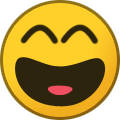 George King reacted to gordo999 in XP/W2k3 x86 on Modern Hardware
George King reacted to gordo999 in XP/W2k3 x86 on Modern Hardware
Hi guys...just checking in. Nothing to say, so I'll shut up.
-
 George King reacted to pappyN4 in XP/W2k3 x64 on Modern Hardware
George King reacted to pappyN4 in XP/W2k3 x64 on Modern Hardware
Patches
shell32 missing icon notification patch (x86/x64)
tcpip & tcpip6 max connection limit patch (x86/x64)
WinXPPAE v3.5 patch not needed, XP64 is good up to 128GB of ram.
AVX/AVX2 patch (only x86 version exists)
GPT native support on data volume. With XP32 you have to copy disk.sys and partmgr.sys from server2003x86, but with XP64 its based on 5.2 (like 2003x64).
sndrec32 2GB patch (only needed for x86, x64 does not need patch)
Patch for applications
4GB patcher to add /LARGEADDRESSAWARE flag for EXEs. Otherwise 32bit process is limited to 2GB. This would allow it to use all 4GB. Useful for some games or apps that can use a lot of RAM.
https://ntcore.com/?page_id=371
-
 George King reacted to Dietmar in I am looking for a PCIe card for WinXP debugging
George King reacted to Dietmar in I am looking for a PCIe card for WinXP debugging
@Gelip
I did step by step exact what you wrote.
Does not work.
On second boot step of XP there is no connection to the PCIe slotcard on the Asrock z370 k6 board, no matter which (now I have 5 different cards) you use for this
Dietmar
PS: Sundos shows D000 & COM1
and an extra test confirm this with
debug
-d 40:0 confirms Com port on COM1 with 00 D0.
-
 George King reacted to Dietmar in XP/W2k3 x86 on Modern Hardware
George King reacted to Dietmar in XP/W2k3 x86 on Modern Hardware
Looks, like Gigabyte enables full CSM support on this board
Gigabyte Z690 UD DDR4 (rev. 1.0)
with Bios F5.
"Add Legacy Game Compatibility Mode option"
I will test this board with 12900k cpu in next days for XP SP3 boot
Dietmar
-
 George King reacted to Dietmar in I am looking for a PCIe card for WinXP debugging
George King reacted to Dietmar in I am looking for a PCIe card for WinXP debugging
@Gelip
Before I get nuts, I go back to my Asrock z370 Fatalty gaming K6 board.
Oh..what a nice board😍. At once normal Windbg works through its internal COM1 port.
Tomorrow I try your methode on this board with one after the other of all my PCIe serial slot cards. By the way, I just ordered your Card PCIe Sunix SER5427A also
Dietmar
-
 George King reacted to Gelip in I am looking for a PCIe card for WinXP debugging
George King reacted to Gelip in I am looking for a PCIe card for WinXP debugging
@Dietmar @infuscomus
Yeeeeeeeaaaaaaaaaaa!!! 😀😁😛😜
It finally worked ! Tested debug WinXP SP2 64-bit
If the PC has a integrated COM port on the motherboard, turn it off in the bios I plugged my PCIe RS232 Sunix SER5427A card into the PCIe x1 slot Check I/O port my card in Debian or Windows with pciutlis - lspci -s xx:xx.x -v, my card has D000 Mod kdcom.dll x64 in offset 1024 change F803 to 00D0 (little endian) Replace kdcom.dll in WINDOWS\system32 on debuged PC We set up debug in boot.ini: /debug /debugport=COM1: /baudrate=14400 On host PC run WinDbg baudrate 115200 Boot debugged PC to MS-DOS 6.22 with tools debug.exe and grub.exe (GRUB4DOS) Insert I/O addres to memory 40:0 for COM1 (my is D000) (or simply run sundos.exe)
debug
-e 40:0 00 D0
-q Run GRUB4DOS (grub.exe) Boot WinXP (menu.lst): default 0 timeout 5 title Boot WinXP map (hd0) (hd1) map (hd1) (hd0) map --hook find --set-root /ntldr chainloader /ntldr P.S. If on a computer with WinDbg we have a modern PCIe card with an RS232 port that allows higher speeds, then you can set the maximum to what both PCIe cards allow, for me you can do this:
boot.ini - 57600 & WinDbg 460800😁
-
 George King got a reaction from ruslanshchur in Vista/W2k8 x64 on Modern Hardware
George King got a reaction from ruslanshchur in Vista/W2k8 x64 on Modern Hardware
Here you can find script and ported Generic USB3.x driver for 6.0. For ported drivers thanks to @daniel_k
https://forums.mydigitallife.net/threads/tool-powis-powerful-windows-setup-v1-0-3.83558/page-2#post-1663664
-
 George King got a reaction from Moline in Vista/W2k8 x64 on Modern Hardware
George King got a reaction from Moline in Vista/W2k8 x64 on Modern Hardware
ACPI A5 Patch same as we have for Windows 7
acpi.sys 6.0.6002.24312 (vistasp2_ldr_escrow.180308-1636)
x86
From
84 C0 75 13 To
84 C0 90 90 From
C0 59 59 7D To
C0 59 90 90
x64
From
84 C0 75 1F To
84 C0 90 90 From
85 C0 78 2E To
85 C0 90 90 -
 George King reacted to infuscomus in XP/W2k3 x86 on Modern Hardware
George King reacted to infuscomus in XP/W2k3 x86 on Modern Hardware
@Dietmar
I'm going to try and patch vista RTM acpi.sys again that you reported partially worked last time, this time I'll also try patching in XP ACPILoadProcess functions as well as ACPILoadFind functions. Previously I only patched ACPILoadFind function but I think ACPILoadProcess need patching too.
This is going to be an exceedingly tedious and frustrating way of patching though.
-
 George King got a reaction from ExtremeGrief in Vista/W2k8 x64 on Modern Hardware
George King got a reaction from ExtremeGrief in Vista/W2k8 x64 on Modern Hardware
ACPI A5 Patch same as we have for Windows 7
acpi.sys 6.0.6002.24312 (vistasp2_ldr_escrow.180308-1636)
x86
From
84 C0 75 13 To
84 C0 90 90 From
C0 59 59 7D To
C0 59 90 90
x64
From
84 C0 75 1F To
84 C0 90 90 From
85 C0 78 2E To
85 C0 90 90 -
 George King reacted to infuscomus in XP/W2k3 x86 on Modern Hardware
George King reacted to infuscomus in XP/W2k3 x86 on Modern Hardware
@Dietmar
OK, I've resolved the missing exports for vista beta 5112 acpi.sys chk build.
Can you please debug when you have time?
https://ufile.io/giwcu5ic
-
 George King got a reaction from abbodi1406 in [REPACK] OnePiece XP Post-SP3 AIO International Update Packs FINAL v1.1.0
George King got a reaction from abbodi1406 in [REPACK] OnePiece XP Post-SP3 AIO International Update Packs FINAL v1.1.0
[REPACK] OnePiece XP Post-SP3 AIO International Update Packs FINAL v1.1.0
These packs are created from OnePiece Update Pack for Windows XP3 SP3 v1.0.9 in all 24 languages as a part of XP2ESD project to simplify Windows XP setup in 2021+. For best result combine this pack with .NET Language Packs addons and OnePiece XP Embedded Post-SP3 True AddOn
Changelog:
v.1.1.0 - Updated Adobe Flash Player to v.32.0.0.344 - Fixed forcelang attribute in entries.ini. Now every package match source language - Fixed Arabic and Hebrew Update Packs, these was unusable and they was breaking system
OnePiece Windows XP Post-SP3 UpdatePack v1.1.0 FINAL ARA - (Arabic)
Update (26 August 2021)
SHA-1: 696B05560907C6B1E1CA954E5BA74A5511B5BEC0
Filesize: 216579456 bytes (206 MiB) OnePiece Windows XP Post-SP3 UpdatePack v1.1.0 FINAL CHS - (Chinese Simplified)
Update (26 August 2021)
SHA-1: 8111EDFC904BFB06D2AAD9283DC1AC533AEDD4E6
Filesize: 216907439 bytes (206 MiB) OnePiece Windows XP Post-SP3 UpdatePack v1.1.0 FINAL CHT - (Chinese Traditional)
Update (26 August 2021)
SHA-1: 2BEA4B4F7F4DD7C5C0F0A605EDC690B2775C90E9
Filesize: 216575894 bytes (206 MiB) OnePiece Windows XP Post-SP3 UpdatePack v1.1.0 FINAL CSY - (Czech)
Update (26 August 2021)
SHA-1: 958045CC854B9FD032C27CCB77DBE4BA3C81F9F9
Filesize: 216931850 bytes (206 MiB) OnePiece Windows XP Post-SP3 UpdatePack v1.1.0 FINAL DAN - (Danish)
Update (26 August 2021)
SHA-1: 3CAFCE826B0C1CB6969DD2025ECC3F500932F8BF
Filesize: 216395242 bytes (206 MiB) OnePiece Windows XP Post-SP3 UpdatePack v1.1.0 FINAL DEU - (German)
Update (26 August 2021)
SHA-1: EEC2C888EA23F9C315DD31F831490AF1FD30180C
Filesize: 216832665 bytes (206 MiB)
OnePiece Windows XP Post-SP3 UpdatePack v1.1.0 FINAL ELL - (Greek)
Update (26 August 2021)
SHA-1: E532F643A7D5D91C02420F37C997997DA0DF2864
Filesize: 216839551 bytes (206 MiB)
OnePiece Windows XP Post-SP3 UpdatePack v1.1.0 FINAL ENU - (English)
Update (26 August 2021)
SHA-1: DA0368AAAE1490569D700BC2880CDD2D63C96BE2
Filesize: 215905173 bytes (205 MiB)
OnePiece Windows XP Post-SP3 UpdatePack v1.1.0 FINAL ESN - (Spanish)
Update (26 August 2021)
SHA-1: 4CE8A050B661067BA23D541D412B30330CA2C6D3
Filesize: 217115272 bytes (207 MiB)
OnePiece Windows XP Post-SP3 UpdatePack v1.1.0 FINAL FIN - (Finnish)
Update (26 August 2021)
SHA-1: 0BA406A3F9AF04CABA6B42F883C83CEA87E90A6D
Filesize: 216340501 bytes (206 MiB)
OnePiece Windows XP Post-SP3 UpdatePack v1.1.0 FINAL FRA - (French)
Update (26 August 2021)
SHA-1: DC284B29DAA0396A886BA2FFAA1A95485664CD81
Filesize: 217206963 bytes (207 MiB)
OnePiece Windows XP Post-SP3 UpdatePack v1.1.0 FINAL HEB - (Hebrew)
Update (26 August 2021)
SHA-1: 48C2A8D86EBA8E316BEAAD3A8986F233CDF38687
Filesize: 216218448 bytes (206 MiB)
OnePiece Windows XP Post-SP3 UpdatePack v1.1.0 FINAL HUN - (Hungarian)
Update (26 August 2021)
SHA-1: 57686B1573F213E4424E941D7C221C959B8A36D2
Filesize: 216916981 bytes (206 MiB) OnePiece Windows XP Post-SP3 UpdatePack v1.1.0 FINAL ITA - (Italiano)
Update (26 August 2021)
SHA-1: E0EC045B0C86E7D429819F21BACFC7E8EBB1596C
Filesize: 216794141 bytes (206 MiB)
OnePiece Windows XP Post-SP3 UpdatePack v1.1.0 FINAL JPN - (Japanese)
Update (26 August 2021)
SHA-1: B2C44264D85D0DE5246046C3259AAAA06BCAC14B
Filesize: 217701774 bytes (207 MiB)
OnePiece Windows XP Post-SP3 UpdatePack v1.1.0 FINAL KOR - (Korean)
Update (26 August 2021)
SHA-1: 221BD352AC8481D1940D5F2FD6F960A9631D795D
Filesize: 207.46 MB (217540564 bytes)
OnePiece Windows XP Post-SP3 UpdatePack v1.1.0 FINAL NLD - (Dutch)
Update (26 August 2021)
SHA-1: A937427E95E66A275BF43DAD2926F58E8104CB6F
Filesize: 216808077 bytes (206 MiB)
OnePiece Windows XP Post-SP3 UpdatePack v1.1.0 FINAL NOR - (Norwegian)
Update (26 August 2021)
SHA-1: 9DB8373F1AF02173B3545266B64072EB9C2D361A
Filesize: 216369154 bytes (206 MiB)
OnePiece Windows XP Post-SP3 UpdatePack v1.1.0 FINAL PLK - (Polish)
Update (26 August 2021)
SHA-1: FAE9C8B6107FFE9BC0B0DF8E094F357672C1A585
Filesize: 216988018 bytes (206 MiB)
OnePiece Windows XP Post-SP3 UpdatePack v1.1.0 FINAL PTB - (Brazilian)
Update (26 August 2021)
SHA-1: FF8268C99360A493C935CE244704083FE79C1FFB
Filesize: 217045073 bytes (206 MiB)
OnePiece Windows XP Post-SP3 UpdatePack v1.1.0 FINAL PTG - (Portuguese)
Update (26 August 2021)
SHA-1: 64DE0209AB58CC64E2D0F35EBA1FC553F471027C
Filesize: 216838368 bytes (206 MiB)
OnePiece Windows XP Post-SP3 UpdatePack v1.1.0 FINAL RUS - (Russian)
Update (26 August 2021)
SHA-1: 0C76E90A63A2AF733B375449C7BEB8C67995B24E
Filesize: 217330322 bytes (207 MiB)
OnePiece Windows XP Post-SP3 UpdatePack v1.1.0 FINAL SVE - (Swedish)
Update (26 August 2021)
SHA-1: 8A4DE4A9A0CFBD903BAB7E78CF13B145D3B49BA9
Filesize: 216711897 bytes (206 MiB)
OnePiece Windows XP Post-SP3 UpdatePack v1.1.0 FINAL TRK - (Turkish)
Update (26 August 2021)
SHA-1: B8F051F48E371105D123E47BB4BE2E18B9973E76
Filesize: 216805637 bytes (206 MiB)
TIP: If you want to integrate it into N editions, you need to fix setup manually after integration using these simple steps
All credits for original Update Packs goes to their authors @OnePieceand @nonno fabio
-

-
 George King got a reaction from Milk-Chan in [Addon] Windows 10 TimeZones settings for Windows XP / 2003 - MultiLanguage
George King got a reaction from Milk-Chan in [Addon] Windows 10 TimeZones settings for Windows XP / 2003 - MultiLanguage
This pack update Windows XP / 2003 TimeZones to latest ones that can be found in Windows 10 21H2 v10.0.19041.906 (WinBuild.160101.0800).
This package is MultiLanguage and support all 24 languages. If you need you can install it on live system by extracting TimeZone.inf and install it using right click.
Windows 10 TimeZones settings for Windows XP / 2003 - MultiLanguage
Update (11 April 2023)
SHA-1: 10FBB91C683C9E09C16A478F066DE9D787FB0A34
Filesize: 86016 bytes (84 KB)
TIP: Use this pack after [REPACK] OnePiece XP Post-SP3 AIO International Update Packs FINAL v1.1.0 and [REPACK] OnePiece XP Embedded Post-SP3 International True AddOn v1.0.2 to fix TimeZones strings.
-
 George King got a reaction from SunLion in [Addon] Windows 10 TimeZones settings for Windows XP / 2003 - MultiLanguage
George King got a reaction from SunLion in [Addon] Windows 10 TimeZones settings for Windows XP / 2003 - MultiLanguage
This pack update Windows XP / 2003 TimeZones to latest ones that can be found in Windows 10 21H2 v10.0.19041.906 (WinBuild.160101.0800).
This package is MultiLanguage and support all 24 languages. If you need you can install it on live system by extracting TimeZone.inf and install it using right click.
Windows 10 TimeZones settings for Windows XP / 2003 - MultiLanguage
Update (11 April 2023)
SHA-1: 10FBB91C683C9E09C16A478F066DE9D787FB0A34
Filesize: 86016 bytes (84 KB)
TIP: Use this pack after [REPACK] OnePiece XP Post-SP3 AIO International Update Packs FINAL v1.1.0 and [REPACK] OnePiece XP Embedded Post-SP3 International True AddOn v1.0.2 to fix TimeZones strings.
-
 George King got a reaction from Reezo in [Addon] Windows 10 TimeZones settings for Windows XP / 2003 - MultiLanguage
George King got a reaction from Reezo in [Addon] Windows 10 TimeZones settings for Windows XP / 2003 - MultiLanguage
This pack update Windows XP / 2003 TimeZones to latest ones that can be found in Windows 10 21H2 v10.0.19041.906 (WinBuild.160101.0800).
This package is MultiLanguage and support all 24 languages. If you need you can install it on live system by extracting TimeZone.inf and install it using right click.
Windows 10 TimeZones settings for Windows XP / 2003 - MultiLanguage
Update (11 April 2023)
SHA-1: 10FBB91C683C9E09C16A478F066DE9D787FB0A34
Filesize: 86016 bytes (84 KB)
TIP: Use this pack after [REPACK] OnePiece XP Post-SP3 AIO International Update Packs FINAL v1.1.0 and [REPACK] OnePiece XP Embedded Post-SP3 International True AddOn v1.0.2 to fix TimeZones strings.
-
 George King got a reaction from SunLion in Onepiece XP Post-SP3 AIO International Update Packs FINAL
George King got a reaction from SunLion in Onepiece XP Post-SP3 AIO International Update Packs FINAL
As seems like OnePiece doesn't have time to prepare FINAL release. I downloaded repository and all new needed updates to make FINAL OnePiece_WinXP_Embedded_Post-SP3_True_AddOn using DXUPAC as usual. All updates released after OnePiece UpdatePack 1.0.9 that can be used in XP systems are included. Main reason to build it was my XP2ESD project to make it easy for everyone!
Download
https://www.mediafire.com/folder/k4ga5jya4yqga/OnePiece_Embedded_Addon
-
 George King got a reaction from shhnedo in Onepiece XP Post-SP3 AIO International Update Packs FINAL
George King got a reaction from shhnedo in Onepiece XP Post-SP3 AIO International Update Packs FINAL
As seems like OnePiece doesn't have time to prepare FINAL release. I downloaded repository and all new needed updates to make FINAL OnePiece_WinXP_Embedded_Post-SP3_True_AddOn using DXUPAC as usual. All updates released after OnePiece UpdatePack 1.0.9 that can be used in XP systems are included. Main reason to build it was my XP2ESD project to make it easy for everyone!
Download
https://www.mediafire.com/folder/k4ga5jya4yqga/OnePiece_Embedded_Addon






