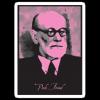-
Posts
1,403 -
Joined
-
Last visited
-
Days Won
64
Reputation Activity
-
 bphlpt got a reaction from mimik in [Slim] .NET Framework 4.6.1 Full x86/x64 (2-27-2016)
bphlpt got a reaction from mimik in [Slim] .NET Framework 4.6.1 Full x86/x64 (2-27-2016)
No. v4.6, and v4.5x, supersedes and replaces v4.0, and v4.6 supersedes and replaces v4.5x. But v4.0 is the last version that can be installed on XP.
Cheers and Regards
-
 bphlpt got a reaction from alfreire in How to avoid being "upgraded to Win 10" against your will?
bphlpt got a reaction from alfreire in How to avoid being "upgraded to Win 10" against your will?
This comes from our good friends over at MSFN. I felt this was an important enough issue to be quoted directly here. I would hope that Liam will make sure that Win Toolkit is set up such that users will not install these updates and/or share info back to MS unless that was indeed what they wanted and intended to do. Forewarned is forearmed!
Many thanks to NoelC for raising the issue and to dencorso for putting this summary together.
Cheers and Regards
-
 bphlpt got a reaction from Pink_Freud in How to avoid being "upgraded to Win 10" against your will?
bphlpt got a reaction from Pink_Freud in How to avoid being "upgraded to Win 10" against your will?
This comes from our good friends over at MSFN. I felt this was an important enough issue to be quoted directly here. I would hope that Liam will make sure that Win Toolkit is set up such that users will not install these updates and/or share info back to MS unless that was indeed what they wanted and intended to do. Forewarned is forearmed!
Many thanks to NoelC for raising the issue and to dencorso for putting this summary together.
Cheers and Regards
-
 bphlpt got a reaction from alfreire in can't download any version
bphlpt got a reaction from alfreire in can't download any version
It doesn't work for me, and I've heard that it doesn't work for Nim either. There does seem to be a problem.
Cheers and Regards
-
 bphlpt got a reaction from dareckibmw in How to avoid being "upgraded to Win 10" against your will?
bphlpt got a reaction from dareckibmw in How to avoid being "upgraded to Win 10" against your will?
First post above has been updated with the latest info from MSFN and both of those updates are mentioned. I would hide them because of the telemetry aspects if nothing else.
Cheers and Regards
-
 bphlpt got a reaction from alfreire in [AIO] Microsoft Visual B/C++/F#/J# Redistributable x86/x64
bphlpt got a reaction from alfreire in [AIO] Microsoft Visual B/C++/F#/J# Redistributable x86/x64
The link is working for me.
Cheers and Regards
-
 bphlpt got a reaction from alfreire in [Slim] .NET Framework 4.6.1 Full x86/x64 (2-27-2016)
bphlpt got a reaction from alfreire in [Slim] .NET Framework 4.6.1 Full x86/x64 (2-27-2016)
If you used Dism++ to compact, and the update did not install after that, then it might be that Dism++ is at fault. To test, you could do a build and do everything you usually do except do not use Dism++. If the update then installs correctly, then that would seem to point the finger at Dism++ and you should address this with the Dism++ developers so they could help figure out what exactly is creating the problem. You could also ask over at MDL if anyone else has had similar problems. Please report back with whatever you find out.
Cheers and Regards
-
 bphlpt got a reaction from ccl0 in any options for win7/8 upgrade to win10?
bphlpt got a reaction from ccl0 in any options for win7/8 upgrade to win10?
I haven't seen anyone quote a definitive MS document that fully explains all the details of the Windows 10 "upgrade" license or key info, but this thread seems to give the current "best guess" as to what happens and the impact on the existing Windows 7/8.x key used to "upgrade". [The "upgrade" opportunity is supposed to be available for a year from July 29th.] If I understand it correctly, we think that the Windows 10 key that is used on the "upgraded" machine is probably a generic one, and some kind of code based on the actual hardware, (probably the motherboard? ), of the machine that is "upgraded" is stored on the MS activation server and that is what is used to actually validate the Windows 10 installation, and this code can only be generated during an actual "upgrade" of an existing Windows 7/8.x/10 installation. Once the "upgrade" has been validated, the disc can be formatted and a clean install of Windows 10 can be done and it will automatically be validated again with the existing stored code. So if a Windows 10 re-installation is performed at a later date, as long as the key hardware components of the machine haven't changed since the original Windows 10 installation, the machine should self validate again with the existing stored code. What happens if you have to change the motherboard of the machine and want to keep using Windows 10 is unclear. As to what happens to the original Windows 7/8.x key of the machine that was used for the "upgrade", the guess is that after a "month" that key will be invalidated on the MS activation server so that it can not be used again. But what if the original key was an OEM or other generic type of key? No one seems to know for sure.
As I say, this is just the current best guess based on bits and pieces of various MS and other documentation along with some quick tests done and reported by users.
There are many threads by our good friends over at MSFN about Windows 10 "upgrades" and regular installations, such as:
How can I clean install Windows 10 and activate it using W7 license? -- (the above mentioned thread)
Post your Windows 10 Upgrade experience
Windows 10 Upgrade Rip Off
Free upgrade to Windows 10 and downgrade to Windows 8.1
How to avoid being "upgraded to Win 10" against your will:
[ Guide ] Disable Data Collection in Windows 10
and many others that can be found in the MSFN Windows 10 sub-forum.
As to how any of this will play with Win Toolkit is anybody's guess until someone is willing to try it and report their experiences. Any volunteers?
Cheers and Regards
NOTE: I used quotes around "upgrade" since even though MS uses the term "upgrade" to compare Windows 10 to previous Windows versions, there is some debate on many forums whether it might actually be a "downgrade".
-
 bphlpt got a reaction from digital john in μTorrent v3.4.3.40097 [RePacked by Ruben Alamina]
bphlpt got a reaction from digital john in μTorrent v3.4.3.40097 [RePacked by Ruben Alamina]
Thanks for visiting ajua! I assume you don't have a problem with this, and similar threads, since proper credit was given and the link to the installer was to your site? We always want to give proper credit and abide by the wishes of the original app author if at all possible. If you would prefer that we require users to visit your site in order to download your app, we will make the appropriate changes.
Cheers and Regards
-
 bphlpt reacted to SvalinnAsgard in Skip User Account Creation on Install
bphlpt reacted to SvalinnAsgard in Skip User Account Creation on Install
Figured it out, here is my full autounattend.xml:
<?xml version="1.0" encoding="utf-8"?><unattend xmlns="urn:schemas-microsoft-com:unattend"> <settings pass="windowsPE"> <component name="Microsoft-Windows-Setup" processorArchitecture="amd64" publicKeyToken="31bf3856ad364e35" language="neutral" versionScope="nonSxS" xmlns:wcm="http://schemas.microsoft.com/WMIConfig/2002/State" xmlns:xsi="http://www.w3.org/2001/XMLSchema-instance"> <Display> <ColorDepth>32</ColorDepth> <HorizontalResolution>2048</HorizontalResolution> <VerticalResolution>1152</VerticalResolution> <RefreshRate>60</RefreshRate> </Display> <UserData> <AcceptEula>true</AcceptEula> </UserData> </component> <component name="Microsoft-Windows-International-Core-WinPE" processorArchitecture="amd64" publicKeyToken="31bf3856ad364e35" language="neutral" versionScope="nonSxS" xmlns:wcm="http://schemas.microsoft.com/WMIConfig/2002/State" xmlns:xsi="http://www.w3.org/2001/XMLSchema-instance"> <SetupUILanguage> <UILanguage>en-us</UILanguage> </SetupUILanguage> <InputLocale>en-us</InputLocale> <SystemLocale>en-us</SystemLocale> <UILanguage>en-us</UILanguage> <UserLocale>en-us</UserLocale> </component> </settings> <settings pass="specialize"> <component name="Microsoft-Windows-Deployment" processorArchitecture="amd64" publicKeyToken="31bf3856ad364e35" language="neutral" versionScope="nonSxS" xmlns:wcm="http://schemas.microsoft.com/WMIConfig/2002/State" xmlns:xsi="http://www.w3.org/2001/XMLSchema-instance"> <RunSynchronous> <RunSynchronousCommand wcm:action="add"> <Description>DELETE ADMINISTRATOR FOLDER</Description> <Order>1</Order> <Path>cmd /c rd /s /q c:\users\administrator"</Path> </RunSynchronousCommand> <RunSynchronousCommand wcm:action="add"> <Description>ENABLE ADMINISTRATOR ACCOUNT</Description> <Order>2</Order> <Path>cmd /c net user Administrator /active:yes</Path> </RunSynchronousCommand> <RunSynchronousCommand wcm:action="add"> <Description>UNFILTER ADMINISTRATOR TOKEN</Description> <Order>3</Order> <Path>cmd /c reg add HKLM\SOFTWARE\Microsoft\Windows\CurrentVersion\Policies\System /v FilterAdministratorToken /t REG_DWORD /d 0 /f</Path> </RunSynchronousCommand> <RunSynchronousCommand wcm:action="add"> <Description>DISABLE USER ACCOUNT PAGE</Description> <Order>4</Order> <Path>reg add HKLM\Software\Microsoft\Windows\CurrentVersion\Setup\OOBE /v UnattendCreatedUser /t REG_DWORD /d 1 /f</Path> </RunSynchronousCommand> </RunSynchronous> </component> <component name="Microsoft-Windows-Security-SPP-UX" processorArchitecture="amd64" publicKeyToken="31bf3856ad364e35" language="neutral" versionScope="nonSxS" xmlns:wcm="http://schemas.microsoft.com/WMIConfig/2002/State" xmlns:xsi="http://www.w3.org/2001/XMLSchema-instance"> <SkipAutoActivation>true</SkipAutoActivation> </component> <component name="Microsoft-Windows-Shell-Setup" processorArchitecture="amd64" publicKeyToken="31bf3856ad364e35" language="neutral" versionScope="nonSxS" xmlns:wcm="http://schemas.microsoft.com/WMIConfig/2002/State" xmlns:xsi="http://www.w3.org/2001/XMLSchema-instance"> <ComputerName>******</ComputerName> <ShowWindowsLive>false</ShowWindowsLive> <RegisteredOwner></RegisteredOwner> <RegisteredOrganization></RegisteredOrganization> <CopyProfile>true</CopyProfile> </component> </settings> <settings pass="oobeSystem"> <component name="Microsoft-Windows-International-Core" processorArchitecture="amd64" publicKeyToken="31bf3856ad364e35" language="neutral" versionScope="nonSxS" xmlns:wcm="http://schemas.microsoft.com/WMIConfig/2002/State" xmlns:xsi="http://www.w3.org/2001/XMLSchema-instance"> <InputLocale>en-us</InputLocale> <SystemLocale>en-us</SystemLocale> <UILanguage>en-us</UILanguage> <UserLocale>en-us</UserLocale> </component> <component name="Microsoft-Windows-Shell-Setup" processorArchitecture="amd64" publicKeyToken="31bf3856ad364e35" language="neutral" versionScope="nonSxS" xmlns:wcm="http://schemas.microsoft.com/WMIConfig/2002/State" xmlns:xsi="http://www.w3.org/2001/XMLSchema-instance"> <Display> <ColorDepth>32</ColorDepth> <HorizontalResolution>2048</HorizontalResolution> <VerticalResolution>1152</VerticalResolution> <RefreshRate>60</RefreshRate> </Display> <OOBE> <HideEULAPage>true</HideEULAPage> <HideWirelessSetupInOOBE>true</HideWirelessSetupInOOBE> <NetworkLocation>Home</NetworkLocation> <ProtectYourPC>3</ProtectYourPC> </OOBE> <RegisteredOwner></RegisteredOwner> <RegisteredOrganization></RegisteredOrganization> <AutoLogon> <Enabled>true</Enabled> <LogonCount>9999999</LogonCount> <Username>Administrator</Username> </AutoLogon> <TimeZone>Mountain Standard Time</TimeZone> </component> </settings></unattend> -
 bphlpt got a reaction from Pink_Freud in [14 janvier 2020] Update list GDR pour Windows 7 SP1 x86/x64 (Fr-En-De-Es-It)
bphlpt got a reaction from Pink_Freud in [14 janvier 2020] Update list GDR pour Windows 7 SP1 x86/x64 (Fr-En-De-Es-It)
You might want to keep an eye on this tool that is being developed - http://www.msfn.org/board/topic/173961-windows-10-gwx-update-removal-tool-for-windows-7-and-windows-81/.
Cheers and Regards
-
 bphlpt got a reaction from Hans Jakobsson in Problems widht new installation from USB
bphlpt got a reaction from Hans Jakobsson in Problems widht new installation from USB
What always works, in every forum that I have ever been to, and so is what I always suggest no matter what forum you are on, is to upload your images to the free image hosting service of your choice, such as TinyPic, upload your image there, then include a link to the image in your post by using the "Image" button in the edit box. That saves bandwidth for the forum, and actually makes it easier on you in case you need to post the image in more than one place.
Cheers and Regards
-
 bphlpt got a reaction from alfreire in Repack installer request?
bphlpt got a reaction from alfreire in Repack installer request?
Glad to help. You are welcome to use this in your pack however you like.
Cheers and Regards
-
 bphlpt got a reaction from dareckibmw in How to avoid being "upgraded to Win 10" against your will?
bphlpt got a reaction from dareckibmw in How to avoid being "upgraded to Win 10" against your will?
This comes from our good friends over at MSFN. I felt this was an important enough issue to be quoted directly here. I would hope that Liam will make sure that Win Toolkit is set up such that users will not install these updates and/or share info back to MS unless that was indeed what they wanted and intended to do. Forewarned is forearmed!
Many thanks to NoelC for raising the issue and to dencorso for putting this summary together.
Cheers and Regards
-
 bphlpt got a reaction from compstuff in How to avoid being "upgraded to Win 10" against your will?
bphlpt got a reaction from compstuff in How to avoid being "upgraded to Win 10" against your will?
This comes from our good friends over at MSFN. I felt this was an important enough issue to be quoted directly here. I would hope that Liam will make sure that Win Toolkit is set up such that users will not install these updates and/or share info back to MS unless that was indeed what they wanted and intended to do. Forewarned is forearmed!
Many thanks to NoelC for raising the issue and to dencorso for putting this summary together.
Cheers and Regards
-
 bphlpt got a reaction from mmigasmike in Received the following error when try to add Windows Defender
bphlpt got a reaction from mmigasmike in Received the following error when try to add Windows Defender
The best thing I can suggest is to follow the guide here - http://www.wincert.net/forum/topic/12734-a-small-as-i-can-complete-step-by-step-guide-to-wintoolkit/.
[i've moved your thread to the Win Toolkit subforum. Please keep us posted as to your progress. If you have any questions, I'm sure someone more experienced than I will be glad to help you. If, in your efforts, you discover any ways to improve to the guide, please let us know that as well, hopefully including instructions that work and pics that make it clearer for you.]
Cheers and Regards
-
 bphlpt got a reaction from mmigasmike in Received the following error when try to add Windows Defender
bphlpt got a reaction from mmigasmike in Received the following error when try to add Windows Defender
If I understand what is happening, they appear in Windows Update because, as Kel explained, they are already part of Windows 7, and what you are being offered are updates to Windows 7 system files. Updates to system files are treated differently, and have a different structure than addons.
It's like .NET. In XP, .NET was an addon so you could make an updated .NET 3.5 installer and incorporate it in your OS build with nLite or RVMi, an example of which is the .NET AIO by Ricktendo which includes clients for .NET 1.1 through 4.0 - http://www.wincert.net/forum/topic/12295-legacy-net-framework-aio-for-xp-x86-2-14-2015/. But with Windows 7, .NET 1.1 - 3.5 have now been made part of the OS. You can integrate or add an installer for .NET 4.0, or 4.5, like Ricktendo's http://www.wincert.net/forum/topic/10715-rebuilt-net-framework-452-full-x86x64-9-19-2014/, but you cannot add or run an installer for 1.1 - 3.5. Updates for that are handled through system file updates only. I believe that with Windows 8.x .NET 4.0 is also part of the OS so you can only "install" .NET 4.5. I'm not sure about Windows 10, but it might include .NET 4.5 as well.
AFAIK, there are updates for both Windows Defender and Windows Malicious Software that are applicable to Windows 7 that can be integrated using Win Toolkit, but apparently either you are using ones meant for XP, or you are putting them in the wrong location for Win Toolkit to utilize - addon vs update vs silent installer - or whatever.
Which exact files did you try to add, where did you get them, a link would be helpful, and where did you put them? I probably won't know enough to help you directly, but that should give someone else enough info to help you figure out what is going on.
Cheers and Regards
-
 bphlpt got a reaction from mmigasmike in Some updates are missing made with WinToolkit
bphlpt got a reaction from mmigasmike in Some updates are missing made with WinToolkit
The optional driver updates for your hardware will be offered unless you have specifically added them manually yourself through Driver Packs or something. I'm going to guess the the majority of the others are due to "slimming" operations you have performed using RT7Lite, vLite, and/or NTLite. I say that because, for example, it is saying you need to re-install part of SP1, but only 9.1 MB of KB976932, so WU believes that part of SP1 is now missing. A way to test my hypothesis is to rebuild using the exact same sources and steps you did before, EXCEPT REMOVE NOTHING. If after that WU comes up clean, except possibly for the optional driver updates, then you know that the "problem" is in your removals. If your slimmed OS works correctly for you for all operations and software you want or need to use, and you truly don't need what you removed, and the suggested updates are trying to add back in what you removed, then I guess you can just hide the updates you don't need anymore.
Cheers and Regards
-
 bphlpt reacted to Tuesday77 in You didnt know Transformer Owl? ;)
bphlpt reacted to Tuesday77 in You didnt know Transformer Owl? ;)
Real exist, no fake! ^^
EPIC
After this, the cute version:
Greetz
-
 bphlpt got a reaction from mmigasmike in RT7Lite - This program might not have installed correctly
bphlpt got a reaction from mmigasmike in RT7Lite - This program might not have installed correctly
I don't think you'll find many folks here that can help you that still use RT7Lite. it hasn't been updated in many, many years.
It's main feature, of being able to slim Win7, hasn't been as necessary anymore either, due to the current sizes of disks and the speed of today's CPU and memory. It's annoying I know for Win7 and later OS to be as bloated as they are, but they're usually "good enough".
But if you want to slim Win7 and later, you might check out a more current tool such as NTLite. It works on Win7 and later, can slim as good or better than NT7Lite, can work on live and offline OS, etc, etc.
Cheers and Regards
-
 bphlpt got a reaction from dareckibmw in [14 janvier 2020] Update list GDR pour Windows 7 SP1 x86/x64 (Fr-En-De-Es-It)
bphlpt got a reaction from dareckibmw in [14 janvier 2020] Update list GDR pour Windows 7 SP1 x86/x64 (Fr-En-De-Es-It)
Since this issue has been reported by many people, both here and on other sites, I would assume that this is not anything that anyone is doing wrong, except MS. So I'd suggest only doing a deep clean before adding these troublesome updates, and not afterwards, at least this month. Hopefully, MS will straighten this mess out by next patch Tuesday, if not before. It seems that either the updates, and/or the deep cleaner app, needs an update. Just my opinion.
Cheers and Regards
-
 bphlpt got a reaction from alfreire in Windows AiO Runtime Pack x86 x64
bphlpt got a reaction from alfreire in Windows AiO Runtime Pack x86 x64
You might want to check this out - atmzzrSystemCheck v2.6 [Check installed runtimes versions] - I don't think it's currently compatible with Win10, but you might could work with automizzer to make the two apps be in sync.
As an off-the-wall thought, you might also think about making a companion "Runtime Removal" app, as a way to help clean up problem installations before running your installation app. Just an idea.
I would also urge you to work with the other app makers here to help you make your AIO app smaller. I was surprised to see it is as large as it currently is. For those wanting/needing a smaller solution, they are able to put one together themselves using existing repacks available elsewhere here on the board. There are conveniences to having an AIO, but many would rather have a smaller solution.
As a final observation, with the combination of runtimes in this app, and since each of them are updated frequently on a non-coordinated schedule, you are most likely going to be pestered constantly to keep this AIO up to date.
Cheers and Regards
-
 bphlpt got a reaction from alfreire in Windows AiO Runtime Pack x86 x64
bphlpt got a reaction from alfreire in Windows AiO Runtime Pack x86 x64
AFAIK, this should be:
- Microsoft DirectX End-User Runtimes (June 2010) including DirectX for Managed Code
Support For Windows Xp & above
Cheers and Regards
-
 bphlpt got a reaction from StopLooking in Windows AiO Runtime Pack x86 x64
bphlpt got a reaction from StopLooking in Windows AiO Runtime Pack x86 x64
AFAIK, 4.5 does not work on XP either. I think that 4.0 is the last one that works in XP
[ OT ]
Please do not bold everything you post. It's impolite board posting.
[ /OT ]
Cheers and Regards
-
 bphlpt got a reaction from StopLooking in Windows AiO Runtime Pack x86 x64
bphlpt got a reaction from StopLooking in Windows AiO Runtime Pack x86 x64
This is inside the "What is included spoiler".
Cheers and Regards