
grojan
-
Posts
33 -
Joined
-
Last visited
Content Type
Profiles
Forums
Events
Posts posted by grojan
-
-
Update Posted
v0.704 - 11-16-09
-fixed bug in W7T addon not being created
-added script to properly reshack the beta Firefox versions
-disabled 'Set Proxy' until completed
-fixed bug that is evident when loading saved settings and you have unchecked 'Use Defaults'
I can not pick on it at any point. Cheers!
-
send me the settings.ini file located in %APPDATA%\Jonnyboy's Firefox Addon Maker", so that I can see the output. It is probably a language issue.
Thanks
As you wish
-
'Set Proxy' is not complete and should have been disabled.
I have tested a little-bit. No more problems with icons. It is problem with save settings. When I load settings, there are only few of them. All from right part of the table. No 'personal options', 'non-personal options', 'editable options', 'including plugins', additional software'and 'create shortcuts'.
That's all for a moment.
-
Give me the exact name of the icon. When you use firefox.exe -SetDefaultBrowser, it automatically creates three shortcuts. I include a script to remove the icons. So, with the name you provide, I can delete it.
If you set the compression level to "1" it is extremely fast and only about 20% larger output file.
I could not see why the icon is the wong one, it does not occur with every install, just randomly. I will keep looking for it.
Also, if you desire the "Pinned Apps" shortcut, I need this:
"When you right click on a exe or file, on the context menu, there is a choice to pin to taskbar. I need to what what the exact string is to pin to the taskbar. On english systems it is "Pin to Taskbar". Note, the string must be exact or it will not work."
Thanks
Exact name of the icon is "Mozilla Firefox". I don't know it is in every install or randomly. I haven't time to check it out.
This icon is visible, but it doesn't exist, and disappeared when I restart system. Weird, isn't it? By the way I have Windows XP.
One more thing. When I press 'set proxy', I got an error:
-
Thanks Jonnyboy.
It works like a charm, at the moment. It is almost perfect. Almost, because I've got 2 icons on desktop. One - Mozilla Firefox, is not active, and second - Firefox is the right one. But it is detail.
This tool is much better and faster, than previous.
Congratulations.
-
Ok, I found the error. I will post as soon as I get it fixed.
***Actually, I can't reproduce the error. So, I'll keep looking.***
Thanks
By the way, Tete has SSE2 optimized Firefox too. I have it at the moment.
-
From a command prompt type "cscript" without the quotes and tell me what version of Windows Script Host you are using.
Windows Script 5.7 for Windows XP
-
check your mail
Thanks. This one is working. Let's see.
sorry I have got error as on picture and nothing happened after that.
I enclosed logs and picture.
It's time to sleep.
-
Sourceforge is reporting 0 downloads of 0.702. I will post a version specifically for you to try - not public.
Ok
-
Try 0.702
I'm talking about this one.
-
Like previous hta. Nothing happened.
-
If you did, it would either work or give an error. It would not do nothing.
Sorry, it is not. 1 new process mshta.exe- no activity, and (I don't know the name) something on taskbar. That's all.
-
I hate to ask this, but, did you extract this hta and overwrite the hta that gets extraced when run run FirefoxAddonMakerv0.701.exe? This is just the hta, the bin folder is needed.
Yes, exactly.
-
I'll post update without that positioning.
***EDIT***
I found another command that will do the same thing. Download this and overwrite the existing file.
Then, let me know if it works.
Sorry, it isn't work. No popups. No screens. Generally nothing.
-
ok, your error is no problem, just say yes and continue. It is not the same as the others. It is just positioning the window on your screen.
you will get 2 errors. I don't know why it errors on some systems and not on others. But, again. It is no problem.
It is problem, whatever I'll do - yes or no - program doesn't start. I have the picture nr 3. That's all.
-
-
Did you download 0.701? Sourceforge shows 0 downloads.
Yes, I did.
-
Sorry, it doesn't work for me.
"Type mismatch" error again.
-
I have XP Pro and it's true - "View Hidden Files\Folders" in folder options is enabled.
When, I do disabled is the same. "Type mismatch" error.
-
I have the same problem as DaRk MaDnEsS.
-
Here is the link to Jonnyboy's Tools v0.106b1.
Link broken
-
I have problem with Ayakawa 3.0.8pre. "Silent" was without extensions, gm_scripts and user.js. Log attached.
Ayakawa 3.1b4pre just the opposite, is full and perfect.
-
Ok, so what was the problem?
I've tested the new one and it doesn't work.
" It is error o the site
line: 1821
sign:3
error: could not find path
code:0
URL:.../firefox.hta
do you want to start script on this site?"
version 0.501 works correct
-
Thanks Jonnyboy,
Works great at the moment and very much appreciated Mate.


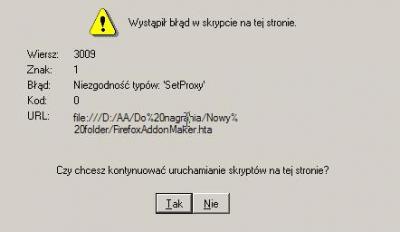
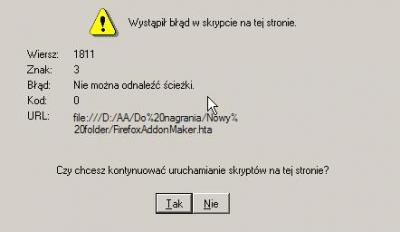
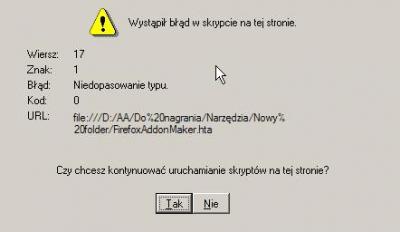
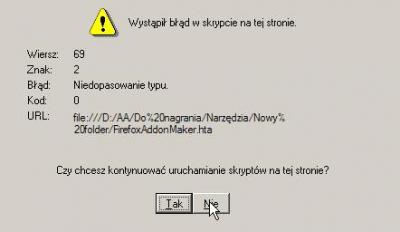
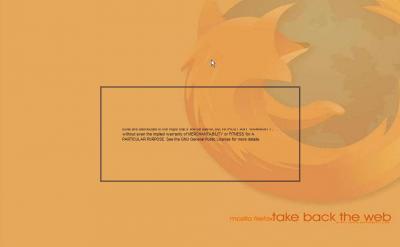
[Tool] FFaM v1.0.2.11
in WPI, nLite and RVM Addons
Posted
It is not working for me.
20091203-130115.rar