
lsrkin
-
Posts
26 -
Joined
-
Last visited
Content Type
Profiles
Forums
Events
Posts posted by lsrkin
-
-
hmm, isn't it freeware?
-
I understood why it stucked on "Copying Personal Data.." stage.
So the question is: is it possible to use variables %PROGRAMFILES% and %USERPROFILE% instead of "C:\Program Files" and "C:\Documents and Settings"?
My default locations are D:\Apps and D:\Profiiles, i suppose i'm not alone who changes those, so when the script asked me if i had Firefox installed in default location i answered "yes" though.. as i turned out.. i didn't.
P.S.: 0.463 works great :guitar: . THANK YOU :cheff:
-
I choose option "4" -"Ayakawa 3.0", but it downloads "Firefox Setup 2.0.0.16.exe" and "firefox-ce-3.0.2pre-ayakawa-080704-PGU.7z".... BTW since version 0.460 it stucks on "Copying Personal Files..." stage (i choose Ayakawa 3.0, Silent Installer).
-
code released "Notepad2 2.1.19.1"
http://www.ryanvm.net/forum/viewtopic.php?t=5198
could u update u're "Notepad 2+Metapath pack" plz

-
0.452 is the test script, isn't it? Already tried it.
-
0.442 and 0.43 versions work fine but i still get "wbat.com error" with 0.451 and 0.452
-
-
Works totally fine!!! Thx Jonnyboy

-
Can't make tete's Firefox. Script downloads Firefox, downloads tmemutil-20080331-sse2.zip and..stucks.
That's what on the screen:
ftp://ftp.mozilla.org/pub/firefox/releases/3.0/ may be unavailable
Press any key to continue . . .Window title is "Wget [100%] http://www1.plala.or.jp/tete009/software/m...-sse2.zip"
If i press something i get the same stuck thing and following in log file:
Before i pressed something
Last-modified header missing -- time-stamps turned off.
11:23:20 (34.71 MB/s) - `Files/index.html' saved [774]
Removing Files/index.html since it should be rejected.
--11:23:20-- http://www1.plala.or.jp/tete009/software/mozilla/tmozdll/tmemutil-20080331-sse2.zip
=> `Files/tmemutil-20080331-sse2.zip'
Connecting to www1.plala.or.jp|60.43.63.67|:80... connected.
HTTP request sent, awaiting response... 200 OK
Length: 16
-
It's available. ftp://ftp.mozilla.org/pub/mozilla.org/fir....0%20RC%203.exe
Server isn't loaded and..i got the 421 error just one time since 3.0 had been released.
-
thx alot!!! Saw it in u're tutor vids and really liked it!!!
-
Wow, thx eryen!!!
Didn't think about it!!!
Works great now!!!!
2 Jonnyboy
Can u add replacing this
<em:maxVersion>whatever</em:maxVersion>
string
with
<em:maxVersion>3.0</em:maxVersion>
or
<em:maxVersion>3.0.*</em:maxVersion>
in all install.rdf files if user chooses 3.0 version installation?
I don't think that it will affect badly if some extensions are REALLY not compatible with 3.0..though haven't tested it yet
-
nope, it's not about it. Addons are compatible with 3.0rc2 and they worked in my previous(manual, not addon) installation of Firefox and they work if i right click addon and choose "Find Update", nothing gets downloaded, but some files get changed in my profile's folder.
Those extensions aren't even written in [ExtensionDirs] sections of extensions.ini file though there are folders with them in "extensions" folder.
-
-
BTW didn't anyone notice a bug: extensions in 3.0 version get corrupted. For example i had Firefox 3.0 rc2 with "Download Statusbar" and "IE tab" extensions. I create an addon of 3.0rc2-SSE2, uninstall previous Firefox and delete all profiles. Install addon and extensions just don't work, they are broken. I need to uninstall them and install again.
-
..actually it is available
-
Mozilla Firefox 3.0 RC3 is out
-
0.37 works great. Thanks!
-
I mean i had this problem with 0.3 version and didn't have with 0.3x versions until 0.35, when i got all files in "%programfiles%\Mozilla Firefox" folder though i invoked script in another one.
Maybe it happened because Firefox was launched when i started script and script didn't have time to kill the process or smth like that.
-
I understood what caused the problem. Profile was merged from 2.0.0.14 firefox to 3.0rc2. When it's merged from 2.0.0.14 to 2.0.0.14 SSE2 it's totally fine.
UPD:
There's one more problem!
Files that addon download and addon that it creates aren't in the same folder with it. It chooses folder randomly.
for example i found all files in: %UserProfile% folder, on desktop, in "%ProgramFiles%\Mozilla Firefox" folder. First 2 times a got with 0.3 version, that was ok after that so i thought u had fixed the bug, untill now...

Am i the only one having this problem?
-
There is a problem with adobe flash player. I'm using Firefox 3.0RC2 SSE2 Optimized. It gets installed but on each new website information bar appears and tells me that it isn't installed..and i install it, next time on this website it works good but a got to another, that uses Adobe Flash Player and...i need to install it AGAIN!
-
Jonnyboy
Thx for mirror!
And thx for addon, it's rly great and i like that u update it so often!
Keep it up!!!
-
-
thx for tutorials!!!

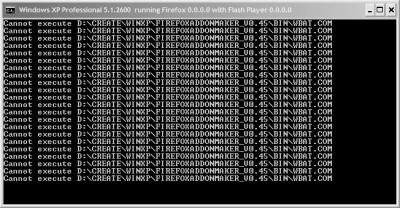
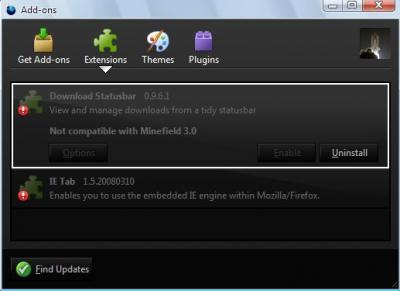
Win jv16 PowerTools 2009 Full License
in Announcements
Posted
Nickname:lsrkin
Age:20
Location:Russia
Nice opportunity!!! Thx for this, WinCert !!!