-
Posts
215 -
Joined
-
Last visited
-
Days Won
1
Content Type
Profiles
Forums
Events
Posts posted by qwesta
-
-
there is still a problem with the task manager, when one clicks on performance...error!
but thank you for the update
-
Hey why not advertise louder we are using warez???
that is not warez please, sorry, It is a legal CD integration made with sp3 from MSDN ..
ah! may be because i quoted a name from a thread somewhere, sorry if that caused some irritation
-
hmm, I have been also testing out this since version 3.6:-
I'm using the purple version for the tests on "ENGLISH WINDOWS XP PRO SP3" .
Version 3.6 /a were somewhat OK, but since then these versions 3.7,8,9 have problems with the task manager. It seems not properly patched and a click on the menu of the task manger, it "disappears" like thunder.
-
@kel
can you please update this one if you can. yours has been always the best.
Thank you
-
any chance , this gets updated?
Thank you
-
hmm, on the website is version VirtualBox-3.2.4-62467
-
After slipstreeming OnePiece_Windows_XP_Post-SP3_UpdatePack_v3.7.0_ENU.7z on a clean WindowsXpSp3 Source by RVM_Integrator_1.6.1b2.1.
There appeared following error.
T-23
The system can not find the file specified
C:\WINDOWS\system32\<LANG-NAME>\mtsc.exe.mui
On bypassing this error setup goes smooth over but the system could not boot hang.
I did an integration and got no errors whatsoever(burnt it on A CD and I'm using it as I type now), can I assume you burnt this on a CD also and thereafter made the installation( If so ,It reminds me of a case long time a go when my burn process wasn't done well on the CD-which in my case was a CDRW and was corrupted or missed some bits/whatever).
I would suggest to make a virtual install before to make sure this error isn't on the integration.
wish you the best
-
Put XPboot back in. (Like I knew where it went)



It is now all smiles here...
Thank you very much again for the time
A nice day
-
Spent ALL morning on my crappy laptop.
Thank you very much for all your time and contribution.
Please try the newest release.
I just tried to install as usual with *.inf; it is asking for xpBoot.img which is nowhere to be seen.
can you try to correct this too.
once more, thank you very much for the contribution and the time Muchas gra...
-
copy and pestthis makeiso.cmd to Urs windows\System32 folder
and check again.
I have done already 2 times; normally when you right click any folder e.g on desktop, one should make an ISO of this folder (in this case on the desktop).
This doesn't work any more since version 15. can you try this on your system on any folder on the desktop and see if it works?.What works is when I make an iso in the system folder(with your workout )
NB:- I have a small knowledge of what this script is doing and it doesn't work as it used to work on version 14 (like charm)
Any suggestions will be highly appreciated.
Thank you
-
Thanks Sir, It is working fine in my system now.
hmm. just tested this on VB (new installation) and it doesn't work; at least make ISO.
is this working in your system?
-
tried it 2 times, doesn't work either, but thank you for the attempt.
may be you have another idea
BTW:- this is one of your best Addons I like most
-
hi kel,
do you have version 14 anywhere? This was good and I deleted it before testing the version 15.
Thank you
-
fixed....
Thank you, but it is still not working " make ISO" is not yet fixed.
Error "invalid Argument.."
-
Fix coming soon.
Weekends are super busy for me though.
thank you, I will still hold on for a few days before I finish building my CD ( I only await this Addon)
A nice day/whatever
-
makeiso again fail
On making a small change in makeiso.cmd
Start "" wscript "%~dp0makeiso.vbs" %*
to
CScript "C:\Windows\System32\makeiso.vbs" %~dp0%
Or
WScript "C:\Windows\System32\makeiso.vbs" %~dp0%
It works fine and faster Thanks once again.
I hope this could be amended in the Addon, coz I really fancy this Addon
Thank you
-
I will do a fresh integration in the order here, would I put the sidebar to be integrated last any suggestions would help. Thanks
experience has shown that you should do all your integration addons and thereafter the "sidebar" as a separate(alone) Addon on Nlite.
i have never had any problems since -over almost 100 integrations..
cheers
-
Link is dead can you update?
here you are , I have uploaded this for you guys/gals.
-
did bober make it to 2010? hehe
haven't heard a lot from him for long
-
I still have problems with Desktop Search. It works fine after running your batch file that you previously posted. I'm curious as to why that is necessary. I don't think it is an error in my builds, I think most people remove Desktop Search, so they don't ever notice the problem.
Anybody's feedback is welcome. I'd like to resolve this problem.
are you talking about "Windows Search"? . This slows down many PCs and my advice is to disable or remove it( It is actually useless-in my opinion)
As regards its integration, all works well with me and there are no problems whatsoever even after installation
-
Worked perfectly except for one thing. whenever i start installing Windows XP i get a warning about a driver simply called "Battery" i was short on time so i also added an AVG addon to give it a test
But otherwise i have your addon pack, and cosmetic fixes for IE8
make sure you first integrate the service pack first, let it finish and then integrate your Addons thereafter.
-
to the inf for uninstall.
there is no .*inf for install though.
But thank you
-
Hello, i'm hoping you can help me, I just downloaded your pack as the RyanVM pack is well out of date.. But i get errors about files already being there in nlite. I am using XP pro with SP2 then slipstreaming SP3 into it. the errors i get aren't always the same files. Sometimes it's once every 2 or 3 minutes, othertimes it's like now and i only had two, all lead to a bad iso...
Is there any reason why this is happening? i've tried reripping my XP disc many times. but without luck
and for the first time i got this.
"H-The requested operation cannot be performed on a file with a user-mapped section open.
Please report this error is it's unexpected
why don't you use RVMIntergrator, it does the job better than nlite
-
hi
After a fresh install of windows xp prof, my browsers "firefox" and "ie8" randomly loose connection and report " server not found at...".
But after a few minutes ,I can again connect to web sites.. and this happens now and then.
can someone here lend me some help please?
Thank you


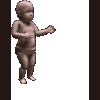
XPtsp GUI v3.0.0.26 - February 27, 2012
in XP Theme Source Patcher
Posted
just tested the 3.0.0.11 and the problem with the task manager is still not solved