-
Posts
215 -
Joined
-
Last visited
-
Days Won
1
Content Type
Profiles
Forums
Events
Posts posted by qwesta
-
-
- Make a new folder called SVCPACK and put Kels silent installer in it
- Now create a New->Text Document and rename it Entries_JRE.ini and add the following
;======================================================
; Java Runtime Environment addon py kelsenellenelvian |
;======================================================
[general]
builddate=2008/12/16
description=Java Runtime Environment.
language=Multilanguage
title=Java Runtime Environment
version=6.0.110.3
website=http://www.java.com/
[EditFile]
I386\SVCPACK.INF,SetupHotfixesToRun,AddProgram
[AddProgram]
Java6u11.exe- Zip, Rar, Cab or 7-Zip the Entries_*.ini and SVCPACK folder together and name it Kels_JRE1.6.0_11_addon
Thank you very much Rick..appreciated
-
Any hopes on this please?
Thank you
-
I want an Addon not a silent installer please
-
can someone make this Addon please?
Sun Java Runtime 6 update 11
Thank you very much
-
question of interest:- is this a multi language Addon?
Thx
-
suggestion:- is this possible; right click-send short cut to circle Dock?
thx
-
Thank you, tested it too:
I only wish it could stay on the desktop after executing any one dock application.
-
Ok, so i think i get how this works now.. I got bitlord working but having little problems with other programs like "AIM"! for AIM i used the switch command "Setup.exe /S" that i found when i click on "Identify Installer" so it can silently install AIM but it doesnt, AIM always pops up asking to agree and continue. Any suggestions? heres a picture below:

what an untidy PC is this..if I may be excused to say so-- sorry
-
great, thank you very much for this--appreciated
-
What's Changed in v5.2.7.4:
- Fixed a "Variable not declared" bug in the code.
where does one get this version v5.2.7.4?
-
Try using the INF Assistant. You can create an addon in just a couple of minutes.
Tried using this tool but it didn't help me at all , may be I did something wrong
-
I have some free time today
i will try to make it for you
that will be great, Thank you very much
-
can someone make an Addon for this small APP please?
Thank you
-
What's Changed in v5.2.5.1:
- Fixed edit fields in Installer Page 3 and 5.
you seem to have got it right, thank you for the work involved
-
file deleted by developer--
-
previous sidebar release 6.0.6001.18000. was working well. where can I get this( just "dustbinned" mine a few days ago..hehe)
-
What's Changed in v5.2.3.1:
- SFX "GUIMode" issue has been corrected.
- Fixed update issue where language file wasn't listed for updating like it should of.
- Serbian language has been removed from the addon INF.
===============================================
bjfrog and qwesta: Thanks for the bug reports. I've fixed those issues. Sorry about that.
bjfrog: I'm sorry. I'm not sure I understand what you mean by "more skin thanks"....
Thank you but now the following :-
Program configuration- menu- nothing works at all ;options:- "uncheck ..anything " doesn't work e.g "start with windows" or delete icons on Program exit"
do you mind to fix this too? I'm testing the cab version
Thank you
-
What's Changed in v5.2.2.2:
- Minor change in code to fix the update downloading/installing code. (Incomplete)
- Updated Czech language file, courtsey of khagaroth.
What's Changed in v5.2.3.0:
- Update code fixed. Another function resized the updates array before the script could use the contents.....
- String formatting code modified so that using "%s2" in the string specifies using second string first.
This update cannot be downloaded using v5.2.0.0, v5.2.1.0, or v5.2.2.x because of the above mentioned problems with the update code.
can you remove that "serbia lang inf" request when installing..
It pops up and one has to cancel to continue.
Thank you
-
I will still stick to 5118 till all the small "diseases" in the new version are cured
BUT:- Thank you very much for the work and time you have put in this- my respect
-
I still have some question here:-
I did all what was needed, but when I try to install using the Adoon, it installs all fils on the desktop instead of "/program files"( I chose desktop for Addon installation path- thought this would be the destination of my Addon)
can you explain how I can get this correct?
Thank you
-
same story here, i didn't even see any Addon..
Am I the only one ?
-
That error is usually caused by rerunning the script a second time. I thought that I had it fixed. For now, press F5 before running a second time. Or, close the program and re-open. The next update will close the program.
Thanks
sorry tried it over 5 times here, same story. tried also to check/uncheck global.. all in vain
I may have to wait for another fix( 500 version works nevertheless)
-
-
I have just tested the new version only to notice that,although I chose "tete 2.0017" I was presented with "Jonnyboy's_Firefox_{tete}_3.0.3_Silent.exe" instead. can you check on this please?


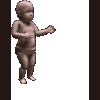


so "Called" competition?
in General Discussion
Posted
what happened to the so called voting which was around here a month a go?
thx