
Pavel
-
Posts
38 -
Joined
-
Last visited
Content Type
Profiles
Forums
Events
Posts posted by Pavel
-
-
Почему в 64-бит аддоне РЕГ-файл как у 32-бит (x86)? Это ошибка создания аддона? Смущает такое.
Why is the 64-bit addon a REG file like a 32-bit (x86)? Is this an error creating an addon? That's embarrassing.
-
23 hours ago, abbodi1406 said:
Updated
VC++ 2019: 14.26.28720.3
Если у меня всё закачано ранее, то какие скачать теперь? С какими названиями новые скачивать как для 7, так и для 8.1?
If I have everything pumped earlier, what download now? What are the new names to download for both 7 and 8.1?
-
-
6 hours ago, abbodi1406 said:
George King
Try this, it's not universal, it should work for my addons
Получается полная хрень. Думал набор будет позволять интегрировать все рядом лежащие с образом INSTALL.WIM аддоны обоих разрядностей и вшивать одним нажатием кнопки во все разрядности без бубнов. Нееет. Пусть лучше через WinToolkit будет.
The full hogwash turns out. Set thought will allow to integrate everything the add-ons of both razryadnost lying with an image of INSTALL.WIM nearby and to sew one pressing of the button in all of word length without tambourines. Neeet. Let it will be better through WinToolkit.
-
21 hours ago, abbodi1406 said:
Updated
VC++ 2019: 14.22.27807
Thanks
-
On 6/18/2019 at 7:00 AM, abbodi1406 said:
I'm not reuploading the addon just for that, it will be corrected next update
Тогда скажите, значит полные аддоны для Виндовс 7 не требуют интеграции с помощью NSUDO ?
Then tell, means full add-ons for Windows 7 do not demand integration by means of NSUDO?
-
On 6/15/2019 at 8:55 PM, abbodi1406 said:
Ah, forgot to change that, nothing serious

And correct, please, that there was no putanok with versions any. Thanks.
-
Спасибо. Но какие файлы аддонов в этот раз скачивать? Вижу, что у Win7 тоже новая дата.
И почему так?
32-бит:
Version=4.19.52364-бит:
Version=4.19.614 -
8 hours ago, prihozhanin said:
Не устанавливаются новые аддоны на обновления от simplix. Их Updatepack не видит в упор. Простите, но английский не знаю.
Тогда получается, что у Simplix они прописаны по названиям в его интеграторе. Так не делайте. Интегрируйте как положено через саму прогу WinToolkit все нужные вам аддоны, а только потом уже в подготовленную заготовку интегрируйте обновления. Или попробуйте переименовать в старые названия.
-
8 hours ago, abbodi1406 said:
2019_WinAll_14.22.27706.WA
Thanks.
-
16 hours ago, abbodi1406 said:
Either use the 3-addons per architecture:
vcredist_x64_2019_WinAll_14.22.27706.WA
vcredist_x64_2013d_WinAll.WA
vcredist_x64_SxS_Win7.WAvcredist_x86_2019_WinAll_14.22.27706.WA
vcredist_x86_2013d_WinAll.WA
vcredist_x86_SxS_Win7.WA-
or only use the AIO addon:
vcredist_x64_Win7_20190523.WA
vcredist_x86_Win7_20190523.WA
Нет, я спрашиваю только о обновлённых недавно.
No, I ask only about updated recently. -
Здравствуйте. Вы обновили аддон? Тогда какие именно скачивать из всего набора?
Hello. Did you update an add-on? Then what to download from all set?
-
On 10/17/2017 at 10:59 PM, naifle said:
.NET Framework 4.7.1
.NET Framework 4.8 Final
-
12 hours ago, abbodi1406 said:
Those are original names in msi packages, changing it might cause unseen errors in future
No. There are no mistakes. Checked.
Нет. Ошибок нет. Проверено.
-
Не корректное отображение X X - xx в аддоне 2019.
В 2010 сдвинуть отображение названия влево в районе х (в обоих аддонах).Not correct display X X - xx in an add-on 2019.
In 2010 to shift display of the name to the left in the area x (in both add-ons).-----------------------------------------------------------------------------------------------------------
Исправил. И к вам просьба исправить. Это несложно. Спасибо.
Corrected. And to you a request to correct. It is simple. Thanks.
-
46 minutes ago, shhnedo said:
@Pavel 2015=2017=2019. 2019 replaces 2017, just like 2017 replaced 2015.
You can see the version number is still 14.xx.xx.xxx.
When microsoft actually adds a new, standalone version of VC++(for example 2020 or 2021 or whatever), they'll probably change the version number to 20.xx.xxx or 21.xx.xxx or whatever. This number usually corresponds to the last 2 digits of the year when the version is released(at least that's MY understanding).
Usually there's no sequence, but for OCD sake - first old SxS addon, then 2013d, then 2019.
Спасибо, значит всегда всё правильно делаю. Просто раньше автор делал аддон в виде одного файла, а сейчас в трёх вариантах. Ведь можно сложить всё вместе.
Thanks, means always correctly I do everything. Just earlier the author did an add-on in the form of one file, and now in three options. It is possible to put everything together.
-
-
-
Народ, подскажите поточнее какие пакеты аддонов Visual++ без проблем подойдут для Windows 8.1?
The people, prompt more precisely what packages of add-ons Visual without problems will be suitable for Windows 8.1?
-
10 hours ago, lukalex said:
Pavel, Вы не правы, Вот свойства оригинального файла. Иконку хорошо видно? А если автор сделает как Вы просите, действительно будет "не пойми что".
Pavel, you are wrong, here are the properties of the original file. The icon is clearly visible ? And if the author does what you ask, it really will be "do not understand that."
abbodi1406, thank you so much for the icons!
----------------------------------------------------------------------------------------
Супер. Super
10 hours ago, lukalex said: -
I know as fitters of an old and new look look, but old fitters do not put an icon at all, and the author added so already discrepancy. Therefore it is better or without icons, or to make all identical having taken directly from the .MSI file. I already remade its add-ons having replaced old icons from new of it - add-ons.
In a word does not look at all, and the design is necessary everywhere where it is possible to make.
-
Почему так выглядит не одинаково? Без иконок было красивее. Сейчас не пойми что.
Лучше сделать или как было, или сделать все иконки голубенькие как у 2012 - 2017.
Why so looks not equally? Without icons it was more beautiful. Now do not understand that.
It is better to make or as was, or to make all icons blue as at 2012 - 2017.
-
Do x64 users need to install the x86 as well? Or just the x64? Sorry if it seems obvious but I seem to recall some x64 progs still use x86 runtimes?
в 64 аддоне уже есть и 32
in the 64th add-on there are already also 32 -

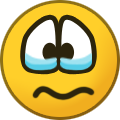


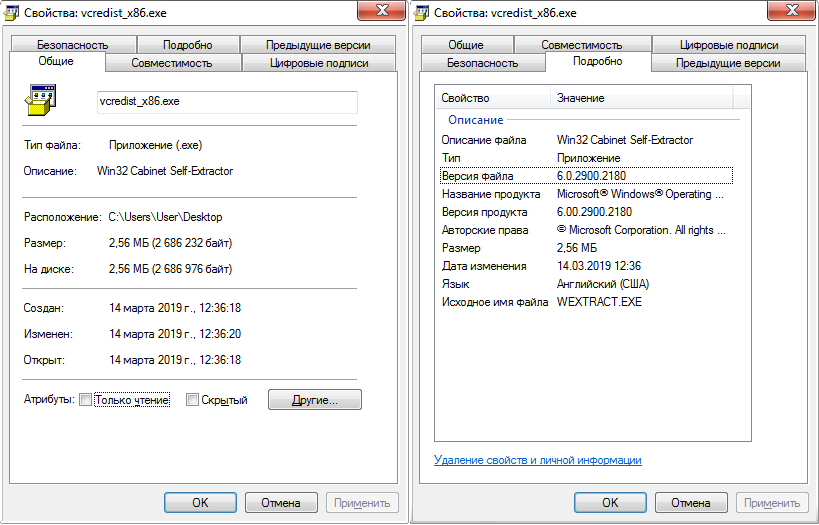


Visual C++ Redistributable Runtimes
in Win Toolkit Addons
Posted
В аддоне 2022 нет иконок (DisplayIcon). Без иконок плохо смотрится. Сделайте, пожалуйста иконки как в других аддонах. Спасибо.