
Zoom7000
-
Posts
34 -
Joined
-
Last visited
Content Type
Profiles
Forums
Events
Posts posted by Zoom7000
-
-
Thanks for that Geej. Nice to know the information!

-
Thank you Geej! That worked perfectly!
Just for knowledge sake, everywhere on the Internet I have read has said to use "DefaultInstall" just wondering why it didn't work with DefaultInstall and worked instead with Install.
-
I've tried that command and nothing happens.

-
Thanks for this Geej. Any ideas how we can install this silently on a live setup of XP? I've used the following script:
rundll32 syssetup,SetupInfObjectInstallAction DefaultInstall 128 FoxitRdr.inf
However, this still shows the copying files and more importantly, I want to remove the Cancel button to stop users from cancelling the install. Any ideas?
-
CCleaner 3.0 has been released!
CCleaner v3.0Since its initial release in 2004, CCleaner has been the market-leading cleaning tool for Windows PCs. We are proud to announce the release of CCleaner v3.0! This release includes a multitude of features and changes, but don't worry we haven't changed the interface too much, so you'll still know how to use it.

Changes include:
* A new 64-bit native EXE designed specifically for 64-bit systems.
* A new Drive Wiper tool screen under the Tools section, which allows users to securely erase the contents or free space on a specified drive.
* Improved support for Internet Explorer 9 and the Google Chrome browsers.
* We have also added improved cleaning support for HTML5 database storage, allowing CCleaner to effectively manage the next generation of web applications.
* Additional cleaning support for Microsoft Silverlight Isolated Storage.
* We've added three new environment variables (%SystemDirectory%, %SystemDirectory32%, and %SystemDirectory64%).
* New application icon.
* New Intelligent cookie keeping feature.
* and more...
You can download CCleaner 3.0 now at www.piriform.com/ccleaner
-
There's been an update: http://www.imgburn.com
Current version: 2.5.1.0Released: 16th March 2010
-
Rick, just wanted to check something with you:
%16422%\CCleaner\ccleaner.ini,Options,,(App)(App)DNS Cache=%CHECK% ; DNS Cache
Should there be 2 (App) in the above statement? Just checking because all the other commands only have the 1.
-
rick, do you have an updated version of the VMware Tools?
-
What OS are you using? Vista, XP or Win7?
Windows XP SP3
-
Update Posted v0.711
v0.711 - 12-18-09
-fixed link issues with tete's versions and Sharma's Blazing Fast versions
-changed hta size slightly to 1019x715
It won't start for me. It's just stuck on the splash screen.
-
Kel, is it possible to install this on a current installation? I have extracted the pack to a folder (C:\Uberpack) right clicked to install the UberPack.inf and it installs fine. However, it doesn't put all of the context menu items into the nice "Power Tweaks" menu. In fact the "Power Tweaks" menu doesn't even appear. It has installed MMM.exe and it is already in start up too. Any ideas?
-
I just integrated this and when I did an install I get a tiny window pop up that says "Test" in the title bar and has a sharing icon in the middle of it.
Any ideas?
EDIT: Worse still it has appeared after install once the desktop has appeared and the window won't close! In fact, the window pops up every time you run DSI and won't go until you quit the program by right clicking the on taskbar icon. Also there is a file on the desktop called "TestWrite.png"
Here is a screenshot.
-
No i am very sorry but I won't, HOWEVER here is a single CPL addon for it. (I re-upped it just for you)
And YES it will co-exist with my uber CPL...
Thank you very much!
-
Kels, please put Dial-a-Fix back in! It was so useful even though it was outdated! Still had some cool features that were vital in helping to fix issues, especially with Microsoft Update!
-
Dark Madness, at work I am forced to access the internet via a proxy server, I cannot get out on to the Internet unless I specify the proxy settings. Is there anyway that I can specify a proxy server for the Addon Maker to be able to get out on to the Internet?
Thanks in advance and for all the great work!
-
Thanks for this! Will give it a try!
-
Jonnyboy, any luck getting this program to work behind a proxy? Most people at work are forced to go through proxies and this program won't work when the only way out to the Internet is though the proxy server.
-
Recently I have been trying to create an updated image and keep getting the error "Setup Cannot Format This Partition" after it starts setup. I get this on every PC I try even Virtual Machines. Does anyone know what could be causing the problem?
I have tried building an image step by step, first tweaks, compile, then half addons, then compile and then rest of the addons and compile and this works. It just comes up with this error when I create the image in 1 whole step.
Is there anything I could be doing wrong?
-
I will do some googleing and see what I can come up with.
Thanks, much appreciated!
-
Under the [CCleaner] section remove (dont forget the comma in front of it)
You can delete the whole line if you dont want any shortcuts
Thank you Rick!
-
Hi Rick. I just installed this on a new build and noticed the option to "Uninstall CCleaner" on the Start Menu. Is there anyway to remove this?
-
Jonnyboy, is there any chance of making the Firefox Addon Maker work behind a proxy? At work, I have no choice but to go through a proxy and the program won't work for me.
-
*Reaper* - Just so that you know, there is a new version out - 2.4.4.0
-
Just for reference rick, when you say you've removed all but the Windows.iso what impact does this have? What exactly does the Windows.iso do?

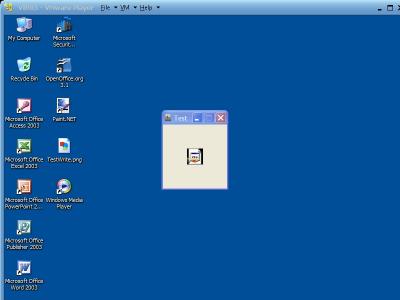
[AddOn] CCleaner v4.13.4693 (International)
in WPI, nLite and RVM Addons
Posted
Rick, any chance of a mirror link? Getting this message from your Dropbox:
Error (509)
This account's public links are generating too much traffic and have been temporarily disabled!